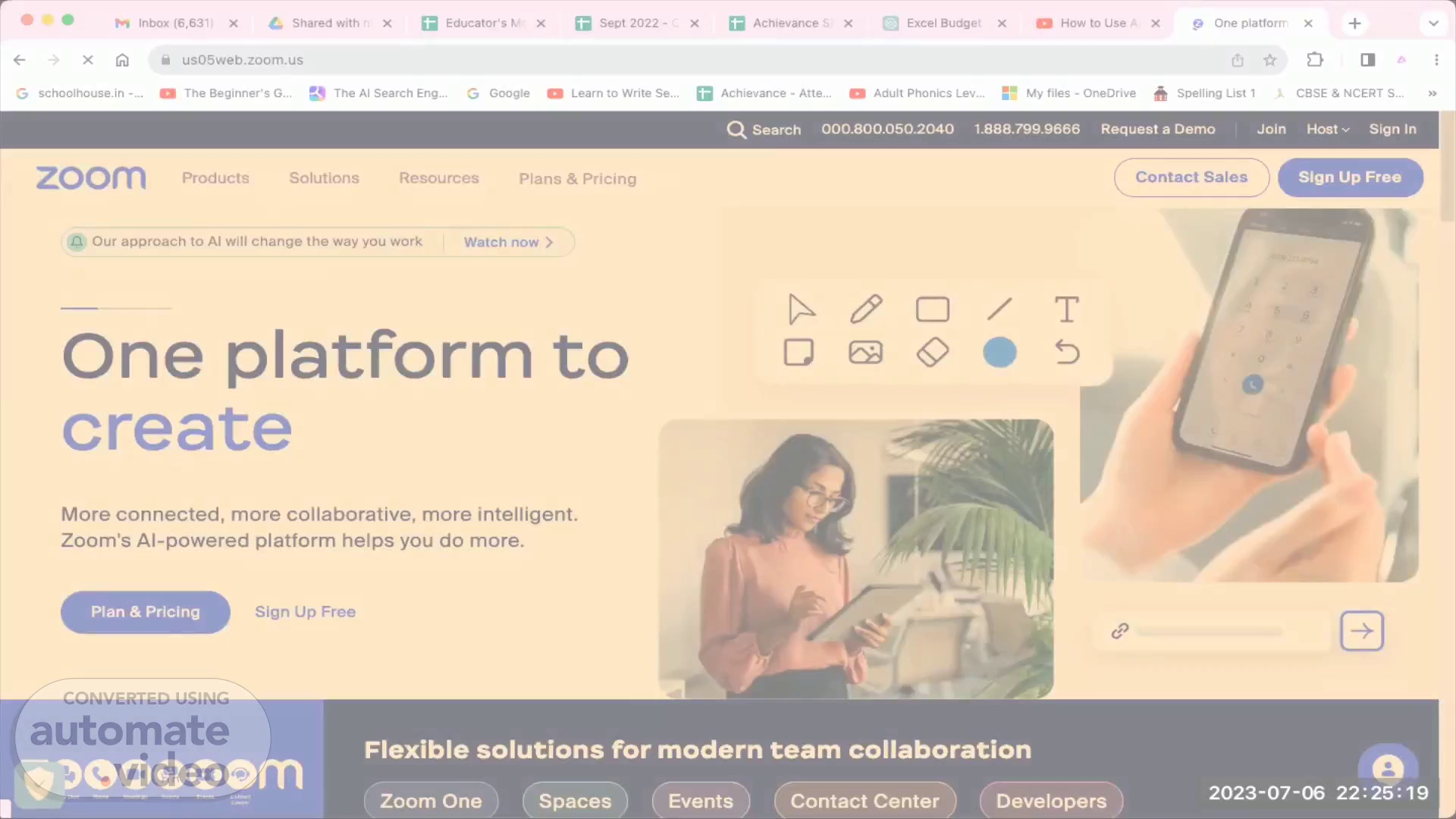
PowerPoint Presentation
Scene 1 (0s)
[Audio] Hello Champions Do the following steps to register as a crew and to join the 3 day meet as a Crew. 1. Open Zoom in google or any other browser 2. Log in with your mail id and password Go to Profile Click on Edit Tab 3. Click on DP Change to USC Logo Once done, Check and confirm that you see USC Logo 4. Click on Name Enter - Crew - Your first Last Name 5. Click on Display Name Enter - Crew - Your first Last Name (Both section of names have to be entered as Crew to get registered and enter the meet.) Final step - Double check that you can see USC Logo in the profile picture and Crew - Your Name in Display Name as well as the full name section. If you are not getting the confirmation mail or getting removed from the Zoom meet, you only need to go back and check, change and then get registered or join the Zoom meet. Not getting confirmation mail or getting removed from the Zoom meet is only because all the above criterias are not met correctly. Hence the rectification has to happen from your end only. So let's all take accountability for our learnings and attend another exciting USC session. See you all tomorrow Champions. Thank you..