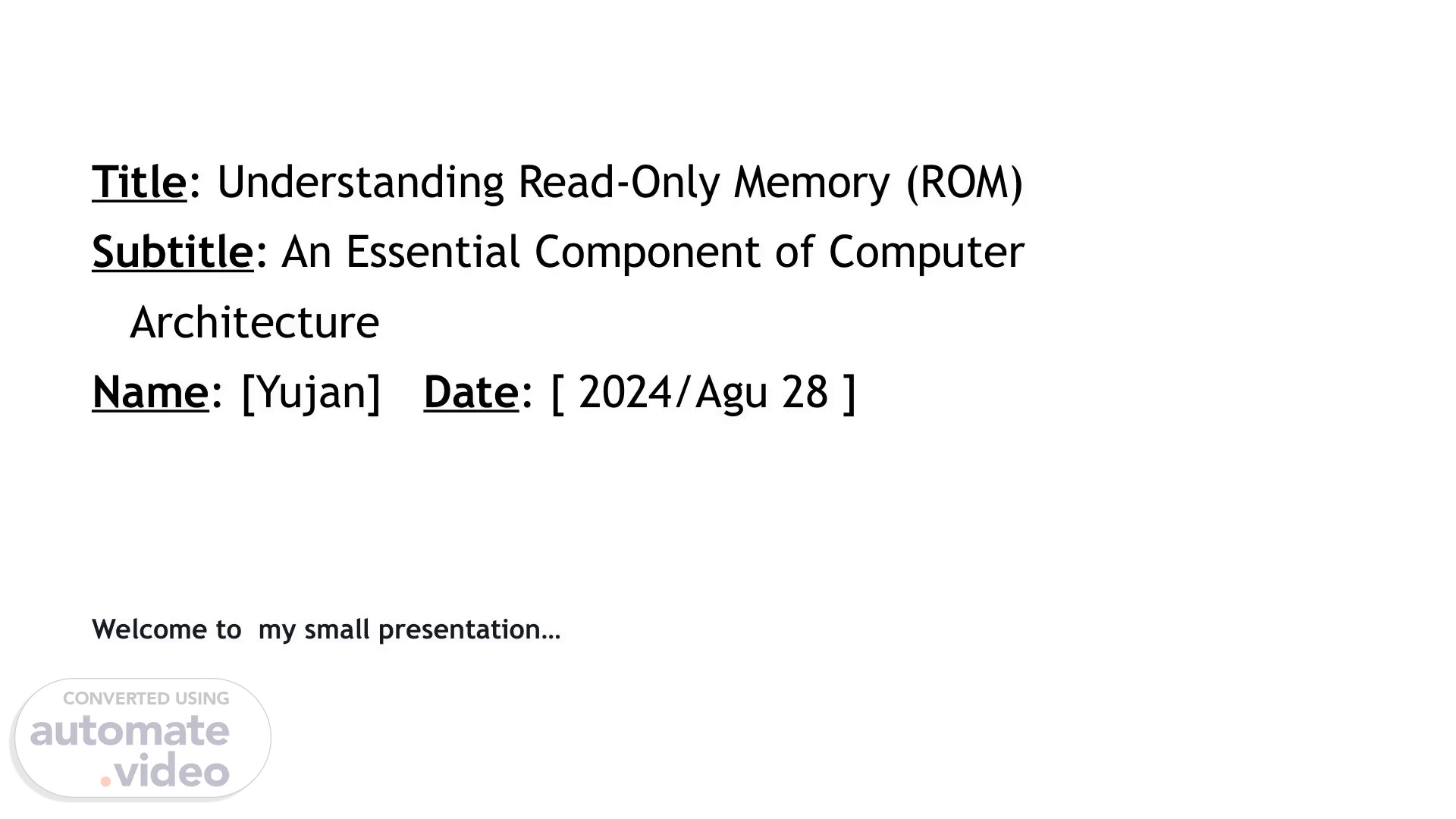
Title: Understanding Read-Only Memory (ROM) Subtitle: An Essential Component of Computer Architecture Name: [Yujan] Date: [ 2024/Agu 28 ]
Scene 1 (0s)
Title: Understanding Read-Only Memory (ROM) Subtitle: An Essential Component of Computer Architecture Name: [Yujan] Date: [ 2024/Agu 28 ] Welcome to my small presentation….
Scene 2 (11s)
Small introduction about ROM ROM (Read-Only Memory):** Read-Only Memory (ROM) is a type of non-volatile memory that is used primarily to store firmware and software that is not intended to be modified frequently. Unlike volatile memory, such as RAM, which loses its data when the power is turned off, ROM retains its contents even when the power supply is disconnected. ROM is typically used to hold the essential instructions for booting up a computer and performing hardware initialization, ensuring that the system can start up and operate correctly every time it is powered on. This memory is called “read- only” because, in its traditional form, data written to ROM cannot be easily modified or erased, making it ideal for storing permanent data..
Scene 3 (43s)
**Importance in Computer Systems:** - ROM is crucial for booting up a computer and performing essential system diagnostics. It provides the instructions for the initial hardware setup and loading of the operating system..
Scene 4 (55s)
Different between Volatile and Non-Volatile Volatile 1. Definition: Requires power to maintain the stored information. 2. Data Retention:Loses all stored data when power is turned off or interrupted. 3. Speed:Generally faster than non-volatile memory, allowing for quick read and write operations. 4. Usage:Commonly used for temporary storage while the computer is in use (e.g., RAM). 5. Types:Includes Dynamic RAM (DRAM) and Static RAM (SRAM). Non-Volatile 1. Definition:Retains information even when the power supply is disconnected. 2. Data Retention:Preserves data during power outages or shutdowns. 3. Speed: Typically slower than volatile memory for write operations, but can vary depending on the specific type. 4. Usage:Used for permanent data storage, such as firmware, operating systems, and long-term data storage (e.g., ROM, Flash memory). 5. Types:Includes Read-Only Memory (ROM), Flash memory, EE.
Scene 5 (1m 38s)
Types of ROM: 1. PROM (Programmable Read-Only Memory):** - Can be programmed once after manufacturing. - Used for applications where data does not need to be changed after initial programming. 2. EPROM (Erasable Programmable Read-Only Memory):** - Can be erased by exposing it to UV light and then reprogrammed. - Useful for development and testing, allowing for multiple programming cycles. 3. EEPROM (Electrically Erasable Programmable Read-Only Memory):** - Can be erased and reprogrammed electrically. - Allows selective erasing of data, making it suitable for applications requiring frequent updates. 4. Flash Memory: - A type of EEPROM that allows for faster erase and write cycles. - Commonly used in USB drives and SSDs for data storage. 5. Mask ROM: - Programmed during the manufacturing process and cannot be altered afterwards. - Typically used for storing firmware in embedded systems..
Scene 6 (2m 14s)
applications of ROM (Read-Only Memory): 1. Firmware Storage: - ROM is used to store firmware, which is the software that provides the low-level control for a device’s specific hardware. This is critical for devices like printers, routers, and embedded systems. 2. Boot Process: - During the boot-up process of computers and other devices, ROM contains the BIOS (Basic Input/Output System) or firmware that initializes hardware components and loads the operating system from secondary storage. 3. Embedded Systems: - ROM is widely used in embedded systems found in appliances, automotive controls, and consumer electronics to store permanent software that controls the device’s functionality. 4. Game Consoles: - Many gaming consoles use ROM chips to store game software, allowing for quick loading and execution of games. 5. Digital Cameras: - ROM is employed to store the firmware that controls the camera’s functions and user interface, ensuring consistent performance. 6. **Mobile Devices:** - In smartphones and tablets, ROM is used to store the operating system and essential apps that are needed for device operation. 7. **Security Systems:** - ROM can store secure boot processes and cryptographic keys that are essential for device security and integrity. These applications demonstrate the importance of ROM in ensuring reliable and stable operation of various electronic devices across different industries..
Scene 7 (3m 8s)
Thank you.