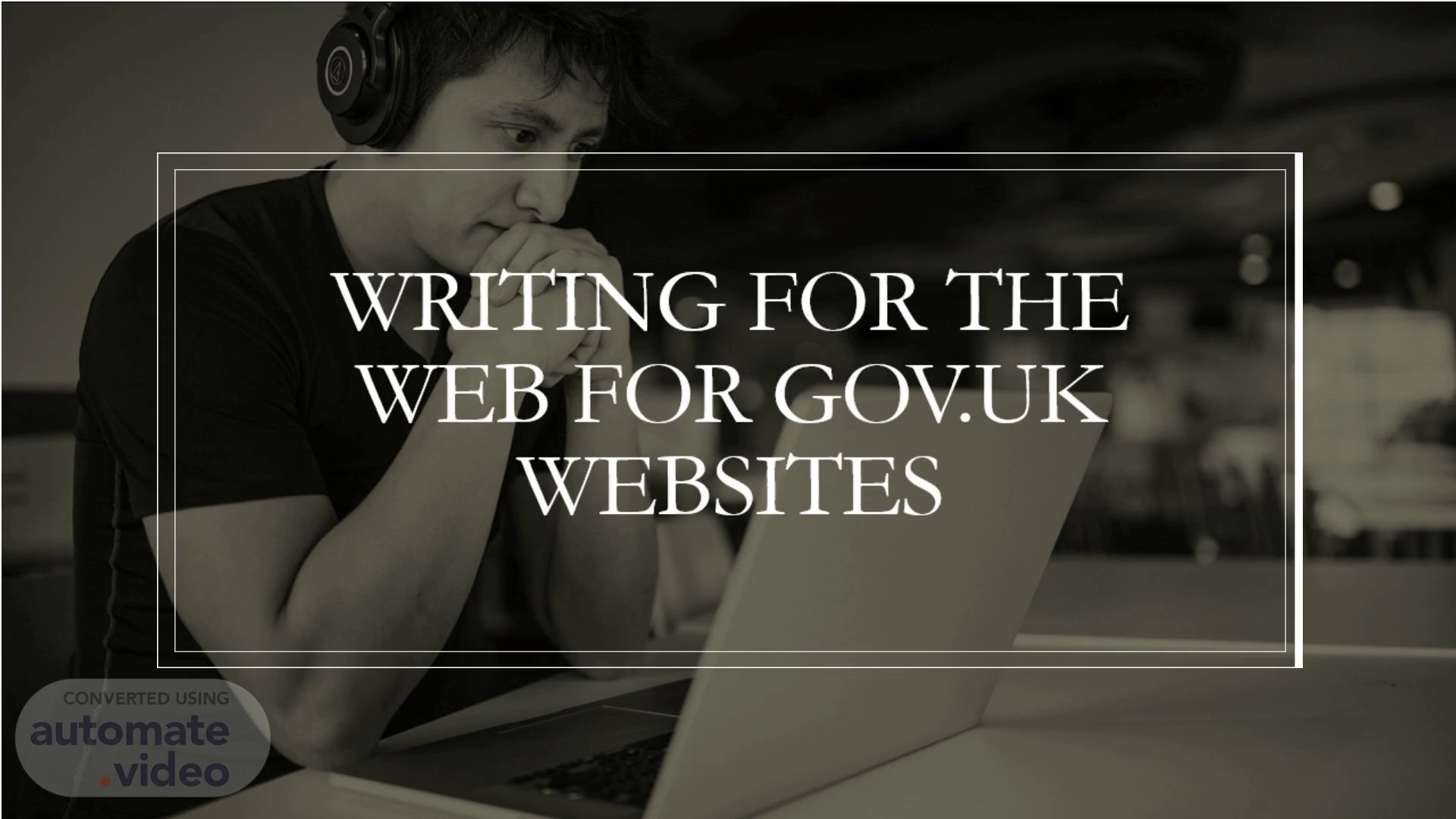Scene 1 (0s)
[image] Man in headphones with a laptop. Writing for the web for Gov.uk websites.
Scene 2 (11s)
[Audio] Behaviours associated with creating and managing content require publishers to be: Inclusive Customer/user focused. Empathetic Collaborative Analytical Solution focused. Decisive Resilient Adaptable and pragmatic Committed to continual earning.
Scene 3 (30s)
[Audio] To keep content understandable, concise and relevant, it should be: Emotionless, specific and concise and Informative.
Scene 4 (45s)
[Audio] Be brisk but not terse, incisive, serious but not pompous.
Scene 5 (57s)
[Audio] Avoid negative contractions like cant. Do not let caveats dictate unwieldy grammar Do not use long sentences, If a sentence is longer than 25 words see if you can split it to make it clearer..
Scene 6 (1m 16s)
[Audio] Use an active rather than passive voice..
Scene 7 (1m 27s)
[Audio] Address the user as you when you can. This encourages residents and customers to take action..
Scene 8 (1m 44s)
Date ranges. [image] Woman with a laptop. Use ‘to’ instead of a dash or slash in date ranges. ‘To’ is quicker to read than a dash, and it’s easier for screen readers. Always explain what your date range represents, for example ‘tax year 2019 to 2020’ or ‘September 2019 to July 2020’. Date ranges can be the academic year, calendar year or tax year. This is why date ranges must be very, very clear. If you’re comparing statistics from 2 different tax or financial years, use ‘Comparing the financial year ending 2018 with that ending 2019, there was a 9% decrease’..
Scene 9 (2m 12s)
[Audio] Make sure text is gender netural where possible . Use them, their, they etc..
Scene 10 (2m 22s)
[image] Young man is writing. Use plain English. [image] This is not just a list of words to avoid. Plain English is the whole ethos of GOV.UK: it's a way of writing. The list is not exhaustive. It's an indicator to show you the sort of language that confuses users. agenda (unless it's for a meeting), use 'plan' instead advance, use 'improve' or something more specific collaborate, use 'work with' combat (unless military), use 'solve', 'fix' or something more specific commit/pledge, use 'plan to x', or 'we're going to x' where 'x' is a specific verb counter, use 'prevent' or try to rephrase a solution to a problem deliver, use 'make', 'create', 'provide' or a more specific term (pizzas, post and services are delivered - not abstract concepts like improvements.
Scene 11 (2m 55s)
[Audio] Always use plain Englishdeploy (unless it's military or software), use 'use' or if putting something somewhere use 'build', 'create' or 'put into place' dialogue, use 'spoke to' or 'discussion' disincentivise, use 'discourage' or 'deter' empower, use 'allow' or 'give permission' facilitate, say something specific about how you're helping - for example, use 'run' if talking about a workshop focus, use 'work on' or 'concentrate on' foster (unless it's children), use 'encourage' or 'help' impact (unless talking about a collision), use 'have an effect on' or 'influence'.
Scene 12 (3m 38s)
[Audio] Using plain English continued Use incentivise, use 'encourage' or 'motivate' initiate, use 'start' or 'begin' key (unless it unlocks something), usually not needed but can use 'important' or 'significant' land (unless you're talking about aircraft), depending on context, use 'get' or 'achieve' leverage (unless in the financial sense), use 'influence' or 'use' liaise, use 'work with' or 'work alongside' overarching, usually superfluous but can use 'encompassing' progress, use 'work on' or 'develop' or 'make progress' promote (unless talking about an ad campaign or career advancement), use 'recommend' or 'support'.
Scene 13 (4m 22s)
[image] Young man is writing. Use plain English. incentivise, use ‘encourage’ or ‘motivate’ initiate, use ‘start’ or ‘begin’ key (unless it unlocks something), usually not needed but can use ‘important’ or ‘significant’ land (unless you’re talking about aircraft), depending on context, use ‘get’ or ‘achieve’ leverage (unless in the financial sense), use ‘influence’ or ‘use’ liaise, use ‘work with’ or ‘work alongside’ overarching, usually superfluous but can use ‘encompassing’ progress, use ‘work on’ or ‘develop’ or ‘make progress’ promote (unless talking about an ad campaign or career advancement), use ‘recommend’ or ‘support’.
Scene 14 (4m 47s)
[Audio] Use robust (unless talking about a sturdy object), depending on context, use 'well thought out' or 'comprehensive' slim down (unless talking about one's waistline), use 'make smaller' or 'reduce the size' streamline, use 'simplify' or 'remove unnecessary administration' strengthening (unless it's strengthening bridges or other structures), depending on context, use 'increasing funding' or 'concentrating on' or 'adding more staff' tackle (unless talking about fishing tackle or a physical tackle, like in rugby), use 'stop', 'solve' or 'deal with' transform, describe what you're doing to change the thing utilise, use 'use''.
Scene 15 (5m 34s)
[Audio] Using plan English Avoid using metaphors - they do not say what you actually mean and lead to slower comprehension of your content. For example: drive, use 'create', 'cause' or 'encourage' instead (you can only drive vehicles, not schemes or people) drive out (unless it's cattle), use 'stop', 'avoid' or 'prevent' going/moving forward, use 'from now on' or 'in the future' (it's unlikely we are giving travel directions) in order to, usually not needed - do not use it one-stop shop, use 'website' (we are government, not a retail outlet) ring fencing, use 'separate' or when talking about budgets use 'money that will be spent on x'.
Scene 16 (6m 19s)
[Audio] Using plain English With all of these words you can generally replace them by breaking the term into what you're actually doing. Be open and specific. Do not use formal or long words when easy or short ones will do. Use 'buy' instead of 'purchase', 'help' instead of 'assist', and 'about' instead of 'approximately'. We also lose trust from people if we write government 'buzzwords' and jargon. Often, these words are too general and vague and can lead to misinterpretation or empty, meaningless text. We can do without these words. With all of these words you can generally get rid of them by breaking the term into what you're actually doing. Be open and specific. Write conversationally – picture your audience and write as if you were talking to them one-to-one but with the authority of someone who can actively help..
Scene 17 (7m 11s)
[Audio] Using please There's usually no need to say 'please' or 'please note'. This includes when giving an instruction or explaining what a user needs to do (for example, please contact us)..
Scene 18 (7m 25s)
[Audio] Writing about disability. Here are some terms to avoid with examples of what to use instead Do not use (the) handicapped or, (the) disabled use disabled (people) instead Do not use afflicted by, suffers from, victim of use as [name of condition or impairment] Do not use confined to a wheelchair, wheelchair-bound use wheelchair user mentally handicapped, mentally defective, retarded, subnormal use with a learning disability (singular) with learning disabilities (plural) Do not use cripple, invalid use disabled person Do not use spastic use person with cerebral palsy.
Scene 19 (8m 9s)
[Audio] Do not use mental patient, insane, mad use person with a mental health condition Do not use Deaf and dumb, deaf mite use deaf, user of British Sign Language, person with a hearing impairment Do no use the blind, use people with visual impairments; blind people; blind and partially sighted people Do not use an epileptic, diabetic, depressive, and so on use person with epilepsy, diabetes, depression or someone who has epilepsy, diabetes, depression Do not use dwarf; midget use someone with restricted growth or short stature Do not use fits, spells, attacks, use seizures.
Scene 20 (8m 55s)
[Audio] When to use we In the 'about us' section of the organisation page, lead with 'we' – it will be very obvious who the 'we' is on this page. In policies, 'we' is also used, for example, 'We announced our intention to do x as part of the coalition agreement.' However, it's not obvious who 'we' is in all content. For example, in a publication or detailed guide, users might enter the content in the middle of a page. They could arrive at an H2 heading from the navigation bar on the side, or skim read from the top until they find the section they want. Each time you use 'we', make sure you've already used the full name of the department or agency in that specific section. Do not assume the audience will know who the 'we' is..
Scene 21 (9m 49s)
[Audio] Offensive Language You must not use offensive words or terms in GOV.UK content, including attachments. This includes using swear words and words in an offensive context about: Race Ethnicity Nationality Religion Disability mental health gender identity sexual orientation body parts sexual references Tribunal decisions published by HM Courts and Tribunals Service are exempt. This is because decisions include quotes from people involved in a case.
Scene 22 (10m 20s)
[Audio] Reading on the web Research from the Nielsen Norman Group shows people read differently on the web than they do on paper. This means that the best approach when writing for the web is different from writing for print. Our guidance on writing for GOV.UK is based on research into how people read online and how people use GOV.UK. It explains what each rule is based on. When you write for GOV.UK you should: use writing for the web best practice follow the Government Digital Service (GDS) style guide and writing guidance.
Scene 23 (10m 51s)
[Audio] Meet the user need Do not publish everything you can online. Publish only what someone needs to know so they can complete their task. Nothing more. People do not usually read text unless they want information. When you write for the web start with the same question every time: What does the user want to know? Meeting that need means being: specific informative clear and to the point.
Scene 24 (11m 15s)
[Audio] Good content is easy to read Good online content is easy to read and understand. It uses: short sentences sub-headed sections simple vocabulary This helps people find what they need quickly and absorb it effortlessly. The main purpose of the Dover website is to provide information - there's no excuse for putting unnecessarily complicated writing in the way of people's understanding..
Scene 25 (11m 49s)
[Audio] Writing well for Specialists Government experts often say that because they're writing technical or complex content for a specialist audience, they do not need to use plain English. This is wrong. Research shows that higher literacy people prefer plain English because it allows them to understand the information as quickly as possible. For example, research into use of specialist legal language in legal documents found: 80% of people preferred sentences written in clear English - and the more complex the issue, the greater that preference (for example, 97% preferred 'among other things' over the Latin 'inter alia') the more educated the person and the more specialist their knowledge, the greater their preference for plain English People understand complex specialist language, but do not want to read it if there's an alternative. This is because people with the highest literacy levels and the greatest expertise tend to have the most to read.
Scene 26 (12m 49s)
[Audio] Using Technical Terms Where you need to use technical terms, you can. They're not jargon. You just need to explain what they mean the first time you use them..
Scene 27 (13m 2s)
[Audio] Legal Content Legal content can still be written in plain English. It's important that users understand content and that we present complicated information simply. If you have to publish legal jargon, it will be a publication so you'll be writing a plain English summary. Where evidence shows there's a clear user need for including a legal term, for example 'bona vacantia,' always explain it in plain English. If you're talking about a legal requirement, use 'must.' For example, 'your employer must pay you the National Minimum Wage (NMW).' If you feel that 'must' does not have enough emphasis, then use 'legal requirement,' 'legally entitled' and so on. For example: 'Once your child is registered at school, you're legally responsible for making sure they attend regularly.' When deciding whether to use 'must' or 'legally entitled', consider how important it is for us to talk about the legal aspect, as well as the overall tone of voice..
Scene 28 (14m 6s)
[image] Young man is writing. Legal content. If a requirement is legal, but administrative, or part of a process that will not have criminal repercussions, then use: ‘need to’. For example: ‘You will need to provide copies of your marriage certificate’. This may be a legal requirement but not completing it would just stop the person from moving on to the next stage of a process, rather than committing a more serious offence. Footnotes and legal language Do not use footnotes on documents. They’re designed for reference in print, not web pages. Always consider the user need first. If the information in the footnotes is important, include it in the body text. If it’s not, leave it out..
Scene 29 (14m 36s)
[Audio] Know your audience Your writing will be most effective if you understand who you're writing for. To understand your audience you should know: how they behave, what they're interested in or worried about - so your writing will catch their attention and answer their questions their vocabulary - so that you can use the same terms and phrases they'll use to search for content When you have more than one audience, make your writing as easy to read as possible so it's accessible to everyone..
Scene 30 (15m 4s)
[Audio] Common w By the time a child is 5 or 6 years old, they'll use 2,500 to 5,000 common words. Adults still find these words easier to recognise and understand than words they've learned since. By age 9, you're building up your 'common words' vocabulary. Your primary set is around 5,000 words; your secondary set is around 10,000 words. You use these words every day.ords.
Scene 31 (15m 33s)
[Audio] Use short words where possible When you use a longer word (8 or 9 letters), users are more likely to skip shorter words (3, 4 or 5 letters) that follow it. So if you use longer, more complicated words, readers will skip more. Keep it simple. For example: "The recently implemented categorical standardisation procedure on waste oil should not be applied before 1 January 2015." The 'not' is far more obvious in this: "Do not use the new waste oil standards before 1 January 2015.".
Scene 32 (16m 11s)
[Audio] Reading Skills Children quickly learn to read common words (the 5,000 words they use most). They then stop reading these words and start recognising their shape. This allows people to read much faster. Children already read like this by the time they're 9 years old. People also do not read one word at a time. They bounce around - especially online. They anticipate words and fill them in. Your brain can drop up to 30% of the text and still understand. Your vocabulary will grow but this reading skill stays with you as an adult. You do not need to read every word to understand what is written. This is why we tell people to write on GOV.UK for a 9-year-old reading age..
Scene 33 (16m 53s)
[Audio] Explaining the unusual You can explain all unusual terms on GOV.UK. This is because you can understand 6-letter words as easily as 2-letter words – if they're in context. If the context is right, you can read a short word faster than a single letter. By giving full information and using common words, we're helping people speed up their reading and understand information in the fastest possible way..
Scene 34 (17m 19s)
[Audio] Short Senten People with some learning disabilities read letter for letter - they do not bounce around like other users. They also cannot fully understand a sentence if it's too long. People with moderate learning disabilities can understand sentences of 5 to 8 words without difficulty. By using common words we can help all users understand sentences of around 25 words. ces.
Scene 35 (17m 44s)
[Audio] Capital Letters are harder to read When you learn to read, you start with a mix of upper and lower case but you do not start understanding uppercase until you're around 6 years old. At first, you may sound out letters, merge sounds, merge letters and so learn the word. Then you stop reading it. At that point, you recognise the shape of the word. This speeds up comprehension and speed of reading. As writers, we do not want people to read. We want people to recognise the 'shape' of the word and understand. It's a lot faster. Capital letters are reputed to be 13 to 18% harder for users to read. So we try to avoid them. Block capitals indicate shouting in common online usage. We are government. We should not be shouting..
Scene 36 (18m 36s)
[image] Young man is writing. Ampersands can be hard to understand.
Scene 37 (18m 54s)
[Audio] How people view webpages Users read very differently online than on paper. They do not necessarily read top to bottom or even from word to word. Instead, users only read about 20 to 28% of a web page according to research from the Nielsen Norman Group. Where users just want to complete their task as quickly as possible, they skim even more out of impatience. Web-user eye-tracking studies show that people tend to 'read' a webpage in an 'F' shape pattern. They look across the top, then down the side, reading further across when they find what they need. What this means is: put the most important information first. So we talk a lot about 'front-loading' subheadings, titles and bullet points..
Scene 38 (19m 38s)
[Audio] How people view webpages For example, say 'Canteen menu', not 'What's on the menu at the canteen today?' Good example At the activity centre you can: swim play run Bad example At the activity centre: you can swim you can play you can run.
Scene 39 (19m 56s)
[Audio] Titles Most people who use GOV.UK start with a search engine. Use the same vocabulary as your audience so they can find your content. This begins with your page title and summary. If people cannot find your page or understand the content, they will not be able to act on it or know it's for them. Make your title unique Titles on GOV.UK must be unique and informative so that users know which page they are on. Duplicate titles can confuse users - for example if they have more than one page open. This is particularly true for those with visual, cognitive or mobility impairments. If you use the same title as another page on GOV.UK, you may be breaking the law..
Scene 40 (20m 41s)
[Audio] Titles Your title should make sense: by itself – for example 'Regulations' does not say much, but 'Regulations for environmental waste' does in search results in document collections Titles do not have to reflect the official publication title. Make them user focused, clear and descriptive so that users can distinguish if it's the right content for them..
Scene 41 (21m 5s)
[Audio] Titles Example Good title example: Bereavement Allowance (previously widow's pension) Good summary example: Bereavement Allowance (previously widow's pension) is a weekly benefit for widows, widowers or surviving civil partners - rates, eligibility, claim form. Keep your title short, where possible Your title should be 65 characters or less (including spaces). You can use more than 65 characters if it's essential for making the title clear or unique, but do not do this routinely because: Google cuts off the rest of the title at around 65 characters longer titles are harder to understand.
Scene 42 (21m 49s)
[Audio] Titles Make your titles clear and descriptive The title should provide full context so that users can easily see if they've found what they're looking for. By being general about a topic, you leave the user asking, 'what is this in relation to?' Example Bad title example: Hazardous waste - new process Give the user context around the topic and what this content will tell them: Good title example: How to dispose of hazardous waste in your area.
Scene 43 (22m 17s)
[Audio] Titles Avoid saying the same thing twice (tautologies) Repeating yourself in the title uses up valuable characters that could be used to give more information. Example Bad title example: Using and submitting your business expenses Good title example: Submitting your business expenses Using 'ing' in titles Use the active verb ('Submit') if you use the page to do the thing. Good form title example: Submit your business expenses Use the present participle ('Submitting') if the page is about doing the thing, but you do it elsewhere. Good guidance title example: Submitting your business expenses.
Scene 44 (23m 3s)
[Audio] Titles Avoid saying the same thing twice (tautologies) Repeating yourself in the title uses up valuable characters that could be used to give more information. Example Bad title example: Using and submitting your business expenses Good title example: Submitting your business expenses Using 'ing' in titles Use the active verb ('Submit') if you use the page to do the thing. Good form title example: Submit your business expenses Use the present participle ('Submitting') if the page is about doing the thing, but you do it elsewhere. Good guidance title example: Submitting your business expenses.
Scene 45 (23m 48s)
[Audio] Titles Do not include the format type in the title Do not include the name of the format type, such as 'guidance' or 'consultation', because it appears automatically at the top of a publication. This will free up space to tell the user what the content is about. Example Bad title example: Consultation on furniture fire safety regulations It's better to use the title to explain exactly what the consultation is for. Good title example: Amendments to furniture fire safety regulations Bad title example: Potato guidance It's better to explain what the document is about, not its format: Good title example: How to grow potatoes.