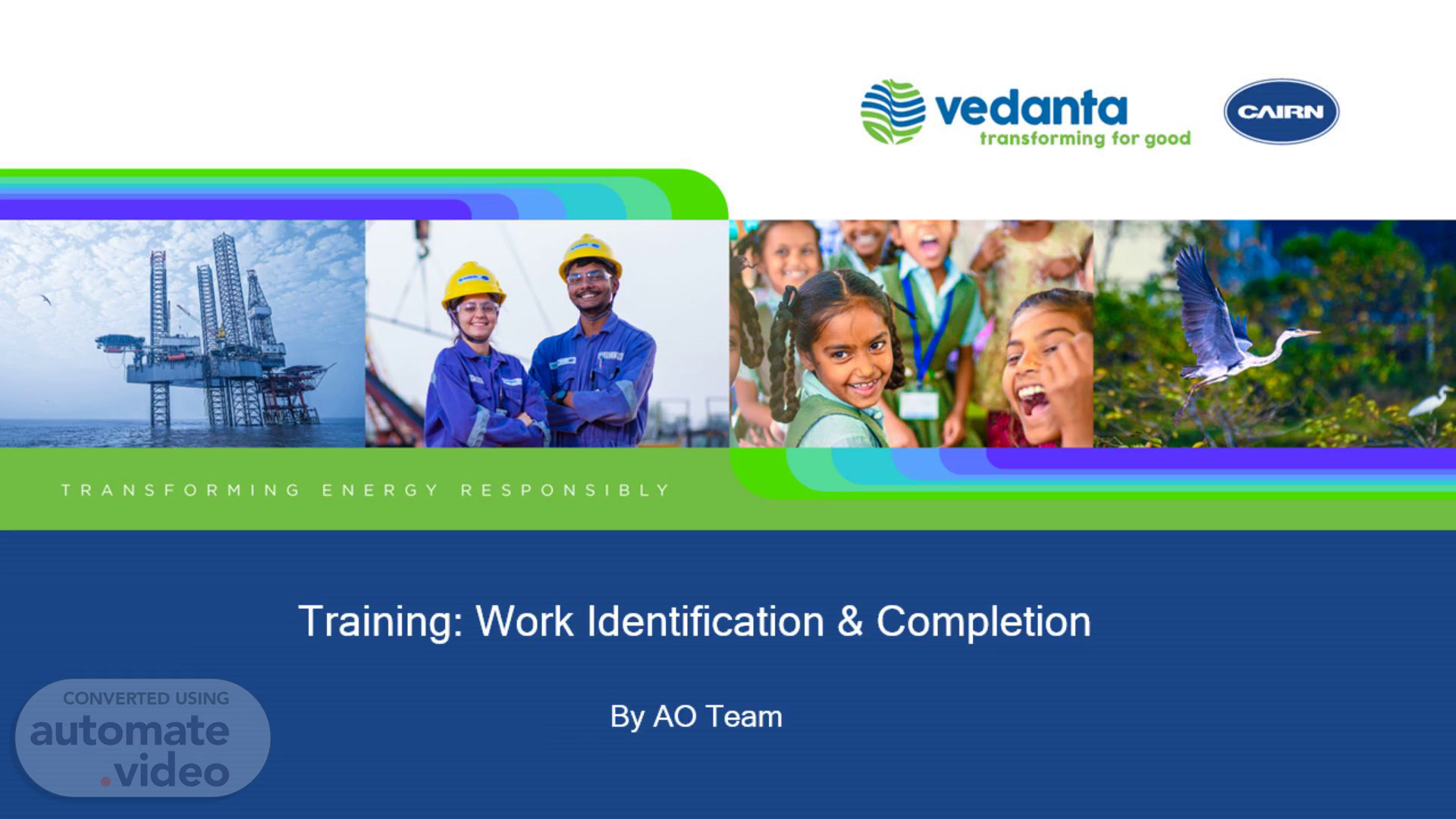
PowerPoint Presentation
Scene 1 (0s)
[Audio] Training: Work Identification & Completion.
Scene 2 (7s)
[Audio] Definitions: CMMS: Computerized Maintenance Management System E.g., SAP ODC: Object Damage Cause WM: Work Management FIR: First Investigation Report RCA: Root Cause Analysis.
Scene 3 (36s)
[Audio] Work Identification What is Work Identification & its Aim? Who will Identify Work? Where and How to report the Identified Work? What are the different Categories of the Work? How to assign identified work to a particular department? It is a process which instructs everyone Each day to Identify the activities for Production Support, to detect the issue in timely manner resulting in avoiding asset failures. All the identified activities are adding value to the company Everyone working in plant Production Operator, maintainer, supervisor, Engineer, Manager etc. to identify work Identified work to be reported in form of Notification in SAP Identified work to be reported in different bucket of Notification (coming slides) The Identified work to be assigned to a particular department by selecting the correct Notification.
Scene 4 (1m 39s)
[Audio] Work Management Cycle: Identify Preventive Maintenances (Primary work) are already identified through Maintenance Plan, Loaded in SAP, accordingly we are getting system generated work order on regular basis. Other Work are identified through many ways like: Daily Field round by operator LLF round by maintainer/operator Abnormal equipment Parameters Condition Monitoring Observations/reports RCA recommendations Work Once Identified to be reported in SAP in form of Notification with in 24 hours of identification.
Scene 5 (2m 25s)
[Audio] Notification What is Notification? What are the min thing to be entered in Notification? When to report Notification? What is T Code to report Notification, view Notification? In very basic term Notification is way of communication to report the identified work to the responsible department, then responsible department will carry out necessary action. Notification helps in record of maintenance history on a particular equipment. In coming slides, you will come understand the importance of Notification Notification reporting time the thing we need to mention are: What: what has happened/ observed Where: In which plant, which functional location and which equipment you have observed this identified work When: When the problem occurred, when it was solved out Why: The reason for the happening, cause of problem Notification to be reported with in 24 hours of Work Identification Notification Creation IW21, View Notification IW28.
Scene 6 (3m 44s)
[Audio] Notification Type: M1 M1-Maintenance Request A maintenance request is a targeted instruction to the maintenance department to carry out an activity in the manner described. The decisive factor in this case is that there in no malfunction/BD ZM05- Maintenance support request order 19 Operation support Activities 20 Project Support Activity 41 Commissioning support Activity 44 Insulation replacement 48 Others 65 Rig-support activity.
Scene 7 (4m 39s)
[Audio] Notification Type: M2 M2-Breakdown Notification In M2 situation either the equipment already stopped i.e., Tripped/Breakdown or we are bound to stop immediately due to Severe Malfunction like heavy Noise, Heavy seal leakage Using a breakdown notification any user can report that a system has reduced (malfunction) or zero performance (breakdown) or that its output is of reduced quality ZM01-Breakdown Maintenance Order 45 Equipment tripped/Breakdown 46 Severe Malfunction 48 Others.
Scene 8 (5m 28s)
[Audio] Notification Type: M5 M5-Corrective Notification Corrective maintenance recommendation arising from anyway like LLF, Operator Round, based on PM Observation ZM06- Corrective maintenance order 68 Based on LLF/ operator round CLTI 48 Others 66 Based on PM observation 67 Based on QA/QC Recommendation.
Scene 9 (6m 11s)
[Audio] Notification Type: M3 M3-Activity Report An activity report describes a maintenance activity or overhauling, refurbishment which has already been carried out in workshop and which was not necessarily due to malfunction or damage ZM10-General maintenance order 27 Warranty repair 29 Unplanned Inspection 30 Unplanned Maintenance 33 WH Support Activity 48 Others.
Scene 10 (6m 56s)
[Audio] Notification Type: M4 M4-Shutdown Notification System has jobs which can be done in shutdown and plan accordingly. This notification will also be having reference of M2 notification in case of RCFA recommendation ZM04- Shutdown maintenance Order 10 Shutdown Maintenance 11 Shutdown Inspection 12 Shutdown Calibration 28 Statutory / Regulatory 48 Others 51 Corrective repair.
Scene 11 (7m 47s)
[Audio] Notification Type: M6 M6-CAR job notification Corrective Action request of an object, which can be taken up from audit finding/Legal requirement/manager tour etc. ZM07- CAR implementation order 24 HSE/cop card/Gate point 26 Audit recommendation 28 Statutory / Regulatory.
Scene 12 (8m 24s)
[Audio] Notification Type: M8 M6-Condition Monitoring Condition Monitoring task Recommended/corrective action based on CM Report ZM02 Predictive Maintenance Order Condition/ Corrective monitoring 7 Based on CM/ Predictive recommendation 53.
Scene 13 (8m 52s)
[Audio] Notification Type: R1 R1-Reliability Improvement Jobs raising by RCFA recommendation and can be attended without M4 Shutdown ZM11- Reliability Improvement Order 48 Others 55 RCFA-Reliability recommd. 56 Kaizen/SGA 57 Up-Gradation/New technology 59 MOC 64 Horizontal Deployment/RCFA.
Scene 14 (9m 41s)
[Audio] Notification Type: R2 R2-Focus Improvement Project Jobs related to MOC/Projects Fulfilling FIP Criteria as per Innovation and CI matrix ZM12- Focus Improvement Project Order 12 Capacity enhancement 28 Statutory / Regulatory Project 48 Others 59 MOC 60 SGA/FIP.
Scene 15 (10m 22s)
[Audio] Notification Type: PM PM-Preventive Notification Preventive Maintenance Jobs as per Maintenance Strategy ZM03- Preventive Maintenance Order 2 Planned Inspection 3 Planned Maint-Check 4 Critical Function Test 6 Condition Montrng./Predic-Check 8 Hydro Test 28 Statutory / Regulatory 48 Others 49 Calibration 52 LLF/Operator round 62 Major Overhauling.
Scene 16 (11m 23s)
[Audio] Notification Creation in SAP Step 1: Run IW21 in SAP and select Notification Type Step 2: Enter WHAT has been observed & to be done in Header(Short) & in Description (Detailed) _Marked with Arrow Step 3: Enter WHERE the problem has been observed in form of Functional Location and Equipment Number_ Yellow Highlighted Step 4: Enter Responsibilities details i.e. Main Work Centre, Planner Group, Reported by & Notification Date with time.
Scene 17 (12m 5s)
[Audio] Step 5: Select the Notification Priority based on Notification Priority Matrix. Notification Priority to be discussed in daily Permit meeting between Maintenance & Production Step 6: Select Maint Act Type_ Red Arrow (Options available in SAP Library/ below Snap).
Scene 18 (12m 30s)
[Audio] Step 7: If Notification is M2/M5 Notification, Tick Mark the Breakdown & enter the Malfunction Start Date with Time _ Highlighted with Yellow Step 8: Do the Risk Assessment mandatorily in M2/M5 Notifications, Refer RAM Matrix in SAP Library_ Marked with Red Arrow Step 9: Enter the Effect on System/Production e.g. No Effect, Production Restricted, Production Loss etc. Step 10: Save the Notification and SAP will generate Notification Number.
Scene 19 (13m 12s)
[Audio] Notification Planning & Scheduling Step 1: Run IW28 Daily, Enter the Main Work Centre and Notification date till Today, Check New Notifications to your department Step 2: Review the Newly created Notification, discuss with the Notification Reporter and then APPR the Notification if it is relevant to You, otherwise cancel the Notification. Notification to be APPROVED with in 24 Hours of CREATION.
Scene 20 (13m 45s)
[Audio] Step 3: Once you have Approved the Notification & you are going to take action on this Notification, Assigned WORK ORDER (Marked Red) & then RELEASE the Notification (Green Flag marked with Green Arrow) Step 4: In TASK tab of the Notification assign the Appropriate Task which are to be executed, this to be done after site visit Step 5: Plan for Material required for Job, Check for the material Availability , Enter the Material in Components Tab of Work Order.
Scene 21 (14m 20s)
[Audio] Step 6: Prepare Draft Schedule of Execution in Excel, submit the draft Schedule in weekly Planning & Schedule meeting, Schedule Once finalized will be loaded in SAP by Scheduler Guidelines Execute the Job in Field with Right PTW on the Scheduled Approved Date Job Once Scheduled to be completed with in Scheduled week Material Required for maintenance to be shifted to Staging and Kitting Bins a day prior to maintenance After maintenance equipment to be handed over to Production after Verification and PTW closure to be done Site to be cleaned and Left out material to be return to Warehouse by doing Negative Reservations.
Scene 22 (15m 9s)
[Audio] Notification/ Work Order Closure JOBS to be Closed in System on Daily basis, it means Job once executed in Field to be Closed with in 24 hours of Completion Step 1: Open the Notification/Work Order using IW38 and Selecting the Work Centre Step 2: Now You have executed the Job, Enter ODC details in Notification Object: Component where the problem had occurred (Options will be available as per the Equipment you are selecting in Equipment Number) Damage: What had happened Cause: What was the Cause of that Problem.
Scene 23 (15m 58s)
[Audio] Step 3: In Notification Go to Activities Tab(Yellow Highlighted), Enter the activities you carried out on Field, it may be something extra or less than the Task you defined during Planning Enter the Time details of each activity Step 4: In Malfunction, Breakdown tab of Notification enter the Malfunction start and End date data for M2 & M5 Notifications.
Scene 24 (16m 27s)
[Audio] Step 5: Do the individual Operation confirmation of Work Order by Entering Order No in IW42 or IW48 Attach the maintenance Checklist weather PM or Other Maintenance report in Work Order Step 6: Open the work order & Attach the maintenance Checklist weather PM or Other Maintenance report in Work Order.
Scene 25 (16m 53s)
[Audio] Step 7: Change the Status of Work order and Notification to CLSD & NTBC Step 8: Department Supervisor will do the TECO of Work Order and Notification either by Selecting Black Flag Symbol or Complete Technically.
Scene 26 (17m 15s)
[Audio] THANK YOU. THANK YOU.