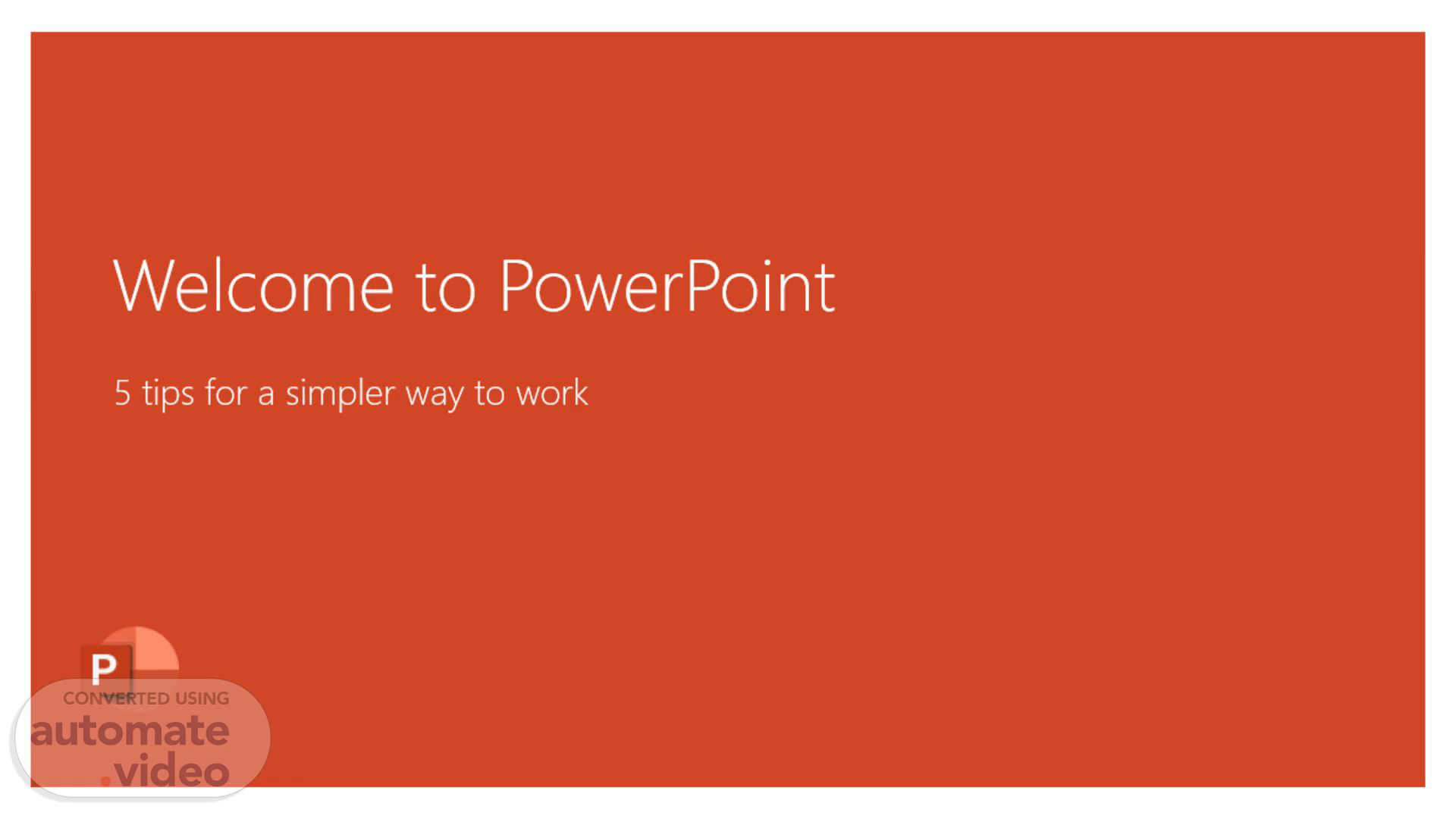
Welcome to PowerPoint
Scene 1 (0s)
[Audio] PowerPoint Designer suggests professional designs for your presentation, based on the content in your slides. Designer is a subscription-only feature. If you have an Office 365 subscription, the next slide shows you how it works in a new presentation. Morph makes smooth animations and object movements in your presentation. You use two similar slides to perform the animation, but it looks to your audience like the action happens on one slide. Play the video on the right to see a quick example. Morph is a subscription-only feature. If you have an Office 365 subscription, you can try it yourself with the steps on the next slide..
Scene 2 (39s)
[Audio] PowerPoint Designer suggests professional designs for your presentation, based on the content in your slides. Designer is a subscription-only feature. If you have an Office 365 subscription, the next slide shows you how it works in a new presentation. Morph makes smooth animations and object movements in your presentation. You use two similar slides to perform the animation, but it looks to your audience like the action happens on one slide. Play the video on the right to see a quick example. Morph is a subscription-only feature. If you have an Office 365 subscription, you can try it yourself with the steps on the next slide..
Scene 3 (1m 20s)
[Audio] PowerPoint Designer suggests professional designs for your presentation, based on the content in your slides. Designer is a subscription-only feature. If you have an Office 365 subscription, the next slide shows you how it works in a new presentation. Morph makes smooth animations and object movements in your presentation. You use two similar slides to perform the animation, but it looks to your audience like the action happens on one slide. Play the video on the right to see a quick example. Morph is a subscription-only feature. If you have an Office 365 subscription, you can try it yourself with the steps on the next slide..
Scene 4 (2m 0s)
[Audio] PowerPoint Designer suggests professional designs for your presentation, based on the content in your slides. Designer is a subscription-only feature. If you have an Office 365 subscription, the next slide shows you how it works in a new presentation. Morph makes smooth animations and object movements in your presentation. You use two similar slides to perform the animation, but it looks to your audience like the action happens on one slide. Play the video on the right to see a quick example. Morph is a subscription-only feature. If you have an Office 365 subscription, you can try it yourself with the steps on the next slide..
Scene 5 (2m 8s)
[Audio] PowerPoint Designer suggests professional designs for your presentation, based on the content in your slides. Designer is a subscription-only feature. If you have an Office 365 subscription, the next slide shows you how it works in a new presentation. Morph makes smooth animations and object movements in your presentation. You use two similar slides to perform the animation, but it looks to your audience like the action happens on one slide. Play the video on the right to see a quick example. Morph is a subscription-only feature. If you have an Office 365 subscription, you can try it yourself with the steps on the next slide..
Scene 6 (2m 48s)
[Audio] PowerPoint Designer suggests professional designs for your presentation, based on the content in your slides. Designer is a subscription-only feature. If you have an Office 365 subscription, the next slide shows you how it works in a new presentation. Morph makes smooth animations and object movements in your presentation. You use two similar slides to perform the animation, but it looks to your audience like the action happens on one slide. Play the video on the right to see a quick example. Morph is a subscription-only feature. If you have an Office 365 subscription, you can try it yourself with the steps on the next slide..
Scene 7 (3m 29s)
[Audio] PowerPoint Designer suggests professional designs for your presentation, based on the content in your slides. Designer is a subscription-only feature. If you have an Office 365 subscription, the next slide shows you how it works in a new presentation. Morph makes smooth animations and object movements in your presentation. You use two similar slides to perform the animation, but it looks to your audience like the action happens on one slide. Play the video on the right to see a quick example. Morph is a subscription-only feature. If you have an Office 365 subscription, you can try it yourself with the steps on the next slide..
Scene 8 (4m 10s)
Explore without leaving your slides. Smart Lookup brings research directly in to PowerPoint. Try it:.
Scene 9 (4m 35s)
[Audio] PowerPoint Designer suggests professional designs for your presentation, based on the content in your slides. Designer is a subscription-only feature. If you have an Office 365 subscription, the next slide shows you how it works in a new presentation. Morph makes smooth animations and object movements in your presentation. You use two similar slides to perform the animation, but it looks to your audience like the action happens on one slide. Play the video on the right to see a quick example. Morph is a subscription-only feature. If you have an Office 365 subscription, you can try it yourself with the steps on the next slide..