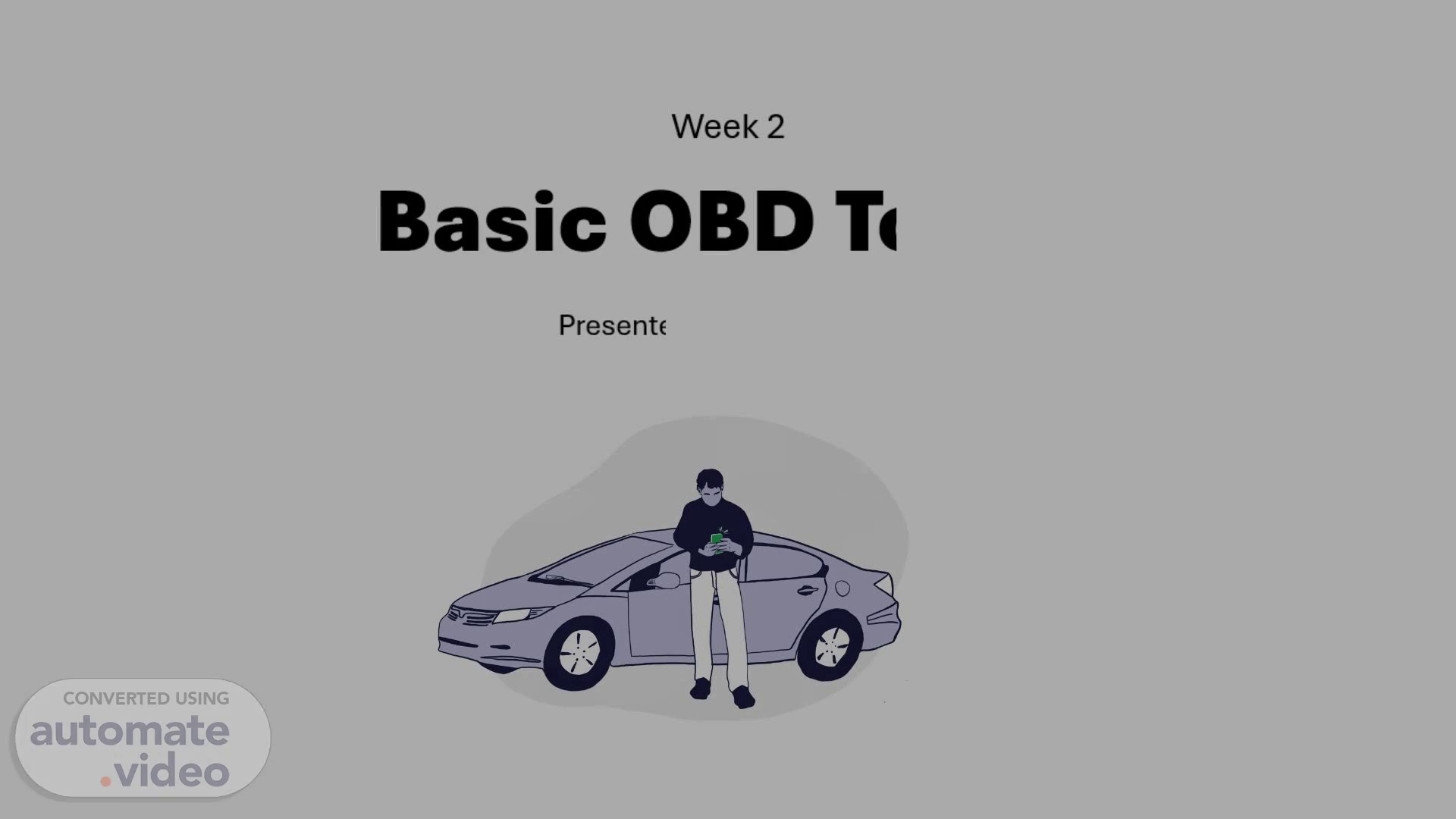Scene 1 (0s)
Basic OBD Tools. Presented by Keith & Son. Week 2.
Scene 2 (10s)
This week will cover…. Basic OBD Tools and Code Readers.
Scene 3 (21s)
Introduction. Innova manufactures a variety of Code Readers and Scan Tools for various skill levels from DIYer to professional technician. OBD1 Tools are specific to a single manufacturer. OBD1 was designed to monitor specific systems on vehicles built from 1981 to 1995. OBD2 Tools support emission-related functions for all late model cars and trucks - domestic and import. All 1996 and newer vehicles sold in the U.S are equipped with OBD2..
Scene 4 (44s)
[Audio] Review diagnostic operational modes supported by low- and medium-end tools. MODE $01 – Powertrain Diagnostic Data MODE $02 – Powertrain Freeze Frame Data MODE $03 – Emission-related Diagnostic Trouble Codes (DTCs) MODE $04 – Clear / Reset Emission-related Diagnostic Information MODE $05 – Oxygen Sensor Test Results MODE $06 –Non-continuous Test Results MODE $07 – Continuous Monitors Test Results MODE $08 – Control of On-board Tests and Devices MODE $09 – Vehicle Information MODE $0A – Request Permanent Trouble Codes Note that not all tools support all 10 modes..
Scene 5 (1m 37s)
[Audio] The Scan Tool can display and record "real time" vehicle operating information known as "Live Data." This information includes values such as volts, rpm, temperature, or speed, and system status information such as open loop or closed loop, generated by the various vehicle sensors, switches and actuators in the vehicle. The values returned by the computer for each sensor, actuator and switch is called Parameter Identification Data, or PID. This operational mode IS NOT supported by low-end tools..
Scene 6 (2m 12s)
[Audio] The Scan Tool can display and record "real time" vehicle operating information known as "Live Data." This information includes values such as volts, rpm, temperature, or speed, and system status information such as open loop or closed loop, generated by the various vehicle sensors, switches and actuators in the vehicle. The values returned by the computer for each sensor, actuator and switch is called Parameter Identification Data, or PID. This operational mode IS NOT supported by low-end tools..
Scene 7 (2m 49s)
[Audio] The Scan Tool can display and record "real time" vehicle operating information known as "Live Data." This information includes values such as volts, rpm, temperature, or speed, and system status information such as open loop or closed loop, generated by the various vehicle sensors, switches and actuators in the vehicle. The values returned by the computer for each sensor, actuator and switch is called Parameter Identification Data, or PID. This operational mode IS NOT supported by low-end tools..
Scene 8 (3m 27s)
[Audio] The Scan Tool can display and record "real time" vehicle operating information known as "Live Data." This information includes values such as volts, rpm, temperature, or speed, and system status information such as open loop or closed loop, generated by the various vehicle sensors, switches and actuators in the vehicle. The values returned by the computer for each sensor, actuator and switch is called Parameter Identification Data, or PID. This operational mode IS NOT supported by low-end tools..
Scene 9 (4m 2s)
[Audio] The Scan Tool can display and record "real time" vehicle operating information known as "Live Data." This information includes values such as volts, rpm, temperature, or speed, and system status information such as open loop or closed loop, generated by the various vehicle sensors, switches and actuators in the vehicle. The values returned by the computer for each sensor, actuator and switch is called Parameter Identification Data, or PID. This operational mode IS NOT supported by low-end tools..
Scene 10 (4m 36s)
[Audio] The Scan Tool can display and record "real time" vehicle operating information known as "Live Data." This information includes values such as volts, rpm, temperature, or speed, and system status information such as open loop or closed loop, generated by the various vehicle sensors, switches and actuators in the vehicle. The values returned by the computer for each sensor, actuator and switch is called Parameter Identification Data, or PID. This operational mode IS NOT supported by low-end tools..
Scene 11 (5m 13s)
[Audio] The Scan Tool can display and record "real time" vehicle operating information known as "Live Data." This information includes values such as volts, rpm, temperature, or speed, and system status information such as open loop or closed loop, generated by the various vehicle sensors, switches and actuators in the vehicle. The values returned by the computer for each sensor, actuator and switch is called Parameter Identification Data, or PID. This operational mode IS NOT supported by low-end tools..
Scene 12 (5m 48s)
[Audio] The Scan Tool can display and record "real time" vehicle operating information known as "Live Data." This information includes values such as volts, rpm, temperature, or speed, and system status information such as open loop or closed loop, generated by the various vehicle sensors, switches and actuators in the vehicle. The values returned by the computer for each sensor, actuator and switch is called Parameter Identification Data, or PID. This operational mode IS NOT supported by low-end tools..
Scene 13 (6m 22s)
[Audio] The Scan Tool can display and record "real time" vehicle operating information known as "Live Data." This information includes values such as volts, rpm, temperature, or speed, and system status information such as open loop or closed loop, generated by the various vehicle sensors, switches and actuators in the vehicle. The values returned by the computer for each sensor, actuator and switch is called Parameter Identification Data, or PID. This operational mode IS NOT supported by low-end tools..
Scene 14 (6m 58s)
[Audio] The Scan Tool can display and record "real time" vehicle operating information known as "Live Data." This information includes values such as volts, rpm, temperature, or speed, and system status information such as open loop or closed loop, generated by the various vehicle sensors, switches and actuators in the vehicle. The values returned by the computer for each sensor, actuator and switch is called Parameter Identification Data, or PID. This operational mode IS NOT supported by low-end tools..
Scene 15 (7m 35s)
[Audio] The Scan Tool can display and record "real time" vehicle operating information known as "Live Data." This information includes values such as volts, rpm, temperature, or speed, and system status information such as open loop or closed loop, generated by the various vehicle sensors, switches and actuators in the vehicle. The values returned by the computer for each sensor, actuator and switch is called Parameter Identification Data, or PID. This operational mode IS NOT supported by low-end tools..
Scene 16 (8m 10s)
[Audio] Remember, OBD1 Code Readers are manufacturer-specific, and cannot be used on any make other than the one for which they are designed..
Scene 17 (8m 22s)
[Audio] Let's review the applications for INNOVA's OBD1 tools. The Model 3123 GM Code Reader is suitable for use on most General Motors domestic cars and trucks manufactured from 1982 to 1995. The Model 3165 Chrysler Code Reading System is used to access fault codes from most fuel injected Chrysler, Dodge and Plymouth vehicles manufactured from 1983 to 1997, and Jeep vehicles manufactured from 1993 to 1997. The Model 3145 For Code Reader tests EEC-IV / MCU systems on most Ford, Lincoln, and Mercury domestic cars and trucks manufactured from 1982 to 1995..
Scene 18 (9m 10s)
[Audio] Review the target purchaser for low-end tools..
Scene 19 (9m 24s)
[Audio] INNOVA's line of low-end tools includes: Model 3011R / 5010R Model 3020RS / 5010 Model 3030RS v1 Model 3030RS v2.
Scene 20 (9m 42s)
[Audio] Review the differences between tools.. Low-End Tools – OBD2 (cont.).
Scene 21 (10m 16s)
[Audio] Review the differences between tools.. Low-End Tools – OBD2 (cont.).
Scene 22 (10m 30s)
[Audio] Review the target purchaser for medium-end tools..
Scene 23 (10m 45s)
[Audio] INNOVA's line of medium-end tools includes: Model 3040RSv2 / 5210v2 / 6030P v2 Model 3100RS / 5310 Model 3120RS / 5310+ / 6100P v2 Model 6200P v2.
Scene 24 (11m 13s)
[Audio] Model 3130RS v2 / 5410 v2 Model 3160RS / 5510 Model 3170RS / 5512.
Scene 25 (11m 28s)
[Audio] Review the differences between tools.. Medium-End Tools – OBD2 (cont.).
Scene 26 (12m 12s)
[Audio] Review the differences between tools.. Medium-End Tools – OBD2 (cont.).
Scene 27 (12m 58s)
[Audio] Review the differences between tools.. Medium-End Tools – OBD2 (cont.).
Scene 28 (13m 9s)
[Audio] Review the differences between tools.. Medium-End Tools – OBD2 (cont.).
Scene 29 (13m 38s)
[Audio] At this time, we can review any questions you may have regarding the material we've covered this week. Code Readers – OBD1 Tools Low-End Tools – OBD2 Medium-End Tools – OBD2 OBD2 Diagnostic Operational Modes.
Scene 30 (14m 1s)
[Audio] And now we'll take a short quiz to test what you've learned..
Scene 31 (14m 14s)
[Audio] And now we'll take a short quiz to test what you've learned..
Scene 32 (14m 22s)
Quiz – Question 2. 31. Basic OBD Tools and Code Readers.
Scene 33 (14m 34s)
Quiz – Question 2. 32. Basic OBD Tools and Code Readers.
Scene 34 (14m 41s)
Quiz – Question 3. 33. Basic OBD Tools and Code Readers.
Scene 35 (14m 54s)
Quiz – Question 3 Answer. 34. Basic OBD Tools and Code Readers.