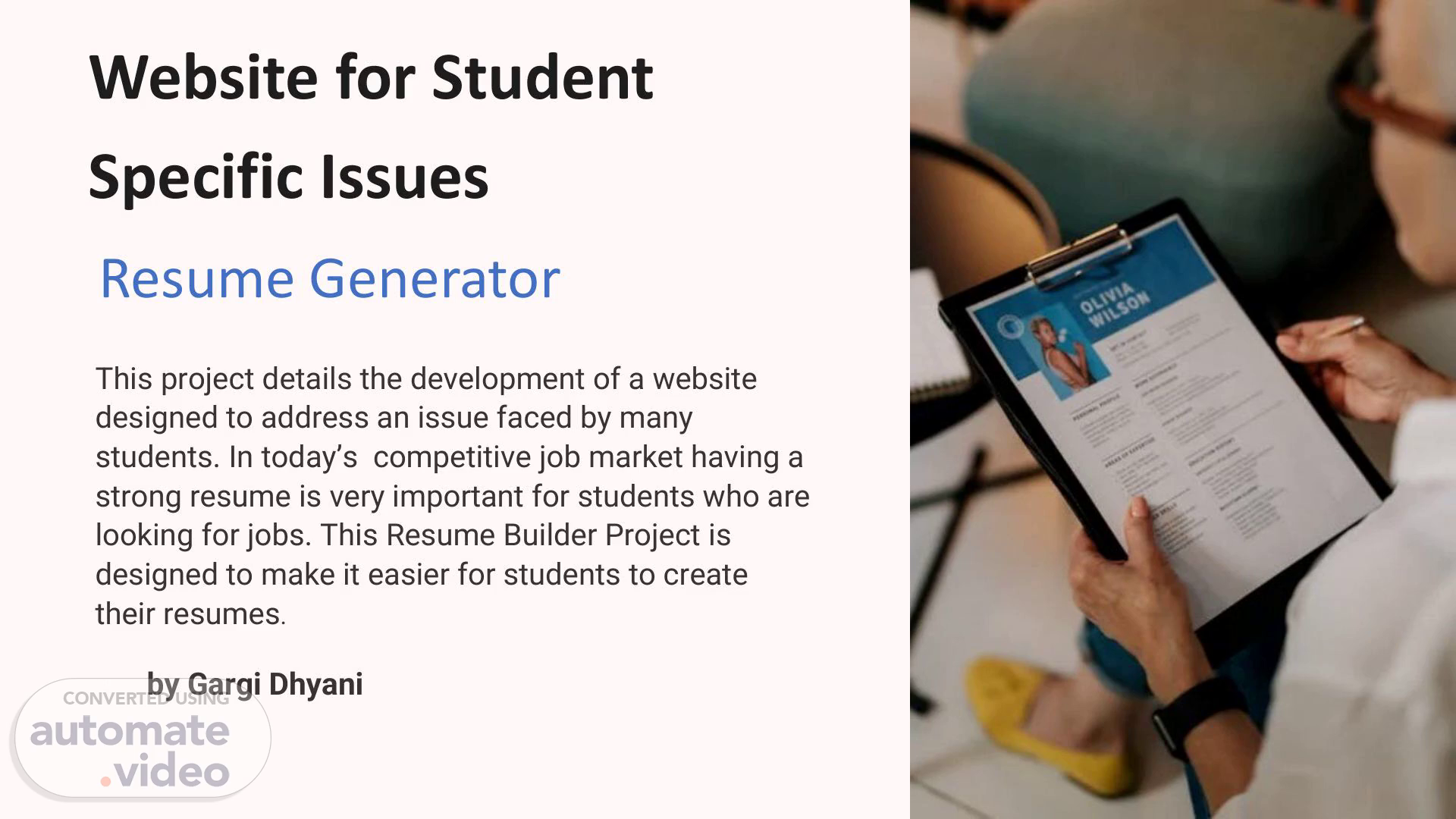
PptxGenJS Presentation
Scene 1 (0s)
Website for Student Specific Issues This project details the development of a website designed to address an issue faced by many students. In today’s competitive job market having a strong resume is very important for students who are looking for jobs. This Resume Builder Project is designed to make it easier for students to create their resumes. vD by Gargi Dhyani Resume Generator.
Scene 2 (17s)
HTML Code Overview Document Structure The HTML document begins with the standard declaration, followed by the tag with the lang attribute set to "en" for English. The document includes a section with meta tags for character set, viewport settings, and compatibility. It also links to external stylesheets and JavaScript files. Resume Form Structure The body of the document contains the main form for resume input within a Bootstrap container. It includes sections for personal and professional information, with labels and input fields. Resume Template The resume template is hidden by default and becomes visible when the resume is generated. It includes placeholders for the user's name, contact information, photo, and sections for the objective, work experience, and academic qualifications..
Scene 3 (48s)
CSS Styling 1 Body Styling The background color is set for the entire body, providing a light and neutral backdrop. 2 Template and Image Styling The resume template is initially hidden. Images within the template are styled to appear circular and centered. 3 Background and Color Classes Classes for background and button colors are defined to maintain a consistent color scheme across the application..
Scene 4 (1m 6s)
JavaScript Functions 1 Adding New Fields Functions like addNewWEField and addNewAQField allow users to dynamically add new work experience and academic qualification fields. 2 Generating The Resume The generateCV function collects input values, updates the template, and displays it. 3 Printing the Resume The printCV function opens the browser's print dialog..
Scene 5 (1m 21s)
Code Assessment The HTML, CSS, and JavaScript code is well-structured and follows best practices. The use of Bootstrap ensures responsive design, making the application accessible on various devices. The modular JavaScript functions improve maintainability and readability..
Scene 6 (1m 35s)
Security Considerations Input Validation Ensure all input fields are validated to prevent injection attacks. File Uploads Validate and sanitize file uploads to prevent malicious files. HTTPS Use HTTPS to secure data transmission between the client and server..
Scene 7 (1m 47s)
Conclusion The Resume Builder project provides a practical solution for students to create professional resumes easily. The combination of HTML, CSS, and JavaScript forms a robust foundation for the application, with opportunities for further enhancements in security, user experience, and accessibility..
Scene 8 (2m 2s)
Recommendations Advanced Templates Add more advanced and customizable templates. Database Integration Allow users to save and retrieve their resumes from a database. Collaboration Features Enable collaborative editing for peer reviews and feedback. Made with Gamma.