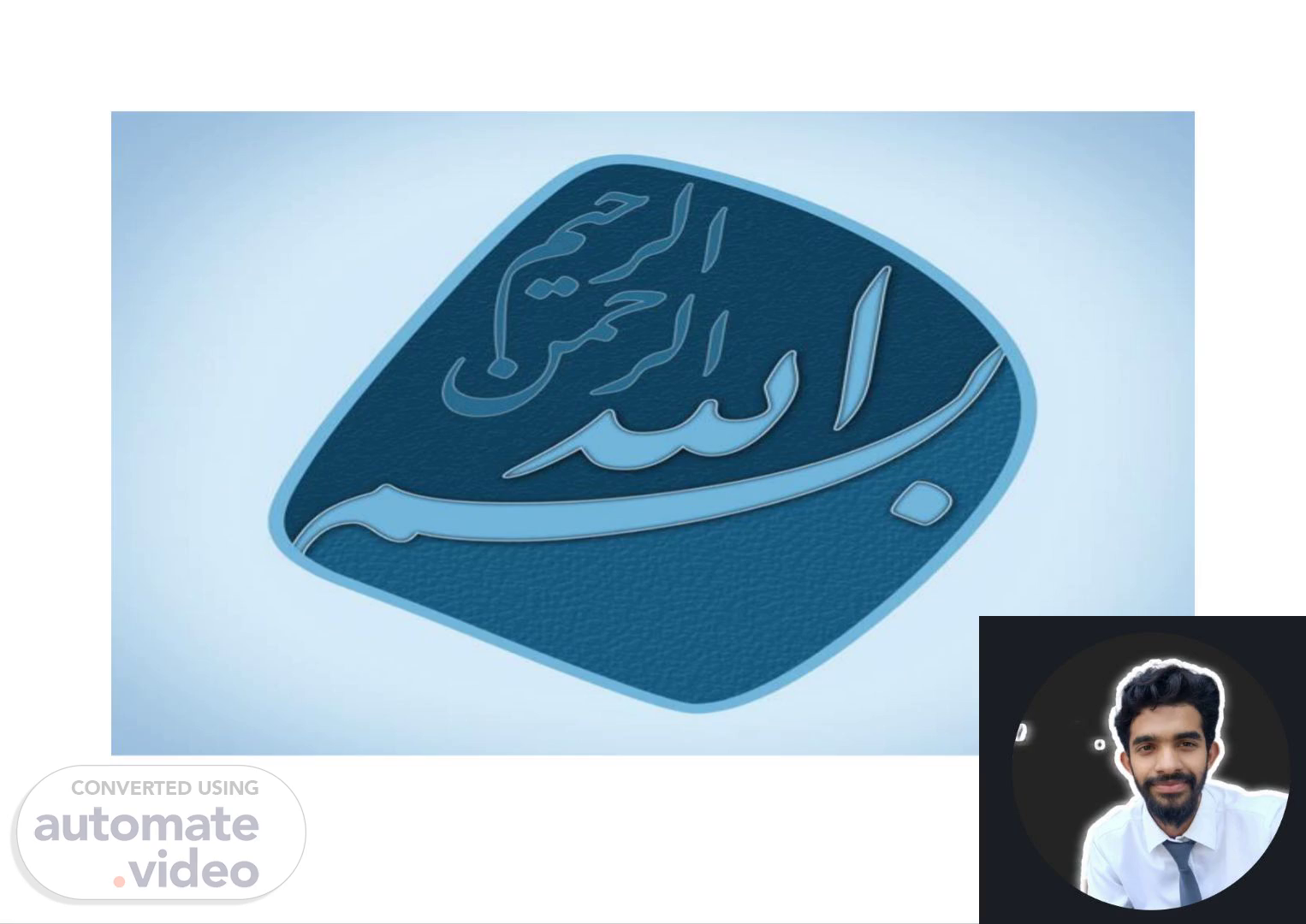Scene 2 (5s)
[Audio] Slide 2: Today, we will be discussing the basics of Web Design and Development, with a focus on HTML, CSS, and JavaScript. These three languages are essential in creating attractive and user-friendly websites. Our lecturer, Syed Hussain Ali Shah Gillani, is a highly esteemed web design and development expert and will be sharing his knowledge with us. Let's begin and learn more about HTML, CSS, and JavaScript." "Today, in Slide 2, we will cover the fundamentals of Web Design and Development, specifically HTML, CSS, and JavaScript. These languages are crucial in building appealing and user-friendly websites. Our lecturer, Syed Hussain Ali Shah Gillani, is an esteemed professional in this field and will be sharing his expertise. Let's dive in and gain a deeper understanding of HTML, CSS, and JavaScript..
Scene 4 (1m 16s)
[Audio] Webdesignisacombinationofdifferenttechnologies.ThemainoneisHTML,whichisusedtodesignandstructurewebpages.It'slikeafoundationthatgivesstructuretothewebsitewhileallowingbrowsersproperlydisplaythecontent.HTMLisusedforaddingtext,images,andlinksandisessentialforcreatingawebsite. In this slide, we will be discussing the main technologies used in web design. Web design is the process of creating websites that are visually appealing and functional for users. It involves elements like layout, colors, fonts, and images to ensure that the website is easy to use and understand. The first step in web design is planning how the website will look, how it will be organized, and how the content will be presented to visitors. This helps create a website that is both attractive and easy for people to navigate. Now, let's take a closer look at the main technology behind web design - HTML. HTML, or HyperText Markup Language, is the fundamental language used to design and structure web pages. It acts as a foundation for the website, giving it structure and allowing browsers to properly display content such as text, images, and links. It is essential in creating a website and is used for adding text, images, and links. Apart from HTML, there are two other important technologies in web design: CSS and JavaScript. CSS, or Cascading Style Sheets, is used to control the visual appearance of a website, while JavaScript is used to add interactive and dynamic elements to a webpage. In summary, web design is a combination of various technologies, with HTML being the main one. It's crucial for creating a well-designed and functional website. In the next slide, we will delve into HTML and its key features..
Scene 5 (3m 16s)
[Audio] We will now discuss the basics of HTML. HTML, or HyperText Markup Language, is the fundamental aspect of web design. It is responsible for organizing and formatting web pages, enabling browsers to correctly display text, images, and links. HTML utilizes tags to label different sections of the content, with each tag indicating the purpose of that section. For instance, to indicates headings, signifies paragraphs, showcases images, and creates links. It serves as the basis for all webpages and is essential in developing visually appealing and user-friendly websites. Developers use an HTML editor to write and edit HTML code. This software tool provides a platform for writing HTML, CSS, and sometimes JavaScript, to assist in creating the structure of a website. Understanding HTML is key in web design and the subsequent slides will explore its functions and capabilities in more detail..
Scene 6 (4m 22s)
[Audio] HTML, or HyperText Markup Language, is the fundamental language used for designing and structuring web pages. It allows browsers to properly display content including text, images, and links. In this presentation, we will be discussing various text-based HTML editors that provide complete control over code. These editors, such as Notepad++, Sublime Text, and Visual Studio Code, allow manual code writing without added formatting. This offers more customization and precision. Moving on, let's focus on HTML elements which are everything between the start tag and end tag. This is where the actual content of the page is located. For example, My First Heading has the tag as the start tag and the tag as the end tag. Other HTML elements include for paragraphs, for links, and for images. These elements allow for a well-structured and visually appealing web page. As we continue our discussion on HTML in the following slides, remember the importance of text-based editors and elements in creating attractive and easy-to-navigate websites. Stay tuned for more information on web design basics, including CSS and JavaScript..
Scene 7 (5m 47s)
[Audio] Today, we will discuss HTML, the fundamental language used to design and structure web pages. HTML, or HyperText Markup Language, is vital for creating attractive and easy-to-navigate websites that display text, images, and links. At its core, HTML is composed of tags, which are keywords enclosed by angle brackets. These tags have opening and closing tags, except for some. The affected text is placed between the two tags. The opening and closing tags use the same command, with the closing tag including an additional forward slash. For example, Warning would display the word 'Warning' in bold on a web page. Nested tags are HTML tags within other HTML tags, and it is important to close the nearest tag first. For example, The Nation . Additionally, HTML attributes can be added to HTML tags to change the appearance or behavior of the content. For example, the tag has an 'src' attribute that specifies the image source. Now that we have a basic understanding of HTML, we will move on to discuss the other two main components of web design: CSS and JavaScript. See you on the next slide..
Scene 8 (7m 14s)
[Audio] In this presentation, we will be discussing the use of attributes in HTML. Attributes play an important role in web design by providing additional information about different elements. It is important to remember that attributes are always specified in the start tag of an element and are typically in the form of name/value pairs. Some common attributes used in HTML include the href attribute, which is used to specify the URL of a link, and the src attribute, which specifies the source of an image. The width and height attributes can also be used to control the size of an image by setting them in pixels. The style attribute allows for the addition of CSS styles to elements on a web page, which can help customize the appearance of text, images, and other elements. These are just a few examples of attributes that can be used in HTML to create visually appealing and functional websites. Let's continue to the next slide for further information..
Scene 10 (8m 18s)
[Audio] Slide nummer 10 ud af 50 fokuserer på de mest basale elementer inden for HTML. Vi begynder med at se på tagget, som er roden af et HTML-dokument og definerer det som et HTML-dokument. Derefter ser vi på <!DOCTYPE> tagget, som definerer typen af dokumentet og er vigtigt for at sikre en korrekt præsentation af dokumentet i browseren. Det næste element er , som indeholder metadata om dokumentet, herunder titlen, som defineres med tagget. tagget indeholder selve indholdet i dokumentet, såsom tekst og billeder, som struktureres og præsenteres ved hjælp af andre HTML-tags. Der vises et eksempel på kode og et browser view på slide nummer 10 for at illustrere dette. Det er vigtigt at huske, at disse tags er essentielle for opbygningen af et HTML-dokument, og de sikrer, at vores hjemmesider er attraktive og nemme at navigere på..
Scene 11 (9m 15s)
[Audio] The element is a crucial and vital component of any HTML document. Its main function is to provide important metadata and information that the browser uses to correctly display the webpage's content. The element must include the element, which defines the document's title. Other elements that can be included in the are , , , , , and . These elements play a significant role in defining the webpage's style, structure, and functionality. In contrast, the element contains the actual content of the webpage, such as headings, paragraphs, links, and images. In the given example, there is a element for the main heading and a element for a paragraph. Understanding the purpose and structure of these elements is crucial for designing attractive and user-friendly websites. So when creating a webpage, it is important to pay close attention to the and elements to ensure a great online experience for your audience..
Scene 12 (10m 28s)
[Audio] The element is a crucial part of HTML as it contains all the content of the document, such as headings, paragraphs, images, hyperlinks, tables, and lists. This serves as the "body" of the website, where important information and visuals are displayed. Moving on to and , these tags are used to define the document's title. The tag, inside the element, displays the title of the document on the browser tab. It is important to have a clear and concise title that accurately represents the content of the webpage. The to tags are used to define headings in HTML, with representing the most important heading and representing the least important. It is crucial to use these tags in a hierarchical order without skipping any levels in between. The specifies the HTML version being used and should always be included at the beginning of every document to ensure proper rendering on different browsers. An example of using the to tags in a element shows the importance of maintaining a clear and organized structure on the webpage. However, it is advisable to only use these tags for headings and not for other purposes like making text bold or big. Other elements should be used for that to maintain consistency and improve the overall design of the website. This concludes the explanation on the element and to tags, moving on to the next slide for more information on HTML..
Scene 13 (12m 8s)
[Audio] In this meeting, we will be discussing HTML, the fundamental language of web design. As we continue learning about the basics of HTML, it's important to focus on some crucial elements. One of these elements is the tag, which is responsible for defining paragraphs on a web page. This tag plays a significant role in organizing and structuring the content, making it easier for browsers to display the information. In the code, each paragraph is enclosed within the tags, allowing for clear differentiation between different sections of text. Another important element is the tag, which inserts a single line break without creating a new paragraph. As we mentioned before, this tag is an empty tag with no end tag. Now that we have a better understanding of these two elements, we can move on to other crucial components of web design. Thank you for your attention and see you on the next slide!.
Scene 14 (13m 13s)
[Audio] HTML is a fundamental language that is used to design and structure web pages. It enables browsers to properly display content such as text, images, and links by utilizing various elements, including the tag. The tag is typically seen as a horizontal rule and has the main function of separating or defining a change in the content of an HTML page. In this example, the tag is used to separate a heading from the paragraph that follows. Other elements, like the tag, are also used for formatting purposes. The tag specifies bold text without any additional importance. This is just one instance of how HTML can be utilized to create visually appealing and user-friendly websites. The primary languages of the web, including HTML, CSS, and JavaScript, work together to achieve this purpose. As we delve further into the world of web design, we will thoroughly explore these languages and learn how to effectively utilize them to create attractive and functional websites..
Scene 15 (14m 24s)
[Audio] This is slide number 15 out of 50 in our presentation on HTML, CSS, and JavaScript. As you already know, HTML is used to design and structure web pages, allowing browsers to properly display text, images, and links. Here, we can see an example of using both normal text and bold text using the and tags. The tag can be used to change the voice or mood of a specific part of text. Other tags like and can also be used to center text and organize content on a website. These are just a few examples of the many elements and attributes available in HTML for creating attractive and user-friendly websites. We hope you found this slide informative and look forward to discussing more about web design in the rest of our presentation. Thank you for your attention..
Scene 16 (15m 22s)
[Audio] HTML, CSS, and JavaScript are essential components in creating user-friendly and visually appealing websites. These coding languages allow us to effectively display content, such as text, images, and links. In order to excel in web design, a thorough understanding of HTML is crucial, as it forms the foundation of all web pages. Properly structuring and organizing content using HTML ensures that the website is easily accessible and readable for users. The sinking of the RMS Titanic in 1912 serves as a reminder of the significance of proper web design, as inadequate navigation and design were contributing factors to its downfall. This slide emphasizes the impact of accurate HTML coding on the success of a website. Let's now further explore the fundamentals of HTML and its role in web design..
Scene 17 (16m 21s)
[Audio] This slide introduces two important elements in HTML: the and tags. The tag defines smaller text within a larger paragraph, while the tag defines a short quotation. These tags are commonly used in HTML. The tag is placed within a paragraph, and any text within it will be displayed in a smaller font size. This is helpful for providing additional information or clarifications within a larger block of text. On the other hand, the tag is also placed within a paragraph, but is specifically for denoting a short quotation. This can be a direct quote or a phrase meant to be highlighted and attributed to a source. In the example, we can see how the tag is used to highlight WWF's goal - building a future where people live in harmony with nature. This quote is followed by a regular paragraph, presumably written by the website's author. It is important to note that the tag is not meant for long passages of text, but instead for shorter and impactful quotes. Overall, the and tags are useful tools for making a website visually appealing and easy to read. They may seem like small details, but they can make a big difference in creating attractive and user-friendly websites. Let's move on to the next slide to learn more about other important HTML elements..
Scene 18 (17m 52s)
[Audio] On slide 18, we will discuss the mark and abbr elements in HTML. These elements are crucial for creating visually appealing and well-organized web pages. The mark element is used to emphasize text, while the abbr element defines abbreviations and acronyms. Incorporating these elements is essential for designing user-friendly websites and providing a smooth browsing experience. Remember to use these elements when designing web pages in the future. Let's now move on to the next slide..
Scene 19 (18m 26s)
[Audio] We will now discuss slide number 19, which covers the em element in HTML. This element is used to add emphasis to text within a sentence. As seen on the screen, the words "have" and "cannot" are both emphasized using the em element. However, it is important to note that this element is not supported in HTML5. Instead, CSS should be used for emphasis. The example below uses the tag to change the font family of the paragraphs. However, this tag is also not supported in HTML5 and should be replaced with CSS. Let's now move on to the next slide..
Scene 20 (19m 10s)
[Audio] This slide will discuss two important elements in HTML: and . The element is used to strike through text, indicating it has been deleted. It is recommended to use the or element as the element is not supported in HTML5. This is useful for indicating changes or revisions in a document. The element is used to define a variable, commonly in mathematical equations to represent a placeholder for a value, such as the base or height of a triangle. Understanding these elements is crucial for designing and structuring web pages, as they can greatly enhance the appearance and functionality of a website. In the next slide, we will further explore the basics of HTML and its significance in web design.".
Scene 21 (20m 3s)
[Audio] We will discuss the functionality of the tag in HTML in this slide. The tag is used to create a different type of unordered list, making it easier to arrange and present information on a webpage. Let's look at an example of how the tag is used in HTML. The code example demonstrates a simple menu with three options: Coffee, Tea, and Milk. As shown in the browser view, the options are presented in a vertical list. Using the tag instead of the traditional tag results in a more organized and user-friendly layout for your website. Keep in mind that not all browsers support the tag, so it is important to have a backup plan in case it is not compatible. That covers the basics of the tag. Let's move on to our next topic..
Scene 22 (20m 55s)
[Audio] The tag is an important element in web design as it allows for the creation of unordered lists on web pages. It must be used together with the tag, which defines each list item. In this example, the tag is enclosed within the and tags to define the overall content of the webpage. The and tags indicate the beginning and end of the HTML code. The three tags within the tags define the items in the list - Coffee, Tea, and Milk. When executed, these items will be displayed as an unordered list on the webpage. The tag is crucial for creating organized and visually appealing content on websites. It should always be used with the tag when creating unordered lists. Moving on to the next slide, more will be learned about the basics of web design..
Scene 23 (21m 56s)
[Audio] This slide focuses on the use of the tag in HTML for defining ordered lists. The tag is versatile and can be used for both numerical and alphabetical lists. The example demonstrates how the element is used to enclose the tags, indicating that it is an ordered list. The "start" attribute can also be used to specify the starting number for the list. In this example, the list begins at 50 instead of 1. The element can also be used without the "start" attribute to create a numbered list, as seen in the second example. This is helpful for creating clear and easy-to-read lists. In summary, the element is a valuable tool for organizing content on a web page..
Scene 24 (22m 41s)
[Audio] Lists are an important element in web design as they help organize and present information in a structured manner. Four different examples of lists are displayed on this slide. The first one is a numbered list, created using the tag, with each list item enclosed within tags. The numbers are automatically generated, and the list items are displayed in a vertical order. Next, a lowercase letters list is shown, also created using the tag, with the type attribute set to "a" to display lowercase letters. This is useful for creating a list of steps or instructions. Moving on, a list using capital letters is presented, with the type attribute changed to "A". This can be used to highlight important points or for emphasis. Finally, a list is shown starting from the letter "C", achieved by using the start attribute in the tag. This is helpful when continuing a list from a specific point. HTML offers various options for creating lists, making it a versatile tool for designing and structuring web pages..
Scene 25 (23m 52s)
[Audio] Slide number 25, titled ‘HTML and Web Design Basics’, introduces HTML, CSS, and JavaScript, the fundamental languages for designing and structuring web pages. These languages allow browsers to properly display text, images, and links. The slide features a list of different HTML tags used for defining page structure and content. The first list is in a default numbering format with bullet points, the second list uses lowercase Roman numerals, and the third list uses capital Roman numerals and offers the option to start numbering at a specific value. These customization options enhance web design organization. Knowledge of HTML basics is essential for creating visually appealing and easily navigable websites, as it serves as the foundation of web design. The next slide will go into more detail about HTML elements and their functions..
Scene 26 (24m 52s)
[Audio] This slide shows the use of the element to define list items. This element is used in conjunction with the and elements to create ordered and unordered lists. In this example, there are four items in the list and three items in the list. Lists provide a structured way of presenting information on a web page and can improve the organization and readability for visitors. It is important to understand how to use to create effective lists on our web pages. As we continue learning about HTML, we will see how these elements work together to make visually appealing and easy-to-navigate websites. Stay tuned for more information in the upcoming slides..
Scene 27 (25m 37s)
[Audio] The presentation will now cover the basics of Web Design and the importance of using HTML, CSS, and JavaScript. These languages are essential for designing and structuring web pages, ensuring proper display of text, images, and links. One key element in web design is the tag, which stands for description list. This tag enables the creation of terms and definitions, making it easier for website users to navigate and understand content. The , , and elements are used to create a description list, with defining the term and providing the description. These elements are crucial in creating attractive and user-friendly websites, and our lecturer will provide further insights on their effective use. Let's continue with the presentation to learn more about the power of HTML and its role in web design..
Scene 28 (26m 37s)
[Audio] The tag is used in a description list to provide a description of a term or name, including text, images, audio, or video. The tag is used to insert and display images on a web page by creating a placeholder with two required attributes: src and alt. An example is shown with the source attribute linking to an image and the alt attribute providing alternate text. The width and height attributes specify the dimensions of the displayed image. This highlights the importance of using correct tags to properly structure and display content on a web page. As we continue exploring HTML, CSS, and JavaScript, we will see how these elements contribute to creating attractive and user-friendly websites..
Scene 29 (27m 26s)
[Audio] Slide 29 will focus on two important elements in web design - and . Both serve the purpose of incorporating visual and audio elements into a webpage. First, let's discuss the element, which is utilized for displaying images and other visual content on a website. With the use of the tag, we can easily add captions to our images, aiding in the understanding of their context. Moving on to the element, this allows us to include sound content on our webpage, perfect for background music or sound effects. Additionally, it offers the flexibility to add multiple audio formats, ensuring accessibility for all users. These elements are essential in creating a visually appealing and dynamic website. For more information on other elements in web design, please proceed to slide 30..
Scene 30 (28m 22s)
[Audio] The source element allows for the definition of multiple media resources, such as audio, video, and images, for media elements. This allows the audience to choose the best media format for their device. For example, our audio element has two sources available: one in OGG format and one in MP3 format. If one format is not compatible, the other will be used. The video element also has two sources, in MP4 and OGG format, to ensure accessibility on different devices and browsers. This is an important aspect of web design as it enhances the user experience and widens the reach of our content. Be sure to utilize the source element to provide a seamless and inclusive experience for your audience..
Scene 31 (29m 9s)
[Audio] Today we will be discussing the topic of links, also known as the tag. This tag is used to define a hyperlink and allows for easy navigation between web pages. Let's look at an example to better understand its function. In the code example, we can see the tag being used to create a hyperlink to the W3Schools website. This is done by using the "href" attribute, which sets the destination page URL. When we click on the link in the browser, it will take us to that webpage. Next, we will discuss the tag, which is used to define the relationship between a document and an external resource. This is commonly used to link style sheets, which helps in adding design and formatting to our web pages. Let's see another example to see how this is done. In the code example, we can see the tag being used to link to a style sheet named "styles.css". This style sheet contains instructions for formatting our web page, and by linking to it, we can easily apply those styles to our content. This leads to a more visually appealing and organized website. That completes our discussion on the and tags. These are just some of the many tags used in HTML to create and structure web pages. We will continue to explore more in our upcoming slides. Thank you for your attention, and let's move on to the next topic..
Scene 32 (30m 38s)
[Audio] This is slide number 32 out of 50. We will be discussing the nav element in HTML, which is used to define a set of navigation links for a webpage. This is especially useful for creating easy-to-navigate websites that allow users to easily access different pages or sections of a website. To use the nav element, first we need to open the tag and add links using the tag. In this example, we have linked to different pages for HTML, CSS, JavaScript, and Python. It's important to note that the nav element should only be used for major navigation links, not every link on the page. This ensures the purpose of the nav element is clear and not overused. In summary, the nav element is an essential component of web design, improving the overall user experience of a website. We will continue our discussion on HTML and web design in the remaining slides..
Scene 33 (31m 40s)
[Audio] The tag is essential for creating a table in an HTML document. It is used to define the structure of a table, which consists of rows and columns. The , , and elements represent the rows, table headings, and table data respectively. To display the table properly, we combine the tag with CSS to style and format it. For example, we can use the tag to add a border around the table, creating a clear visual representation in the browser. Using the tag and CSS allows us to design attractive and user-friendly websites. Next, we will move on to explore more HTML elements and their purposes..
Scene 34 (32m 29s)
[Audio] Slide 34 discusses the caption element and its function in defining a table caption for improved organization and accessibility in website design. This is a crucial aspect of using HTML to structure and design a website, ensuring proper display of text, images, and links. As we dive deeper into the fundamentals of web design, we will cover the role of HTML, CSS, and JavaScript in designing visually appealing and user-friendly websites..
Scene 35 (33m 4s)
[Audio] This is slide number 35 out of 50. We will be discussing the tag, which is used to define a header cell in an HTML table. It is necessary for organizing and creating visually appealing tables on a web page, often in combination with the tag. The tag is placed within the tags and labels the data in the corresponding cells, as shown in the example code. It can also be styled using CSS to improve the table's design. This completes our brief overview of the tag. Let's proceed to the next slide..
Scene 36 (33m 44s)
[Audio] We will now discuss how the tag is used in HTML to create and structure tables. The tag is used to define rows within the table, making it a crucial element for organized web pages. The element can contain and elements which represent the table cells. The example on the slide demonstrates how elements serve as column headers and elements represent data cells. Let's take a closer look at the table and its contents. The tag creates rows while and elements define the cells, resulting in a neat and structured display of information. As we continue to learn about HTML and its components, it is important to understand the importance of the and tags in creating visually appealing and user-friendly websites. Let's move on to the next slide to continue our discussion on using HTML for web design..
Scene 37 (34m 44s)
[Audio] The tr element in HTML is used to define rows in a table on a web page. It is an important element for organizing data in a table. In the given code, tr is used to create rows by enclosing table data. The table in this code shows months and corresponding savings, with each row represented by a tr element containing data in td elements. Combining tr with other HTML elements, such as th and td, allows for the creation of a well-structured and easily navigable table on a web page. This is just one example of how HTML is crucial in web design and the tr element is essential to it. Understanding tr, you can use it in your own web design projects to create organized and visually appealing tables..
Scene 38 (35m 52s)
[Audio] Tables are a valuable tool in web design for arranging and presenting data in a structured manner. The tag is essential for determining cells within a table and is specifically used for containing data. In contrast, the tag is used for header cells containing header information. Both tags are crucial in creating a functional and visually appealing table on a webpage. For a polished and professional appearance, the style element can be used to add borders to the table, as shown in the example on this slide. Tables are a useful means of displaying information on a website and understanding the tag is crucial in creating effective design. When considering tables in web design, it is important to remember that the tag is the key to defining data cells and organizing content..
Scene 39 (36m 45s)
[Audio] We will now be discussing the element in HTML. This element is used to group header content in a table, helping to organize and structure information on a web page. It is a fundamental part of HTML, which is crucial for creating attractive and functional websites. The example code on this slide demonstrates the use of the element to group the header content, including months and corresponding savings. You can also see the use of the element to define individual headers within the section. It is important to note that is just one of the many elements used in HTML for web page design. CSS and JavaScript are also important elements that allow for further design and functionality. By understanding and utilizing , you are taking a step towards creating visually appealing and user-friendly websites. Let's move on to the next slide..
Scene 40 (37m 46s)
[Audio] HTML (HyperText Markup Language) is the fundamental language used for designing and structuring web pages. It enables browsers to properly display content, such as text, images, and links. This is crucial in the creation of a well-designed and functional website. During our meeting, we covered the basics of Web Design, including HTML, CSS, and JavaScript. The importance of creating attractive and easy-to-navigate websites was also emphasized. With HTML, we can organize the content on our website in a structured manner, using various elements, such as tables. As seen on this slide, we utilized the element to group the body content, for the table body, and for the footer content. Additionally, we incorporated the element to customize the formatting of the table columns. By mastering the fundamentals of HTML, we can create visually appealing and user-friendly websites..
Scene 41 (38m 55s)
[Audio] The previous slide introduced the element, which contains important information about a web page. This slide will discuss the element, which groups and styles multiple columns in a table. This feature allows for easier formatting and a more visually pleasing table. In the example, the element is used to set different background colors for each column, making it easier to read. The element within the allows for customization of each individual column's span and style. In summary, the element is a useful tool for creating well-structured and visually appealing tables on our web pages..
Scene 42 (39m 38s)
[Audio] In this discussion, we will cover the use of the col element in creating attractive and structured websites. This element is used within the colgroup element to specify properties for individual columns in a table. To use the col element, it must first be declared within the colgroup and the number of columns it will apply to must be specified with the span attribute. The appearance of a specific column can then be customized using the style attribute, for example by changing the background color. In the example shown, a col element with a span of 2 has been declared for the first two columns of the table, giving them a red background. The third column has a yellow background, which is specified in a separate col element. With the col element, we have easy control over the appearance of our tables and can make them more visually appealing. This is just one of the many tools that HTML offers for designing engaging and well-structured web pages. We will now move on to the next slide to further discuss HTML and its features..
Scene 43 (41m 7s)
[Audio] HTML, CSS, and JavaScript are the three fundamental languages used in web design. They work together to create visually appealing and functional websites. HTML is responsible for designing and structuring web pages so that browsers can properly display elements like text, images, and links. It is the foundation of web design and works alongside CSS and JavaScript to create attractive and user-friendly websites. These languages are demonstrated in the included table, with each row showcasing a different language and its corresponding value. With HTML, you can create the structure and layout of a webpage, while CSS allows for visual design and enhancements. JavaScript adds interactive features, making websites more engaging for users. A strong understanding of these languages is crucial for creating a successful and professional website. Let's continue exploring them to enhance your web design skills..
Scene 44 (42m 11s)
[Audio] We will be discussing the tag on this slide. It is used to create an HTML form for user input and can contain various other form elements such as , , , , , , , , and . An example of this is a simple form with input fields for first and last name, and a submit button. When the button is clicked, the form-data is sent to a page on the server named "action_page.php". This allows for user input and data collection on a website. To learn more about the tag and its uses in web design, let's move on to the next slide..
Scene 45 (43m 5s)
[Audio] This slide covers the tag, which is used to create an input control. This element allows users to enter data into a designated field. It is a crucial component in web design. The tag can be displayed in different ways depending on the type attribute. These include text, password, radio, checkbox, submit, reset, and button. An example of the tag in action is shown in the following code snippet. It showcases a basic web form with fields for first and last name, as well as a submit button. Upon clicking the button, the data will be sent to a server for processing. This is just one instance of how the tag can be utilized in web design. It is evident that it plays a vital role in creating user-friendly and interactive websites..
Scene 46 (43m 56s)
[Audio] In this lesson, we will delve into more advanced features and input types available in HTML. These specific input types allow for a more dynamic and specialized interaction with web pages. The first input type is the checkbox, allowing users to choose multiple options from a list, commonly used in forms and surveys. Another useful input type is the color input, giving users the ability to select a color using a visual color picker, perfect for customizing design elements on a website. The date input allows for the selection of a specific date from a calendar, ensuring accurate and consistent date input. For events or appointments, the datetime-local input combines the date and time into one, making it simple for users to select a specific date and time. The email input type is valuable for entering email addresses in email sign-ups or contact forms. With the file input type, users can easily upload various files, such as images or documents, to a website. For important information that can be used by JavaScript, the hidden input type is not visible on the web page. The image input type allows for the uploading of images as part of a form or for use in website design. For selecting a specific month and year, the month input type offers a drop-down menu. The number input type restricts input to numeric values, making it ideal for forms with numbers or calculations. For sensitive information like passwords, the password input type masks the input text for security. And finally, the radio input type allows for the selection of a single option from a list, commonly used in survey questions or for choosing between options. With a variety of input types, HTML provides ample options for creating interactive and functional web pages. As a web designer, understanding how to effectively utilize these input types is crucial for enhancing the user experience on your website..
Scene 47 (46m 3s)
[Audio] The element has various types that can be specified in the type attribute. These types include basic input fields for text and numbers, as well as more specific types for time, date, and URL. Each type has unique characteristics and is designed for specific data input. For example, "text" is used for general text input, "tel" is used for telephone numbers, "url" is for website links, and "week" is for inputting weeks of the year. The default value for each type can be changed according to specific needs. To understand the different options available, refer to the examples provided in the type attribute. The element offers a variety of options for gathering and displaying information on a website, allowing for a user-friendly and efficient design for the target audience. Next, we will further explore the use of input types in web design..
Scene 48 (47m 3s)
[Audio] This slide will discuss the element in HTML, which allows for the creation of a multiline input control. It is used in the tag, which creates interactive forms on web pages and includes an "action" attribute to specify the page where form data is sent. The tag is used to define a label for the text area, and its "for" attribute links it to the text area. The tag also has a "name" attribute for naming the text area, and "rows" and "cols" attributes to determine its size. In the example, the text area contains a review of W3Schools, a website offering free tutorials in web development. Once the user has filled in the text area, they can click the "Submit" button to send the data. This concludes our discussion on the element, an important feature in HTML for creating interactive forms and capturing user input..
Scene 49 (48m 1s)
[Audio] We will be discussing two important HTML elements on this slide - the button and the select element. The button element is responsible for creating a clickable button that can perform a specific action upon being clicked. It is identified by the tag and has various attributes, including type and onclick, which allow for the addition of functions or messages to the button. Next, the select element is used to create a dropdown list of options for the user to choose from. This is commonly used in forms to collect user input. It is identified by the tag and can have attributes such as name and id to help identify and retrieve the selected option. Within the select element, there can be multiple tags, each representing a different option. By utilizing these two elements, you can enhance the user experience on your website by creating interactive and user-friendly features. Use them effectively and see your website come to life..
Scene 50 (49m 7s)
[Audio] This presentation demonstrates the use of the element in HTML. This element allows for the grouping of related options in a drop-down list. It is particularly helpful for organizing long lists in a structured manner. As seen in this example, the options are grouped under the label "Swedish Cars", making it easier for users to navigate and select their choices. It is important to understand that HTML is the fundamental language used in web design and structure. It allows for proper display of content such as text, images, and links in web browsers. During this meeting, we have covered the basics of web design, including HTML, CSS, and JavaScript. An understanding of these languages is crucial in creating visually appealing and user-friendly websites. With this knowledge, we can efficiently design and structure our web pages, providing a better experience for our audience. As we end our presentation, I want to express my gratitude to you all for your attention and participation. I hope you have gained valuable insights on the significance of HTML and its role in web design. Thank you..