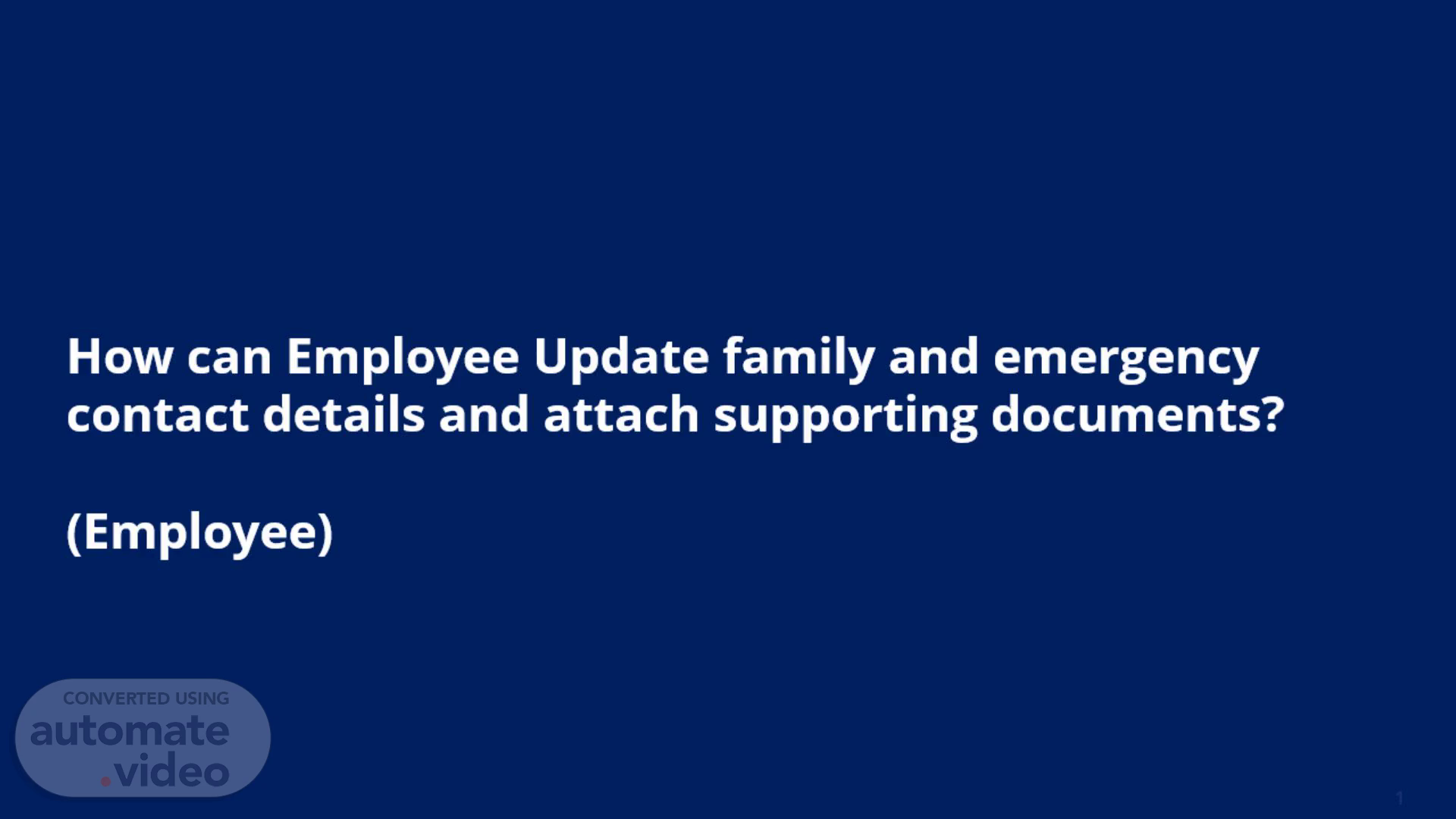Scene 1 (0s)
[Audio] How can Employee Update family and emergency contact details and attach supporting documents? (Employee).
Scene 2 (8s)
[Audio] Navigating Core Hr – Employee Data Administration Web Application 2 1 3 Adding Spouse Step 1 Web: Navigate to “Me” Step 2 Web: Under Quick Actions, click “Family and Emergency Contacts” Step 3 Web: Click “Add” to add family and emergency contacts 01 Update family and emergency contact details and attach supporting documents Employee Click on Me and you will see the Family and Emergency Contacts. You can click the "plus" icon to add new emergency contact..
Scene 3 (43s)
[Audio] 5 4 6 01 Update family and emergency contact details and attach supporting documents Employee Step 4 Web: Select “Create a New Contact” Step 5 Web: Click “Continue” Step 6 Web: Fill in mandatory details. Statutory dependants is mandatory , but the values are not showing (SR is raised with oracle) Select create new to create a new contact. Click Continue. Please key in all the relevant information..
Scene 4 (1m 15s)
[Audio] 6 7 Web Step 7 Spouse working in B-N-M--, update this if spouse is working in B-N-M Fields related to PM care – Default will be “NO” for GP , SP,HP,MT,MT ,DT,AM,PE,PO selection Update to “Yes” if spouse needs to be included in PM care benefit for above categories Occupation Fields related to Payroll tax purpose O-K-U status Update status accordingly n status Update status accordingly If you have a spouse working in B-N-M--, the fields shown will be indicated as "No" by default..
Scene 5 (1m 54s)
[Audio] Step 8 Web: Update phone , N-I-C Address for spouse Please ensure that you update all the compulsory information. Click submit once you are done..
Scene 6 (2m 7s)
[Audio] Step 9 Web: Upload attachment and submit If there is a required document to be uploaded, please select a file and upload it in drag and drop box. Select submit once you are done..
Scene 7 (2m 22s)
[Audio] Step 10 Web: Your family and emergency contact details are updated Please validate the new information that you have just added..