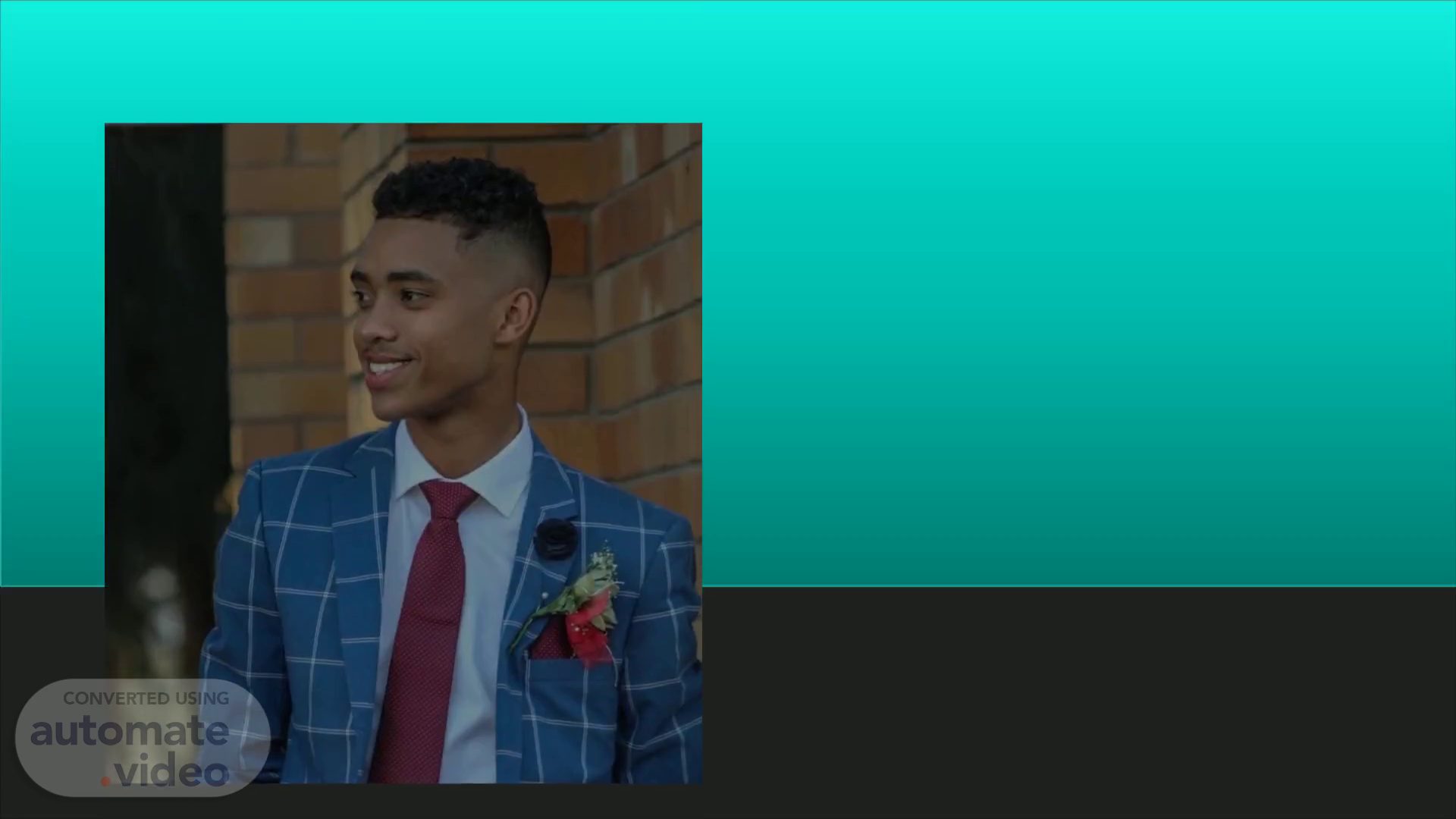
Virtual Solution Presentation
Scene 1 (0s)
[Audio] Virtual Solution Presentation. Virtual Solution Presentation.
Scene 2 (6s)
[Audio] Introduction. An overview of the installed server machine. An overview of the domain, showing the Active Directory structure and its contents. An overview of the installed client machine. An overview of the Active Account created. An overview of the Creating of Folders and Text Files for the Active Account. An overview of the Verification that another Active Account can Access the other one. An overview of the Disabling of an Active Account. An overview of the Encryption of The Files..
Scene 3 (45s)
[Audio] The Installed Server Machine. To successfully install a Windows 2016 Server you need to use Hyper-V. You need to specify the name as Server and set the right location on your PC Drive. The recommended Memory is 2048 MB. The Network is not yet connected because the Virtual Switch needs to be setup and then it could connect. The Operating System is installed from an ISO- File that could be downloaded..
Scene 4 (1m 17s)
[Audio] Domain. To successfully install a Windows 2016 Server you need to use Hyper-V. You need to specify the name as Server and set the right location on your PC Drive. The recommended Memory is 2048 MB. The Network is not yet connected because the Virtual Switch needs to be setup and then it could connect. The Operating System is installed from an ISO- File that could be downloaded..
Scene 5 (1m 48s)
[Audio] Active Directory. You can Change the Computer Name in the Server Manager. You could Install Active Directory Features for better ease. You could also Promote Server to a Domain Controller. And adding different roles and features that you would like the Server to preform..
Scene 6 (2m 13s)
[Audio] The Installed Client. To successfully install a Windows 10 Client, you need to use Hyper-V. You need to specify the name as Client and set the right location on your PC Drive. The recommended Memory is 2048 MB. The Network is not yet connected because the Virtual Switch needs to be setup and then it could connect. The Operating System is installed from an ISO- File that could be downloaded..
Scene 7 (2m 45s)
[Audio] Creating a Text File. There is a text file created that Dimokatso can access..
Scene 8 (2m 57s)
[Audio] Disabling a User Account. To disable a user from logging into system, we can disable the account by opening computer management console and double clicking on the entry for the user and then by selecting the check button " Account is disabled"..
Scene 9 (3m 13s)
[Audio] Encryption of The Files. I logged into the file server with a domain admin account and encrypted the file. That account can open the file no problem. I then exported my personal certificate from my workstation, with my own user account, copied the certificate to the server and imported it into the "other people" section. I then gave that account access to decrypt the file, and it's now listed in the " users who can transparently access this file" section..