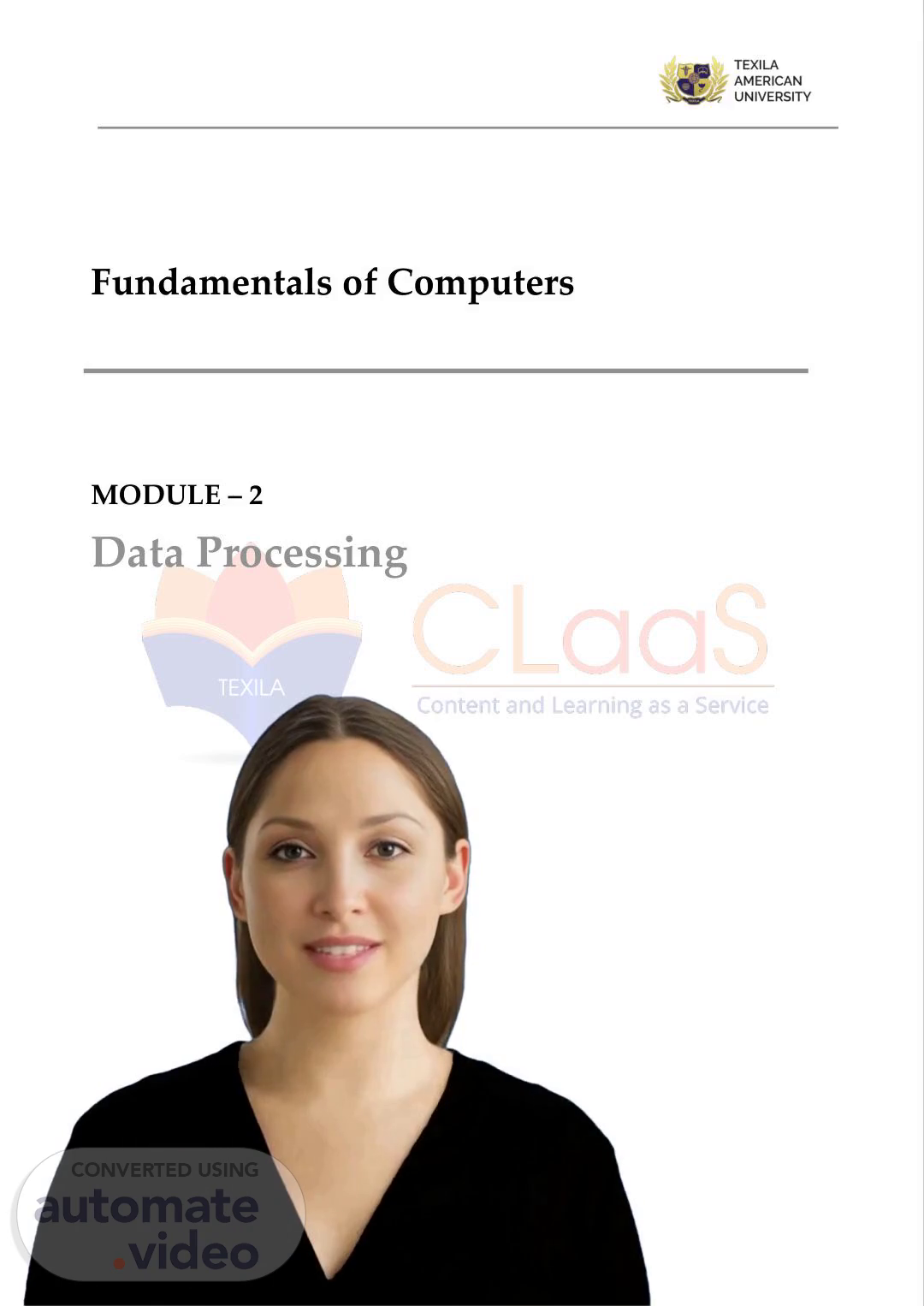Scene 1 (0s)
[Virtual Presenter] This is the second module of our training video, Fundamentals of Computers. In this section, we will be discussing the topic of Data Processing. As an educator in Higher Education, I am eager to teach you the essential concepts and techniques that will aid in your comprehension and utilization of computers in data processing. Let's start our exploration of the fundamentals of data processing. Without delay, let's begin our first lesson..
Scene 2 (32s)
[Audio] Today, we will be discussing Module 2 of our course on Fundamentals of Computers. This module focuses on Data Processing, covering topics such as Memory and Storage Devices, Factors Affecting Speed, Representation of Data, Storing Information in a Computer, and Measuring and Improving Drive Performance. Our aim is to provide you with a working model of Data Processing Systems, giving you a deeper understanding of computers and how they process data. The module also includes a brief description of Memory and Storage Devices, essential components of a computer. We will also discuss the Factors Affecting Speed and how to improve it. Moving on to Unit 2.1, we will explore the Representation of Data, which is crucial for efficient data management. Unit 2.2 will cover Storing Information in a Computer, discussing different methods and technologies along with their advantages and limitations. Lastly, in Unit 2.3, we will talk about Measuring and Improving Drive Performance and its impact on a computer's overall performance. This module provides a comprehensive understanding of Storage Devices and their importance in data processing. It is a crucial foundation for understanding the fundamentals of computers and will help you become proficient in using and managing them. Let's move on to our next unit - Representation of Data..
Scene 3 (2m 1s)
[Audio] Module 2 focuses on data processing, specifically unit number 3 out of 41 which covers the topic of data representation. The learning objectives for this unit are to understand the basics of data processing and explore the different components involved. The topics covered in this unit include processing of data, the CPU, memory and storage devices, different types of RAM and ROM, factors affecting speed, and a summary with an activity to test understanding. Data processing involves manipulating and organizing data through various operations to produce useful results. This includes inputting raw data, processing it with the CPU, and storing it in memory or storage devices. The CPU, also known as the "brain" of the computer, is responsible for executing instructions and calculations. Memory and storage devices play a crucial role in data processing by storing and retrieving data for the computer to use. The different types of memory, such as RAM and ROM, have different functions and capabilities. The speed of data processing can be influenced by factors like the type of CPU, amount of memory, and type of storage device. Understanding these factors is important for optimizing the efficiency of data processing. Data processing is essential for the functioning of computers and understanding its fundamentals is crucial for those working with technology. This unit has covered the basics of data processing, including the CPU, memory and storage devices, and the factors affecting speed. The provided activity allows the opportunity to test knowledge, and the answer key is available for further clarification. Supplementary references are also included for further reading..
Scene 4 (3m 57s)
[Audio] Module 2 of our Fundamentals of Computers training will cover data processing, specifically focusing on the representation of data. The learning objectives of this module include discussing the concept of data processing, explaining the functions of a CPU, understanding memory and storage devices, and examining cache and virtual memory, as well as factors that can affect processing speed. By the end of this module, you will have a comprehensive understanding of data processing and the various components involved, and be able to engage in discussions on processing speed. Let's begin our journey to understanding the fundamentals of computers!.
Scene 5 (4m 38s)
[Audio] Today's module will cover the fundamentals of computers, specifically data processing. On the fifth slide, we will focus on data representation. Data processing involves converting data into a computer-readable format, which is highly valuable and useful when presented properly. An information system refers to a data processing system, which involves converting data into information and vice versa. Simply put, data processing is the process of converting data into a computer-readable format, including tasks such as sorting and organizing data. There are three main categories of data processing: business, scientific, and real-time. Each category serves a specific purpose, such as business data processing for accounting and management, scientific data processing for solving problems in scientific fields, and real-time data processing for applications that require immediate results. Understanding these different types of data processing helps us utilize computers effectively and solve complex problems. Thank you for joining this module on data processing..
Scene 6 (5m 48s)
[Audio] Module 2 of our Fundamentals of Computers training will cover data processing, specifically the representation and processing of data. The goal of data processing is to convert raw data into informative information, making it an important aspect of computer systems. This process is commonly performed on mainframes, minicomputers, microcomputers, or personal computers. The output of data processing is often referred to as information, which is used to make informed decisions. Similar to data processing, information systems also convert raw data into meaningful information. In the past, computer professionals referred to their systems as data-processing systems, but now they may use terms like information systems, information technology systems, or management information systems. Data, in the context of data processing, refers to numbers or characters that represent real-world measurements. This data is then used to produce meaningful information through various algorithms and calculations. Information, on the other hand, is defined as the end result of data processing that allows for informed decision making. An example of data processing in action is when a company collects a large amount of data and presents it in an accessible format for managers to use in decision making. In conclusion, data processing is a vital process that transforms raw data into practical and meaningful information. Our Fundamentals of Computers training will continue in the following slides..
Scene 7 (7m 25s)
[Audio] This module will cover data processing and its components. Slide 7 will focus on Representation of Data including operational or transactional data, non-operational data, and metadata. Operational or transactional data is used in daily business operations while non-operational data is useful for predictions and trend analysis. Metadata includes data about the data. The next slide will discuss the types of data and their attributes. Categorical or quantitative variables such as weight, sex, ethnicity, and job grade should be considered when collecting data. The process of data processing involves the computer following a program's set of instructions in order to produce a desired result. The first step is input, where the data is collected through input devices like the mouse and keyboard. Next is the processing stage where the computer follows instructions on what to do with the input data. The output stage presents the processed data in a usable format through output devices such as a monitor or printer. The quality of the output is dependent on the quality of the program's instructions. In the next slide, we will discuss Input Devices. Thank you for your attention and stay tuned for more on Fundamentals of Computers..
Scene 8 (8m 43s)
[Audio] In this module, we will be discussing data processing and its importance in the world of technology. The data processing cycle consists of six main steps: collection of raw data, preparation, input, processing, and output. The first step is to collect raw data from various sources such as financial records, website cookies, and user activity. The data is then checked for errors and inconsistencies in the preparation stage and transformed into a machine-readable format for the input stage. The processing stage involves using different technologies, such as machine learning and artificial intelligence, to process the data. Finally, the output stage presents the processed data in a usable format, such as charts or reports. It's important to note that the data processing cycle is a continuous process and the output of one cycle can be used as the input for the next cycle to ensure the data remains relevant and up-to-date. Thank you for watching and stay tuned for the next slide where we will go into further detail on this topic..
Scene 9 (9m 52s)
[Audio] This presentation will cover the Fundamentals of Computers, specifically Module 2: Data Processing. We will discuss the different methods of data processing and how data is stored and used in the data processing cycle. Slide number 9 will focus on the representation of data. After collecting and organizing data and metadata, the next step is storage for easy access and retrieval. The three main types of data processing are manual, mechanical, and electronic. Manual processing is done by hand and can lead to errors and labor expenses. Mechanical processing involves gadgets and machinery, and electronic processing uses software to process data with high reliability and precision. Understanding these methods is crucial in effectively managing data. We will continue to explore data processing in the remaining slides..
Scene 10 (10m 48s)
[Audio] We will discuss the fundamentals of computers, specifically data processing, in module 2 of our presentation. We will be covering slide number 10 out of 41. Data processing is a critical aspect of computer technology that often goes unnoticed. It involves the manipulation and organization of data in a meaningful way that affects our daily lives. To better understand this concept, we will look at real-world examples of data processing. One example is a stock trading application that simplifies millions of data points into an easy-to-read graph for investors to track and analyze their stocks' performance. Another is an e-commerce company that uses a customer's search history to suggest similar products, providing a personalized and efficient shopping experience. Digital marketing heavily relies on data processing to strategize location-specific campaigns by analyzing demographic data to target the right audience. The self-driving car industry also heavily relies on data processing to function safely. Real-time sensor data is processed to detect pedestrians and other vehicles on the road, allowing for more accurate decision-making. In conclusion, data processing is a fundamental concept we see in action every day and plays a significant role in various industries. We will continue to explore this topic in our presentation, so stay tuned for more information..
Scene 11 (12m 18s)
[Audio] In this discussion, we have talked about data representation and the role of the CPU in data processing. Data is essential to a computer's functions, but how is it represented? This is where the CPU, or central processing unit, comes in. The CPU acts as the computer's brain and is responsible for all types of data processing operations. It consists of three main units - the memory or storage unit, the control unit, and the arithmetic logic unit (ALU). These units work together to process data, communicate with input and output devices, and track instructions and intermediate results. The CPU serves as the bridge between the computer's hardware and software, allowing it to read, analyze, and interpret data. The memory unit stores and retrieves data, the control unit manages data flow, and the ALU performs mathematical and logical operations. The CPU is crucial in data processing and without it, a computer would not be able to function. Therefore, it is important for anyone working with computers to have a strong understanding of the CPU and its role in data processing. This concludes our discussion on data representation and the CPU's role in data processing. We hope this has been informative and helpful in understanding the fundamentals of computers and data processing..
Scene 12 (13m 47s)
[Audio] This presentation will discuss the fundamentals of computers, with a focus on data processing. We will begin with slide number 12, where we will cover the representation of data. The memory or storage unit is responsible for storing instructions, data, and intermediate results. It plays a crucial role in transferring data to other computer units when needed. This unit may also be known as the internal storage unit, main memory, primary storage, or Random Access Memory (RAM), as they all function as storage devices. The size of the unit directly influences the speed, power, and performance of the computer. There are two types of memory in computers - primary and secondary memory. The memory unit has important functions including storing data and instructions for processing, keeping track of intermediate results, and storing final processing results before delivering them to an output device for the user. It also transmits a variety of inputs and outputs. The control unit is responsible for regulating the operations of all computer components. Its main function is to keep data flowing across the CPU. It does not process data, but rather sends electrical signals to the computer to execute previously stored instructions. Its tasks include data control, data and instruction transfer, and overseeing all components of the computer. The control unit is crucial for ensuring the smooth functioning of the computer. With this, we conclude our discussion on the representation of data. The next slide will cover the different types of data processing. Thank you for listening and see you on the next slide..
Scene 13 (15m 33s)
[Audio] Computers are machines that process data. In order to understand this process, we need to examine the various components of a computer. One of the most important components is the Arithmetic Logic Unit (ALU). It is responsible for performing both arithmetic and logical operations and is divided into two sections: the arithmetic section and the logic section. The arithmetic section handles basic operations such as addition, subtraction, multiplication, and division, as well as more complex operations. The logic section is in charge of operations like data selection, comparison, matching, and merging. These functions are crucial in data processing and are all carried out by the ALU. Sometimes, a single ALU may not be sufficient for a computer, which is why multiple ALUs can be found in a CPU for more efficient processing. These ALUs can also keep track of timers to aid in the overall operation of the computer system. Understanding the role of the ALU is essential in grasping the fundamentals of computers and data processing. With its ability to handle both arithmetic and logical operations, the ALU plays a crucial role in the efficient processing of data..
Scene 14 (16m 54s)
[Audio] In module 2 of our Fundamentals of Computers training, we will be covering data processing, specifically the representation of data and memory and storage devices. Slide number 14 will focus on memory and storage devices, which are crucial components of a computer system. A storage device is a hardware component that stores data and information for processing. Without a storage device, a computer would not be functional. It is responsible for storing, transferring, and extracting data files. Additionally, storage devices can store data both temporarily and permanently. There are two categories of computer storage: primary and secondary storage devices. Primary storage devices, also known as internal memory or main memory, store program instructions, input data, and intermediate results for the CPU. This usually includes RAM and ROM, and is smaller in size. Secondary storage devices, on the other hand, refer to memory that is kept outside of the computer for extended periods of time. Examples of these are hard disks, CDs, DVDs, and pen/flash drives. Let's take a closer look at some commonly used storage devices. Starting with primary storage devices, RAM (Random Access Memory) is used for storing information that is needed immediately or as temporary memory. This is where software is loaded from the hard disk for processing and is deleted when the computer is shut down. On the same slide, we have secondary storage devices, including hard drives, CDs, DVDs, and pen/flash drives. These are used to store programs and data for longer periods of time. In the next slide, we will be discussing some specific examples of storage devices in more detail. Thank you for watching and be sure to continue with the rest of the module..
Scene 15 (18m 59s)
[Audio] Module 2 of our exploration of fundamentals of computers covers data processing and focuses on the representation of data. Computers rely heavily on their memory for functioning and data storage, with capacities ranging from 1GB to 64GB. The first type of memory, SRAM, is made up of circuits and stores data as long as the power is on. It is known as volatile memory and is commonly used in cache memory. DRAM stores binary bits through electrical charges and has a slower access time but is less expensive. SDRAM, which outperforms DRAM, is commonly used in computers and other electronic devices. Newer versions of double data rate RAM have been introduced, such as DDR1, DDR2, DDR3, and DDR4. ROM is a non-volatile memory type that does not allow changes or deletions once data is stored. It is commonly used for booting instructions and can be found in appliances. However, ROM has a limited capacity of a few megabytes. This concludes our discussion on data representation in computers, and in the next module, we will focus on data processing and how computers manipulate data..
Scene 16 (20m 30s)
[Audio] In this presentation, we will be discussing the fundamentals of computers. Specifically, we will be focusing on Data Processing and the various types of memory, including PROM and EPROM. PROM, or Programmable Read-Only Memory, is a type of ROM that can be customized and is non-volatile. On the other hand, EPROM, or Erasable Programmable Read-Only Memory, allows for previously stored data to be replaced with new data. Moving on to magnetic storage devices, we will cover the floppy disk and the hard disk. The floppy disk, commonly used for external data storage on personal computers, is being replaced by more efficient options such as USB. The hard disk, a non-volatile storage device, uses magnetic storage to store and retrieve data and can hold a significant amount of data. Lastly, we will discuss the magnetic card, which uses magnetism to store data and is commonly used as a swipe card for secure locations. Thank you for watching and stay tuned for the next slide in our presentation..
Scene 17 (21m 42s)
[Audio] In Module 2 of our Fundamentals of Computers course, we will discuss Data Processing, specifically the representation of data. This is slide number 17 out of 41 and we will explore the various storage devices used in computers, each with unique characteristics. One of these is the Super Disk, also known as LS-240 or LS-120, developed by Imation Corporation and commonly used in OEM computers. It can store up to 240 MB of data. Moving on, we have Flash Memory Devices, which are cheaper, more portable, reliable, and efficient compared to other storage devices. Popular examples include the Pen Drive with a USB interface, allowing for direct connection to computers and laptops, and the SSD with faster read and write performance, higher durability, and lower power usage. Though pricier, the lack of moving parts makes them more reliable. Lastly, the Secure Digital Card is commonly used to store larger data on electronic devices like phones and digital cameras. That concludes our discussion on the representation of data. Thanks for watching, and we'll see you on the next slide..
Scene 18 (23m 4s)
[Audio] We are now on slide number 18 out of 41 in this module on the fundamentals of computers and data processing. This slide will focus on various types of data storage devices. First, we will discuss the representation of data. One type of data storage device is the Multimedia Card (MMC), which is an integrated circuit commonly found in car radios, digital cameras, and other electronic devices. It serves as an external storage device for data and information. Moving on, there are also optical storage devices. These are removable storage devices, and examples include CDs and DVDs. CDs, also known as Compact Discs, contain data-storage tracks and sectors on their surface and are made of polycarbonate plastic. They have a storage capacity of up to 700MB and come in two types: CD-R (Compact Disc Read-only) and CD-RW (Compact Disc Read/Write). The main difference between these two is that data can only be written once on a CD-R, making it a read-only file, whereas data can be written and erased multiple times on a CD-RW. Moving on to DVDs, or Digital Versatile Discs, they are circular and flat data storage discs and come in two sizes: 4.7GB for single-layer discs and 8.5GB for double-layer discs. DVDs have a larger storage capacity compared to CDs and also come in two types: DVD-R (Read-only Digital Versatile Disc) and DVD-RW (Digital Versatile Disc Read/Write). The difference between these two is the same as with CDs, where data can only be written once on a DVD-R, but can be written and erased multiple times on a DVD-RW. And that concludes this slide, where we have discussed the representation of data and various types of optical storage devices..
Scene 19 (25m 12s)
[Audio] We will now discuss data processing and different methods of data representation. The two main categories of data representation on this slide are Blu-Ray Disc and Cloud/Virtual Storage. Blu-Ray Disc is similar to CDs and DVDs but has a higher capacity of up to 25GB. A Blu-ray reader is needed to play these discs, which use a blue-violet laser for higher density of information storage. As technology advances, we can expect even higher capacities for Blu-ray discs. Cloud and Virtual Storage have replaced secondary memory and allow for long-term storage in the cloud for a fee. Companies like Google, Amazon, and Microsoft offer these services with a range of benefits. The beauty of these storage methods is the lack of interaction with physical equipment and its upkeep. For instance, AWS S3 is a type of online storage offered by Amazon Web Services. This represents the future of storage and we can anticipate further advancements in this field. As technology becomes more prevalent in our daily lives, data representation and storage methods will continue to progress. Thank you for your attention and we will move on to slide number 20 in our presentation..
Scene 20 (26m 38s)
[Audio] In Module 2 of our Fundamentals of Computers training series, we will cover data processing. Specifically, we will focus on data representation. On slide number 20, we will examine the various types of RAM and ROM. A computer's memory is crucial for its functionality and enables us to complete simple tasks. There are two types of computer memory: primary memory (including RAM and ROM) and secondary memory (such as a hard drive or CD). Let's define primary memory. ROM (Read-Only Memory) is non-volatile and retains data even when the power is off. On the other hand, RAM (Random Access Memory) is volatile and its data is lost when the power is off. Moving on to slide number 20, we can see a diagram showing the classification of computer memory. RAM falls under the category of primary memory. Within the category of RAM, there are two types: SRAM (Static Random Access Memory) and DRAM (Dynamic Random Access Memory). These types differ in functionality and performance. SRAM is known as read-write memory and is the main memory for the CPU to store and access programs and data during execution. DRAM, also known as main memory, stores frequently used data and instructions for the CPU. Continuing on to slide number 21, we will have a more in-depth discussion on the different types of RAM and ROM. Thank you for watching and see you on the next slide..
Scene 21 (28m 24s)
[Audio] In Module 2 of Fundamentals of Computers training, we will discuss data processing with a focus on the representation of data. The difference between SRAM and DRAM will be explored on slide number 21. DRAM is made up of tiny capacitors that leak electricity, while SRAM uses circuits similar to D flip-flops. This construction difference affects their performance in various ways. DRAM needs to be recharged often to retain data, but it is less expensive and has a higher storage capacity, making it popular for main memory. On the other hand, SRAM is faster, generates less heat, and is ideal for use in cache memory. Next, we will delve into Read-Only Memory (ROM), which stores critical system information and does not lose data when the power is turned off. There are four types of ROM - MROM, PROM, EPROM, and EEPROM. MROM is permanently programmed by the manufacturer, PROM can be programmed by the user, but the data and instructions cannot be changed, EPROM can be reprogrammed by exposing it to ultraviolet light, and EEPROM can be erased by applying an electric field, but only a portion of the chip can be erased. In conclusion, on slide number 21, we have covered the differences between SRAM and DRAM, as well as the different types of ROM. This information provides a better understanding of the fundamentals of computers and data processing..
Scene 22 (30m 4s)
[Audio] As a teacher in Higher Education, you are currently on slide number 22 out of 41. We will now focus on the representation of data and specifically discuss MROM and RAM. MROM, or Mask ROM, is created during the manufacturing process and is read-only. This means the user cannot change the data, ensuring its security in critical systems such as medical or financial. The manufacturing process for MROM is simpler and faster. Moving on to Table 2.1.2, we will compare RAM and ROM. RAM is temporary storage used for normal computer operations and is faster in retrieving and writing data compared to ROM. ROM, on the other hand, is permanent storage, used in start-up processes and has a larger storage capacity. One key difference is that RAM is volatile, while ROM is non-volatile. In summary, RAM and ROM both have vital roles in the functioning of a computer, with RAM used for temporary storage and ROM used for permanent storage. Keep in mind the differences and benefits as we move to the next slide..
Scene 23 (31m 23s)
[Audio] We are currently on slide 23, focusing on the important factors that affect data processing speed in a computer. One of these factors is the registers, which are small and fast memory units in the CPU. The CPU has multiple registers that hold data and instruction while being processed. The size of the registers, known as word size, determines the amount of data the computer can handle at once. For instance, a 32-bit register can process four bytes of data simultaneously. The larger the register size, the better the performance of the computer. However, other factors also impact data processing speed, such as RAM, system clock, buses, cache memory, and core count. Overall, the size of the registers plays a significant role in data processing speed, but it is essential to consider other factors as well..
Scene 24 (32m 21s)
[Audio] In this module, we will be discussing data processing and the factors that affect the processing speed of a computer. Specifically, we will focus on two important factors: the representation of data and the system clock. These factors are essential in determining how quickly a computer can process data and instructions. The size of RAM has a significant impact on processing speed, as it determines the amount of data and instructions that can be stored in memory. A larger amount of RAM allows for the handling of more programs and data at once, but an insufficient amount can result in the computer having to transfer data between RAM and the hard disk, known as swapping, which can slow down its performance. The system clock is responsible for generating electric signals at a high speed and its clock speed, measured in Hertz, tells us the CPU's execution time for each instruction. A faster clock speed means the CPU can carry out a larger number of instructions per second. To put this into perspective, a computer with a clock speed of 300 MHz will tick three hundred million times per second. The faster the clock speed, the quicker the computer can execute instructions. To summarize, the representation of data and the system clock are crucial factors that impact a computer's processing speed. It is important to keep this in mind when working with computers to optimize their performance. That concludes slide number 24. Stay tuned for the next slide where our discussion on data processing will continue. Thank you for watching and see you in the next slide..
Scene 25 (34m 1s)
[Audio] Data processing is a fundamental aspect of computers. Today, we will discuss the representation of data, which is an essential concept to understand as it forms the basis for how computers process and store information. Specifically, we will examine the role of buses in data representation. Buses serve as the physical connection between various computer components and are responsible for carrying data and instructions between the CPU and other devices. The bus width, or the number of bits that can be communicated, is a crucial factor in determining a computer's processing speed. The wider the bus, the more data that can be transported, resulting in improved performance. In summary, buses play a critical role in representing data in a computer and their width significantly impacts the processing speed and performance. Understanding the role of buses is essential in grasping the fundamentals of computers and data processing. This is Slide 25 of 41 in our exploration..
Scene 26 (35m 7s)
[Audio] Today, we will be discussing data processing, specifically the concept of cache memory and virtual memory. Data is crucial in the world of computing and without the ability to store and retrieve it, computers would be rendered useless. Cache memory, a type of volatile computer memory located close to the CPU, plays a significant role in how data is represented and processed. Its main function is to store recent instructions, making it the fastest memory available and improving system performance. However, its capacity is limited compared to other types of memory. The location of cache memory between the processor and main memory allows for faster access, making it a crucial element in enhancing processing speed. Its high performance comes at a cost, as it is relatively expensive and its capacity is restricted. In the past, cache memory was sold separately, but it is now typically built into the CPU. The existence of cache memory is necessary due to the speed difference between the main memory and CPU. The speed of the main memory primarily determines the processing speed, making it the weakest link in the system. Thank you for listening and stay tuned for our next slide, where we will explore the different types of cache memory..
Scene 27 (36m 31s)
[Audio] This training video focuses on Module 2: Data Processing and its importance in computer fundamentals. We will discuss how data is represented and processed by computers. On slide 27, we have a block diagram of cache memory, which plays a crucial role in data processing. It holds the software currently being executed and temporary data used by the CPU. The management of cache memory is determined by algorithms that calculate the probability of frequently needed data. This helps improve the speed and efficiency of data processing. Despite its limited capacity and higher cost, cache memory is essential in the overall process. Thank you for watching and stay tuned for more insights on Fundamentals of Computers..
Scene 28 (37m 24s)
[Audio] This lesson will cover the different types of cache memory and their role in data processing. Slide number 28 will discuss the three levels of cache memory: L1, L2, and L3. Cache memory is a special type of memory built into a computer's processor, the CPU. It allows the CPU to run faster, though at a higher cost. The first type of cache, L1, is small, ranging from 2KB to 64KB and is located in the microprocessor. It is where the CPU looks for necessary instructions. L2 cache, a secondary type, has a larger capacity, between 256KB to 512KB, and is connected to the microprocessor through a high-speed system bus. If instructions are not found in L1 cache, they will be searched for in L2. L3 cache, the largest of the three levels, ranges from 1MB to 8MB and is slower. Each core of a multi-core processor may have its own L1 and L2 caches, while sharing a common L3 cache. It runs at twice the speed of the computer's RAM. In conclusion, cache memory is essential for the CPU to run faster, though at a higher cost. Each level serves a specific purpose in the data processing process and understanding their roles is key to effectively utilizing a computer's resources. This concludes our lesson on cache memory, and on the next slide, we will continue exploring the fundamentals of computers and data processing..
Scene 29 (39m 12s)
[Audio] This is Module 2 of the Fundamentals of Computers training and we will be discussing data processing. Slide 29 covers the representation of data and the important role of cache memory in boosting performance and synchronization with high-speed processors. Cache memory acts as a buffer between the CPU and RAM and is faster and more expensive than main and disk memory, but cheaper than CPU registers. It stores frequently requested data for quick access by the CPU. Moving on to slide 30, we will discuss the different levels of memory, starting with register memory. This type of memory is immediately stored in the CPU and commonly used registers include the accumulator, program counter, and address register. Slide 31 covers the second level - cache memory - which has the quickest access time and temporarily stores data for faster access. Slides 32 and 33 discuss the third and fourth levels of memory, including main memory and secondary memory. Main memory is currently in use, while secondary memory stores data for longer but is not as fast. Slide 33 covers cache performance, where the processor first checks for a matching entry in the cache before reading or writing data from main memory. If a cache hit occurs, the data is read from the cache, but if there is a cache miss, a new entry is created and data is copied from main memory. That concludes our discussion on cache performance. Thank you for listening and I hope you have a better understanding of data processing and the role of cache memory. Stay tuned for the next module..
Scene 30 (40m 58s)
[Audio] The hit ratio is an important aspect of cache memory performance, and is calculated by taking the number of hits and dividing it by the total number of cache accesses. To improve cache performance, factors such as increasing the cache block size, increasing associativity, reducing the miss rate, and decreasing the time it takes to hit the cache, can have a positive impact. There are three types of cache mapping: direct mapping, associative mapping, and set-associative mapping. In this presentation, we will focus on direct mapping, which assigns each memory block to one specific line in the cache. The tag field is stored in the cache, while the remaining main memory address is kept in main memory. The hit ratio for direct mapping is directly proportional to the performance of the cache. To understand this concept, we can use the formula i = j modulo m, where i represents the cache line number, j represents the main memory block number, and m represents the number of lines in the cache. Each main memory address has three fields for cache access: the least significant w bits identify a word or byte, while the remaining s bits designate a block, which are then interpreted by the cache as a tag of s-r bits and an r-bit line field to identify one of the m lines in the cache. In summary, direct mapping is a simple technique that maps each memory block to one specific line in the cache, and its hit ratio is directly related to cache performance..
Scene 31 (42m 36s)
[Audio] Today, we will be discussing the representation of data. On this slide, we have two figures - Fig 2.1.9 and Fig 2.1.10 - which demonstrate different ways of representing data and their respective advantages and disadvantages. The word offset representation stores data sequentially and allows for quick access using a unique offset value. However, this can lead to data fragmentation and decreased efficiency. The direct mapping cache control logic representation uses a hashing mechanism for faster access with a unique hash value, but can also result in slower processing speeds. Understanding these representations is crucial for designing and optimizing computer systems. Keep in mind the impact of data representation on a computer's performance as we continue to learn about data processing..
Scene 32 (43m 33s)
[Audio] Today, our module will cover the fundamentals of computers, specifically focusing on various types of data mapping. On slide 32, we will discuss two types of data mapping - associative and set-associative mapping. In associative mapping, the content and addresses of memory words are stored, and any block can be placed in any cache line. Word id bits are used to determine the required word in the block, while the tag is used to fill in the remaining bits, making it a flexible and efficient method. Moving on to slide 33, set-associative mapping is an improvement on direct mapping and solves the issue of thrashing by combining a group of lines for each block in the cache. This allows for a memory block to be assigned to any of a set of lines. One advantage of this method is that each word in the cache can have multiple words in the main memory at the same index address, combining the benefits of direct and associative mapping techniques. This concludes our discussion on data mapping. Stay tuned for our next module on Fundamentals of Computers on slide 33. Thank you for joining us in this training video and we will see you soon!.
Scene 33 (44m 46s)
[Audio] In Module 2 of our Fundamentals of Computers course, we will be discussing the representation of data on slide number 33 out of 41. Data is essential in computing and must be effectively managed and processed for desired results. Therefore, let's delve into the world of data processing. On this slide, we will explore the representation of data and focus on the cache memory and its organization into sets and lines. The cache is a fast, small memory that stores frequently used data and is closer to the processor. The cache is made up of multiple sets, each containing several lines. The relationships between these sets and lines can be described using the equations: m = v * k, i = j mod v. To simplify, i represents the cache set number, j represents the main memory block number, v is the total number of sets, m is the number of lines in each set, and k is the number of lines in the cache. Moving on to Figure 2.1.12, we can see an example of the set associative mapping method. This technique is used to map main memory blocks to cache blocks and aids in efficient data retrieval. Now, let's discuss the application of cache memory. While the cache is designed to hold a reasonable amount of data, it is still significantly smaller than the main memory. This is where the mapping function comes into play, as it specifies the relationship between the blocks in the main memory and the cache. That concludes our discussion of this slide. We have covered the basics of data representation and the crucial role played by cache memory in data processing. Thank you for joining me today and I look forward to sharing more exciting information on the next slide..
Scene 34 (46m 40s)
[Audio] Module 2 on Data Processing will discuss the fundamentals of computers, specifically the representation of data. This is slide 34 out of 41. Today, we will focus on virtual memory. This is a feature of an operating system that manages memory. In simple terms, virtual memory makes the hard disk act as RAM, allowing for a temporary increase in the size of both logical and physical memory. This allows for an unlimited number of programs to be run, as all running programs are stored in logical memory. The benefits of virtual memory include the ability to use unused address space, increased multi-programming, and decreased I/O operations. Thank you for watching. Virtual memory is an essential feature of operating systems and offers numerous benefits. This concludes slide 34 of our presentation on computer fundamentals..
Scene 35 (47m 41s)
[Audio] In this presentation, we will be discussing the conclusion of data processing on Slide 35. Data processing is the process of converting raw data into usable information and is typically carried out in a step-by-step manner by a team of data scientists and engineers in a company. Before data can be displayed, it goes through steps such as gathering, filtering, sorting, processing, analysis, and storage. The CPU serves as the brain of the computer, responsible for all types of data processing and controlling main functions. It also allows for communication between input and output devices and tracks input data, interim outcomes, and commands. There are various storage devices available for computers that are crucial for data processing and efficient storage and retrieval of information. To review, it is important to understand the fundamentals of computers and data processing, including the collection and conversion of raw data, the role of the CPU, and different storage devices..
Scene 36 (48m 54s)
[Audio] Now, we will shift our focus to the representation of data as we delve further into data processing. In today's world, businesses are continuously accumulating vast amounts of data in different formats and databases, which can provide valuable insights and aid in decision-making. However, for this data to be useful, it must first undergo processing. This leads us to the concept of the data processing cycle, which involves a series of steps where raw data, or input, is fed into the Central Processing Unit (CPU) to be transformed into actionable insights, or output. Storage is a crucial aspect of data processing, and it refers to the devices used to hold data, such as internal memory and main memory. Secondary storage devices, which are external to the computer, are primarily used for long-term and permanent data storage, such as hard drives, CDs, DVDs, and other similar devices. Additionally, there are two types of computer memory- primary memory and secondary memory. Primary memory includes Random Access Memory (RAM) and Read-Only Memory (ROM), with ROM being considered primary-non-volatile memory as it retains data even when the power is turned off. On the other hand, RAM is primary-volatile memory, meaning it loses data when the power is turned off. Our discussion on the representation of data concludes here, and we will now delve deeper into the topic of computer memory..
Scene 37 (50m 37s)
[Audio] Today, we will be discussing Module 2, specifically focusing on data processing. This is slide number 37 out of 41 and we will be talking about the representation of data and the activity of computer memory. A computer is an electronic device that accepts data, processes it, and produces the desired result with precision and speed. The input, or raw data, is stored in the computer's memory to be processed and converted into useful information. This results in an output, or response, from the machine. Data processing includes various activities such as analysis, searching, distribution, and storage, making the computer an essential system. The computer's memory is similar to a human brain as it stores all the necessary information and instructions for the computer to function. It is a vital component that cannot be replaced. The main memory has several characteristics, including being faster than secondary memory, using semiconductor technology, and being volatile. It is the primary memory of the computer and is necessary for its functions. The three types of memory are primary, secondary, and cache. Primary memory stores data, programs, and instructions while secondary memory stores data for long-term use. Cache memory is a high-speed memory that stores frequently used data for quick access. In conclusion, the main memory is crucial to the functioning of a computer..
Scene 38 (52m 11s)
[Audio] Module 2 of the Fundamentals of Computers course focuses on data processing and the representation of data. This is slide number 38 out of 41. Primary memory, consisting of RAM and ROM, has been discussed in this module. However, there is another type of memory known as secondary memory. Secondary memory, also known as auxiliary memory or backup memory, is a non-volatile memory that can hold a large amount of data. It is slower than primary memory and requires the use of a main memory to access data. One significant characteristic of secondary memory is its reusability and cost-effectiveness for storing large amounts of data. Its importance lies in its affordability, larger storage capacity, and as a backup for primary memory failures. In conclusion, secondary memory plays a crucial role in the data processing process as a reliable and cost-effective option for storing large amounts of data..
Scene 39 (53m 17s)
[Audio] This training video on Fundamentals of Computers will focus on data processing. We are currently on slide 39 out of 41, which covers the representation of data and includes two questions to consider. The first question is about the required number of 128 * 8 memory chips for a capacity of 4096*16. In order to answer this, we must first understand the concept of memory chips and their storage capacity. A memory chip is a small electronic component that stores data in binary digits, or bits. The number 128 refers to the storage capacity in kilobytes, while 8 denotes the number of bits in each byte. By multiplying 128 and 8, we get a total of 1024 bits. To calculate the memory capacity of 4096*16, we use the same method, resulting in 65536 bits. To determine the number of memory chips needed, we divide the memory capacity by the storage capacity of one chip, giving us a total of 64 memory chips for a capacity of 4096*16. The second question is about how to erase data in EPROM, which stands for Erasable Programmable Read-Only Memory. This type of memory chip can be erased and reprogrammed multiple times. To erase the data in EPROM, it must be exposed to ultraviolet light, which erases the previously programmed data. That concludes this slide and our training on Fundamentals of Computers. We hope this has helped you understand the basics of data processing and data representation. Thank you for watching..
Scene 40 (55m 13s)
[Audio] In this training video, we have discussed data representation and the activity answer key for Module 2: Data Processing. The process of data representation involves converting data into a form that can be easily understood and processed by a computer. This is crucial in storing, manipulating, and analyzing large amounts of data. Moving on to the activity answer key, we have determined that for a memory capacity of 4096 * 16, 64 128 * 8 memory chips are required. Additionally, we have learned that in EPROM, data can be easily erased using ultraviolet rays. This process, known as "flashing," allows for the contents of the EPROM to be reset and reused for new data. Thank you for watching and we hope this information has been helpful. Good luck in your future endeavors in the world of computers. Have a great day..
Scene 41 (56m 16s)
[Audio] As we reach the end of our presentation on Fundamentals of Computers and Data Processing, let us take a moment to review the final topic on slide number 41. On this slide, we will discuss data representation and the sources we have used for this module. Understanding how data is represented is crucial when working with computers, as it allows for effective usage. This includes various forms of data such as text, numbers, images, and more. By comprehending data representation, individuals can ensure accurate communication and storage of information. Throughout this presentation, we have utilized a range of sources to develop our understanding of data processing. These sources include textbooks like Peter Nortons' "Introduction to Computers" and P K Sinha & Priti Sinha's "Computer Fundamentals." Additionally, we have utilized online resources such as the e-book "Fundamentals of Computer Studies" on ResearchGate, as well as articles on Crucial.in, chTips.com, and Examplespedia.com. By utilizing these sources, we have gained a comprehensive understanding of the various types of data representation and its significance in computer science. It is worth noting that data representation is a continuously evolving field, and it is crucial to stay updated with the latest advancements and techniques. With that, our presentation on Fundamentals of Computers and Data Processing comes to a close. We hope you have gained valuable insights and knowledge that will assist you in your future endeavors. Thank you for being an engaged audience, and we wish you all the best in your computer studies..