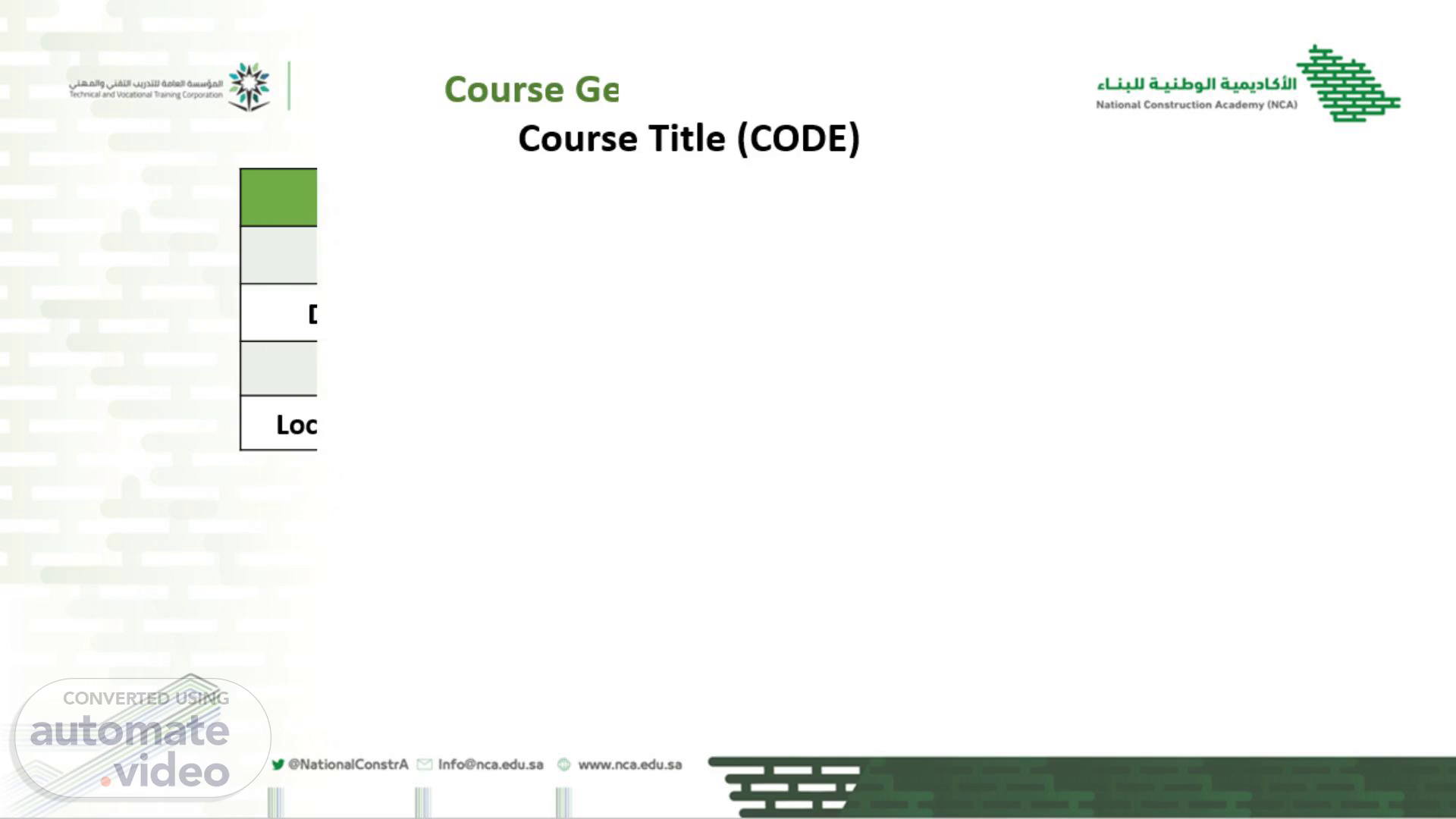Scene 1 (0s)
Course Title (CODE). # Instructors 1 Eng. Mahmoud Awad 2 Eng. Meshari Almutrafi 3 Eng. Mohammed Mustafa 4 Eng. Abdullah Eltassan.
Scene 2 (15s)
Hours Credit (Total) Contact Theory Practical 25% 75% 100% 14 42 56.
Scene 3 (33s)
Course Description This comprehensive course on Computer Applications equips students with essential skills in computer applications, focusing on the widely used Microsoft Office suite. Through hands-on practice, students will master three core applications: Microsoft Word, Microsoft Excel, and Microsoft PowerPoint. Topics include document creation, data management, spreadsheet analysis, and impactful presentation design. This course provides a solid foundation for effective utilization of these critical tools in professional settings. on Computer Applications equips students with essential skills in computer applications, focusing on the widely used Microsoft Office suite. Through hands-on practice, students will master three core applications: Microsoft Word, Microsoft Excel, and Microsoft PowerPoint. Topics include document creation, data management, spreadsheet analysis, and impactful presentation design. This course provides a solid foundation for effective utilization of these critical tools in professional settings..
Scene 4 (1m 10s)
Learning Outcomes (LO): The trainee will: Assessment Criteria (AC): The trainee can: Knowledge & Understanding (Theoretical) Explain the basic concepts of computers and identify key hardware components. Describe various types of software and their specific uses. Articulate the purpose of word processing software and its significance in document creation. Open and manage files using templates effectively. Organize content within pages, paragraphs, and lines appropriately. Create and format tables to enhance data presentation. Insert and format images to improve document visual appeal. Explain the concept and uses of spreadsheet software in data management. Navigate and manage the main interface of the spreadsheet program efficiently. Manage worksheets by adding, deleting, renaming, and moving them effectively. Create and apply formulas, auto-fill functions, and calculate percentages accurately. Explain the purpose of presentation software and its role in effective communication. Navigate and manage the main interface of the presentation program efficiently. Prepare slides, apply themes, and format colours to create visually appealing presentations. Insert and format headers, footers, slide numbers, and change backgrounds effectively Learn an introduction to computers and their hardware components. Recognize all types of computers and the differences between them. Understand the difference between software components and hardware components. Identify types of software and the differences between them. Understand the purpose of word processing software and its importance. Familiarize with the main interface of the program and manage it. Open files and work with templates. Handle pages, paragraphs, and lines. Clear how to select, delete, undo, and format text. Understand the concept and purpose of spreadsheet software. Familiarize with the main interface of the program and manage it. Format, merge, delete, and insert cells, columns, and rows. Work with worksheets (add, delete, rename, move, etc.). Create formulas, auto-fill, and percentages. Work with built-in functions and conditional formatting..
Scene 5 (2m 17s)
Skills (Practical): Demonstrate knowledge of computer hardware components by identifying parts and their functions. Differentiate between types of computers (e.g., desktops, laptops, tablets) and explain their uses. Describe the roles of software and hardware components in a computer system. Classify various types of software (system, application, utility) and explain their differences. Use word processing software to create and edit documents, demonstrating basic functions. Navigate and customize the main interface of word processing software efficiently. Open existing files and apply templates to streamline document creation. Organize and format content within pages, paragraphs, and lines effectively. Utilize text selection tools to delete, undo, and format text using menus and shortcuts. Create, modify, and format tables for organizing data within documents. Insert and format images to enhance the visual appeal of documents. Prepare pages by adjusting margins and formatting paragraphs and columns for clarity..
Scene 6 (2m 56s)
Course General Information. ASSESSMENT SCHEDULE week Date Assessment Description Learning Outcomes Assessment Criteria Grade Percentage 2 20-24 OCT Participation Quiz1 Multiple Choice Match the column LO01:LO04 AC01:AC04 2 4 3-7 NOV Participation Quiz2 Multiple Choice Match the column LO05:LO09 AC05:AC09 2 6 17-21 NOV 1 Microsoft Word LO05:LO16 AC05:AC16 30 8 1-5 DEC Participation Quiz3 Multiple Choice Match the column LO17:LO21 AC17:AC21 2 9 8-11 DEC Participation Quiz4 Microsoft Excel LO17:LO29 AC17:AC29 2 11 22-26 DEC 2 Microsoft Excel LO17:LO29 AC17:AC29 45 12 29-2 JAN Participation Quiz5 Multiple Choice Match the column LO30:LO34 AC30:AC34 2 13 5-9 JAN 3 Microsoft PowerPoint Presentation LO30:LO39 AC30:AC39 15 Participation 100%.
Scene 7 (3m 30s)
Microsoft Office Fundamentals. Textbook. Slide 7.