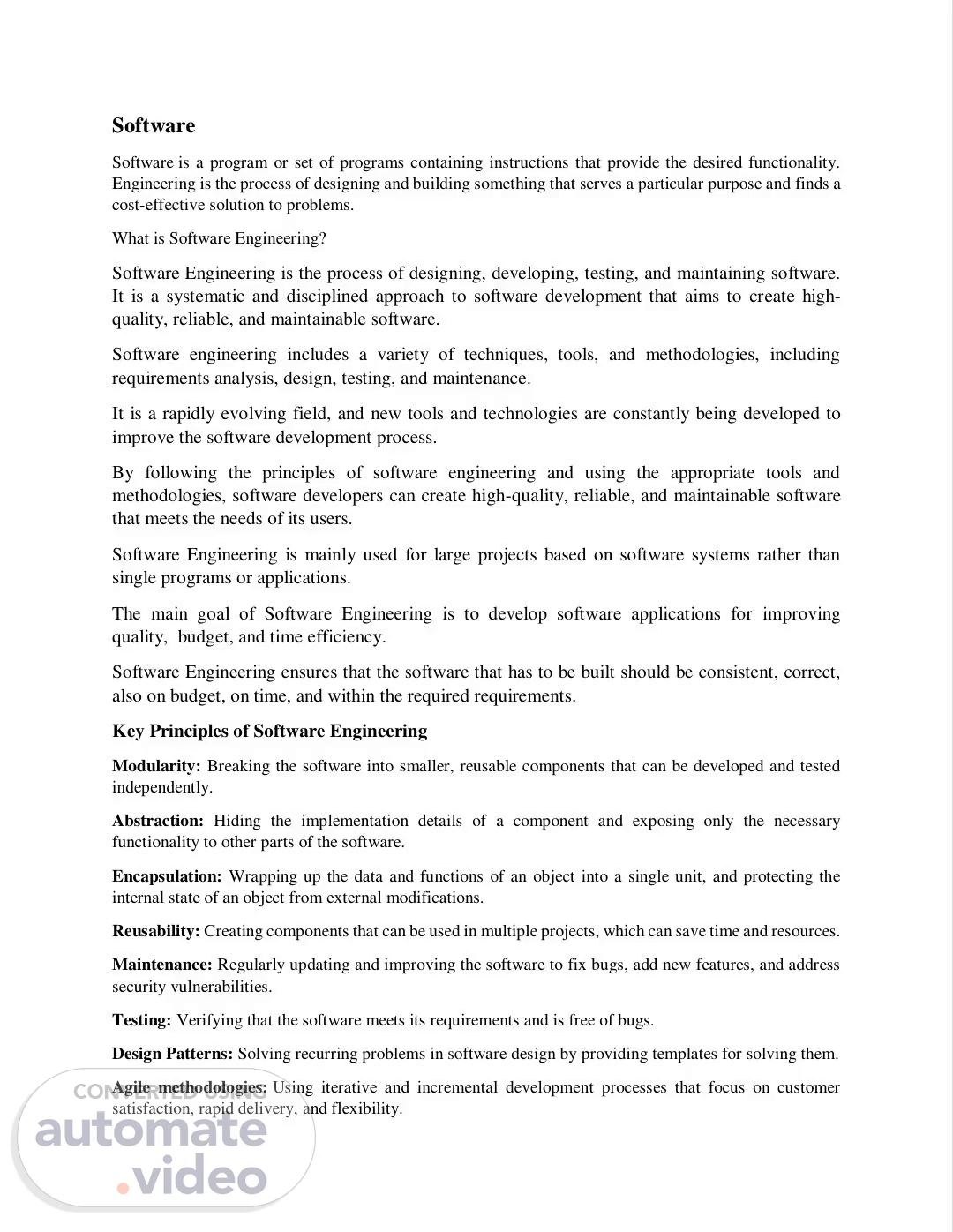Scene 1 (0s)
[Audio] Software Software is a program or set of programs containing instructions that provide the desired functionality. Engineering is the process of designing and building something that serves a particular purpose and finds a cost-effective solution to problems. What is Software Engineering? Software Engineering is the process of designing, developing, testing, and maintaining software. It is a systematic and disciplined approach to software development that aims to create highquality, reliable, and maintainable software. Software engineering includes a variety of techniques, tools, and methodologies, including requirements analysis, design, testing, and maintenance. It is a rapidly evolving field, and new tools and technologies are constantly being developed to improve the software development process. By following the principles of software engineering and using the appropriate tools and methodologies, software developers can create high-quality, reliable, and maintainable software that meets the needs of its users. Software Engineering is mainly used for large projects based on software systems rather than single programs or applications. The main goal of Software Engineering is to develop software applications for improving quality, budget, and time efficiency. Software Engineering ensures that the software that has to be built should be consistent, correct, also on budget, on time, and within the required requirements. Key Principles of Software Engineering Modularity: Breaking the software into smaller, reusable components that can be developed and tested independently. Abstraction: Hiding the implementation details of a component and exposing only the necessary functionality to other parts of the software. Encapsulation: Wrapping up the data and functions of an object into a single unit, and protecting the internal state of an object from external modifications. Reusability: Creating components that can be used in multiple projects, which can save time and resources. Maintenance: Regularly updating and improving the software to fix bugs, add new features, and address security vulnerabilities. Testing: Verifying that the software meets its requirements and is free of bugs. Design Patterns: Solving recurring problems in software design by providing templates for solving them. Agile methodologies: Using iterative and incremental development processes that focus on customer satisfaction, rapid delivery, and flexibility..
Scene 2 (2m 44s)
[Audio] Continuous Integration & Deployment: Continuously integrating the code changes and deploying them into the production environment. What is Software Crisis? Software Crisis is a term used in computer science for the difficulty of writing useful and efficient computer programs in the required time. The software crisis was due to using the same workforce, same methods, and same tools even though rapidly increasing software demand, the complexity of software, and software challenges. With the increase in software complexity, many software problems arose because existing methods were insufficient. Suppose we use the same workforce, same methods, and same tools after the fast increase in software demand, software complexity, and software challenges. In that case, there arise some issues like software budget problems, software efficiency problems, software quality problems, software management, and delivery problems, etc. This condition is called a Software Crisis. Software Crisis Causes of Software Crisis Following are the causes of Software Crisis:.
Scene 3 (3m 59s)
[Audio] The cost of owning and maintaining software was as expensive as developing the software. At that time Projects were running overtime. At that time Software was very inefficient. The quality of the software was low quality. Software often did not meet user requirements. The average software project overshoots its schedule by half. At that time Software was never delivered. Non-optimal resource utilization. Challenging to alter, debug, and enhance. The software complexity is harder to change. Factors Contributing to Software Crisis Factor Contributing to Software Crisis are: Poor project management. Lack of adequate training in software engineering. Less skilled project members. Low productivity improvements. Solution of Software Crisis: There is no single solution to the crisis. One possible solution to a software crisis is Software Engineering because software engineering is a systematic, disciplined, and quantifiable approach. For preventing software crises, there are some guidelines: Reduction in software over budget. The quality of the software must be high. Less time is needed for a software project. Experienced and skilled people working on the software project. Software must be delivered. Software must meet user requirements..
Scene 4 (5m 29s)
[Audio] Software development life cycle (SDLC) is a structured process that is used to design, develop, and test good-quality software. SDLC, or software development life cycle, is a methodology that defines the entire procedure of software development step-by-step. The goal of the SDLC life cycle model is to deliver highquality, maintainable software that meets the user's requirements. SDLC in software engineering models outlines the plan for each stage so that each stage of the software development model can perform its task efficiently to deliver the software at a low cost within a given time frame that meets users requirements. In this article we will see Software Development Life Cycle (SDLC) in detail. What is the Software Development Life Cycle (SDLC)? SDLC is a process followed for software building within a software organization. SDLC consists of a precise plan that describes how to develop, maintain, replace, and enhance specific software. The life cycle defines a method for improving the quality of software and the all-around development process. Stages of the Software Development Life Cycle SDLC specifies the task(s) to be performed at various stages by a software engineer or developer. It ensures that the end product is able to meet the customer's expectations and fits within the overall budget. Hence, it's vital for a software developer to have prior knowledge of this software development process. SDLC is a collection of these six stages, and the stages of SDLC are as follows:.
Scene 5 (7m 19s)
[Audio] Stage-1: Planning and Requirement Analysis Planning is a crucial step in everything, just as in software development. In this same stage, requirement analysis is also performed by the developers of the organization. This is attained from customer inputs, and sales department/market surveys. The information from this analysis forms the building blocks of a basic project. The quality of the project is a result of planning. Thus, in this stage, the basic project is designed with all the available information. Stage-1 : Planning and Requirement Analysis Stage-2: Defining Requirements.
Scene 6 (7m 59s)
[Audio] In this stage, all the requirements for the target software are specified. These requirements get approval from customers, market analysts, and stakeholders. This is fulfilled by utilizing SRS (Software Requirement Specification). This is a sort of document that specifies all those things that need to be defined and created during the entire project cycle. Stage-2 : Defining Requirements Stage-3: Designing Architecture SRS is a reference for software designers to come up with the best architecture for the software. Hence, with the requirements defined in SRS, multiple designs for the product architecture are present in the Design Document Specification (DDS). This DDS is assessed by market analysts and stakeholders. After evaluating all the possible factors, the most practical and logical design is chosen for development..
Scene 7 (9m 1s)
[Audio] Stage 3: Design Stage-4: Developing Product At this stage, the fundamental development of the product starts. For this, developers use a specific programming code as per the design in the DDS. Hence, it is important for the coders to follow the protocols set by the association. Conventional programming tools like compilers, interpreters, debuggers, etc. are also put into use at this stage. Some popular languages like C/C++, Python, Java, etc. are put into use as per the software regulations. Stage 4: Development.
Scene 8 (9m 40s)
[Audio] Stage-5: Product Testing and Integration After the development of the product, testing of the software is necessary to ensure its smooth execution. Although, minimal testing is conducted at every stage of SDLC. Therefore, at this stage, all the probable flaws are tracked, fixed, and retested. This ensures that the product confronts the quality requirements of SRS. Documentation, Training, and Support: Software documentation is an essential part of the software development life cycle. A well-written document acts as a tool and means to information repository necessary to know about software processes, functions, and maintenance. Documentation also provides information about how to use the product. Training in an attempt to improve the current or future employee performance by increasing an employee's ability to work through learning, usually by changing his attitude and developing his skills and understanding. Stage 5: Testing Stage-6: Deployment and Maintenance of Products After detailed testing, the conclusive product is released in phases as per the organization's strategy. Then it is tested in a real industrial environment. It is important to ensure its smooth performance. If it performs well, the organization sends out the product as a whole. After retrieving beneficial feedback, the company releases it as it is or with auxiliary improvements to make it further helpful for the customers. However, this alone is not enough. Therefore, along with the deployment, the product's supervision..
Scene 9 (11m 20s)
[Audio] Stage 6: Deployment and Maintenance. Stage 6: Deployment and Maintenance.
Scene 10 (11m 27s)
[Audio] Waterfall model Winston Royce introduced the Waterfall Model in 1970.This model has five phases: Requirements analysis and specification, design, implementation, and unit testing, integration and system testing, and operation and maintenance. The steps always follow in this order and do not overlap. The developer must complete every phase before the next phase begins. This model is named "Waterfall Model", because its diagrammatic representation resembles a cascade of waterfalls. 1. Requirements analysis and specification phase: The aim of this phase is to understand the exact requirements of the customer and to document them properly. Both the customer and the software developer work together so as to document all the functions, performance, and interfacing requirement of the software. It describes the "what" of the system to be produced and not "how."In this phase, a large document called Software Requirement Specification (SRS) document is created which contained a detailed description of what the system will do in the common language. 2. Design Phase: This phase aims to transform the requirements gathered in the SRS into a suitable form which permits further coding in a programming language. It defines the overall software.
Scene 11 (12m 54s)
[Audio] architecture together with high level and detailed design. All this work is documented as a Software Design Document (SDD). 3. Implementation and unit testing: During this phase, design is implemented. If the SDD is complete, the implementation or coding phase proceeds smoothly, because all the information needed by software developers is contained in the SDD. During testing, the code is thoroughly examined and modified. Small modules are tested in isolation initially. After that these modules are tested by writing some overhead code to check the interaction between these modules and the flow of intermediate output. 4. Integration and System Testing: This phase is highly crucial as the quality of the end product is determined by the effectiveness of the testing carried out. The better output will lead to satisfied customers, lower maintenance costs, and accurate results. Unit testing determines the efficiency of individual modules. However, in this phase, the modules are tested for their interactions with each other and with the system. 5. Operation and maintenance phase: Maintenance is the task performed by every user once the software has been delivered to the customer, installed, and operational. Advantages of the Waterfall model Waterfall relies on teams following a sequence of steps and never moving forward until the previous phase has been completed. This structure is suited to smaller projects with deliverables that are easy to define from the start. Ben Aston from The Digital Project Manager explains, "Waterfall is generally regarded with some disdain as an inefficient and passé traditional project management approach. But Waterfall can be a useful and predictable approach if requirements are fixed, well documented, and clear, if the technology is understood and mature, if the project is short, and if there's no additional value gained from 'going Agile.' A Waterfall approach can actually provide more predictable end result for budget, timeline, and scope." Here's an in-depth look at what the Waterfall methodology does best. 1. Uses clear structure When compared with other methodologies, Waterfall focuses most on a clear, defined set of steps. Its structure is simple—each project goes through these steps: Requirement gathering and documentation System design Implementation.
Scene 12 (15m 27s)
[Audio] Testing Delivery/deployment Maintenance Teams must complete an entire step before moving onto the next one, so if there are roadblocks to completion, they're brought to light right away. Half-finished projects are less likely to get pushed aside, leaving teams with a more complete, polished project in the end. In addition to being clear, the progression of Waterfall is intuitive. Unlike Six Sigma or Scrum, Waterfall does not require certifications or specific training for project managers or employees. If you visually outline the process at the beginning using Lucidchart and explain the methodology, team members will be able to jump into the Waterfall system without a steep learning curve slowing their progress. 2. Determines the end goal early One of the defining steps of Waterfall is committing to an end product, goal, or deliverable at the beginning, and teams should avoid deviating from that commitment. For small projects where goals are clear, the Waterfall model is good for making your team aware of the overall goal from the start, with less potential for getting lost in the details as the project moves forward. Unlike Scrum, which divides projects up into individual sprints, Waterfall is good for keeping the focus on the end goal at all times. If your team has a concrete goal with a clear end date, Waterfall will eliminate the risk of getting bogged down as you work toward that goal. 3. Transfers information well Waterfall's approach is highly methodical, so it should come as no surprise that the methodology emphasizes a clean transfer of information at each step. When applied in a software setting, every new step involves a new group of people, and though that might not be the case at your company, you still should aim to document information throughout a project's lifecycle. Whether you're passing projects off at each step or experience unexpected personnel changes, Waterfall prioritizes accessible information so new additions to the team can get up to speed quickly if needed. You can maximize your benefits from this characteristic of Waterfall by staying organized with the right process. Use Lucidchart (it's free to sign up!) to document processes so each team member knows what has already been done on a project when it gets to them. The disadvantages of the Waterfall model So, what is the downside of using the traditional Waterfall approach? Waterfall is a respected methodology, but lately it's faced criticism for being an outdated model. The limitations of the Waterfall approach become more apparent depending on the size, type, and goals of the project.
Scene 13 (18m 11s)
[Audio] it's guiding. Rather than adapting your organization to Waterfall's guidelines later, consider these limitations to assess whether Waterfall is truly a fit for your team. 1. Makes changes difficult One of the drawbacks of waterfall model is also one of its advantages: Waterfall is based entirely on following a set of steps that keep teams always moving forward. The methodology, in its traditional form, leaves almost no room for unexpected changes or revisions. So, if your team has loyally followed the steps of Waterfall nearly to the end of the project but then faces an unplanned roadblock that necessitates a change in scope or goals, pivoting won't be easy. You'll have put a considerable amount of work into a project under very specific, rigid assumptions. A sudden change to the parameters of the project could render much of the work you've carried out up to that point useless, which can throw off the entire timeline. If your team's projects are unpredictable or involve frequent change, consider adapting Waterfall to allow more room for reflection and revision as you go, rather than just at the end, to prevent wasted time and energy. If you decide to go this route, tailor a Lucidchart template to your team's version of Waterfall to keep everyone aware of how to use the adjusted process. 2. Excludes the client and/or end user Another limitation of the Waterfall model is that as an internal process, the Waterfall methodology focuses very little on the end user or client involved with a project. Its main purpose has always been to help internal teams move more efficiently through the phases of a project, which can work well for the software world. However, if you work in an industry other than software, clients often want to be involved during a project, adding opinions and clarifying what they want as the project moves forward. If your projects have clear, unchanging goals from the beginning and you aren't responsible for updating end users or clients through the development process, then Waterfall will probably work well for your team. In other cases, consider an agile methodology to better anticipate change and keep stakeholders informed through the life of the project. By involving stakeholders, you lower the risk of late requests for change throwing off your project deadlines. 3. Delays testing until after completion Testing is one of the biggest downsides of the using the traditional Waterfall approach. Saving the testing phase until the last half of a project is risky, but Waterfall insists that teams wait until step four out of six to test their products. Outside of the software industry, the testing phase could mean showing a new website design to a client, A/B testing content, or taking any number of steps to gain empirical data on the viability of the project. At this point, the project has likely taken considerable time to complete, so large revisions could cause significant delays. A few benefits of Waterfall planning include:.
Scene 14 (21m 19s)
[Audio] Clear project structure: Waterfall leaves little room for confusion because of rigorous planning. There is a clear end goal in sight that you're working toward. Set costs: The rigorous planning ensures that the time and cost of the project are known upfront. Easier tracking: Assessing progress is faster because there is less cross-functional work. You can even manage the entirety of the project in a Gantt chart, which you can find in Jira. A replicable process: If a project succeeds, you can use the process again for another project with similar requirements. Comprehensive project documentation: The Waterfall methodology provides you with a blueprint and a historical project record so you can have a comprehensive overview of a project. Improved risk management: The abundance of upfront planning reduces risk. It allows developers to catch design problems before writing any code. Enhanced responsibility and accountability: Teams take responsibility within each process phase. Each phase has a clear set of goals, milestones, and timelines. More precise execution for a non-expert workforce: Waterfall allows less-experienced team members to plug into the process. Fewer delays because of additional requirements: Since your team knows the needs upfront, there isn't a chance for additional asks from stakeholders or customers. Limitations of Waterfall methodology Waterfall isn't without its limitations, which is why many product teams opt for an Agile methodology. The Waterfall method works wonders for predictable projects but falls apart on a project with many variables and unknowns. Let's look at some other limitations of Waterfall planning: Longer delivery times: The delivery of the final product could take longer than usual because of the inflexible step-by-step process, unlike in an iterative process like Agile or Lean. Limited flexibility for innovation: Any unexpected occurrence can spell doom for a project with this model. One issue could move the project two steps back. Limited opportunities for client feedback: Once the requirement phase is complete, the project is out of the hands of the client. Tons of feature requests: Because clients have little say during the project's execution, there can be a lot of change requests after launch, such as addition of new features to the existing code. This can create further maintenance issues and prolong the launch. Deadline creep: If there's a significant issue in one phase, everything grinds to a halt. Nothing can move forward until the team addresses the problem. It may even require you to go back to a previous phase to address the issue..
Scene 15 (24m 6s)
[Audio] What is Agile Model? The Agile Model was primarily designed to help a project adapt quickly to change requests. So, the main aim of the Agile model is to facilitate quick project completion. To accomplish this task, agility is required. Agility is achieved by fitting the process to the project and removing activities that may not be essential for a specific project. Also, anything that is a waste of time and effort is avoided. The Agile Model refers to a group of development processes. These processes share some basic characteristics but do have certain subtle differences among themselves. Steps in the Agile Model The agile model is a combination of iterative and incremental process models. The steps involve in agile SDLC models are: 1. Requirement gathering 2. Design the Requirements 3. Construction / Iteration 4. Testing / Quality Assurance 5. Deployment 6. Feedback Requirement Gathering:- In this step, the development team must gather the requirements, by interaction with the customer. development team should plan the time and effort needed to build the project. Based on this information you can evaluate technical and economical feasibility. Design the Requirements:- In this step, the development team will use user-flow-diagram or highlevel UML diagrams to show the working of the new features and show how they will apply to the existing software. Wireframing and designing user interfaces are done in this phase. Construction / Iteration:- In this step, development team members start working on their project, which aims to deploy a working product. Testing / Quality Assurance:- Testing involves Unit Testing, Integration Testing, and System Testing. A brief introduction of these three tests is as follows: Unit Testing:- Unit testing is the process of checking small pieces of code to ensure that the individual parts of a program work properly on their own. Unit testing is used to test individual blocks (units) of code. Integration Testing:- Integration testing is used to identify and resolve any issues that may arise when different units of the software are combined. System Testing:- Goal is to ensure that the software meets the requirements of the users and that it works correctly in all possible scenarios. Deployment:- In this step, the development team will deploy the working project to end users. Feedback:- This is the last step of the Agile Model. In this, the team receives feedback about the product and works on correcting bugs based on feedback provided by the customer..
Scene 16 (27m 2s)
[Audio] characteristics of the Agile Process 1. Agile processes must be adaptable to technical and environmental changes. That means if any technological changes occur, then the agile process must accommodate them. 2. The development of agile processes must be incremental. That means, in each development, the increment should contain some functionality that can be tested and verified by the customer. 3. The customer feedback must be used to create the next increment of the process. 4. The software increment must be delivered in a short span of time. 5. It must be iterative so that each increment can be evaluated regularly. When To Use the Agile Model? 1. When frequent modifications need to be made, this method is implemented. 2. When a highly qualified and experienced team is available. 3. When a customer is ready to have a meeting with the team all the time. 4. when the project needs to be delivered quickly. 5. Projects with few regulatory requirements or not certain requirements. 6. projects utilizing a less-than-strict current methodology 7. Those undertakings where the product proprietor is easily reachable 8. Flexible project schedules and budgets. Advantages of the Agile Model 1. Working through Pair programming produces well-written compact programs which have fewer errors as compared to programmers working alone. 2. It reduces the total development time of the whole project. 3. Agile development emphasizes face-to-face communication among team members, leading to better collaboration and understanding of project goals. 4. Customer representatives get the idea of updated software products after each iteration. So, it is easy for him to change any requirement if needed. 5. Agile development puts the customer at the center of the development process, ensuring that the end product meets their needs. Disadvantages of the Agile Model 1. The lack of formal documents creates confusion and important decisions taken during different phases can be misinterpreted at any time by different team members. 2. It is not suitable for handling complex dependencies. 3. The agile model depends highly on customer interactions so if the customer is not clear, then the development team can be driven in the wrong direction. 4. Agile development models often involve working in short sprints, which can make it difficult to plan and forecast project timelines and deliverables. This can lead to delays in the project and can make it difficult to accurately estimate the costs and resources needed for the project. 5. Agile development models require a high degree of expertise from team members, as they need to be able to adapt to changing requirements and work in an iterative environment. This can be challenging for teams that are not experienced in agile development practices and can lead to delays and difficulties in the project..
Scene 17 (30m 20s)
[Audio] 6. Due to the absence of proper documentation, when the project completes and the developers are assigned to another project, maintenance of the developed project can become a problem. Prototyping Model The Prototyping Model is one of the most popularly used Software Development Life Cycle Models (SDLC models). This model is used when the customers do not know the exact project requirements beforehand. In this model, a prototype of the end product is first developed, tested, and refined as per customer feedback repeatedly till a final acceptable prototype is achieved which forms the basis for developing the final product. In this process model, the system is partially implemented before or during the analysis phase thereby allowing the customers to see the product early in the life cycle. The process starts by interviewing the customers and developing the incomplete high-level paper model. This document is used to build the initial prototype supporting only the basic functionality as desired by the customer. Once the customer figures out the problems, the prototype is further refined to eliminate them. The process continues until the user approves the prototype and finds the working model to be satisfactory. Steps of Prototyping Model Step 1: Requirement Gathering and Analysis: This is the initial step in designing a prototype model. In this phase, users are asked about what they expect or what they want from the system..
Scene 18 (31m 52s)
[Audio] Step 2: Quick Design: This is the second step in the Prototyping Model. This model covers the basic design of the requirement through which a quick overview can be easily described. Step 3: Build a Prototype: This step helps in building an actual prototype from the knowledge gained from prototype design. Step 4: Initial User Evaluation: This step describes the preliminary testing where the investigation of the performance model occurs, as the customer will tell the strengths and weaknesses of the design, which was sent to the developer. Step 5: Refining Prototype: If any feedback is given by the user, then improving the client's response to feedback and suggestions, the final system is approved. Step 6: Implement Product and Maintain: This is the final step in the phase of the Prototyping Model where the final system is tested and distributed to production, here the program is run regularly to prevent failures..