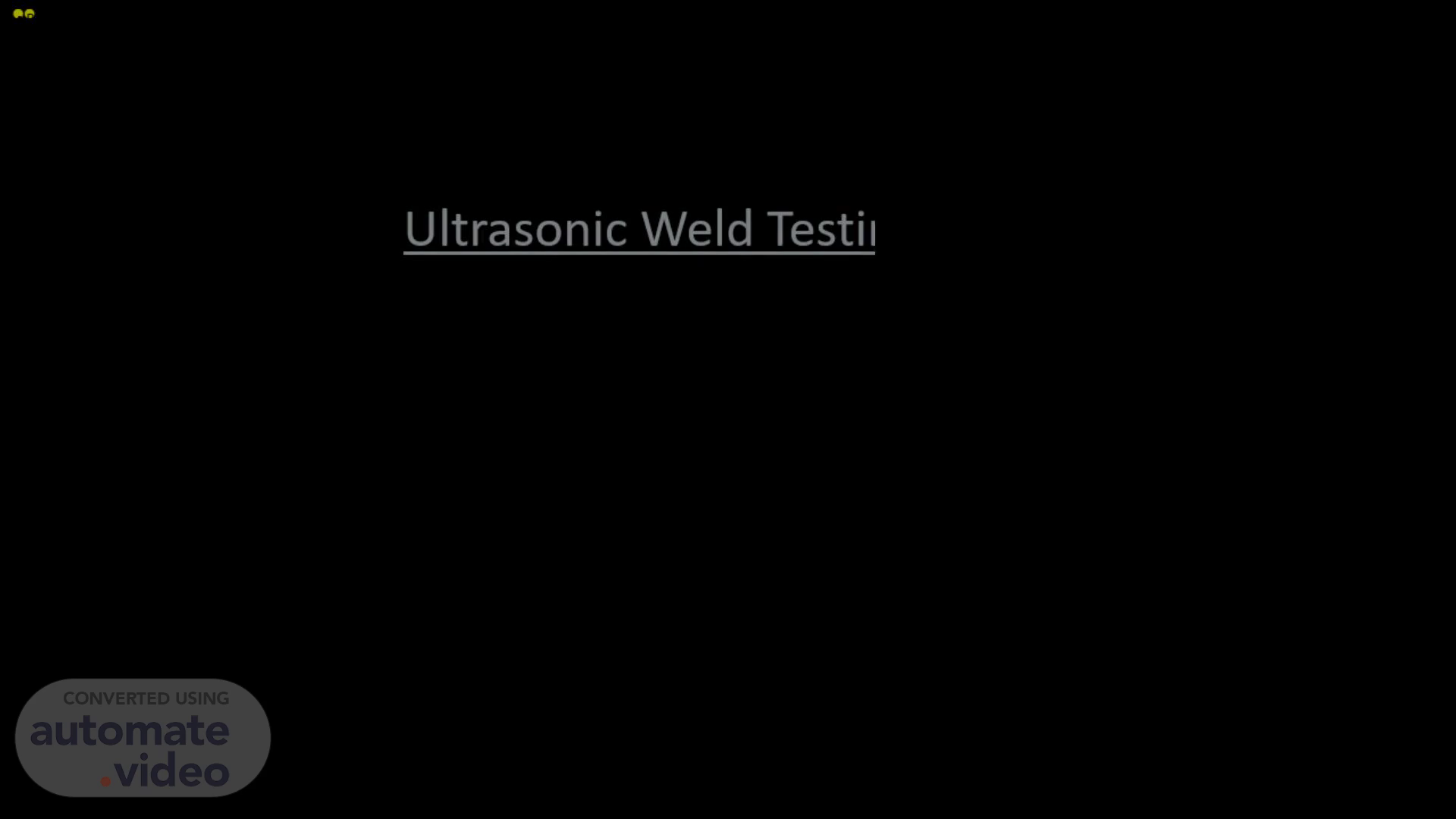Scene 1 (0s)
1. An Introduction to Ultrasonic Weld Testing. 2. The Fundamentals of Ultrasonic Weld Testing.
Scene 2 (11s)
1. High strength steels in Automotive. 2. Chisel check method and high strength steel.
Scene 3 (24s)
High strength steels are stronger but lighter than the mild steel traditionally used in automotive manufacturing. A lighter body makes for a more fuel efficient vehicle..
Scene 4 (46s)
In this example the passenger compartment is reinforced with high strength steels. Preventing the compartment from being crushed during impact.
Scene 5 (1m 5s)
The Chisel Check Method and High Strength Steels.
Scene 6 (1m 12s)
The most common method used to test weld integrity is the chisel check method.
Scene 7 (1m 27s)
[image]. An example of a high strength steel weld that has been chisel checked viewed through a microscope..
Scene 8 (1m 51s)
ATTENTION Welds designated as ultrasonic tested (UT) hit with a chisel must be immediately reported to your Team Leader for repair (BW-DOC-ENG-34) Failure to report this issue could result in quality concerns or serious injury to our customer.
Scene 9 (2m 13s)
What is Ultrasonic testing and how does it work. Green <strong>Question Mark</strong> 2 Free Stock Photo - Public Domain ....
Scene 10 (2m 23s)
Ultrasonic testing (UT) works by using a probe to send ultrasonic sound through the material being tested. The echo from that ultrasonic sound is then received by the same probe and turned into wave shapes..
Scene 11 (2m 59s)
1. The Tessonics F2. 2. Necessary Conditions for Accurate Ultrasonic Scanning.
Scene 12 (3m 10s)
The Tessonics F2 is one of the ultrasonic units currently approved for ultrasonic scanning at Toyota (BW-DOC-ENG-34) (Q-3-5-7).
Scene 13 (3m 29s)
Necessary Conditions for Accurate Ultrasonic Scanning.
Scene 14 (3m 36s)
Reaction Plan for Ultrasonic Scanning. 1.Visual inspection of the welds being scanned..
Scene 15 (4m 0s)
Before beginning the weld inspection visually inspect the weld for any defects (CBIS 910) that exceed shipping standard such as but not limited to.
Scene 16 (4m 27s)
Welds that are uneven or that have burrs within shipping standard may be difficult or impossible to scan.
Scene 17 (4m 43s)
Before scanning any weld you must apply the couplant gel to scanning surface. The gel can be applied to the surface of the weld being tested or the shoe face.
Scene 18 (5m 4s)
Now that the welds and probe have been inspected you are ready to begin scanning.
Scene 19 (5m 26s)
1. 1. The Main Screen. admin Setup Get Pass *ü.é'Smm Fail Next Weld (Steel) 3:53 PM zo,6/1' %0.6/1.1 03 *0.6/1.1 acccccaaa.
Scene 20 (5m 44s)
Arrow/OK keys– these buttons allow you to move the cursor on the screen and select buttons.
Scene 21 (6m 14s)
2. 2. The Main Screen. On screen control buttons.
Scene 22 (6m 36s)
3. 3. The Main Screen. On screen control buttons.
Scene 23 (6m 50s)
4. 4. The Main Screen. On screen control buttons.
Scene 24 (7m 5s)
5. 5. The Main Screen. On screen control buttons.
Scene 25 (7m 25s)
6. 6. The Main Screen. On screen control buttons.
Scene 26 (7m 42s)
Before scanning a weld the Tessonics units require that you determine the thickness of the front sheet that the weld is on. This is done by taking a scan of an unwelded portion of the front sheet.
Scene 27 (8m 7s)
The green in the image represents bonded material beyond the front sheet.
Scene 28 (8m 25s)
The unit converts the information from the image into numerical data.
Scene 29 (8m 41s)
W-21-EIS-007643-1. admin Setup Get Pass *ü.é'Smm Fail Next Weld (Steel) 3:53 PM zo,6/1' %0.6/1.1 03 *0.6/1.1 acccccaaa.
Scene 30 (9m 7s)
Clear weld like image, circular in shape. Measurement above minimum Diameter requirement (4.5mm).
Scene 31 (9m 20s)
blotchy image. Still Circular. Second and third attempt to scan should be made for clearer scan.
Scene 32 (9m 35s)
Clear weld like image, circular in shape. Measurement below minimum Diameter requirement (4.5mm).
Scene 33 (9m 48s)
Large, blotchy image. Grey areas represent areas that can not be read.
Scene 34 (10m 4s)
Clear weld like image, circular in shape. Understanding the Scan Result – Good Scan/Scan Error.
Scene 35 (10m 21s)
Try it out Yourself.