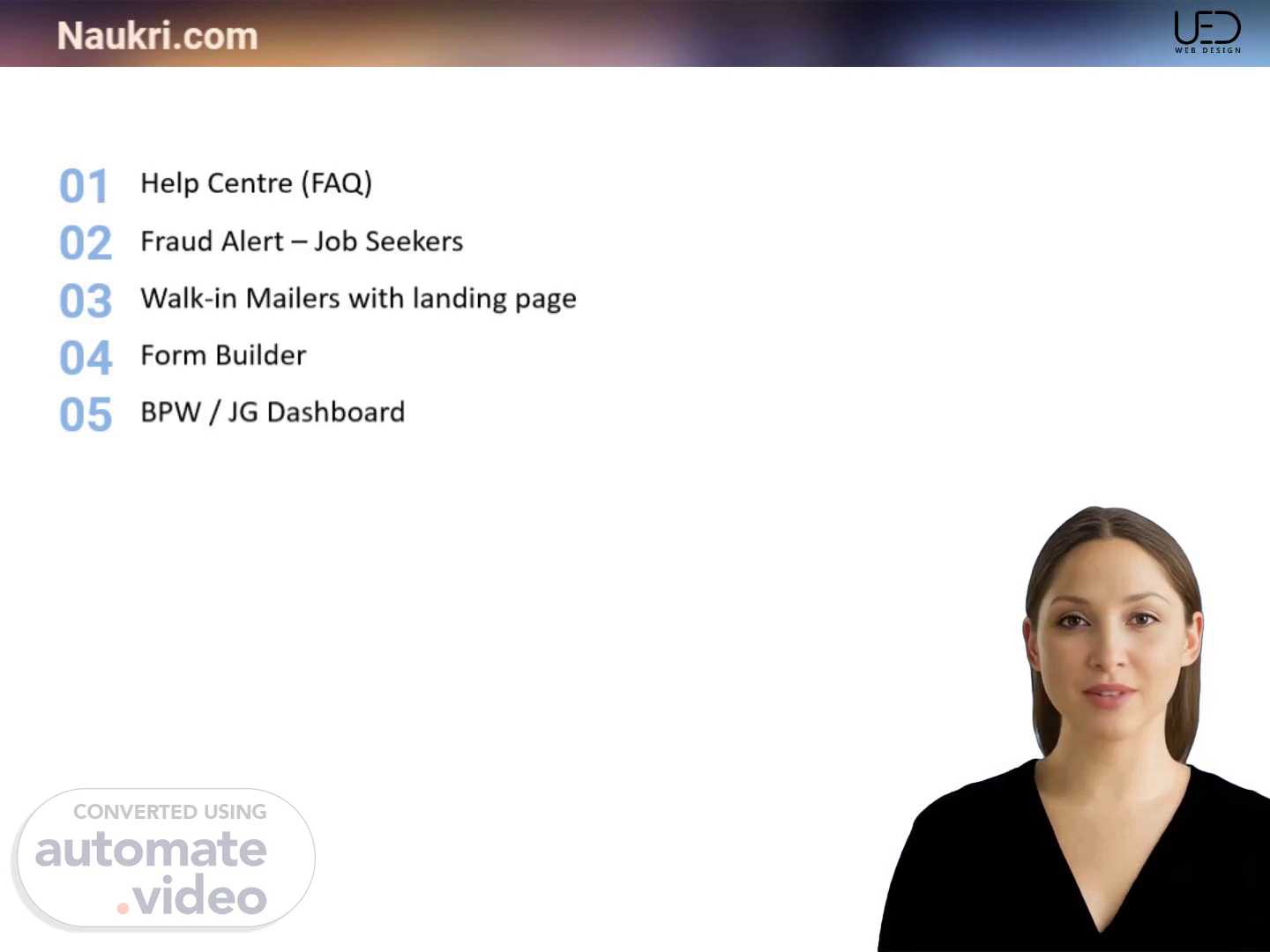Scene 1 (0s)
[Virtual Presenter] Welcome to the Naukri.com Help Centre. This is your go-to place for all your job-related inquiries and worries. In this training video, we will be focusing on the critical subject of fraud alert for job seekers. We will also go over how to use walk-in mailers and create a landing page form using the Form Builder tool. Additionally, we will take a closer look at the BPW and JG dashboard and how it can enhance your job search experience. Let's get started and discover how to optimize Naukri.com for your job search journey..
Scene 2 (35s)
[Audio] Slide number 2 out of 11. In this training video, we will be going over the various features of the Naukri.com Help Centre, specifically focusing on the FAQ section and Fraud Alert for job seekers. Next, we will be addressing the problem statement. Our current system has three main issues - no performance tracking, no user engagement, and no quantitative data to authenticate the effectiveness of our mailers. To address these issues, we will be implementing some changes. To track performance, a Call-To-Action (CTA) button will be added to our mailers, leading users to a detailed landing page. This will allow us to track our click-through rate (CTR) and conversion rate. For user engagement, users will be redirected from the mailer to our landing page where they can register for walk-ins, save the date to their calendar, and save the location to their map. This will not only increase user engagement, but also provide us with valuable data on user interaction with our platforms. Lastly, we will be using modified mailers and landing page to share comprehensive performance reports with stakeholders, providing them with the necessary data to make informed decisions and improve the overall success of our marketing efforts. Stay tuned for the next slide where we will further discuss the features of our Naukri.com Help Centre..
Scene 3 (2m 4s)
[Audio] The Naukri.com Help Centre (FAQ) Fraud Alert – Job Seekers Walk-in Mailers with landing page Form Builder BPW / JG Dashboard has some important features that we will discuss. We can save the location of the interview venue in Google Maps and easily navigate to the interview without searching manually. The add to calendar option automatically adds walk-in events to your Gmail calendar, helping you stay organized and not miss any opportunities. Another important feature is the Click Through Rate (CTR) metric, which measures the effectiveness of our walk-in mailers and landing pages in driving job seekers to our website. It's a useful tool for analyzing the success of our recruitment efforts. We will continue discussing other features in the next slide..
Scene 4 (2m 58s)
[Audio] This training video on the Naukri.com Help Centre (FAQ) will provide information on fraud prevention for job seekers. This is slide number 4 out of 11. Naukri.com is currently hiring for the position of Executive or Senior Executive in the Customer Service department, with a focus on non-sales roles. The walk-in interview for this role will take place on the 19th of the month at our office located at A-88. Before attending, it is important to note the specific requirements for the desired candidate profile, including strong communication and problem-solving skills, as well as proficiency in using MS Office. We are seeking enthusiastic individuals with a passion for providing excellent service to our clients. This is a great opportunity to join our team and contribute to our mission of connecting job seekers with their dream jobs. Thank you for watching this training video, we hope the information on our hiring process was helpful. Stay tuned for the next slide where we will discuss our form builder tool..
Scene 5 (4m 6s)
[Audio] We will be discussing the problem statement for our Naukri.com Help Centre (FAQ) Fraud Alert - Job Seekers Walk-in Mailers with landing page Form Builder BPW/JG Dashboard presentation. The current FAQ section is lacking in both the number of questions and the level of detail in the answers. Our plan is to design each answer visually and provide direct links for users to take further action. We will also incorporate videos to enhance the customer experience. Special focus has been placed on our mobile users, with their percentage being significantly higher. The FAQ section will be designed for easy accessibility and efficiency by allowing users to search for any question from any page. The FAQ section will be developed using the latest technologies to ensure accessibility for all users. Our goal is to provide the best user experience possible..
Scene 6 (5m 2s)
[Audio] In this slide, we will be discussing the different categories available in the Naukri.com FAQ section for job seekers and recruiters. For job seekers, there are options to help with issues like changing or adding email address, resetting password, browsing by topic, registration, FastForward service, NaukriOnChat, and job search. There is also helpful information on creating a new profile, security advice, and paychecks. Contact information and a full site are available for additional help. Services are also on the App Store and Google Play. For recruiters, there are similar categories for changing or adding email address, resetting password, managing account, browsing resumes, using InstaHire, and posting jobs. Guidance is also available for firewall settings and general assistance. The full site and mobile app are accessible for convenience. We hope our FAQ section can assist in any issues during job search or recruitment. Thank you for choosing Naukri.com..
Scene 7 (6m 9s)
[Audio] Slide 7 out of 11 in our training video on Naukri.com's Help Centre (FAQ) will now address the problem statement regarding the current inadequacies in the FAQ section. The lack of sufficient and detailed information has resulted in a low level of user satisfaction, leading to potential abandonment of the section. To rectify this issue, a user-friendly landing page will be designed, presenting the content in a concise and visually appealing manner. Additionally, a quiz has been incorporated to engage users and improve their understanding and retention of the information. Our goal is to create a more efficient and user-friendly Help Centre (FAQ) for job seekers on Naukri.com..
Scene 8 (6m 57s)
[Audio] Today, we will discuss an important topic for many job seekers - fraud alerts. Job hunting can be a stressful process and coming across a fake job offer can lead to disappointment, wasted time, and financial loss. Therefore, it is crucial to be aware of potential scams and how to spot them. In order to protect yourself, always be cautious when receiving a job offer from an unfamiliar company or individual. Verify the authenticity of the offer before making any commitments by checking the company's official website and contacting their HR department. Fake job alerts can come in various forms, such as emails, text messages, or phone calls, and may offer high-paying jobs with minimal qualifications or a quick and easy hiring process. However, be wary of offers that seem too good to be true. Scammers may also ask for personal information, such as bank account or credit card details, under the guise of verifying your identity or for registration purposes. Do not provide any personal information unless you are certain the job offer is legitimate. To protect yourself from falling victim to these scams, research the company offering the job, be cautious of red flags such as mismatched contact information, and be aware of common scam tactics, such as offering a high salary for a job with minimal qualifications or requesting advance payments. In conclusion, it is crucial to be able to identify a fake job offer and protect yourself from these scams. Always be cautious, do your research, and trust your instincts. If you have any doubts, seek assistance from the Naukri.com Help Centre..
Scene 9 (8m 46s)
[Audio] In this segment, we will discuss the lack of an alert system for BPW/JG link expiry experienced by our job seekers who have subscribed to our services. This leads to a waste of the 3-month subscription period due to a manual process, affecting both the job seekers and our sales team. To address this, we have developed an automated alert system that notifies our sales team one week and two days before the expiry date. This gives our customers enough time to renew their subscription without any disruption in their job search. Additionally, we have created a dashboard to easily track active clients and daily average clicks on our BPW/JG links, allowing our sales team to present the performance of our services to potential clients. After a link expires, we have also implemented a proactive approach by automatically sending performance reports to our clients, keeping them informed and highlighting the value of our services. Thank you for watching slide number 9, stay tuned for the final segment of our Naukri.com Help Centre training video..
Scene 10 (9m 57s)
[Audio] This video discusses slide number 10 of Naukri.com's Help Centre (FAQ) on Fraud Alert and job seeker walk-in mailers with the landing page Form Builder BPW/JG Dashboard presentation. We will focus on the BPW Dashboard, which is a valuable tool for our clients, providing important insights and information for both employers and job seekers. The total number of active clients on BPW/JG is displayed on this slide, giving an overview of our platform's reach and impact. The breakdown of industries represented by our active clients shows a diverse range, with top industries including Information Technology, Manufacturing, and Service. We also see the average daily clicks on BPW, reflecting the engagement and activity of our platform. This is followed by a breakdown of active clients and average daily clicks by specific industries, emphasizing the relevance of our platform for industries such as Information Technology, Consumer Services, Healthcare, Hospitality/Travel, and Technology Services. The Job Gallery on this slide showcases the top industries and the number of jobs posted in January, making it easier for job seekers to find and apply for job openings in their preferred industries. In conclusion, the BPW Dashboard is an essential tool for employers and job seekers, offering valuable insights to streamline the hiring process. Thank you for watching and we hope this slide has provided a better understanding of the BPW Dashboard. See you on the next slide..
Scene 11 (11m 43s)
THANK YOU.