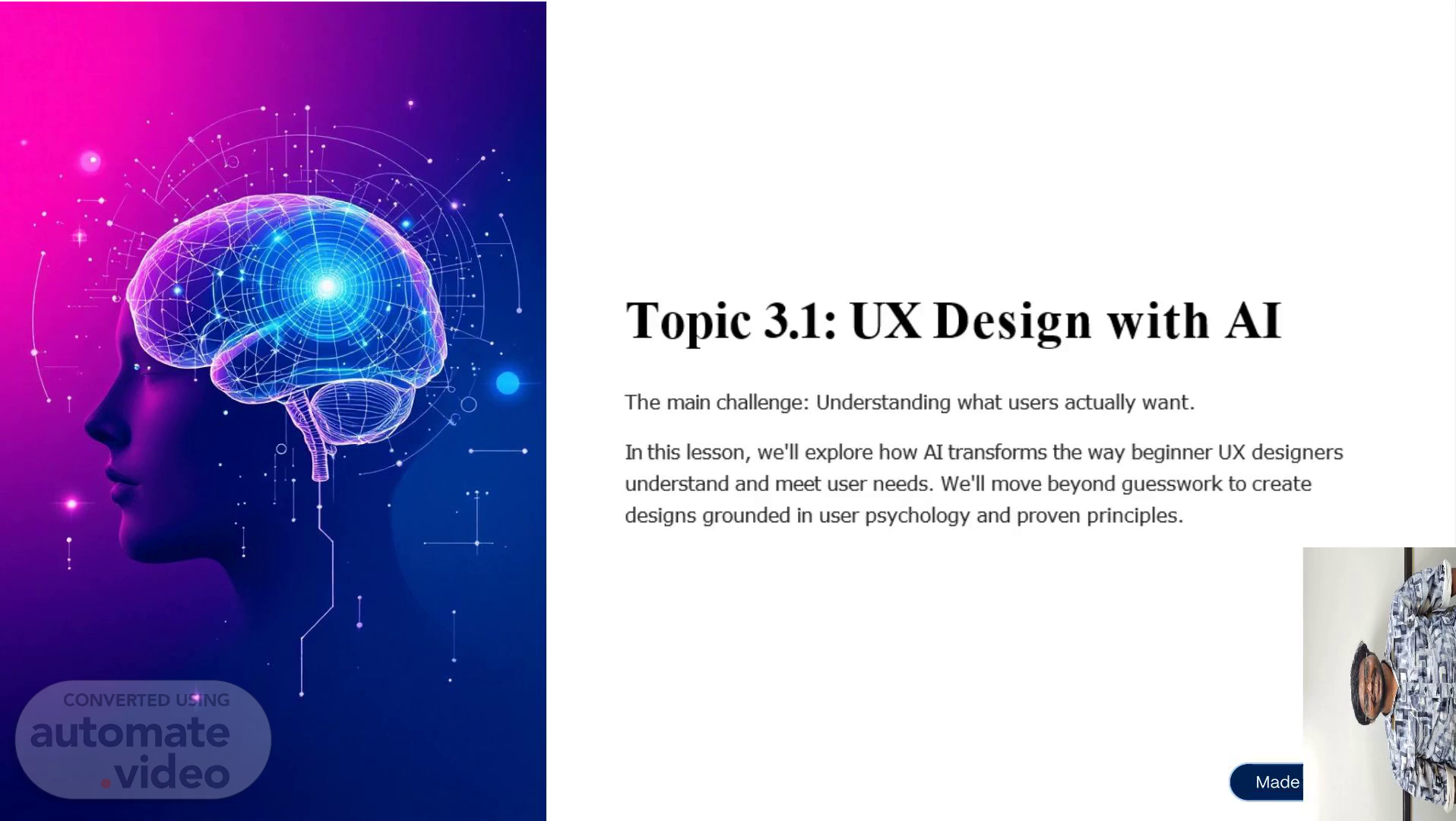Scene 1 (0s)
[Audio] Topic 3.1: UX Design with AI The main challenge: Understanding what users actually want. In this lesson, we'll explore how AI transforms the way beginner UX designers understand and meet user needs. We'll move beyond guesswork to create designs grounded in user psychology and proven principles..
Scene 2 (23s)
[Audio] The Challenge Every Beginner Faces I was asked to modify homepage cards for 'Ottobon Academy' and 'Ottobon Services.' But I didn't know what made one design better than another. At first, I thought it was simply about colours and positioning. But the real question was much deeper: how do you know if users will actually like your changes? How do you move beyond personal preference to create designs that truly work? This uncertainty paralyses many new designers. Without understanding user behaviour, every design decision becomes a guess..
Scene 3 (57s)
[Audio] My Design Journey: Lost in Options I had to make design decisions without understanding user behaviour. Should the cards be bigger or smaller? What colours would work best? How should I arrange the elements? The Guessing Game Every choice felt random - colours, sizes, layouts No Clear Direction Without user insights, I couldn't justify my decisions Analysis Paralysis Too many options without a framework to evaluate them This was the frustrating reality I faced starting out in UX design. Sound familiar?.
Scene 4 (1m 30s)
[Audio] How AI Became My UX Mentor The Ǫuestions That Changed Everything I turned to ChatGPT with specific questions: "What makes homepage cards effective?" "How do users scan webpages?" "What psychological principles drive user decisions?" "How can I test my design assumptions?" ChatGPT didn't just give me rules4it explained the reasoning behind every design principle, transforming my approach from guesswork to informed decision-making..
Scene 5 (2m 1s)
[Audio] The Breakthrough Moment I learned about user mental models, scanning patterns, and psychological principles that drive user behaviour. This knowledge moved me from guessing to designing with clear purpose and intention. Mental Models How users expect interfaces to work based on past experience Scanning Patterns F-pattern, Z-pattern, and how eyes move across screens Psychology Principles Cognitive load, hierarchy, and decision-making triggers.
Scene 6 (2m 33s)
[Audio] AI Integration in UX Research AI supports UX research in three powerful ways that every beginner can leverage immediately: AI-Powered Research Generate survey questions, analyse user feedback, and identify patterns in user behaviour data that might take hours to spot manually. Competitive Analysis Quickly analyse competitor websites and applications, identifying best practices and opportunities for differentiation. User Journey Mapping Create comprehensive user flows and identify potential pain points before they become real problems..
Scene 7 (3m 13s)
[Audio] Key Beginner Insights These are the golden rules I discovered with AI guidance that transformed my design approach: Users Scan, Don't Read Most users scan content in predictable patterns. Design for scanning with clear hierarchy, bullet points, and strategic white space to guide attention where it matters most. Every Decision Needs a Reason Move beyond "it looks good" to "it works because..." Every colour, spacing, and layout choice should serve a specific user need or business goal. Start with User Problems Begin with understanding what users are trying to accomplish, not what you want to show them. Problem-first design creates more meaningful solutions..
Scene 8 (4m 0s)
[Audio] Actionable Takeaways for Immediate Practice Follow these steps to begin practicing UX with AI support and build your design confidence: Start with AI-Powered Research Use AI to understand user psychology, design principles, and industry best practices before touching any design tools. Analyse Existing Designs Study successful websites and apps in your target industry. Ask AI to explain why certain design patterns work. Create Your First User Journey Map out how users currently accomplish their goals and identify opportunities for improvement..
Scene 9 (4m 38s)
[Audio] AI Tools to Try These beginner-friendly tools will help you apply what you learn and accelerate your UX design journey: ChatGPT Your UX mentor for learning principles, getting feedback on designs, and understanding user psychology. Ask specific questions and request examples. Uizard Transform hand-drawn sketches into digital wireframes instantly. Perfect for rapid prototyping and testing initial concepts. Galileo AI Generate design insights and create UI components based on text descriptions. Great for exploring design variations quickly..
Scene 10 (5m 19s)
[Audio] Beginner-Friendly Exercise Challenge: Design a Better Homepage Card Research Use AI to understand card design principles and user scanning behaviour Analyse Study successful homepage cards and identify what makes them effective Gain Insights Ask AI to explain the psychology behind successful design patterns Apply Create your design with clear reasoning for every decision Try this exercise to practice applying AI insights in real UX tasks. Remember: every great designer started as a beginner. AI can accelerate your learning, but consistent practice turns knowledge into skill..