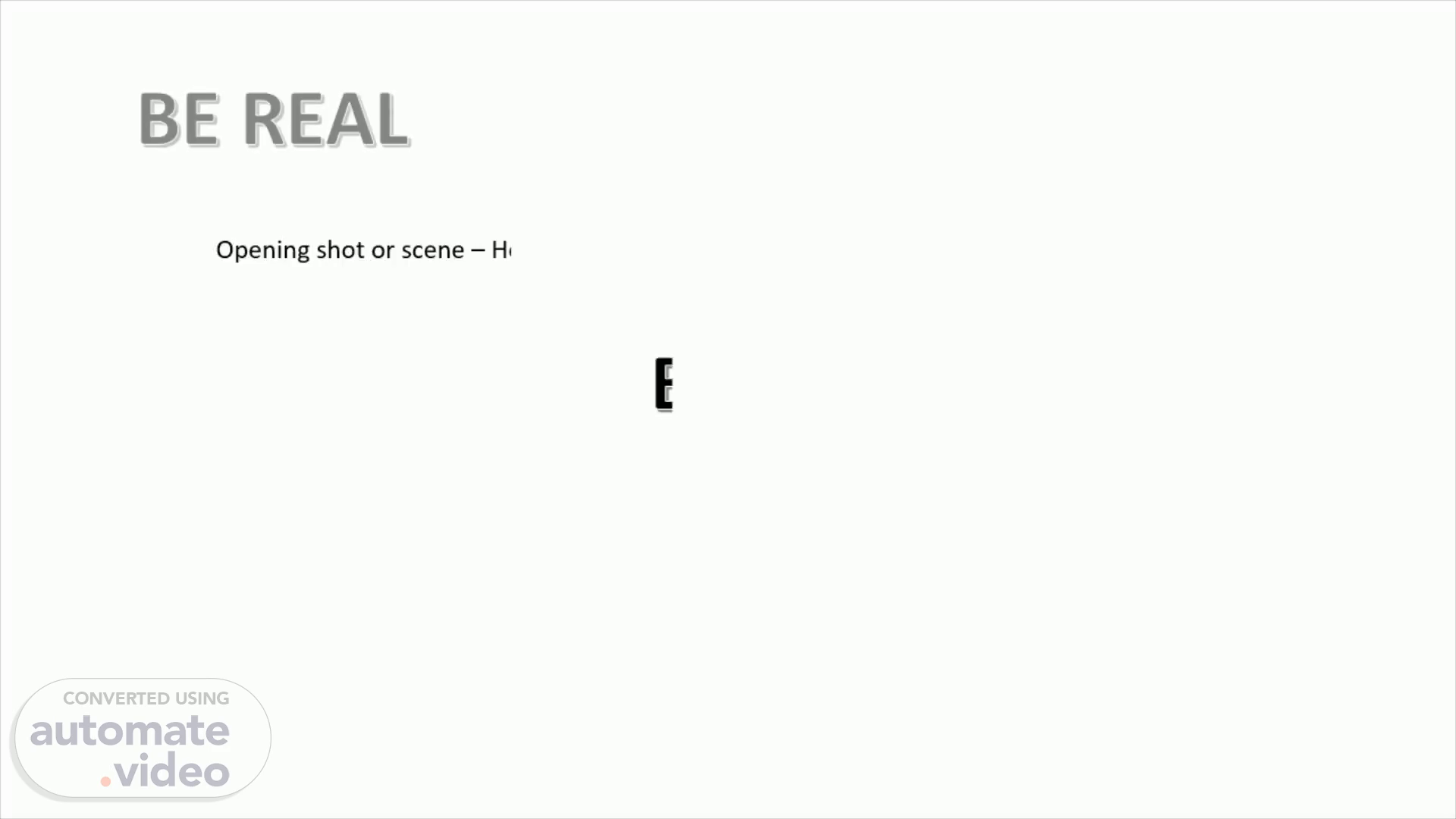
PowerPoint Presentation
Scene 1 (0s)
BE REAL. Opening shot or scene – Hohepa sharing a karakia OR Tauparapara.
Scene 2 (11s)
Nau mai, haere mai e hoa mahi ma! Here are some tips and tricks that might help you engage your Akonga: A few things to remember about your Akonga is that they are more than just a number, they are already a hub of knowledge and mauri and in the first instance, is that they need to teach you initially. Teach you what I hear you ask? Teach you about them. If you can be open to that, getting to know and understand each other can be easy..
Scene 3 (34s)
%% MAGICMOUTH% Technology can be your worst or best friend – if it’s your worst friend, then make it a shared learning experience under GOOD the Audio and Video is really good. Security is really good, no hackers or unauthorised entry – Can be used easily from the web. Ease of use and it can be used well with other MS based apps. under BAD. Not really as interactive or participative for your audience/class and sound issues are a hinderance..
Scene 4 (51s)
BONGO – which is the main online classroom format that we use at Te Kura. It is the safest and most secure format. Hackers are foiled. However it is not interactive friendly and it requires patience and lots of to-ing and fro-ing if you are an audience member and then become the presenter. So sure it is probably the most like a traditional class-room if you want it to be where the teacher just goes blah, blah and akonga listen. However it is quite functional in the sense that you can have break out rooms, private chats (like zoom) . The big con in this program though is the sound factor and the transitional from sound to picture if you have more than one presenter. You get echoes and inception like pictures..
Scene 5 (1m 44s)
ZOOM- is one of the most well known and popular. It is also FREE for a certain amount of time. So if you need the zoom programme for any longer amount of time per session or meeting you do need to pay. It is highly interactive – participants can share reactions and chats and private chats and as you see from the pic on the right that you can even control the visual environment to suit. It also has fun filters for your own image projection and has some interactive apps to help with a group building or team exercise. It does have presenter controls and functions and you can have break out rooms and can even have another presentation within a presentation BUT it does not have the security of the likes of BONGO and therefore it can be hacked..
Scene 6 (2m 35s)
wooohooooo I nailed the T40 and the Kahoot! YUSSSS.
Scene 7 (2m 55s)
Playing games is such a good way to connect with your Akonga, it's a great way to learn and a wonderful way to get to know each other.
Scene 8 (3m 5s)
There are a number of different gaming platforms that you can easily incorporate into your Huinga Ako or online meets – the above are just a few some are even old school. Hangman, scribblio, gartic phone, scattagories and even Bingo is making a come back..
Scene 9 (3m 26s)
Sending out a google form for Akonga to fill out is a handy tip for the ones that need to schedule a catch up with you..