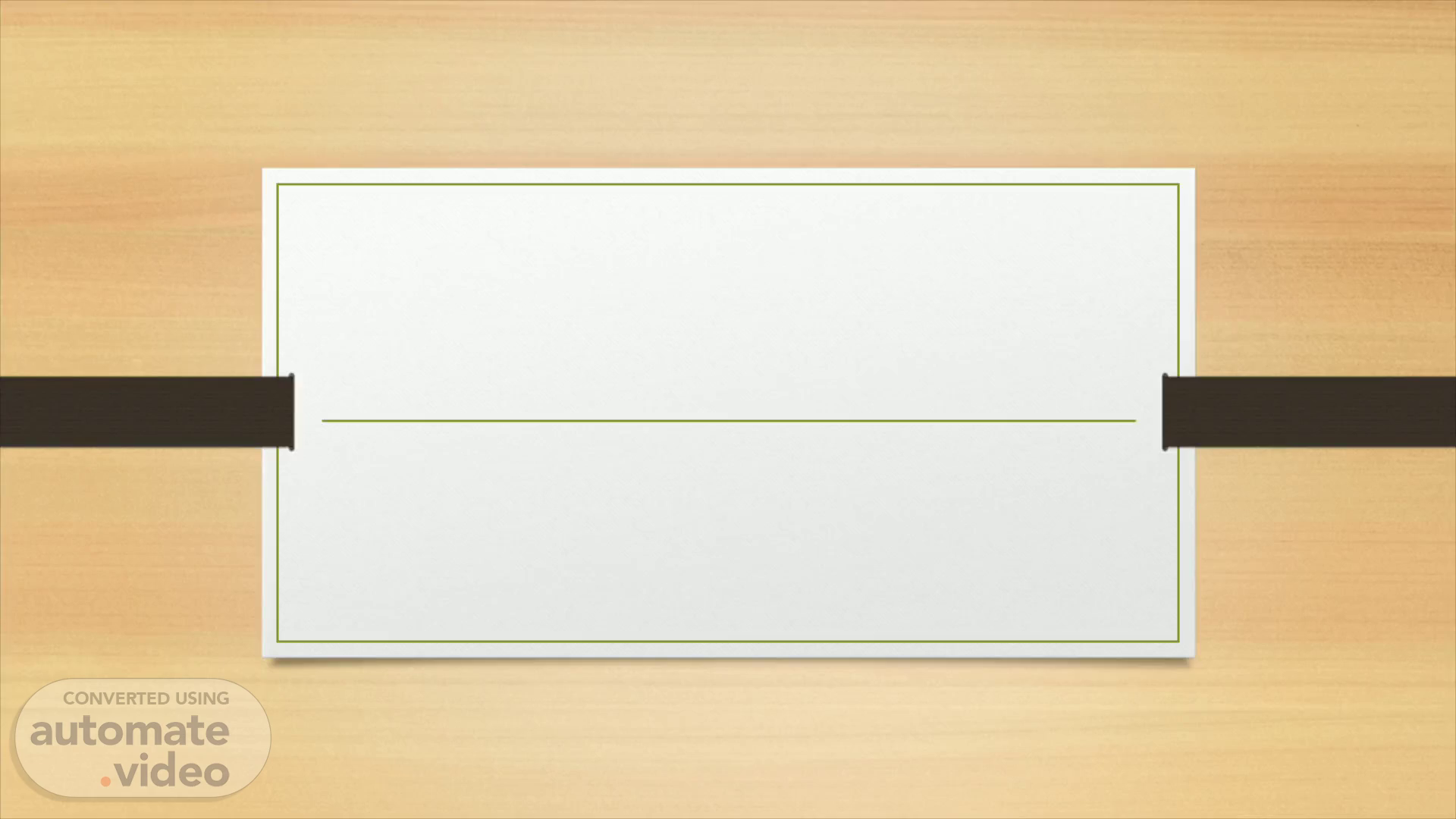Scene 10 (3m 27s)
[Audio] The technology behind ticket office machines, or TOMs, is incredibly complex. It requires a thorough understanding of its process architecture to ensure that it remains secure and reliable. This architecture includes several components that enable the machine to securely authenticate users, process payments, and update records. By understanding the operation of each component, and how they interact, security, functionality, and reliability of the machine can be maintained..
Scene 11 (3m 59s)
[Audio] The Ticket Office Machine (TOM) is composed of several processes that work in conjunction with each other. The main process controls ticket issuing, add value, adjustment, refund replacement, cancellation and other operator services. Then there are the PID API, TDM API, Card R/W API, POS API, Printer API, and Maintenance Process. The SC Process allows TOM to receive parameters from the SC and also upload any critical errors detected by the diagnostic module. It also enables TOM to send refund or replacement requests to SC and receive a response. All these processes combined ensure the efficient, accurate and secure operation of TOM..
Scene 12 (4m 50s)
[Audio] Good morning. Today I'll be talking about Ticket Office Machines (TOMs), which are installed in Metro stations and are operated by Metro staff. TOMs are equipped with multiple functions, like processing token and prepaid card sales, analyzing transactions, refunding, extending date, and cancelling tickets, as well as inquiring transactions. What's more, TOMs can be set to two modes: Free-Area and Paid-Area. Free-Area mode allows service of ticket sale, ticket analysis, add value, refund, adjustment, inquiry, and lost ticket handling from the free area. While Paid-Area mode allows ticket handling from the paid area, like excess fare and excess time. Additionally, the machine displays important information on the processor screens and Passenger Information Displays..
Scene 13 (5m 50s)
[Audio] Good morning everyone. Today, I'll be talking about Operation Mode, Maintenance Mode and Failure Mode of TOM/EFO. As you already know, TOM/EFO is a ticket office machine. In Normal Operation Mode, it sells tickets, analyses them, adds value to them, adjusts them, refunds them, and cancels them - all of this with the help of its operator. In Maintenance Mode, its operator can test each module of TOM/EFO. By choosing PID test, they can check whether the LCD Display is normal or abnormal. And finally, in Failure Mode - if there's no SAM in the card reader/writer, or if the machine fails to communicate with the card reader/writer, the TOM/EFO can't change its mode to In Service. As a result, the Out of Service Screen will display and the machine won't work. That is all on TOM/EFO's Operation, Maintenance and Failure Modes. Are there any questions?.
Scene 14 (6m 49s)
[Audio] Operator of the Ticket Office Machine has various functions, such as managing the stock of CST and CSC. In cases where the quantity of CST/CSC is low, the operator can replenish them through the machine. At the end of operation, the operator can clear CST on the TDM. Operator can also carry out an end of shift transaction to be uploaded to SC, which will then display a shift report on the screen. Furthermore, the operator can access daily reports and view a shift list arranged by date..
Scene 15 (7m 25s)
[Audio] TOM is an advanced ticket office machine that provides a range of useful features for ticket management. It has the capability to issue tokens, cards and even increase the value of tickets. Token issuing allows the operator to issue tokens that can be used once to enter and leave the metro system, typically utilising contactless smart tokens. Card sale enables operators to sell cards used to enter and leave the metro system, which require a deposit and use contactless smart technology. Lastly, TOM allows tickets that meet particular criteria to increase in value. These conditions include ensuring the ticket is valid, the ticket type is allowed and the ticket is intact and not expired. TOM is an effective and convenient ticket processing tool..
Scene 16 (8m 16s)
[Audio] I'm here to present to you about the Ticket Office Machine, or TOM. The TOM is able to do various tasks, such as making ticket adjustments, cancellations, and ticket refunds. Ticket adjustments are made after the operator has analyzed the ticket. Cancellations are made in case of an operator’s mistake of adding different value from what the passenger wanted. The ticket refund process depends on the ticket and if it is physically damaged or not. If the ticket can be analyzed and the encoding data isn’t broken, then it can be refunded. That's all for the presentation..
Scene 17 (8m 46s)
[Audio] As you can see in this slide, Ticket Office Machine (TOM) is connected to System Central (SC) via a local area network (LAN) connection. Through this connection, TOM/EFO downloads various files and messages from SC and uploads data and messages. Should the connection between TOM/EFO and SC fail, the messages uploaded to SC will be stored on TOM/EFO for seven days. When the connection between TOM/EFO and SC is re-established, all of the stored files will be uploaded to SC. This is further demonstrated in Figure 35..
Scene 18 (9m 27s)
[Audio] The TOM and the RAS communicate with each other via LAN connection. The TOM sends two pieces of information — some basic equipment information, and an authentication code — to the RAS. The RAS will then check and verify the code before providing a response. The flowchart illustrates this communication process in more detail..
Scene 19 (9m 51s)
[Audio] The ticket office machine (TOM) typically authenticates itself remotely with a remote authentication system (RAS) as the default operation. If there is no network connection, the TOM/EFO can be operated continuously without the RAS connection, after it has conducted the RAS OTP authentication. Supervisors are typically the only ones allowed to use this authentication procedure. The process is as follows: if RAS authentication fails, it moves on to the RAS OTP authentication. It then checks if the user is a supervisor and if so, it sends the equipment information to the OCC operator to receive an OTP number. When the RAS OTP authentication is successful, the RAS authentication also succeeds..
Scene 20 (10m 43s)
[Audio] We hope that this presentation has been helpful and that you have a better understanding of the benefits of using a Ticket Office Machine. The machine has evolved over the years to provide a more efficient, streamlined, and secure way for customers to purchase and store tickets. Thank you for your attention and for taking the time to view this presentation. Thank you for your time..