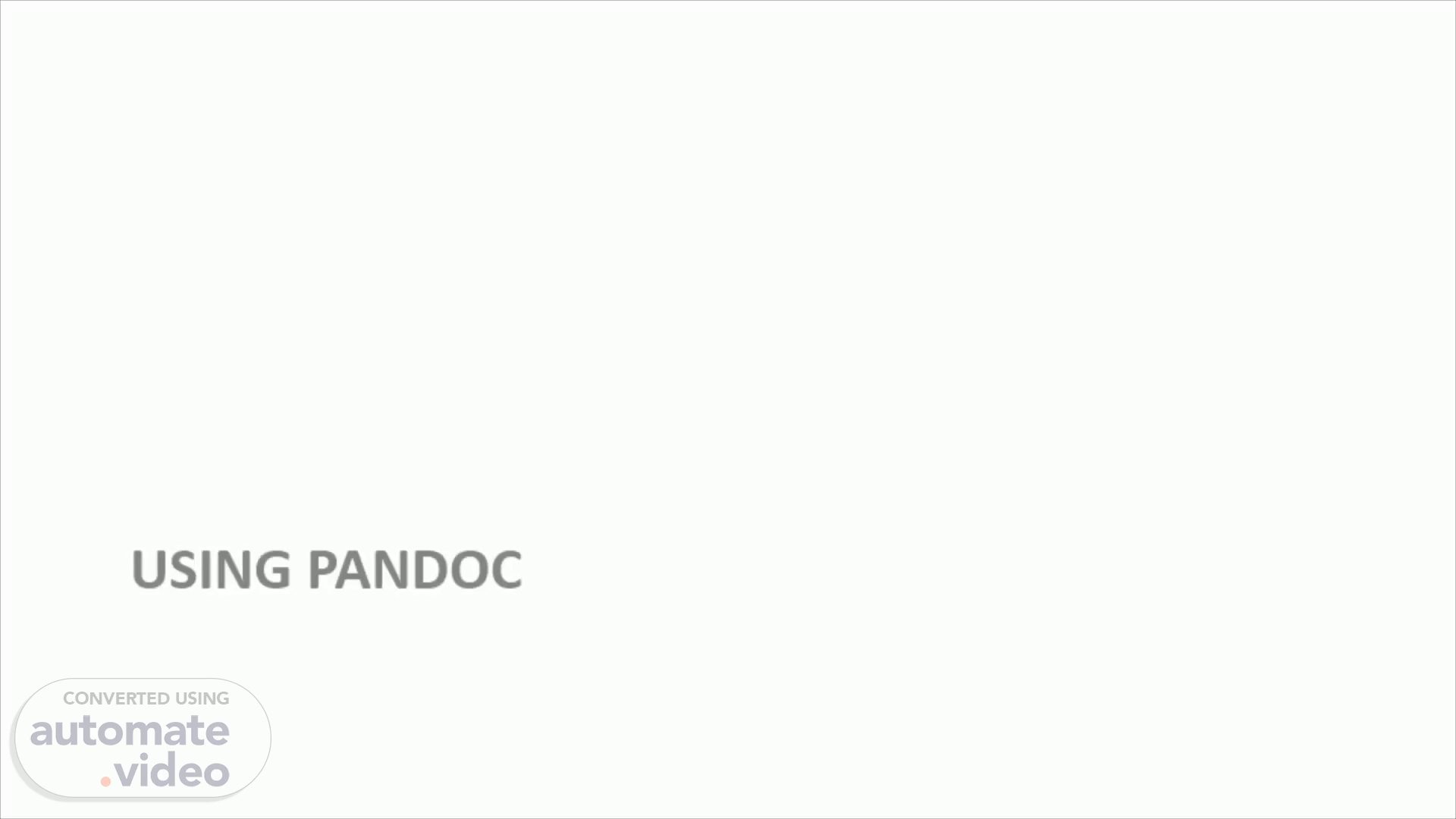Scene 1 (0s)
[Virtual Presenter] This presentation will demonstrate how to use pandoc to convert markdown into power point..
Scene 2 (9s)
[Audio] You can generate bullets. bullets. foo bar bax.
Scene 3 (16s)
[Audio] Or numbered lists. numbers. mike fudge something.
Scene 4 (22s)
[Audio] It is easy to add an image. Image. bird.
Scene 5 (32s)
[Audio] Or embed a mermaid diagram. Mermaid.
Scene 6 (42s)
[Audio] Any HTML IFRMAE can be added, too. For example, this is a YouTube video..
Scene 7 (52s)
[Audio] Thank you for your time. I hope this was useful!.