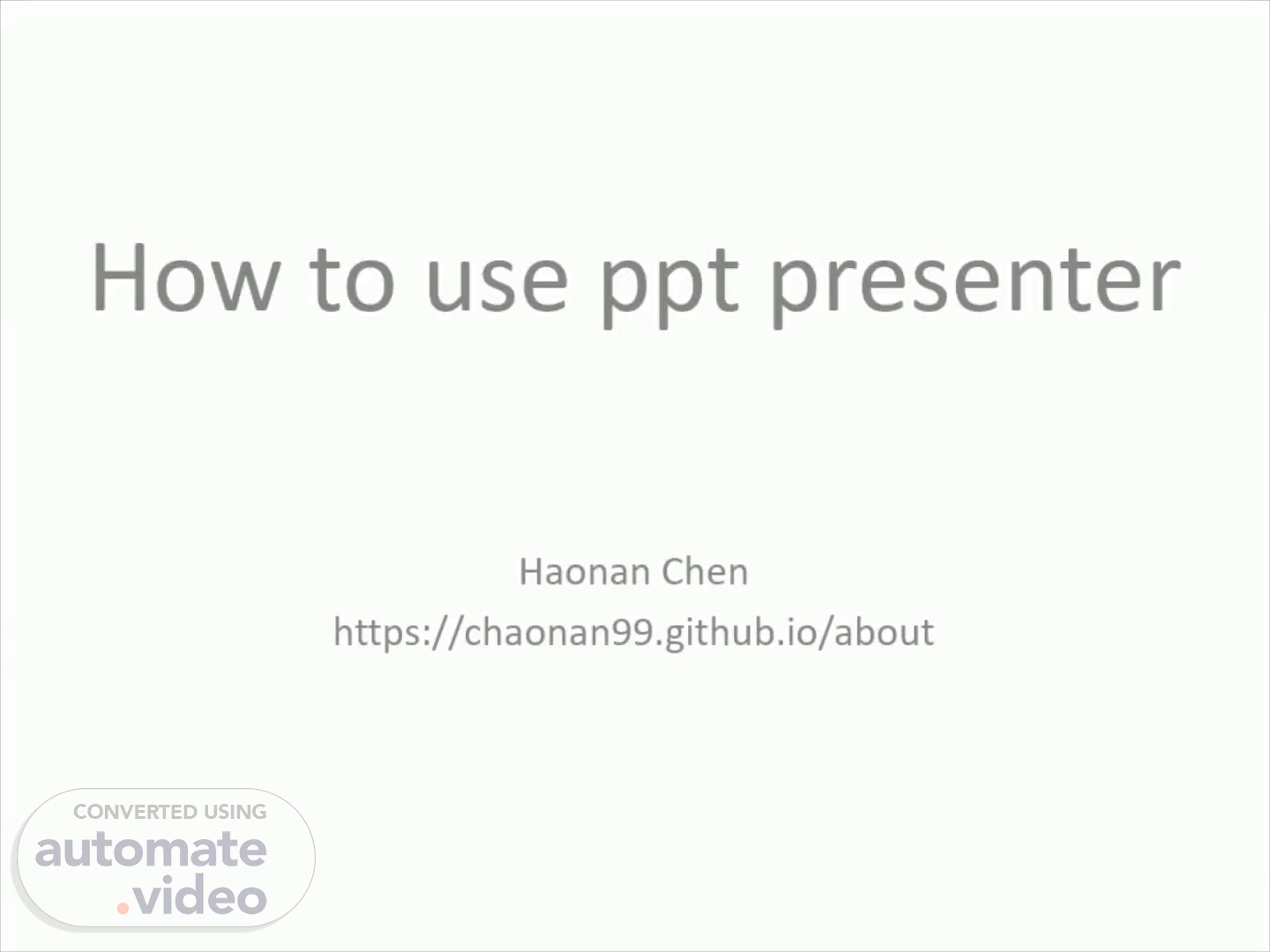
How to use ppt presenter
Scene 1 (0s)
[Virtual Presenter] Today, we’ll introduce how to use ppt presenter to create demo video from power point slides..
Scene 2 (11s)
[Virtual Presenter] You need to have Python to run the script. First, follow instructions in README to install required packages..
Scene 3 (21s)
[Virtual Presenter] Next, make your slides and take speaker’s note..
Scene 4 (38s)
[Virtual Presenter] When you are finished, save your presentation, and also export your presentation into pdf format..
Scene 5 (55s)
[Virtual Presenter] Finally, run the script specifying the path of your pptx and pdf files. You can run python, ppt presenter dot PY dash h to get help information..
Scene 6 (1m 10s)
[Virtual Presenter] You can open an issue on GitHub, if you encounter any problem..