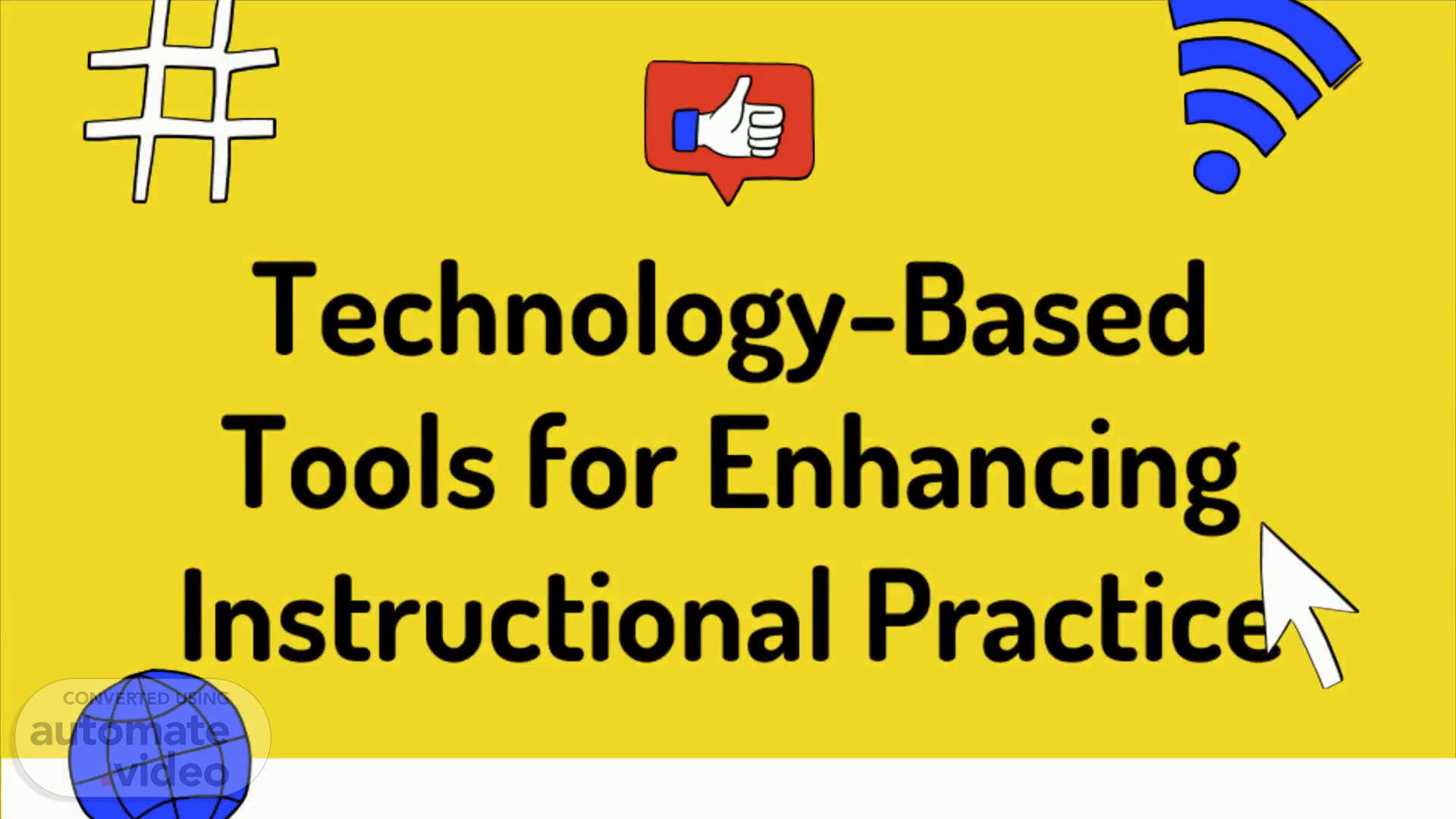
PowerPoint Presentation
Scene 1 (0s)
[Audio] Hi everyone, my name is Andrea Osornio and this is my presentation on Technology-Based Tools for Enhancing Instructional Practice..
Scene 2 (10s)
[Audio] First on the list is Flipgrid.. 2. INTRODUCING Fliærid 27 N erne hy Booktalk orary Art an ur 4 121.% O YouTub Picchi Oscugsjon S. share ot Research 1:14 Welcome to class! Welcome to our Grid! This is a place where we will learn from ancnher by sharing our thoughts. stories. and experiences. In less than 90 seconds. please introduce yourself and share a hobby or two! Adam S Feb 17.20 my üOe-s.kanThn b httpt/.
Scene 3 (27s)
[Audio] Flipgrid was founded by Dr. Charles Miller. He is a professor at the University of Minnesota. He created this as a way to keep his class engaged. Students are able to create a short video on a specific topic assigned by the teacher. Teachers can set up a time limit on video and topic of videos. Teachers can also add comments back to students. Flipgrid and Microsoft now work together making this social learning platform available world wide..
Scene 4 (1m 1s)
[Audio] Flipgrid support the following ISTE Standards: 2.5a, b, and c. The use of technology will allow children to be creative and personalize their learning as well as accommodate all learners and their needs. Activities done on this flipgrid will not only be active and engaging but will align with the lesson and Flipgrid will be an alternative way for students to demonstrate their comprehension, share or reflect on learning in this platform..
Scene 5 (1m 31s)
[Audio] Next is National Geographic Kids.. 5.
Scene 6 (1m 37s)
[Audio] Kids National Geographic started as a children's educational magazine in 1975 and is still used to help teach kids about Nature to include places and animals. They have created a website that is used to digitally access materials the magazine provides. There are a great amount of engaging, fun resources such as games, videos and even quizzes that can be accessed for free..
Scene 7 (2m 3s)
[Audio] National Geographic Kids supports ISTE Standards 2.5a, b, and c. This website falls under all subsectors of Standard 2.5 because our students all have different ways of learning and using this modality can peak students interest and make them want to engage and learn more..
Scene 8 (2m 23s)
[Audio] K- 8 grades and students with disabilities would benefit from this website as it is educational and informational while being fun..
Scene 9 (2m 34s)
•ani. 9. K-8 can use this for various assignments or as a fun activity.It can be used for booktalks, sharing, virtual field trips, family involvement,Global pals, presentation etc..
Scene 10 (2m 48s)
[Audio] Insert Learning. 10.
Scene 11 (2m 53s)
[Audio] Insert learning was created by 2 high school teachers that wanted to create a richer learning experience for their students. Their goal was to use the internet as an interactive learning experience. It is done in real time, the teacher can highlight words and insert definitions so when students are reading they can click on the highlighted word and the definition will appear..
Scene 12 (3m 17s)
[Audio] Insert Learning supports ISTE Standards 2.5, 2.2, and 2.7. The use of technology can be used to differentiate between learning abilities. Lessons done on this program advocate for resources in technology that meet the needs of diverse student population to enhance learning. Insert Learning this provides immediate feedback and can generate formative or summative.
Scene 13 (3m 45s)
[Audio] Blooket is another great technology based tool..
Scene 14 (3m 51s)
[Audio] Blooket is another way for trivia and a review game. The creators of Blooket made this for educators and students for a more fun and inclusive way to learn new information. Teachers can create their own questions. Another great idea about it is that it is free. They also provide other games you can play..
Scene 15 (4m 14s)
[Audio] Blooket support ISTE standards 1.3, 2.1 and 2.5. Students can create their own quiz for others to use for themselves. Educators are using blooklet as a learning tool. Teachers are able to design their own quiz or game for the students..
Scene 16 (4m 35s)
[Audio] With Blooket instead of using paper to have students do a multiple choice test it can be through blooket. This can also make the learning experience more engaging, fun, and competitive because it shows top players. Students can create their own questions. There is also a method to import Quizlet or a spreadsheet..
Scene 17 (4m 58s)
[Audio] Next is Mind meister.. 17.
Scene 18 (5m 4s)
[Audio] Mindmeister was founded in 2006 and launched in 2007 by Michael Hollauf and Till Volmer. Are based out of Munich, Vienna, and Seattle. Within the last decade they have added MindTask and MindNote to their business..
Scene 19 (5m 22s)
[Audio] Mind meister supports ISTE standards 2.5 c and 2.6. Mind meister can be used to explore a variety of ways to have students interact with the learning environment. The program helps students use technology to interact with assignments created by the instructor. Students also have the ability to create their own mind maps and design them however they like. This allows students to get creative with their design and their method of presenting their work ( writing, multimedia, etc.)..
Scene 20 (5m 57s)
[Audio] Mindmeister allows students to create their own mind maps which can embed multimedia, something not applicable on paper. For example an outline for an essay can have videos included instead of just words. Also work can be published onto the internet for other people to view..
Scene 21 (6m 17s)
[Audio] Desmos. 21.
Scene 22 (6m 23s)
[Audio] Desmos is a public benefit corporation that was developed in order for students to easily learn, grow, and love math. Great resources are provided to meet desmos goal such as scientific calculators, graphing calculator, and digital classroom activities to help students explore concepts deeply, collaborate with their peers on problem-solving, and apply knowledge creatively as mathematicians..
Scene 23 (6m 48s)
[Audio] Desmos supports ISTE Standards 2.6c, b, and 2.5. Desmos supports the use of technology and student learning strategies in digital platforms. Supports how students are challenged to use a design process and computational thinking to innovate and solve problems. Using demos, students can demonstrate competency and reflect on their learning in an alternate way because they can review material if they are not satisfied with their explanations. Students' progress can be monitored and be taken into consideration in order to provide feedback and accommodate a learner's need..
Scene 24 (7m 28s)
[Audio] Desmos is user-friendly for both teachers and students. Desmos provides a free teacher account so teachers can go through various digital classroom activities that fit their current unit. Once an activity is chosen, the link is shared to the students and all students need to do is click the link to access the activity..
Scene 25 (7m 50s)
[Audio] Next is Live Binders. 25.
Scene 26 (7m 56s)
[Audio] LiveBinders is a free website where students and teachers alike can collaborate online and keep track of various files and information. It is all localized and organized in one website and binders can be made private or public for others to contribute. It protects the files from being lost and allows them to be consolidated in one space..
Scene 27 (8m 19s)
[Audio] Live binders supports Standards 1.6a and 1.7. Live Binders can be used to help students organize and make sure they meet the objective of their project through clear communication. Live Binders allows students to consolidate files to strengthen their arguments and keep track of their resources..
Scene 28 (8m 42s)
[Audio] Utilizing LiveBinders saves the process of making multiple copies of the same sheets of paper and prohibits losing any papers. It replaces the traditional binder but allows for collaboration..
Scene 29 (8m 57s)
[Audio] Thank you for watching the video!. Credits https://info.flipgrid.com/ https://kids.nationalgeographic.com/ https://insertlearning.com/ https://www.blooket.com https://www.mindmeister.com https://www.desmos.com/ http://www.livebinders.com/.