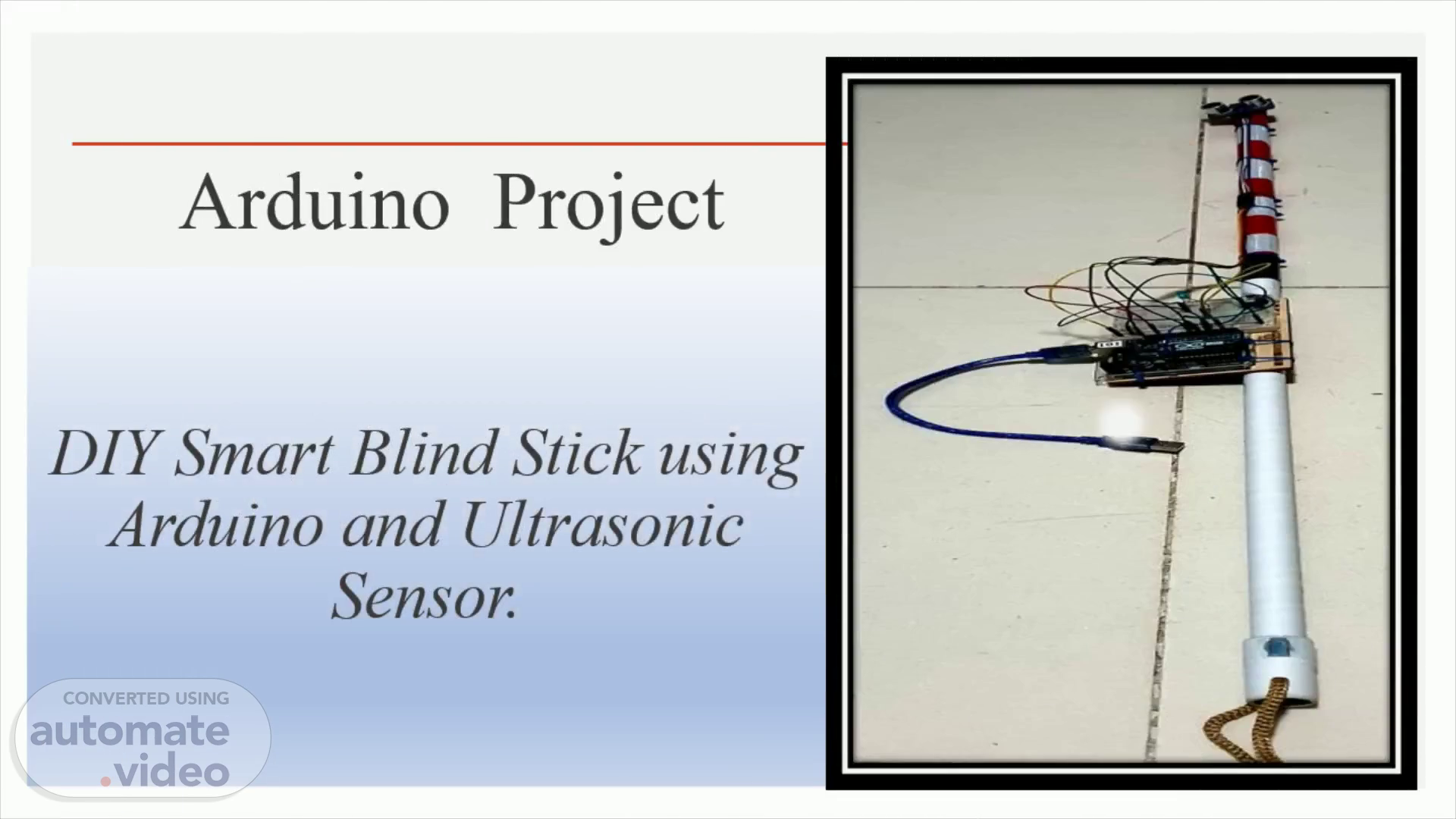Scene 1 (0s)
. Arduino Project. DIY Smart Blind Stick using Arduino and Ultrasonic Sensor..
Scene 2 (12s)
grid plane. Arduino is an open-source electronics platform based on easy-to-use hardware and software. Arduino boards are able to read inputs - light on a sensor, a finger on a button, or a Twitter message - and turn it into an output - turning on an LED, publishing something online. The purpose of Arduino to create an accessible way for software developers to enter the world of microcontroller programming. Arduino is a microcontroller interface built around an Atmel ATmega processor, coupled with an integrated development environment (IDE) for creating logic on the chip..
Scene 3 (39s)
Here we are proposing an advanced blind stick with advanced technologies A smart blind stick automatically detect the obstacles in front of person by notify with warning sound. An ultrasonic sensor technology used to detect the obstacles. Reasons why Blind Stick has been chosen as the project Affordable as the manufacturing process is easy and doesn’t cost much Can save time in term of soldering blind and elderly people, both can use this stick. Lighter and easy to carry..
Scene 4 (1m 3s)
See the source image. Arduino Uno – 1. Arduino Uno – 1.
Scene 5 (1m 22s)
Take Arduino Nano, Buzzer, Ultrasonic sensor, battery, switch, and a PVC stick. Take stick and place ultrasonic sensor on it. Connect the Jumper wires on it. Then place Buzzer on the stick. Connect the jumper wires to buzzer . Do connections to Arduino board. Place the Arduino UNO , Battery and switch on the stick. Upload the code. After Uploading can use the Blind stick..
Scene 6 (1m 53s)
Arduino Coding and Flow Chart. int 7; int buzz 3; long duration; int distance ; void setupO { put your setup code here. to OUTPUT); // Sets the an Output INPUT); // Sets the an Input OUTPUT); OUTPUT); 9600); // Starts the serial 'f put your here, to repeatedly: f/ Clears the LOW); Sets the HIGH); 10 ) ; Reads the returns the travel duration — HIGH); Calculating the d.stance distance— durataon•O. 034'2. O; Prints the distance on the Serial Monitor Alert"); HIGH); delay(100)•. LOW); for delay( 10);.
Scene 7 (2m 14s)
Assemble Video.
Scene 8 (5m 25s)
Reference. DIY Smart Blind Stick using Arduino and Ultrasonic Sensor – QuartzComponents.
Scene 9 (5m 43s)
TEAM 4 LOGESHVARAN PALANISAMY (281nuotj) KANG HAO LIM (201n0soh) KALAIVANI RAMASAMY(886rvrnq).