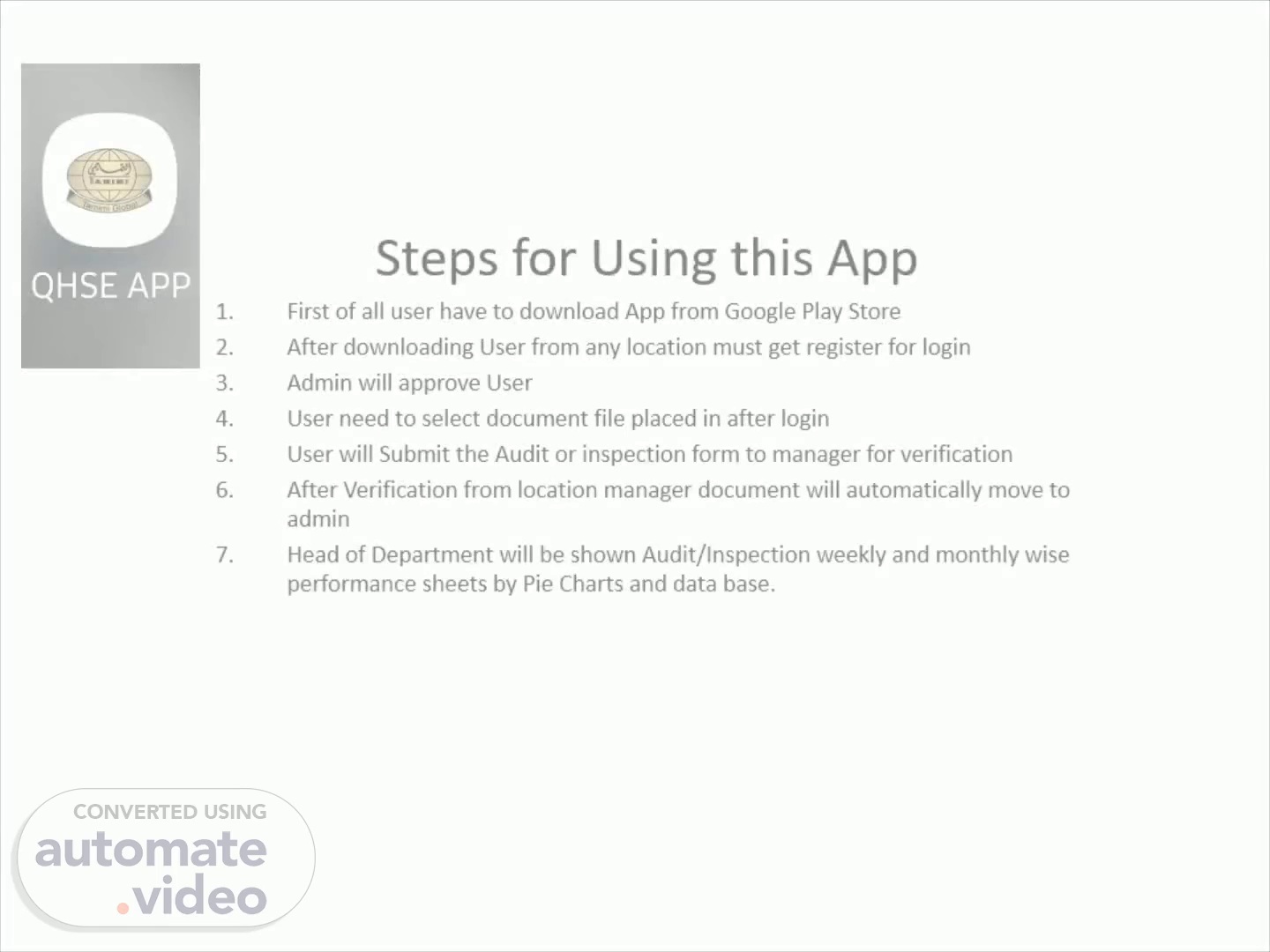
Tamimi QHSE Android APP
Scene 1 (0s)
[Audio] Tamimi QHSE Android APP Steps for Using this App First of all user have to download App from Google Play Store After downloading User from any location must get register for login Admin will approve User User need to select document file placed in after login User will Submit the Audit or inspection form to manager for verification After Verification from location manager document will automatically move to admin Head of Department will be shown Audit/Inspection weekly and monthly wise performance sheets by Pie Charts and data base Easy to use on daily basis operations inside the Kitchen and Dinning Audit Result For Different Locations will be shown separately to Head of Department on His Dashboard According Requirement we can bring change in this App.
Scene 2 (58s)
[Audio] User Registration If don't have account Enter required info Email will be sent to admin Admin will approve account Verification Email will be received to user.
Scene 3 (1m 16s)
[Audio] User Login Select Login Type Enter UserName Enter Password.
Scene 4 (1m 26s)
[Audio] User First Screen User can edit profile After clicking on icon New screen will be opened.
Scene 5 (1m 38s)
[Audio] User 2nd Screen All forms will be there with Folders After selecting form Form will be opened.
Scene 6 (1m 50s)
[Audio] Audit/Inspection Form User Will fill this form Select email from list Submit with user Auto signature Form will be sent to admin Email will be sent to selected Manager Manager will Submit to Head of Department by adding his Auto signature.
Scene 7 (2m 14s)
[Audio] Admin Screen Admin will view form and verify Scoring. Admin is only enable to add different audit sheets After Scoring verification will displayed to Head of Department Dashboard.
Scene 8 (2m 30s)
[Audio] Head of Department Dashboard Head of Department Can use filters to select different Locations result on Dashboard Pie Charts and Tabular Bars will help to see percentage of task done accordingly in audits weekly and monthly Results can be fetched by in Excel Sheet and word Sheet.
Scene 9 (2m 55s)
[Audio] Thanks for Watching. Thanks for Watching.