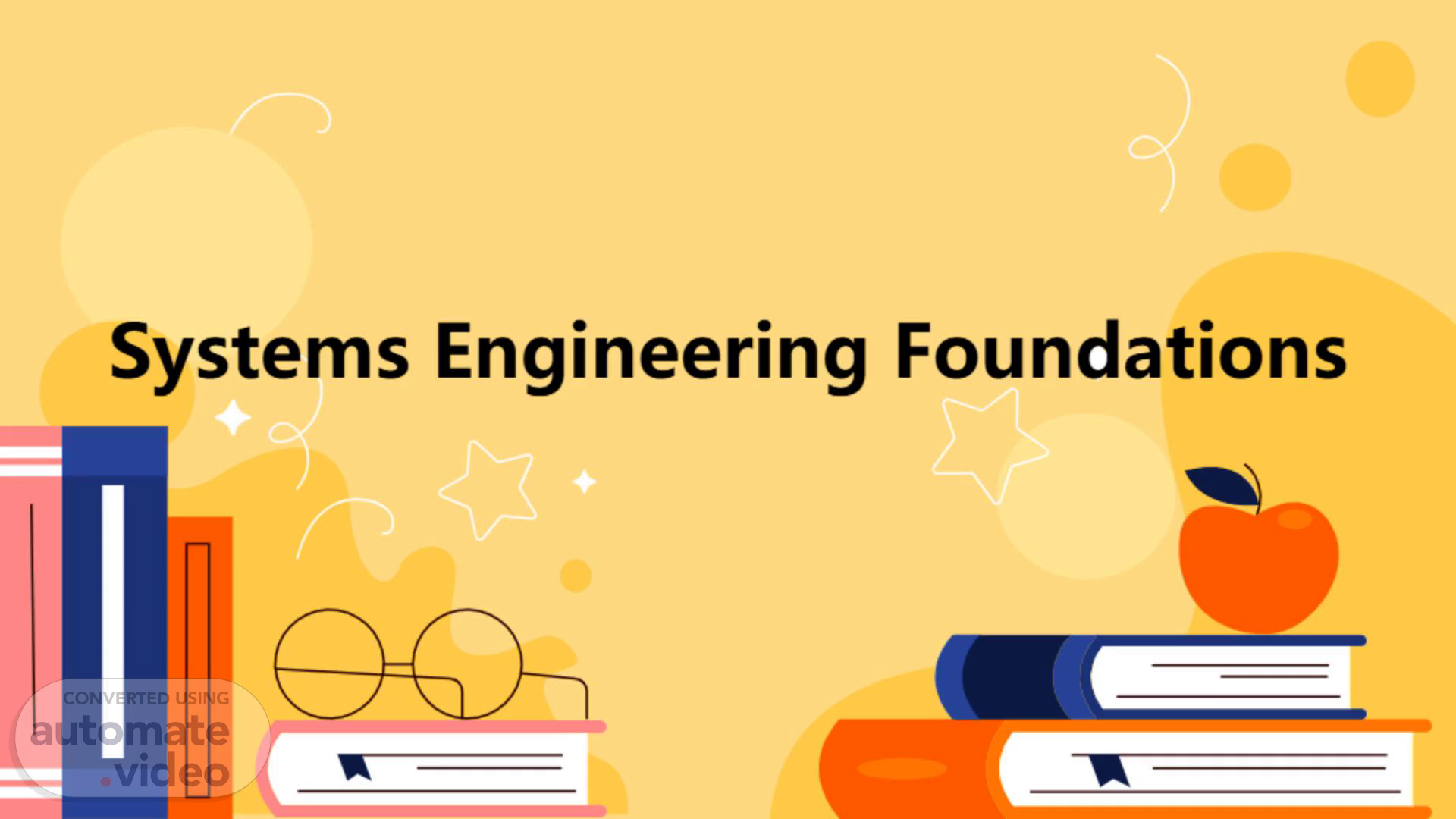Scene 1 (0s)
Systems Engineering Foundations.
Scene 2 (5s)
Table of Contents Introduction to Systems Engineering Requirements Engineering System Architecture 03 and Design System Integration 04 and Testing System Verification 05 and Validation System Deployment 06 and Maintenance.
Scene 3 (13s)
01 Introduction to Systems Engineering.
Scene 4 (19s)
What is Systems Engineering? Definition and Scope Systems Engineering (SE) is a holistic, interdisciplinary approach to designing, realizing, and managing complex systems over their life cycle s; SE focuses on defining customer needs and required functionality early in the development Key Principles of Systems Engineering Focus on the entire system lifecycle; Involve stakeholders early and often; Use a structured process; Manage complexity through abstraction and modeling. The Value of Systems Engineering Improved system quality; Reduced project risks; Better alignment with customer needs; Lower lifecycle costs..
Scene 5 (39s)
The Systems Engineering Process 01 Overview of the Systems Engineering Process The SE process includes requirements elicitation, design synthesis, system analysis, verification, and validation; It is iterative and adaptive. 02 Key Activities in Each Phase Requirements: Define stakeholders needs: Design: Create system architecture; Analysis: Evaluate performance; Verification & alidation: confirm requirements are met. 03 Iteration and Feedback Loops Systems Engineering uses feedback loops to refine requirements; Iterative cycles optimize designs based on testing and analysis..
Scene 6 (59s)
Systems Engineering Standards Overview of Relevant Standards Important standards include ISO 15288 (System Life Cycle Processes), IEEE 1220 (Application of Systems Engineering), and ElA-632 ( Processes for Engineering a System). Benefits of Using Standards Standards provide a common framework; They ensure consistency and reduce risk. How to Apply Standards Effectively Tailor the standards to fit project needs; Focus on core principles; Use standards as a guide, not a rigid checklist..
Scene 7 (1m 16s)
02 Requirements Engineering.
Scene 8 (1m 22s)
Eliciting Requirements Identifying Stakeholders Stakeholders include customers, users, developers, operators, and maintainers; Understand their needs for comprehensive requirements. Gathering Techniques Use interviews, surveys, workshops, and prototypes to gather requirements effectively; Each method captures unique insights. Documenting Requirements Document requirements clearly and unambiguously; Employ standardized templates and tools; Traceability is essential..
Scene 9 (1m 37s)
Analyzing Requirements Validating Requirements Agreement Validate requirements with stakeholders to ensure they meet their needs; Use reviews and simulations to confirm understanding. O Verifying Requirements Correctness Check requirements for completeness, consistency, and feasibility; Ensure requirements are testable and verifiable. o Prioritizing Requirements Prioritize requirements based on importance, urgency, and risk; Use techniques like MoSCoW (Must have, Should have, Could have, Won't have) to manage priorities..
Scene 10 (1m 55s)
Managing Requirements Requirements Traceability Establish traceability between requirements, design, implementation, and testing; Ensure changes are properly managed. Change Management Implement a change management process to handle requirement changes; Evaluate impact and obtain stakeholder approval. Requirements Management Tools Utilize tools like DOORS, Polarion, or Jama Somvare to manage requirements; These tools facilitate collaboration and traceability..
Scene 11 (2m 11s)
03 System Architecture and.
Scene 12 (2m 17s)
Principles of System Architecture Modularity and Abstraction Employ modular design principles; Use abstraction to manage complexity; Define clear interfaces for each module. Cohesion and Coupling Maximize cohesion within modules; Minimize coupling between modules; These practices improve maintainability. Information Hiding Hide implementation details of modules to prevent dependencies; This enhances flexibility..
Scene 13 (2m 30s)
Architectural Views Logical View Define the logical components of the system; Illustrate their relationships; Use UML diagrams to represent logical views. Physical View Describe the physical deployment of the system; Show hardware and network configurations; Consider constraints and limitations. Behavioral View Model the behavior of the system; Use state diagrams and sequence diagrams; Capture dynamic interactions..
Scene 14 (2m 44s)
Design Trade-offs 01 Performance vs. Cost Balance performance needs with cost constraints; Performance enhancements often increase costs; Optimize for best value. 02 Reliability vs. Complexity Consider the trade-off between reliability and complexity; Redundancy increases reliability; Added complexity can decreas e it. 03 Security vs. Usability Address the trade-off between security and usability; Strong security measures can impact user experience; Balance these requirements..
Scene 15 (3m 0s)
04 System Integration and Testing.
Scene 16 (3m 7s)
Integration Strategies Top-Down Integration Integrate top-level modules first and then proceed to lower- level modules; This reduces integration complexity. Bottom-Cp Integration Integrate lower-level modules first and then build up to higher-level modules; This is useful for testing base components. Big Bang Integration Integrate all modules at once; This is risky and difficult to debug. O.
Scene 17 (3m 23s)
Testing Levels Unit Testing Test individual modules or components in isolation; Verify that each unit functions correctly; Use automated testing tools. Integration Testing Test the interaction between modules; Verify that integrated modules work together; Focus on interface testing. System Testing Test the entire system as a whole; Verify that all system requirements are met; Use black-box testing techniques. Acceptance Testing Test the system in a user environment; Validate that the system meets user needs; Involve stakeholders in the testing process..
Scene 18 (3m 42s)
Test Automation Benefits of Test Automation Automated testing improves test coverage; It reduces testing time; It increases reliability. 01 Selectin Test Automa ion Tools Choose tools that support testing needs; Consider compatibility with development environment; Ensure ease of use. 02 Implementing Test Automation Develop automated test scripts; Integrate testing into continuous integration pipeline; Monitor test results regularly. 03.
Scene 19 (3m 56s)
05 System Verification and Va ation.
Scene 20 (4m 2s)
Verification Definition and Purpose Verification ensures that the system is built right; It involves checking that the system meets specified requirements; Verification answers the question: Are we building the system right? Verification Techniques Inspection, analysis, demonstration, and testing are important verification techniques; Evaluate the design and implementation. Verification Planning Plan verification activities early; Define verification criteria; Allocate resources..
Scene 21 (4m 19s)
Validation Definition and Purpose Validation ensures that the system meets its intended use; It involves checking that the system satisfies user needs; Validation answers the question: Are we building the right system? Validation Techniques User testing, simulations, and field trials are useful to validate the system; Gather feedback from stakeholders. Validation Planning Plan validation activities in advance; Define acceptance criteria; Involve stakeholders..
Scene 22 (4m 34s)
Relationship Between Verification and Validation V&V as Complementary Activities Verification and validation are complementay; Both are essential for ensuring system quality and compliance. Integrating V&V into the Lifecycle Incorporate V&V activities throughout the system lifecycle; This improves early detection of issues and reduces risk. Continuous Improvement Use V&V results to drive continuous improvement; Refine requirements; Enhance design; Enhance development processes..
Scene 23 (4m 49s)
oueue* LIN pue *uewK01dea weisKs 90.
Scene 24 (4m 55s)
Deployment Planning Deployment Environment Consider the target deployment environment; Plan for hardware, software, and network configurations; Ensure compatibility. Deployment Procedures Develop detailed deployment procedures; Minimize disruption, and ensure a smooth transition; Test deployment procedures. Training End Users Train end users on the new system; Provide documentation, and address user questions promptly; Facilitate user adopti011.
Scene 25 (5m 11s)
Maintenance Activities Corrective Maintenance Fix defects identified after deployment; Respond promptly to bug reports; Track and resolve issues. Adaptive Maintenance Modify the system to adapt to changing requirements and environment; Integrate new features and technologies; Ensure compatibility. Perfective Maintenance Improve the system performance, reliability, and usability; Optimize code and infrastructure; Enhance the user experience. Preventive Maintenance Perform proactive maintenance to prevent failures, conduct regular inspections; Upgrade hardware and software; Mitigate risks..
Scene 26 (5m 29s)
System Retirement Planning for End-of-Life Plan for system retirement; Define criteria for end-of-life; Manage data migration and archival. Data Migration Migrate data to new systems and ensure data integrity; Validate data accuracy; Comply with data retention policies. Disposal and Replacement Dispose of hardware and software securely and replace with new systems; Comply with environmental regulations..
Scene 27 (5m 45s)
Emerging Trends in Systems En eenng.
Scene 28 (5m 51s)
Model-Based Systems Engineering (MBSE) What is MBSE? MBSE utilizes models throughout the systems engineering lifecycle; Models improve communication, analysis; Reduce ambiguity. Benefits of MBSE Improves system understanding; Enhances collaboration; Enables early validation; Reduces errors. MBSE Tools and Techniques Leverage tools like SysML and Cameo Systems Modeler; Develop and maintain system models..
Scene 29 (6m 5s)
Agile Systems Engineering Integrating Agile and SE Combines the iterative approach of Agile with the holistic view of Systems Engineering; Delivers value incrementally. Key Principles of Agile SE Embrace change; Focus on customer collaboration; Deliver working systems frequently. Applying Agile SE in Projects Use short sprints; Conduct regular reviews; Adapt to changing requirements..
Scene 30 (6m 21s)
A1 and Systems Engineering Benefits of A1 in SE Enhances decision-making; Reduces development time; Improves system performance. O A1 in Systems Engineering Utilize A1 for requirements elicitation, design optimization, and testing; Automate repetitive tasks and improve efficiency. o Challenges and Considerations Address ethical considerations; Ensure data privacy & security; Manage complexity..
Scene 31 (6m 35s)
Thank you for watching. Reporter.