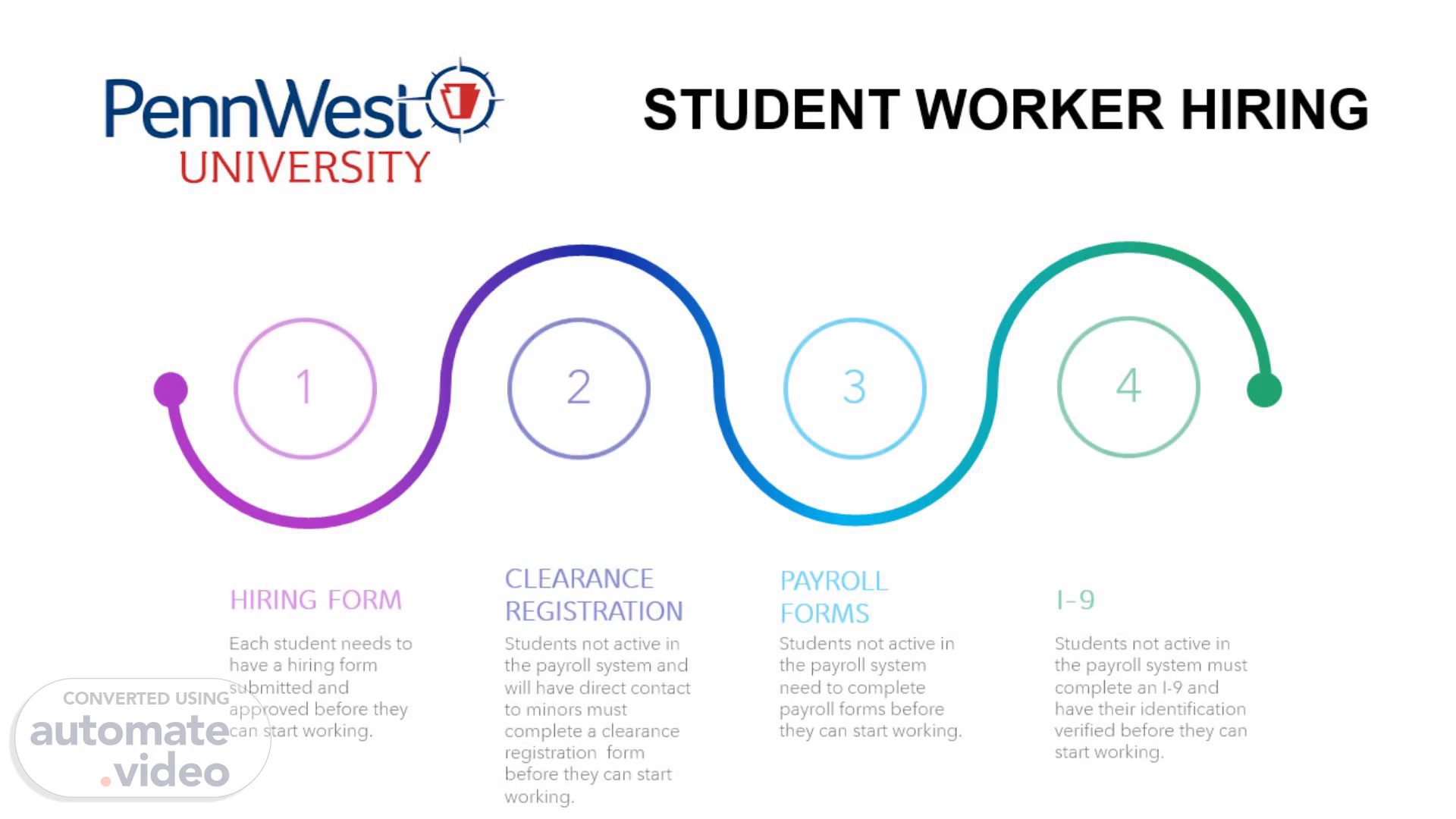
Student worker hiring
Scene 1 (0s)
[Audio] Welcome to student worker hiring. This tutorial will review how to submit the proper forms when hiring students including hiring forms, clearance registration, payroll forms, and I-9..
Scene 2 (14s)
undefined. 1. Visit the PennWest employee resource portal to find the correct hiring process for your student. https://sshe.sharepoint.com/sites/PennWestFormsandPolicies scroll to Human Resources - Student Worker Hiring.
Scene 3 (33s)
undefined. * Enter the Department information: Name and Email Address..
Scene 4 (45s)
undefined. After you click “Begin Signing” you will receive a message to enter the access code. An email will be sent to the address that was entered for the department on the previous screen..
Scene 5 (1m 9s)
undefined. Is the student on the list of active students?.
Scene 6 (1m 58s)
undefined. 2. Student worker hiring. Clearance registration.
Scene 7 (2m 2s)
undefined. yes clipart - Clip Art Library. Step 2 - Clearance Registration Forms Will the student have direct contact and/or routine contact with a non-matriculated minor/child during the course of their employment duties? It is the responsibility of the department to disclose this information..
Scene 8 (2m 41s)
undefined. 3. Student worker hiring. Payroll forms.
Scene 9 (2m 44s)
undefined. Step 3 - Payroll Forms The student cannot being work until this step is complete and the department receives an approved hiring form..
Scene 10 (3m 13s)
undefined. 4. Student worker hiring. i-9. 1. Hiring Form.
Scene 11 (3m 16s)
undefined. Step 4 – I-9 Form The student cannot being work until this step is complete and the department receives an approved hiring form..
Scene 12 (3m 52s)
undefined. Step 4 – Department Receives I-9 Form.
Scene 13 (4m 17s)
undefined. Document Title.. Verifying identification on the I-9 Agree to electronic signature, if required, select Continue. Click Start. Select which identification is being used: List “A” or “B” and “C”. Note: A list of acceptable documents is on Page 2 of the I-9. Validate Identification and complete the information in either List A, or List B and C:.
Scene 14 (4m 50s)
undefined. Certifying identification on the I-9 Enter the first day of employment. Enter your last name, first name, and title. Sign and Date. Enter employer name (PennWest). Enter the campus address. Select Finish – These forms are automatically sent to payroll. There will be a prompt asking you to save a copy. Select Close. DocuSign will email a copy of the completed I-9 to the department. This email can be deleted and does not need to be saved..
Scene 15 (5m 22s)
undefined. Students are permitted to work once the approved hiring form is received by email..
Scene 16 (5m 29s)
undefined. Final Notes: Contact the department VP for questions on: How many hours a student can work? How many student workers the department can have?.