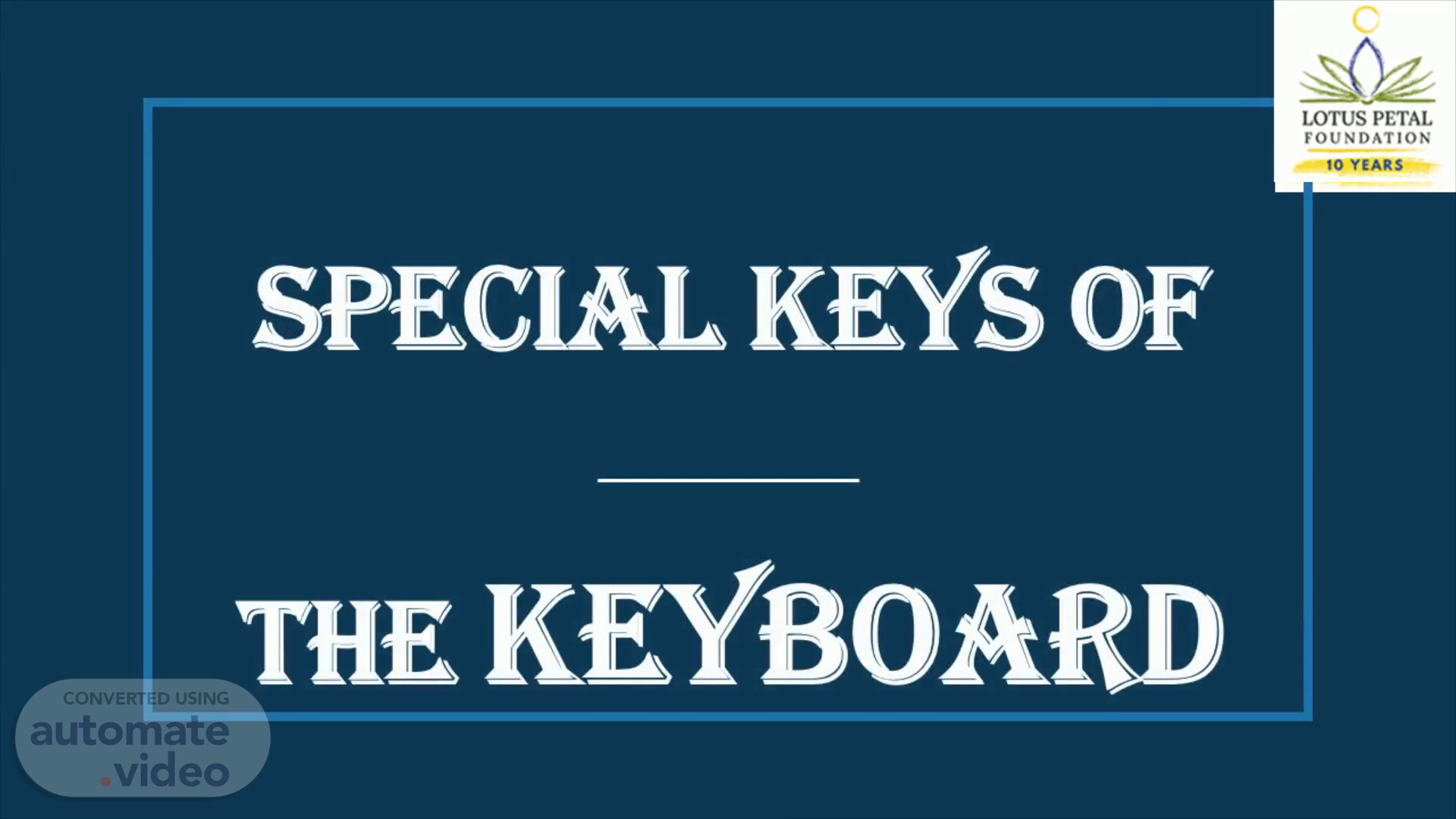
Special keys of the keyboard
Scene 1 (0s)
Special keys of the keyboard.
Scene 2 (6s)
Special keys. Spacebar key. Enter key. Control keys.
Scene 3 (17s)
Spacebar Key. This is the longest key on the keyboard. This is used to give space between two numbers, words and sentences ..
Scene 4 (28s)
Enter key. There are two enter keys on the keyboard. Enter key is used to move cursor to the next line and to execute the instructions entered to the computer..
Scene 5 (40s)
Navigation keys. These keys are used to move around in the document. They include the four Arrow keys, PageUp , PageDown,Insert,Delete ,Home and End keys. Arrow keys are also called cursor control keys..
Scene 6 (55s)
Control keys. Control keys are used alone or in the combination with other keys to perform certain actions. These keys are CTRL,ALT,Windows logo key and ESC key..
Scene 7 (1m 8s)
Backspace key. This key erases the text to the left of the cursor ..
Scene 8 (1m 20s)
Delete key. This key is used to erase the text from the right of the cursor. There are two delete keys on the keyboard..
Scene 9 (1m 31s)
Caps lock key. This key is used to type capital letters. When we press this key ,caps lock key indicator turns ON..
Scene 10 (1m 44s)
Shift key. This key is used to type special symbols written on the upper side of the keys. This can be used to type single capital letters..
Scene 11 (1m 56s)
Thank you.