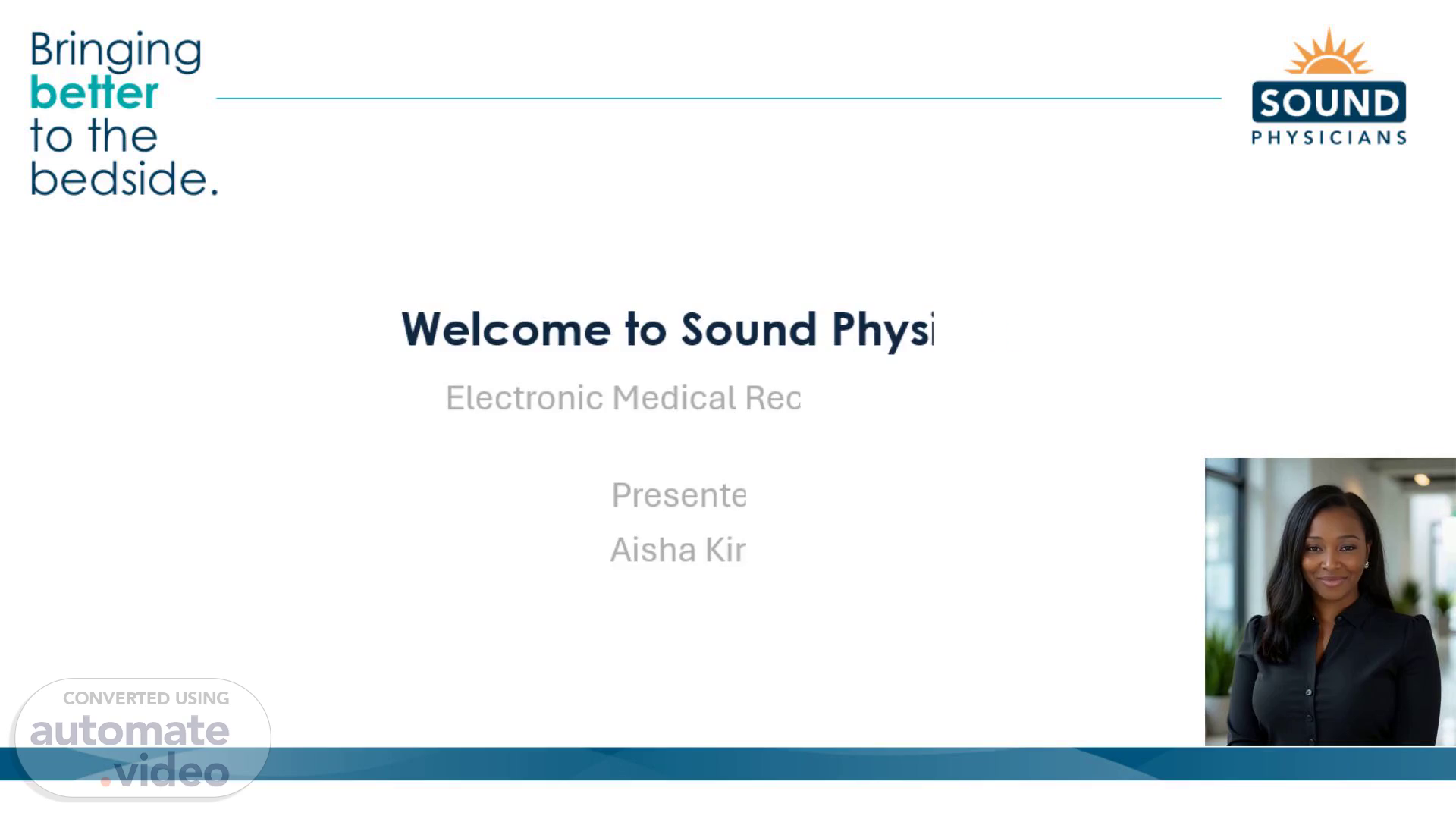Scene 1 (0s)
Electronic Medical Record Training. Welcome to Sound Physicians.
Scene 2 (35s)
[Audio] I will start by reviewing today's agenda and learning objectives. As stated earlier, E-M-R access is only granted as approved by your supervisor or manager to ensure you have access to P-H-I directly related to your job function. Any information learned about an individual while performing legitimate Sound business is confidential and may not be further disclosed. Sharing information in this manner is a violation of Sound policy. Today, we will review the process for requesting E-M-R access, troubleshooting access issues, and determining what is required and expected of all end users..
Scene 3 (1m 12s)
[Audio] As you may know, we have 400 hospital locations in 45 states and about 4000 clinicians who provide services under various employment models. Rob Bessler founded Sound in 2001, and we have been led by our C-E-O--, Jeff Alter, since 2023. Our mission is to bring better to the bedside. That effort is carried out by clinicians who provide the highest standard of care supported by business colleagues and vendors like you. Our vision is to build exceptional partnerships that transform healthcare and enhance the communities we serve. We are guided by our core values of providing quality care, upholding high integrity standards, being of service, teamwork, and embodying compassion..
Scene 4 (1m 53s)
[Audio] Physicians, Advanced Practice Practitioners, C-R-N-A's and nurses provide care under six service lines. Emergency Medicine, Hospital Medicine, Critical Care, Anesthesia, Telemedicine and Long Term Care under the A-C-O--. Each service line is divided into regions and divisions. Our regions are East, South and West. More information on how our regions and divisions are divided is available in Vitals. This information is relevant to this presentation because many of our business associates provide support based on regional and divisional alignment. If you have questions about your assignment, please contact your direct supervisor or manager for more information..
Scene 5 (2m 35s)
[Audio] To obtain electronic medical records access for a specific location, please visit Sound’s Vitals page. From this page, select Support Services and then Compliance. You will find a link labeled "Request new Access." To access the E-M-R page, you must have an active directory account with Sound. If you do not, please let your manager know. If you are not directly employed by Sound, your manager will provide your information to our E-M-R team. Once the information is provided, you will receive a link via email. We will review that process shortly..
Scene 6 (3m 9s)
[Audio] You cannot request access on behalf of other employees because the log in and access request are tied specifically to your active directory account. Once you have reached this page you will need to choose your organization, select the hospital you need and then select “Submit”. Once you hit submit you will receive a notification that it is ok to close this page. Billing Vendors will not have access to Vitals. Once your manager submits a request on your behalf you will receive the following email..
Scene 7 (3m 40s)
[Audio] Please bookmark your link, because you will request access to all hospital partner’s E-M-R systems using the same link specifically designated to you. Once you select the link you will be taken to a page similar to the page we just reviewed for Sound Colleagues and all other steps will be the same. Do not share your link. This link will not work for others..
Scene 8 (4m 16s)
[Audio] Within a few minutes of submitting your request, you will receive a follow up email asking you to create a user profile. This applies to the first time you request E-M-R access. All subsequent requests will ask you to confirm that your information is correct. Follow the instructions included in the email and click the link..
Scene 9 (4m 53s)
[Audio] The link will take you to your user profile. All fields must be filled out to obtain E-M-R access on your behalf. We need this information to prepopulate the forms. Most hospitals must complete verification before access is granted so be sure to complete the form in its entirety so that your application will not be rejected..
Scene 10 (5m 14s)
[Audio] Salesforce is 100% secure. Currently, Salesforce houses all of our physicians and personally identifiable information, such as social security numbers, addresses, and much more, so rest assured that your data will be protected. The link is a one time use link, meaning after you click it and select submit the link cannot be accessed again..
Scene 11 (5m 40s)
[Audio] After you have created or confirmed your profile and hit the submit button, you will receive an e mail from DocuSign. Click the “REVIEW document” button to start the signing process..
Scene 12 (6m 9s)
[Audio] To electronically sign the document the first step is to agree to the terms and conditions by checking the box. Once you have checked the box hit “continue”.
Scene 13 (6m 20s)
[Audio] Next, you will select the start button. Click the adopt and sign button. Some forms require signatures or initials in multiple places. DocuSign will take you to the next place, if applicable after you enter your signature the first time. Review the information and follow the yellow boxes to sign. Your information should auto populate after you complete your first document. Once you have signed the required spaces, the orange “finish” button will appear. Click Finish and close the window. DocuSign will securely send the document to any other parties who need to sign it. Those people may include physician signers, managers, and our team, as required by the facility..
Scene 14 (6m 57s)
[Audio] Once the DocuSign document is finalized by all parties, you will receive a copy. You are more than welcome to keep the document for your records. We will also have a copy on file..
Scene 15 (7m 17s)
[Audio] Your part is done for now – The completed DocuSign will be securely saved in Salesforce and the E-M-R team will send your application encrypted to the hospital on your behalf. Once submitted you will receive a notification that looks like this..
Scene 16 (7m 45s)
[Audio] Hospital approval varies. It can take up to 30 days after we submit your request for access. You will receive a follow up email asking you to let us know if you received your credentials and accessed the E-M-R system. It is important that you always respond either to confirm that you have received your credentials or to notify us that you have not received your credentials..
Scene 17 (8m 10s)
[Audio] If you have received your username and password, we must confirm whether you have been able to successfully log in to the E-M-R system. If you select yes, you have received your username and password and have been able to successfully log in, your case will close, and we will start the monthly validation process based on the hospital’s policy. We will discuss this process in a bit. If you answer no that you have not received your username and password, we will request that you check your spam and or junk folder. If you confirm you have not received your credentials a case ticket will be created on your behalf..
Scene 18 (8m 46s)
[Audio] If you have just received new credentials and can not access the E-M-R system, please call the hospital’s (I-T ) Help Desk first. This number will always be provided when you request new access. When you call the help desk, they will walk you through the login process and assist you with a password reset if needed. It is important that you remember the hospital’s H-E-L-P desk should be your first stop. They are here to help and can assist in ways we can not. Remember this as your rule of thumb..