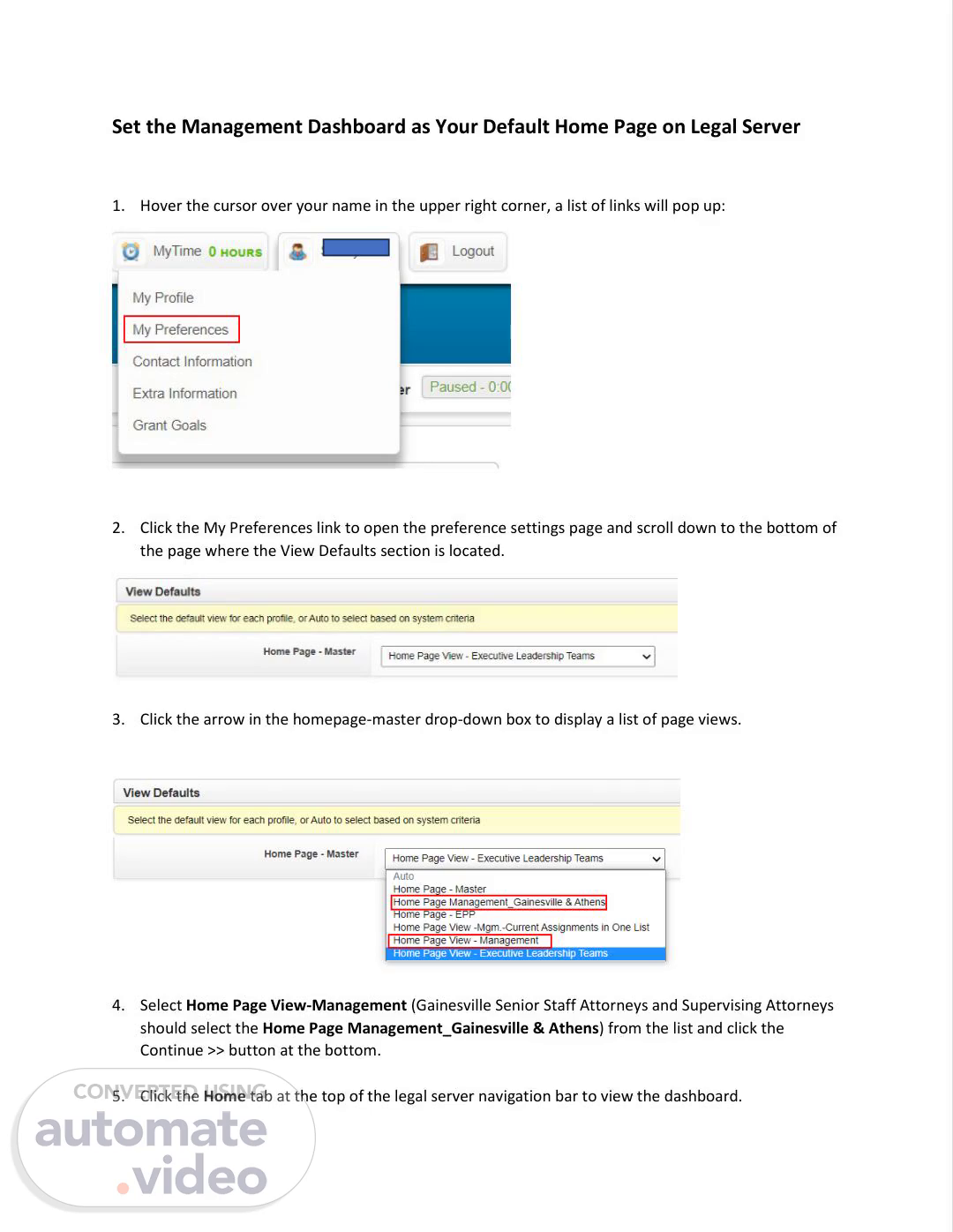
Set the Management Dashboard on your Legal Server Home Page
Scene 1 (0s)
[Audio] Set the Management Dashboard as Your Default Home Page on Legal Server 1. Hover the cursor over your name in the upper right corner, a list of links will pop up: 2. Click the My Preferences link to open the preference settings page and scroll down to the bottom of the page where the View Defaults section is located. 3. Click the arrow in the homepage-master drop-down box to display a list of page views. 4. Select Home Page View-Management (Gainesville Senior Staff Attorneys and Supervising Attorneys should select the Home Page Management_Gainesville & Athens) from the list and click the Continue >> button at the bottom. 5. Click the Home tab at the top of the legal server navigation bar to view the dashboard..