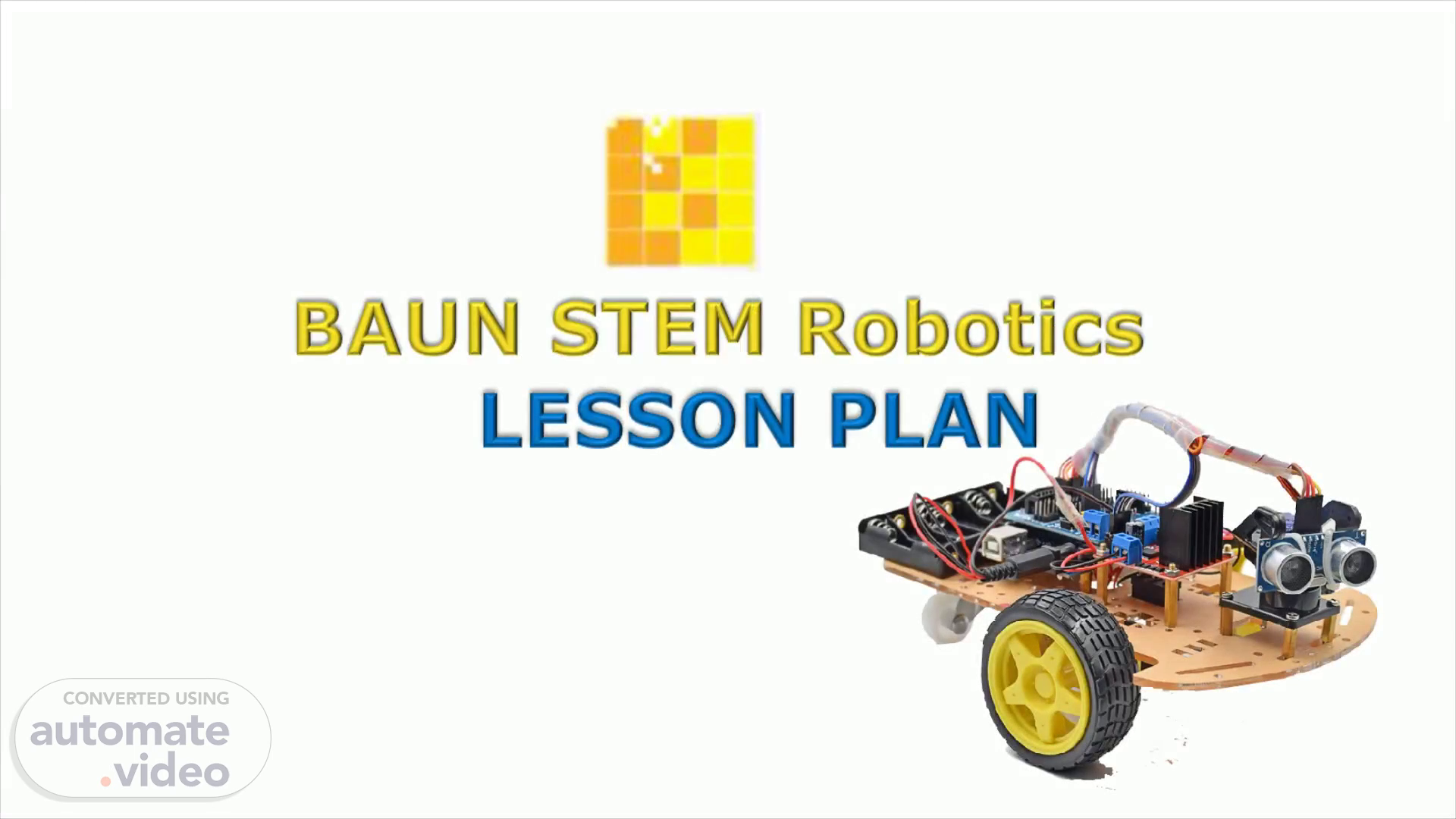
PowerPoint Presentation
Scene 1 (0s)
LESSON PLAN. BAUN STEM Robotics. lilt i.
Scene 2 (7s)
LESSON 8– SECURITY ROBOT Lesson Overview Participants would learn about building a security Robot using the PIR SENSOR. Lesson Target Learn how to programme a PIR sensor Learn how to combine functionality of the PIR sensor with LED, BUZZER, AND MOTORS..
Scene 3 (21s)
Lesson Tag. GRADE LEVEL SUBJECTS DIFFFICULTY DURATION GROUP Elementary, Middle School STEM, Computer science. Beginner 1X45mins 5 Students.
Scene 4 (43s)
PIR SENSOR.
Scene 5 (52s)
PIR SENSOR. .. The Passive Infrared sensor often referred to as PIR, "Passive Infrared", "Pyroelectric", or "IR motion" sensors, is used to sense motion, almost always used to detect whether a human has moved in or out of the sensors range . PIRs are basically made of a pyroelectric sensor (which you can see below as the round metal can with a rectangular crystal in the center), which can detect levels of infrared radiation..
Scene 6 (1m 38s)
Practical Applications of PIR Sensor. .. PIR sensors have numerous applications in different fields such as automatic switching operation of outdoor lights, lift lobby, common staircases, automatic switching operation of garden lights based on the presence of a human being, for covered parking area, automatic door operating system in shopping malls, and so on..
Scene 7 (2m 1s)
CODING THE ROBOT. .. set digital pin —it set digital pin it set digital pin it set digital pin play tone pin@ LOW • LOW' • output as • output as beat 'Nhole• play tone pin on note beat veit secs -9 set digital pin output as • set digital pir• output as • set digital pin G output as set digital pinæ output as set digital pin G output as set digital pinc output as • veit@secs.
Scene 8 (2m 18s)
TEST YOUR INVENTION. .. CONGRATULATIONS YOU JUST BUILT YOURSELF A SECURITY ROBOT.