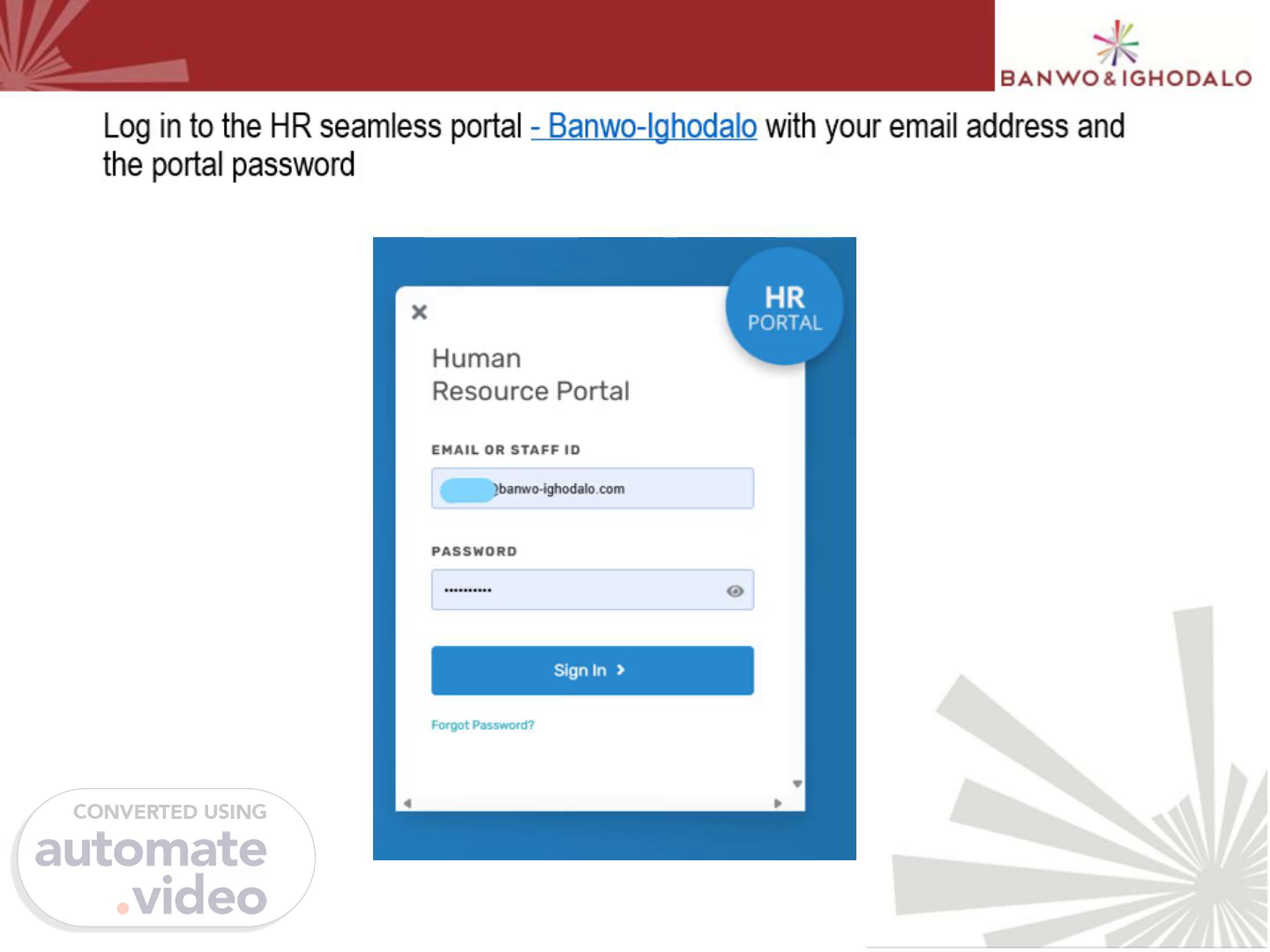
Page 1 (0s)
[Audio] Log in to the HR seamless portal - Banwo-Ighodalo with your email address and the portal password.
Page 2 (10s)
[Audio] Click on Performance and navigate to Take an Appraisal to appraise yourself..
Page 3 (19s)
[Audio] Click on the Change appraisal Cycle and select END OF YEAR -PARTNERS/ COO 2024 then click on Start Appraisal to begin.
Page 4 (28s)
[Audio] Fill in your score by clicking on Input Score and Save..
Page 5 (38s)
[Audio] At the bottom of the page after completing the first part (BSC) click Compute Score to display your Employee Final score and click Next..
Page 6 (52s)
[Audio] On the Core Values page, tick on your Ratings and input comment(optional).
Page 7 (1m 2s)
[Audio] Click on Finish at the bottom of the page to complete your Self appraisal..
Page 8 (1m 11s)
[Audio] Image of completed self-appraisal as shown below.
Page 9 (1m 20s)
[Audio] To evaluate your peers, return to the HR home page click on Performance and navigate to Other Evaluations..
Page 10 (1m 31s)
[Audio] On the Peer Review tab select the peer you want to appraise by clicking on Review button.
Page 11 (1m 41s)
[Audio] Fill in the Core Values Rating for your peer and comment (which is optional)..
Page 12 (1m 51s)
[Audio] Complete the peer Rating and select Next at the bottom of the page..
Page 13 (2m 1s)
[Audio] Enter your Remarks in the comments box and click on Finish to complete your peer appraisal.
Page 14 (2m 11s)
[Audio] Go back to the Home page, select Performance and Peer review to appraise your other peers.