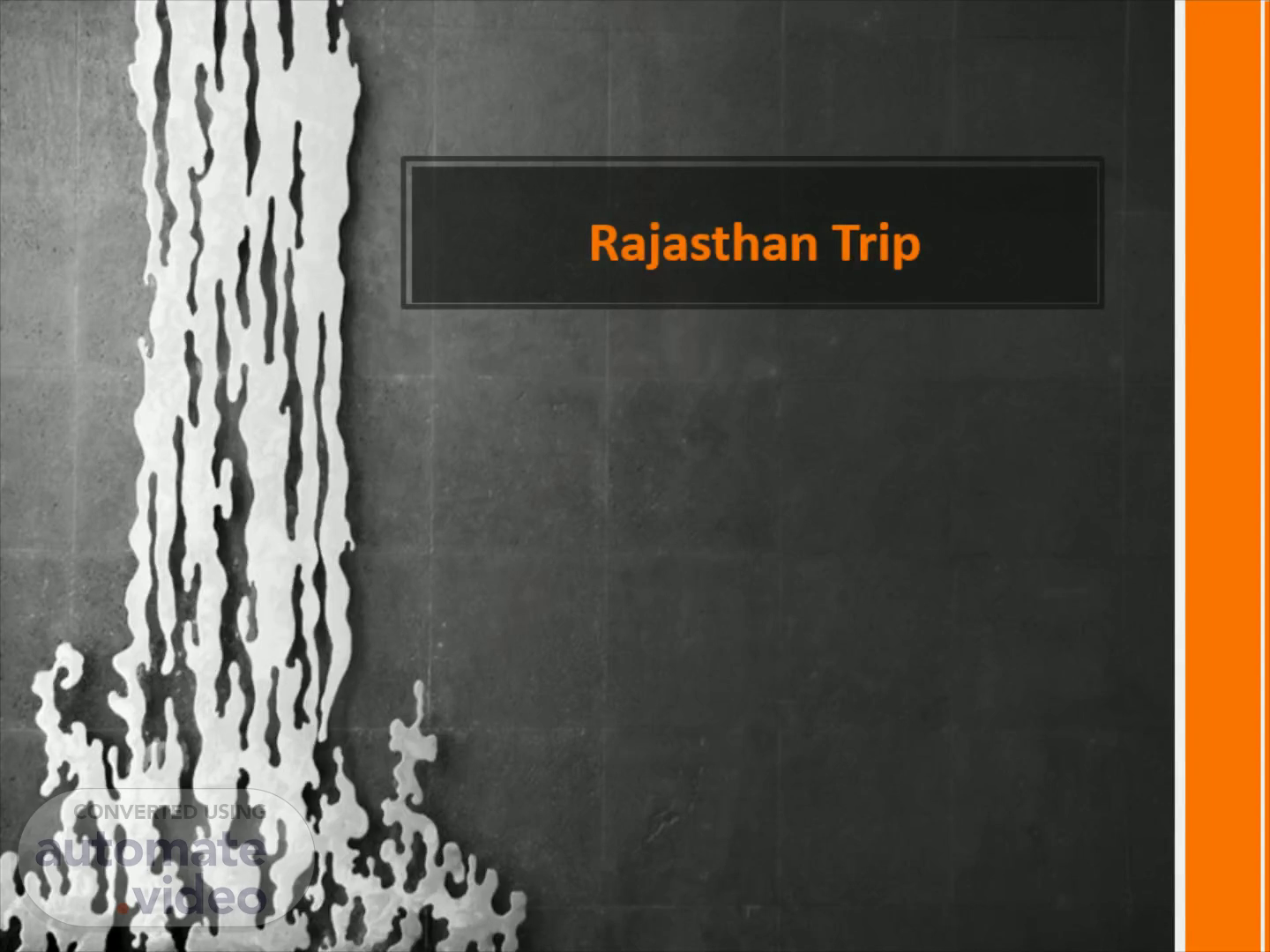Page 1 (0s)
[Audio] This template can be used as a starter file for a photo album..
Page 2 (5s)
NEW PICTURE EFFECTS. Introducing.
Page 3 (14s)
Tone. Saturation. You can use Picture Color to change the tone or saturation of your picture or to recolor it to a single color.
Page 4 (29s)
Contrast. Brightness. Sharpness. After. Corrections allow you to change the contrast, brightness, and sharpness of your images..
Page 5 (43s)
Background Removal allows you to quickly and easily remove backgrounds to isolate items in your image..
Page 6 (57s)
By layering multiple objects on a different background, you can create dynamic layouts.
Page 7 (1m 7s)
Dramatic effects can be achieved by layering an object over the same image with artistic effects.
Page 8 (1m 19s)
Snapshots. New layouts bring creativity to your presentation.
Page 9 (1m 29s)
Slide Film.
Page 10 (1m 36s)
Photo Corners.
Page 11 (1m 45s)
PROFESSIONAL. SOPHISTICATED. DYNAMIC. MODERN. CREATIVE.
Page 12 (1m 56s)
Split Picture. Use transitions to add something special to your photo album.
Page 13 (2m 5s)
Split Picture.