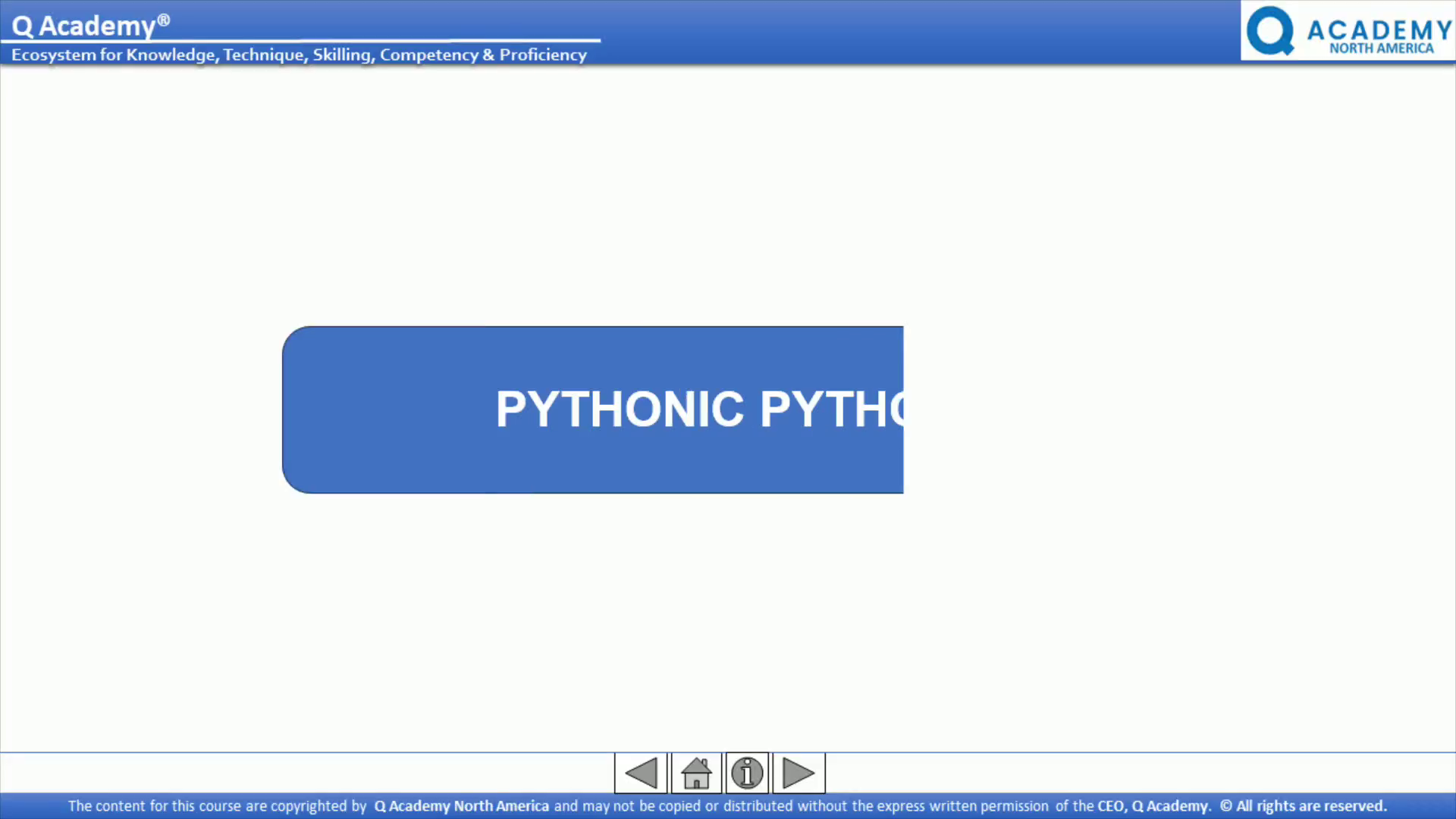
PowerPoint Presentation
Scene 1 (0s)
PYTHONIC PYTHON.
Scene 2 (5s)
[Audio] Welcome to "Mastering Pythonic Python"! This comprehensive course is designed to take your Python programming skills to the next level by focusing on writing code that not only works but also embodies the principles and best practices of Pythonic programming. Pythonic code is clean, elegant, and efficient, enabling you to write more readable, maintainable, and expressive programs..
Scene 3 (31s)
[Audio] Course Objectives Understand the principles and philosophy of Pythonic programming. Apply Pythonic code patterns and conventions to write clean and elegant code. Utilize built-in features and language constructs to enhance code readability and simplicity. Master the usage of Pythonic data structures and collections for efficient data manipulation. Leverage functional programming techniques to write concise and expressive code. Implement control flow structures in a Pythonic and idiomatic way. Apply essential conventions for Pythonic classes and object-oriented programming. Effectively handle input and output operations in a Pythonic manner. Write testable and maintainable code by incorporating testing and debugging practices. Optimize code performance and identify and resolve performance bottlenecks. Enforce code quality and documentation standards in Python projects. Understand version control and collaboration using Git and GitHub..
Scene 4 (1m 41s)
[Audio] Course Outcomes Demonstrate a deep understanding of Pythonic programming principles and their importance. Write clean, readable, and Pythonic code that adheres to best practices. Utilize Python's built-in features and language constructs to write more expressive and efficient code. Manipulate data effectively using Pythonic data structures and collections. Apply functional programming techniques to enhance code modularity and reusability. Implement control flow structures in a Pythonic and idiomatic way, leading to more concise code. Design and implement Pythonic classes and leverage object-oriented programming concepts effectively. Perform input and output operations using Pythonic approaches and best practices. Write testable code, create unit tests, and effectively debug Python programs. Optimize code performance through efficient algorithm design and profiling techniques. Enforce code quality standards and produce well-documented Python code. Collaborate effectively using version control tools like Git and GitHub..
Scene 5 (2m 57s)
[Audio] Course Prerequisites are Basic knowledge of Python programming Familiarity with programming concepts like variables, functions, and control flow.
Scene 6 (3m 11s)
[Audio] Hi, welcome to Q Academy, Today we will discuss about Pythonic Programming for Python Language. Pythonic Python refers to the style of coding and approach to problem-solving that embodies the principles and idioms of the Python programming language. It emphasizes readability, simplicity, and leveraging the unique features and capabilities of Python. Writing Pythonic code not only makes your programs more elegant and concise but also enhances their performance and maintainability. Here are some key aspects of Pythonic Python: 1. Readability: It use meaningful variable and function names. It write code that is easy to understand and follow. It follow the principles of the Zen of Python..
Scene 7 (4m 5s)
[Audio] 2. Idiomatic Python: It Embrace Python's built-in data structures and features. It Utilize list comprehensions, generators, and context managers. It Take advantage of Python's rich standard library..
Scene 8 (4m 25s)
[Audio] 3. Pythonic Control Flow: It use Python's conditional statements (if-elif-else) and loops (for, while) effectively. It utilize Python's truthiness and falsiness for concise conditional expressions. It avoid excessive nesting and aim for flat code structures..
Scene 9 (4m 48s)
[Audio] 4. Pythonic Data Manipulation: It utilize Python's built-in functions (e.g., map, filter, reduce) for data transformation. It Leverage Python's slicing and indexing capabilities for efficient list manipulation. It use list comprehensions or generator expressions for concise data processing..
Scene 10 (5m 13s)
[Audio] The Zen of Python is a set of guiding principles for Python programming. It emphasizes readability, simplicity, and explicitness. Written by Tim Peters and included in the Python interpreter..
Scene 11 (5m 34s)
[Audio] The Zen of Python are Beautiful is better than ugly. Explicit is better than implicit. Simple is better than complex. Complex is better than complicated. Flat is better than nested. Sparse is better than dense. Readability counts. Special cases aren't special enough to break the rules. Although practicality beats purity. Special cases aren't special enough to break the rules. Although practicality beats purity. Errors should never pass silently. Unless explicitly silenced. In the face of ambiguity, refuse the temptation to guess. There should be one - and preferably only one - obvious way to do it. Although that way may not be obvious at first unless you're Dutch. Now is better than never. Although never is often better than right now. If the implementation is hard to explain, it's a bad idea. If the implementation is easy to explain, it may be a good idea. Namespaces are one honking great idea -- let's do more of those!.
Scene 12 (6m 58s)
[Audio] Benefits of Improved code readability. Easier code maintenance. Consistency across projects. Enhanced collaboration within the Python community.
Scene 13 (7m 14s)
[Audio] Examples of applying the Zen of Python: Writing clean and modular code. Avoiding unnecessary complexity. Using descriptive variable and function names. Embracing Pythonic idioms and design patterns.
Scene 14 (7m 33s)
[Audio] Pythonic Programming: Comments, docstrings, annotations In Pythonic Programming It emphasizes writing clean, concise, and readable code. Comments, docstrings, and annotations play crucial roles in achieving Pythonic code. In this course module, we will explore these concepts and their significance..
Scene 15 (8m 1s)
[Audio] Comments are Comments are essential for code documentation and readability. Use comments to explain the intent, logic, and complex parts of your code. Commenting helps other developers (including yourself) understand your code in the future. Remember to update comments when making changes to code logic..
Scene 16 (8m 25s)
[Audio] Some Commenting Best Practices Keep comments concise, focusing on important details. Avoid unnecessary comments that repeat obvious code. Follow a consistent commenting style throughout your project. Use comments to explain any non-obvious or tricky code sections..
Scene 17 (8m 48s)
[Audio] Docstrings are Docstrings provide documentation for classes, functions, and modules. They serve as a form of inline documentation accessible via Python's help() function. Docstrings describe the purpose, usage, and input/output details of your code..
Scene 18 (9m 12s)
[Audio] Some methods for Writing Effective Docstrings Use triple quotes (''' ''') to define multiline docstrings. Include a summary of the code's purpose in the first line. Describe the inputs, outputs, and any exceptions raised. Provide examples or usage scenarios to demonstrate proper usage. Follow popular docstring conventions like Google or NumPy style..
Scene 19 (9m 41s)
[Audio] Annotations Annotations provide hints about variable types and function signatures. Introduced in Python 3, they enhance code readability and maintainability. Annotations are optional and don't affect the code's behavior at runtime. Type hinting tools (e.g., mypy) can analyze annotations and provide static type checking..
Scene 20 (10m 8s)
[Audio] Benefits of Annotations Improved code understanding and documentation. Enhanced IDE support, including code autocompletion and type checking. Facilitate collaboration by making code intent clearer to other developers. Help catch type-related bugs early in development...
Scene 21 (10m 30s)
[Audio] Writing Effective Annotations Annotate function parameters and return types. Use built-in types (e.g., int, str) or custom types defined in your code. Leverage Union types for multiple possible types. Utilize Optional for nullable types. Consider using third-party libraries (e.g., dataclasses) to simplify annotations.
Scene 22 (11m 1s)
[Audio] Now let's understand this example, In this example, we have a function called calculate_area that takes in two parameters, length and width, both annotated with the float type. The function calculates the area of a rectangle using the provided length and width. The function is accompanied by a docstring, enclosed in triple quotes ('''). The docstring provides a summary of the function's purpose and describes the arguments and return value. It helps other developers understand the function's usage and behavior when using Python's help() function or integrated development environment (IDE) support. Inside the function, we have comments that explain the code's logic. In this case, we ensure that the provided length and width are positive values by using the max() function. The comments provide clarity on the intention of the code and help other developers understand the implementation. The annotations in the function signature specify the types of the input parameters (length and width) and the return type (float). These annotations improve code readability and facilitate type checking by static type checking tools like mypy. They also serve as additional documentation for the function's expected inputs and outputs. By incorporating comments, docstrings, and annotations, this example showcases Pythonic programming practices that enhance code readability, maintainability, and collaboration among developers..
Scene 23 (12m 39s)
[Audio] Now we are at the state to conclude our understanding about pythonic programming, During this session we have discuss about The pythonic programming concept Understand the zen of python Understand the rules of Comments, docstrings, annotations and understand their status with an example.
Scene 24 (13m 2s)
[Audio] Let check our knowledge: Choose the correct option from the following about "The zen of python" A. Beautiful is better than ugly. B. Explicit is better than implicit. C. Simple is better than complex. D. All options are correct So, the correct answer is option D,.
Scene 25 (13m 28s)
[Audio] So, we have checked about some insides of python, now lets check for Pythonic programming in string handling A string is a sequence of Unicode characters. For pythonic programming in string handling involves utilizing the built-in string methods, string formatting, and Python's powerful string manipulation capabilities to write clean, efficient, and readable code. Here are some key aspects of Pythonic string handling:.
Scene 26 (13m 57s)
[Audio] We just checked out for python string, now here are some key aspects of pythonic string handling: String Concatenation: String Formatting String Methods String Slicing and Indexing String formatting Options Unicode and Encoding String formatting with f-string Let check all one by one.
Scene 27 (14m 27s)
[Audio] First in the series is String Concatenation Use the + operator to concatenate strings. Take advantage of the fact that adjacent string literals are automatically concatenated. Utilize f-strings for simple string interpolation. In this example, we have two variables first_name and last_name, storing the first name and last name respectively. We use the + operator to concatenate the strings and store the result in the full_name variable. The resulting string is then printed, resulting in "John Doe" being displayed. Next, we showcase concatenating string literals. In the message variable, the strings "Hello, " and "World!" are adjacent string literals, and Python automatically concatenates them. Printing message displays "Hello, World!". Lastly, we demonstrate string concatenation using f-strings. The age variable holds the value 30. Using an f-string, we can embed expressions inside curly braces {} within the string. We concatenate the first_name, last_name, and age variables to create the info string. When printed, it displays "My name is John Doe and I am 30 years old." These examples demonstrate different ways of performing string concatenation in Python using the + operator, adjacent string literals, and f-strings. By utilizing these techniques, you can concatenate strings efficiently and create dynamic, formatted output..
Scene 28 (16m 13s)
[Audio] Next in the series is String Formatting Utilize the str.format() method for more complex string formatting. Use placeholders {} in the string and pass values to format() to substitute them. Leverage format specifiers to control the display of values (e.g., decimal places, padding). In this example, we have three variables: name, age, and height. We want to create a formatted string that includes these variables. Using the str.format() method, we create the formatted_string by calling the format() method on the string with placeholders {}. Inside the format() method, we pass the values we want to substitute into the placeholders in the order they appear in the string. The method replaces the placeholders with the corresponding values and returns the formatted string. Similarly, using f-strings (formatted string literals), we can directly embed the variables inside curly braces {} within the string. The variables are evaluated and substituted with their respective values at runtime. Both methods yield the same result: as in output box String formatting in Python allows us to create dynamic and readable strings by substituting variables and values into placeholders. It offers flexibility in formatting options, such as controlling decimal places, adding padding, and more. You can choose between the str.format() method or f-strings based on your preference and the requirements of your code..
Scene 29 (18m 1s)
[Audio] Lets check the String Methods Familiarize yourself with common string methods like split(), join(), strip(), replace(), etc. Utilize them to manipulate and transform strings efficiently. Take advantage of the string method chaining to perform multiple operations in a concise manner. Certainly! Here's an example that demonstrates the usage of some common string methods in Python: In this example, we start with a string text containing the phrase "Hello, World!". We then demonstrate the usage of several string methods: Len function is used to determine the length of the string. Upper function and lower function are used to convert the string to uppercase and lowercase, respectively. Split function splits the string into a list of substrings based on a specified delimiter (", " in this case). Join function joins the list of words back into a string using a specified delimiter ("-"). Strip removes leading and trailing whitespace from a string. By utilizing these string methods, you can perform various operations on strings, such as manipulating, searching, splitting, and joining, making your code more flexible and efficient..
Scene 30 (19m 24s)
[Audio] String Slicing and Indexing: Use string indexing to access individual characters of a string. Leverage string slicing to extract substrings efficiently. Remember that Python uses zero-based indexing and negative indexing for accessing elements from the end. In this example, we have a string text with the value "Pythonic Programming". We demonstrate different aspects of string slicing and indexing: 1. Indexing: We access individual characters using positive and negative indexing. Text index value 0 gives us the first character "P", while text index value -1 gives us the last character "g". 2. Slicing: We use slicing to extract substrings from the original string. Text [2:8] extracts the substring "thonic" starting from index 2 and ending at index 7 (exclusive). text[:7] extracts the substring "Pythoni" from the beginning of the string up to index 6. text[9:] extracts the substring "Programming" starting from index 9 till the end of the string. 3. Slicing with step size: We utilize the step size parameter to skip characters while slicing. text[::2] extracts every second character from the original string, resulting in "Ptoii rgamn". The output of the code will be on screen By using string indexing and slicing in Python, you can easily access specific characters or extract substrings from strings, enabling efficient manipulation and processing of textual data..
Scene 31 (21m 19s)
[Audio] String Formatting Options: Utilize raw strings (prefixed with r) to handle strings with special characters (e.g., regular expressions, file paths). Leverage triple-quoted strings (''' or """) for multi-line strings or to preserve whitespace. Explore the power of regular expressions (re module) for advanced string matching and manipulation. Certainly! Here's an example that demonstrates various string formatting options in Python: In this example, we have a variable name representing a person's name, age representing their age, and height representing their height. We demonstrate different string formatting options: String concatenation: We concatenate multiple strings using the + operator. We convert the age variable to a string using str(age). String formatting with str.format(): We use curly braces {} as placeholders in the string and pass the values to the format() method to substitute them. String formatting with f-strings: We use f-strings, denoted by the f prefix, to embed expressions within curly braces {} directly in the string. String formatting with format specifiers: We utilize format specifiers within the curly braces {} to control the display of values. In this case, we format the height variable with two decimal places using the :.2f specifier. Raw strings: We demonstrate the use of raw strings by prefixing the regular expression pattern with r. It allows us to handle special characters without escaping them. Multi-line strings: We utilize triple-quoted strings (''' or """) to create a string that spans multiple lines while preserving line breaks and whitespace. By leveraging these string formatting options, you can create formatted strings that incorporate variables, expressions, and specific formatting requirements. These techniques make your code more readable and maintainable when dealing with string output and manipulation..
Scene 32 (23m 41s)
[Audio] Unicode and Encoding: Python supports Unicode by default, allowing you to handle a wide range of characters and scripts. Utilize Unicode strings (str) for text that requires non-ASCII characters. Understand encoding and decoding concepts (encode(), decode()) to handle different character encodings. To understand more about Unicode and encoding let check with example, In this example, we have a Unicode string unicode_string that contains text in different languages, including English, Japanese, and Hindi. The string showcases the ability of Python to handle and represent diverse characters and scripts. We start by printing the original Unicode string, which contains characters from various scripts. We then determine the length of the Unicode string using the len() function, which counts the number of characters. Next, we encode the Unicode string using UTF-8 encoding. The encode() method is used with the "utf-8" argument to convert the Unicode string into a sequence of bytes represented in UTF-8 encoding. We store the encoded bytes in the utf8_bytes variable. After that, we print the encoded bytes, which display the hexadecimal representation of the UTF-8 encoded characters. To demonstrate the reverse process, we decode the UTF-8 bytes back into a Unicode string. The decode() method is used with the "utf-8" argument to convert the UTF-8 encoded bytes into a Unicode string. The resulting Unicode string is stored in the decoded_string variable. Finally, we print the decoded Unicode string, which should match the original Unicode string we started with. This example illustrates the handling of Unicode and encoding in Python, showing how you can encode Unicode strings into bytes using a specific encoding (in this case, UTF-8) and decode encoded bytes back into a Unicode string. Python's support for Unicode allows you to work with text in various languages and scripts seamlessly..
Scene 33 (26m 4s)
[Audio] String Formatting with f-strings: Utilize f-strings (formatted string literals) introduced in Python 3.6+. Embed expressions inside curly braces {} within the string. Leverage f-string features like variable substitution, expressions, and formatting options. Here's an example that demonstrates string formatting using f-strings in Python: In this example, we have three variables: name, age, and occupation. We utilize an f-string (formatted string literal) to create a formatted string. The f-string is defined by placing an 'f' before the opening quotation mark. Inside the f-string, we enclose the variables or expressions to be evaluated within curly braces {}. The variables name, age, and occupation are embedded within the f-string using curly braces and will be replaced with their respective values when the string is formatted. The resulting string message contains the formatted message, including the values of the variables. When we print message, it displays the interpolated values of name, age, and occupation within the string. F-strings provide a concise and readable way to format strings by directly embedding expressions and variables within the string itself. They offer various formatting options, including specifying width, precision, and other formatting flags, allowing you to control the output format according to your requirements. Note that f-strings were introduced in Python 3.6+. If you are using an older version of Python, you can achieve similar string formatting using the .format() method..
Scene 34 (27m 59s)
[Audio] Pythonic programming in list and array optimization involves utilizing built-in Python functions, list comprehensions, generator expressions, and NumPy arrays to write efficient, concise, and readable code. Here are some key aspects of Pythonic list and array optimization: List Comprehensions Generator Expressions Built-in List Functions NumPy Arrays Vectorized Operations NumPy Functions.
Scene 35 (28m 34s)
[Audio] List Comprehensions Use list comprehensions to create new lists based on existing lists with concise syntax. Leverage conditions and expressions within list comprehensions for filtering and transformation an example that demonstrates the use of list comprehensions in Python In the examples above, we demonstrate the power and simplicity of list comprehensions. List comprehensions allow us to create new lists by iterating over existing lists and applying transformations or conditions. Example 1 showcases squaring numbers using a list comprehension. The expression x**2 squares each element x in the numbers list, resulting in a new list squared_numbers. Example 2 demonstrates filtering even numbers using a list comprehension. The condition x % 2 == 0 filters out odd numbers, and only even numbers are included in the even_numbers list. Example 3 illustrates creating a list of tuples using a list comprehension. The expression (name, len(name)) creates a tuple containing each name and its length, resulting in a list of tuples name_lengths. Example 4 demonstrates flattening a nested list using a list comprehension. By using two for clauses, we iterate over each sublist and then over each element within the sublist. This results in a flattened list flattened_list containing all the elements from the nested list. List comprehensions offer a concise and efficient way to work with lists in Python, allowing you to express complex operations in a clear and readable manner..
Scene 36 (30m 27s)
[Audio] Generator Expressions in Python are a concise and memory-efficient way to create generators, which are objects that produce a sequence of values on-the-fly. They have a similar syntax to list comprehensions but use parentheses instead of square brackets. Let's understand with an example In this example, we create a generator expression (num for num in range(10) if num % 2 == 0) that generates even numbers from 0 to 9. The range(10) function produces a sequence of numbers from 0 to 9, and the if num % 2 == 0 condition filters out the odd numbers. We assign the generator expression to the even_generator variable. It is important to note that at this point, no actual computation is performed. The generator expression acts as a blueprint for generating values on-the-fly. To access the values produced by the generator, we iterate over it using a for loop. Each iteration produces the next even number in the sequence, satisfying the condition specified in the generator expression. We print each even number using print(num) inside the loop. The key advantage of using generator expressions is their memory efficiency. Instead of generating and storing all the values in memory upfront, like a list comprehension would, generator expressions generate values one at a time as requested. This can be beneficial when working with large datasets or when you don't need to access all the values at once. Additionally, generators are iterable, meaning you can use them in various operations that expect an iterable, such as sum(), max(), or even another generator expression. Generator expressions offer a concise and efficient way to work with sequences of data without the need to store all values in memory. They are a powerful tool for managing large datasets and enabling lazy evaluation in Python..
Scene 37 (32m 38s)
[Audio] Built-in List Functions Python provides a variety of built-in functions that are specifically designed to work with lists efficiently. Here are some of the commonly used built-in list functions in Python: len(list): it Returns the number of elements in the list. max(list): Returns the maximum value from the list. min(list): Returns the minimum value from the list. sum(list): Returns the sum of all the elements in the list. Some more types are: sorted(list): Returns a new sorted list based on the elements of the original list list.append(element): Adds an element to the end of the list. list.extend(iterable): Adds all elements from an iterable (e.g., another list) to the end of the list list.insert(index, element): Inserts an element at a specific index in the list. list.remove(element): Removes the first occurrence of the specified element from the list. list.pop(index): Removes and returns the element at the specified index. If no index is provided, it removes and returns the last element. These are just a few examples of the many built-in list functions available in Python. By utilizing these functions, you can perform various operations on lists efficiently and effectively..
Scene 38 (34m 29s)
[Audio] NumPy Arrays NumPy (Numerical Python) is a powerful Python library widely used for scientific computing and data manipulation. One of its key features is the NumPy array, which provides a fast, efficient, and convenient way to store and manipulate large arrays of numerical data. Here's an overview of NumPy arrays: Importing NumPy: Before using NumPy, you need to import it into your Python environment. 2.Creating NumPy Arrays: NumPy arrays can be created from Python lists or tuples using the np.array() function Array Properties: NumPy arrays have several properties that provide useful information about the array. Array Operations: NumPy arrays support element-wise operations, making it easy to perform mathematical operations on the entire array. Array Indexing and Slicing: NumPy arrays support indexing and slicing operations to access specific elements or subarrays. Array Reshaping: NumPy arrays can be reshaped to change their dimensions. Array Functions: NumPy provides a wide range of functions for array manipulation, mathematical operations, and statistical computations NumPy arrays offer significant advantages over regular Python lists when dealing with large amounts of numerical data. They provide efficient storage, optimized mathematical operations, and a wide range of functions for array manipulation and analysis, making NumPy a fundamental library for scientific computing and data analysis in Python. In this given example, we import the NumPy library using import numpy as np. We then create a NumPy array my_array from a regular Python list my_list using np.array(my_list). The ndarray object allows efficient element-wise operations such as squaring each element in my_array using the ** operator. Next, we create a 2D NumPy array my_matrix by passing a nested list to np.array(). We can access individual elements of the array using indexing, where my_matrix[0, 1] retrieves the element at the first row and second column (zero-based indexing). NumPy provides various mathematical functions and operations to work with arrays. In the example, we use np.sum() to calculate the sum of all elements in the my_matrix array. NumPy also offers functionalities for generating sequences of numbers using np.arange(), reshaping arrays using reshape(), and performing statistical operations like np.mean(). By leveraging NumPy arrays, you can efficiently manipulate and perform numerical computations on large datasets, making it a powerful tool for scientific computing and data analysis in Python..
Scene 39 (37m 47s)
[Audio] Vectorized Operations Vectorized operations refer to performing operations on entire arrays or vectors rather than individually on each element. It is a technique commonly used in array-oriented programming languages like Python with libraries such as NumPy. By utilizing vectorized operations, you can perform computations efficiently and effectively. Here are some key points about vectorized operations: NumPy: is a fundamental library for scientific computing in Python. It provides support for efficient operations on large multi-dimensional arrays and matrices. NumPy's main feature is its ability to perform vectorized operations, which significantly improve performance and code readability. 2. Array Broadcasting: is a feature in NumPy that allows operations between arrays of different shapes and sizes. NumPy automatically broadcasts the arrays to match their shapes, eliminating the need for explicit loops or element-wise operations. 3. Element-wise Operations: Vectorized operations in NumPy allow you to perform operations on entire arrays element by element. This means that arithmetic operations (+, -, *, /) or mathematical functions (sqrt, sin, cos) are applied to each element simultaneously, resulting in faster execution. Advantages of Vectorized Operations: Improved Performance: Vectorized operations leverage optimized C or Fortran code under the hood, resulting in faster execution times compared to explicit loops. 2. Cleaner Code: Vectorized operations eliminate the need for writing explicit loops, leading to more concise and readable code. 3. Code Vectorization: By utilizing vectorized operations, you can exploit the parallel processing capabilities of modern CPUs and GPUs, optimizing code execution. Now let's check an Examples of Vectorized Operations with NumPy: In this example, we have two NumPy arrays, a and b. Using vectorized operations, we perform element-wise addition (a + b) and element-wise sine function (np.sin(a)). The results are stored in arrays c and d, respectively. The output of the example will be in output box By utilizing vectorized operations, we can perform calculations on entire arrays simultaneously, resulting in cleaner and more efficient code. It is a powerful technique that enables high-performance computing and simplifies mathematical operations on large datasets..
Scene 40 (40m 51s)
[Audio] NumPy Functions NumPy is a powerful library in Python for numerical computing. It provides a wide range of functions that enable efficient array manipulation, mathematical operations, linear algebra, and more. Some common NumPy functions are: Array Creation: Array Manipulation: Mathematical Operations: Linear Algebra:.
Scene 41 (41m 50s)
[Audio] Here are some commonly used tuple tricks: Tuple Unpacking: Assigning values from a tuple to multiple variables in a single line using tuple unpacking. This allows for easy extraction of elements from a tuple without needing to access them by indexing. Swapping Values: Using tuple unpacking to swap the values of two variables without the need for a temporary variable. Returning Multiple Values: Functions can return multiple values as a tuple, enabling the capture of multiple results in a single assignment. Iterating over Tuples: Utilizing tuple unpacking in for loops to iterate over the elements of a tuple directly. Named Tuples: Using the collections.namedtuple() function to create named tuples, which provide named fields for easier access and readability. Tuple as Immutable Data Structure: Taking advantage of the immutability of tuples to represent fixed data structures that cannot be modified. These tuple tricks allow for more concise and expressive code, as well as leverage the benefits of tuples in terms of performance and immutability. Tuples are widely used in Python to group related data and provide a convenient way to work with multiple values together. By mastering tuple tricks, you can write more Pythonic code and make the most of tuples' features in your programs..
Scene 42 (43m 27s)
[Audio] Here are some commonly used tuple tricks: Tuple Unpacking: Assigning values from a tuple to multiple variables in a single line using tuple unpacking. This allows for easy extraction of elements from a tuple without needing to access them by indexing. Swapping Values: Using tuple unpacking to swap the values of two variables without the need for a temporary variable. Returning Multiple Values: Functions can return multiple values as a tuple, enabling the capture of multiple results in a single assignment. Iterating over Tuples: Utilizing tuple unpacking in for loops to iterate over the elements of a tuple directly. Named Tuples: Using the collections.namedtuple() function to create named tuples, which provide named fields for easier access and readability. Tuple as Immutable Data Structure: Taking advantage of the immutability of tuples to represent fixed data structures that cannot be modified. These tuple tricks allow for more concise and expressive code, as well as leverage the benefits of tuples in terms of performance and immutability. Tuples are widely used in Python to group related data and provide a convenient way to work with multiple values together. By mastering tuple tricks, you can write more Pythonic code and make the most of tuples' features in your programs..
Scene 43 (45m 3s)
[Audio] Example of Tuple Unpacking. Pythonic Programming: Tuple Tricks.
Scene 44 (45m 12s)
[Audio] Example of Swapping Values. Pythonic Programming: Tuple Tricks.
Scene 45 (45m 20s)
[Audio] Example for Returning Multiple Values. Pythonic Programming: Tuple Tricks.
Scene 46 (45m 28s)
[Audio] Example for Iterating over Tuples. Pythonic Programming: Tuple Tricks.
Scene 47 (45m 37s)
[Audio] Example for Named Tuples. Pythonic Programming: Tuple Tricks.
Scene 48 (45m 45s)
[Audio] Example for Tuple as immutable data structure.
Scene 49 (45m 54s)
[Audio] In Python, control structures are used to control the flow of execution in a program. They allow you to make decisions, repeat certain actions, and perform different operations based on specific conditions..
Scene 50 (46m 16s)
[Audio] Here are the main control structures in Python: Conditional Statements: if statement: Executes a block of code if a certain condition is true. if-else statement: Executes one block of code if a condition is true and another block if it is false. if-elif-else statement: Allows multiple conditions to be checked in sequence, executing the block of code associated with the first true condition..
Scene 51 (46m 49s)
[Audio] Next is loops. In Python, control structures are used to control the flow of execution in a program. They allow you to make decisions, repeat certain actions, and perform different operations based on specific conditions..
Scene 52 (47m 3s)
[Audio] Loops: for loop: Iterates over a sequence (such as a list, tuple, or string) or an iterable object for a specified number of times. while loop: Repeats a block of code as long as a specified condition is true. in Python..
Scene 53 (47m 26s)
[Audio] Next Loop Conditional Statements. In Python, control structures are used to control the flow of execution in a program. They allow you to make decisions, repeat certain actions, and perform different operations based on specific conditions..
Scene 54 (47m 40s)
[Audio] Loop Control Statements: break statement: Terminates the loop and transfers control to the next statement after the loop. continue statement: Skips the remaining code in the loop for the current iteration and moves to the next iteration..
Scene 55 (48m 0s)
[Audio] Next Exception Handling:. In Python, control structures are used to control the flow of execution in a program. They allow you to make decisions, repeat certain actions, and perform different operations based on specific conditions..
Scene 56 (48m 15s)
[Audio] Exception Handling: try-except block: Handles exceptions that may occur during the execution of a block of code. finally block: Executes code regardless of whether an exception was raised or not..
Scene 57 (48m 33s)
[Audio] These control structures provide you with the flexibility to control the program's flow based on conditions, iterate over sequences or perform actions repeatedly, and handle exceptions gracefully. By mastering these control structures, you can write efficient and structured code in Python..
Scene 58 (48m 52s)
[Audio] lambda functions are anonymous functions that can be used as one-liners to perform simple operations. They are defined using the lambda keyword and are commonly used in combination with other control structures. Lambda functions have the following characteristics: Anonymous: Lambda functions don't have a name. They are defined inline where they are needed and can be assigned to variables if desired. Single Expression: Lambda functions must contain a single expression. The expression is evaluated and returned as the result of the lambda function. Arguments: Lambda functions can take any number of arguments, separated by commas, just like regular functions. These arguments are used in the expression to perform operations..
Scene 59 (49m 48s)
[Audio] examples to illustrate the usage of lambda functions Lambda functions are often used in conjunction with other Python functions like map(), filter(), and reduce() to perform operations on collections or iterables. They offer a concise way to define quick functions without the need for a formal definition. However, it's important to note that lambda functions should be used judiciously and only for simple, one-time operations. For more complex functions, it's generally better to use regular named functions..
Scene 60 (50m 24s)
[Audio] List comprehensions are a concise and powerful way to create new lists based on existing sequences or iterables. They provide a compact syntax to combine loops and conditional statements in a single line.
Scene 61 (51m 10s)
[Audio] Example for Slicing. Pythonic Programming: Control structures - List comprehensions.
Scene 62 (51m 39s)
[Audio] Example for Stacks and Queues – LIFO and FIFO – lists are just so versatile.
Scene 63 (51m 56s)
[Audio] Creating efficient dictionaries is an important aspect of Pythonic programming. By using appropriate techniques and data structures, you can optimize dictionary creation and manipulation. Here are some tips for creating efficient dictionaries in Python: Let's discuss about Dictionary Comprehensions: Use dictionary comprehensions to create dictionaries in a concise and efficient manner. This allows you to transform existing data or generate key-value pairs based on certain conditions..
Scene 64 (52m 33s)
[Audio] Use defaultdict Utilize the defaultdict class from the collections module when you need to handle missing keys or initialize default values. It automatically creates missing keys with a default value, eliminating the need for explicit checks or setdefault() calls.
Scene 65 (52m 58s)
[Audio] Use dict() Constructor: Use the "dict()" constructor with iterable objects to create dictionaries efficiently. This can be particularly useful when converting lists or tuples into dictionaries..
Scene 66 (53m 17s)
[Audio] Keys and Values: Be mindful of dictionary keys and values to ensure efficient and meaningful data access. Use keys that are hashable and unique to optimize lookup operations. Consider the data access patterns and choose appropriate keys and values accordingly. Performance Considerations: Be aware of the performance implications when working with large dictionaries. Dictionary lookups and updates have an average time complexity of O(1), but the actual performance may vary depending on the number of elements and key distribution. Consider using alternative data structures like sets or lists if the dictionary operations are not essential for your use case. By applying these techniques, you can create efficient dictionaries that are optimized for data retrieval and manipulation. Python provides several built-in features and data structures that allow you to work with dictionaries in a Pythonic and efficient manner..
Scene 67 (54m 21s)
[Audio] Moving to next topic, let's check about Advanced unpacking, It is also known as extended unpacking. it's a powerful feature in Python that allows you to extract elements from nested data structures like tuples, lists, and dictionaries in a concise and efficient manner. It enables you to assign multiple variables at once, unpacking the elements from the data structure. Here's an overview of advanced unpacking in Pythonic programming: Tuple Unpacking: You can unpack elements from a tuple into individual variables using the assignment operator define as equal to symbol (=) or as function arguments. Check the example for better understanding..
Scene 68 (55m 10s)
[Audio] 2. List Unpacking: Similar to tuples, you can unpack elements from a list into separate variables or function arguments. Check in the example 3. Dictionary Unpacking: Unpacking dictionaries allows you to extract key-value pairs into separate variables or function arguments. You can use the double asterisk (**) to unpack dictionaries. Advanced unpacking simplifies the extraction of elements from nested data structures, making code more readable and concise. It is particularly useful when working with functions that take multiple arguments or when dealing with complex data structures. By leveraging advanced unpacking, you can write Pythonic code that efficiently handles data extraction and assignment..
Scene 69 (56m 7s)
[Audio] Pythonic classes refer to classes that follow the principles and idioms of Python programming, emphasizing simplicity, readability, and effective use of Python language features. Pythonic classes adhere to certain conventions and design patterns that make the code more intuitive and consistent. Its have following characteristics: Simplicity and Readability: Pythonic classes prioritize simplicity and readability over excessive complexity. They aim to express concepts in a clear and concise manner, using straightforward syntax and minimal boilerplate code. 2. Naming Conventions: Pythonic classes follow naming conventions such as using CamelCase for class names and snake_case for methods and attributes. Descriptive and meaningful names are used to enhance code comprehension..
Scene 70 (57m 4s)
[Audio] Magic Methods (Special Methods): Python provides a set of special methods, also known as magic methods or dunder methods, that allow classes to define behavior for built-in operations. Pythonic classes utilize these magic methods to implement common operations like object initialization (__init__()), string representation (__str__()), comparison (__eq__(), __lt__(), etc.), and iteration (__iter__(), __next__(), etc.). Duck Typing: Python embraces duck typing, which allows objects to be used based on their behavior rather than their explicit type. Pythonic classes focus on implementing the necessary methods and attributes to fulfill the expected behavior rather than relying on specific inheritance hierarchies or type checks..
Scene 71 (58m 11s)
[Audio] List Comprehensions and Generators: Pythonic classes leverage list comprehensions and generators to provide efficient and concise ways of handling sequences and generating data. They take advantage of these constructs for tasks like filtering, mapping, and transforming data. Context Managers: Pythonic classes make use of the with statement and context managers to ensure proper resource management, such as file handling or acquiring/releasing locks. They implement the __enter__() and __exit__() methods to define the desired behavior when entering and exiting a context. Iterables and Iterators: Pythonic classes implement the iterable protocol by defining the __iter__() method, allowing instances to be iterated over using loops or comprehensions. They can also define custom iterators by implementing the __next__() method, enabling the class to control the iteration process. Pythonic classes embody the spirit of Python, emphasizing simplicity, readability, and a focus on solving problems effectively using the language's unique features and constructs. By following Pythonic conventions, your code becomes more idiomatic, easier to understand, and integrates well with other Python libraries and frameworks..
Scene 72 (59m 44s)
[Audio] key conventions to designing Pythonic classes: When it comes to writing Pythonic classes, there are several essential conventions and best practices that can enhance the readability, maintainability, and overall quality of your code. Here are some key conventions to follow when designing Pythonic classes: 1. Class Naming: Use CamelCase naming convention for class names. Start class names with an uppercase letter. 2. Constructor and Initialization: Use the __init__() method as the class constructor to initialize the object's state. Use descriptive parameter names to clearly define the class attributes. Consider using default parameter values to provide flexibility..
Scene 73 (1h 0m 40s)
[Audio] 3. Method Naming: Use lowercase with underscores for method names (following the snake_case convention). Use descriptive names that convey the purpose of the method. 4. Private Attributes and Methods: Prefix attribute and method names with a single underscore (_) to indicate that they are intended for internal use within the class. This convention is not enforced by the language, but it serves as a visual cue for developers..
Scene 74 (1h 1m 17s)
[Audio] 5. Encapsulation and Property Decorators: Use property decorators (@property, @attribute_name.setter, @attribute_name.deleter) to control access to class attributes. This allows you to define getter, setter, and deleter methods in a more Pythonic way..
Scene 75 (1h 1m 41s)
[Audio] 6. String Representation: Implement the __str__() or __repr__() methods to provide a human-readable string representation of the object. This can be useful for debugging and logging purposes. These conventions, along with adhering to the broader principles of Pythonic programming, can greatly improve the quality and maintainability of your classes. Additionally, consider using other language features and idioms such as context managers, class inheritance, and magic methods to further enhance the Pythonic nature of your code..
Scene 76 (1h 2m 23s)
[Audio] What is clean code? This quote from Bjarne Stroustrup, inventor of the C++ programming language clearly explains what clean code means: "I like my code to be elegant and efficient. The logic should be straightforward to make it hard for bugs to hide, the dependencies minimal to ease maintenance, error handling complete according to an articulated strategy, and performance close to optimal so as not to tempt people to make the code messy with unprincipled optimizations. Clean code does one thing well." From the quote we can pick some of the qualities of clean code: 1. Clean code is focused. Each function, class, or module should do one thing and do it well. 2. Clean code is easy to read and reason about. According to Grady Booch, author of Object-Oriented Analysis and Design with Applications: clean code reads like well-written prose. 3. Clean code is easy to debug. 4. Clean code is easy to maintain. That is it can easily be read and enhanced by other developers. 5. Clean code is highly performant..
Scene 77 (1h 3m 49s)
[Audio] Clean code patterns in Python refer to best practices and conventions that promote readability, maintainability, and overall code quality. Writing clean Python code is important to enhance collaboration, reduce bugs, and improve the efficiency of development and maintenance, some clean code patterns are: PEP 8 Style Guide: Follow the guidelines outlined in PEP 8, the official Python style guide. Adhere to consistent indentation, naming conventions, line length limits, and other recommendations specified in PEP 8. Descriptive Naming: Use meaningful and descriptive names for variables, functions, classes, and modules. Avoid single-letter variable names or ambiguous names that make code harder to understand. Function Length and Modularity: Keep functions and methods short and focused, adhering to the "Single Responsibility Principle" (SRP). Split large functions into smaller, reusable functions with clear purposes. Use helper functions or classes to complex logic and promote code reuse. Comments and Documentation: Include comments to explain non-obvious sections of code or provide additional context. Write clear and concise docstrings for functions, methods, and classes, following the Google Style Python Docstrings or PEP 257 guidelines. Document input parameters, return values, and any exceptions raised. Avoid Magic Numbers and Strings: Refrain from using arbitrary numeric or string literals directly in the code. Assign them to well-named constants or variables to improve code readability and maintainability. Consider using enumeration classes or dictionaries for improved clarity. Error Handling: Handle exceptions gracefully and provide informative error messages when exceptions occur. Use specific exception types when appropriate rather than catching general Exception. Avoid empty except blocks, as they can hide errors and make debugging difficult. Unit Testing: Write comprehensive unit tests for your code to ensure correctness and provide a safety net for future changes. Follow the principles of test-driven development (TDD) and aim for high code coverage. Use a testing framework such as unittest, pytest, or doctest to automate testing. Code Formatting Tools: Utilize code formatting tools like black, autopep8, or yapf to ensure consistent and standardized formatting across your codebase. Integrate these tools into your development workflow or use them as part of your CI/CD pipeline. By applying these clean code patterns, you can improve the readability, maintainability, and overall quality of your Python code. Clean code not only benefits you as the developer but also makes it easier for others to understand, contribute to, and extend your codebase.
Scene 78 (1h 7m 11s)
[Audio] What is Code Quality? Of course, you want quality code, who wouldn't? But to improve code quality, we must define what it is. A quick Google search yields many results defining code quality. As it turns out, the term can mean many different things to people. One way of trying to define code quality is to look at one end of the spectrum: high-quality code. Hopefully, you can agree on the following high-quality code identifiers: It does what it is supposed to do. It does not contain defects or problems. It is easy to read, maintain, and extend. These three identifiers, while simplistic, seem to be generally agreed upon. To expand these ideas further, let's delve into why each one matters in the realm of software. Why Does Code Quality Matter? To determine why high-quality code is important, let's revisit those identifiers. We'll see what happens when code doesn't meet them. It does not do what it is supposed to do Meeting requirements is the basis of any product, software or otherwise. We make software to do something. If in the end, it doesn't do it… well it's not high quality. If it doesn't meet basic requirements, it's hard to even call it low quality. It does contain defects and problems If something you're using has issues or causes you problems, you probably wouldn't call it high-quality. In fact, if it's bad enough, you may stop using it altogether. For the sake of not using software as an example, let's say your vacuum works great on regular carpet. It cleans up all the dust and cat hair. One fateful night the cat knocks over a plant, spilling dirt everywhere. When you try to use the vacuum to clean the pile of dirt, it breaks, spewing the dirt everywhere. While the vacuum worked under some circumstances, it didn't efficiently handle the occasional extra load. Thus, you wouldn't call it a high-quality vacuum cleaner. That is a problem we want to avoid in our code. If things break on edge cases and defects cause unwanted behavior, we don't have a high-quality product. It is difficult to read, maintain, or extend Imagine this: a customer requests a new feature. The person who wrote the original code is gone. The person who has replaced them now has to make sense of the code that's already there. That person is you. If the code is easy to comprehend, you'll be able to analyze the problem and come up with a solution much quicker. If the code is complex and convoluted, you'll probably take longer and possibly make some wrong assumptions. It's also nice if it's easy to add the new feature without disrupting previous features. If the code is not easy to extend, your new feature could break other things. No one wants to be in the position where they have to read, maintain, or extend low-quality code. It means more headaches and more work for everyone. It's bad enough that you have to deal with low-quality code, but don't put someone else in the same situation. You can improve the quality of code that you write. Code Review: A code review is a process that applies various checks and tests to ensure that code is high quality before it's merged. During a code review, senior developers lend a second pair of eyes to code, giving developers guidance from a more experienced counterpart. A code reviewer looks for ways to improve code across several areas: Bugs: Code reviews can uncover bugs so they can be remediated before going into production. Readability/maintainability: Code reviews are an opportunity to enforce style guides to ensure developers can collaborate and understand each others' work. Efficiency: Code reviews involve checks to ensure code will run quickly and efficiently. Security: Code reviews ensure code is free of high-risk vulnerabilities..
Scene 79 (1h 11m 52s)
[Audio] Pythonic programming emphasizes writing clean, readable, and maintainable code. To enforce code quality and adhere to best practices, there are several tools available in the Python ecosystem. Here are some popular code quality enforcement tools: Pylint: Pylint is a widely used static code analysis tool that checks Python code for errors, potential bugs, and adherence to coding standards. It provides a large set of built-in checks and can be customized to suit specific project requirements. Pylint assigns a score to your code based on its quality, making it easier to identify areas that need improvement. Flake8: Flake8 is a combination of multiple tools, including PyFlakes (static analysis), pycodestyle (formerly known as pep8 for style checking), and McCabe (complexity checking). It lints code for style violations, potential bugs, and adherence to PEP 8 guidelines. Flake8 is highly configurable and allows you to enable/disable specific checks based on your project needs..
Scene 80 (1h 13m 5s)
[Audio] Black: Black is an opinionated code formatter that automatically reformats your Python code to follow a consistent style. It enforces strict formatting rules and removes the need for manual formatting decisions. Black is known for its "uncompromising" approach to code formatting, and it's often used to ensure consistent code style across teams. Bandit: Bandit is a security-focused static analysis tool for Python. It scans your codebase for common security vulnerabilities and issues related to potential security risks. Bandit helps in identifying potential security flaws and suggests fixes to improve the security of your code..
Scene 81 (1h 13m 53s)
[Audio] mypy: mypy is a static type checker for Python. It analyzes your code to infer and validate variable types, helping catch type-related errors and providing better code documentation. mypy supports gradual typing, allowing you to gradually add type annotations to your codebase. Coverage.py: Coverage.py is a tool for measuring code coverage during unit testing. It helps identify areas of code that are not covered by tests, enabling you to write more comprehensive test suites. Coverage.py provides detailed reports, highlighting the percentage of code covered by tests. These tools can be integrated into your development workflow, either as standalone command-line tools or as plugins for popular integrated development environments (IDEs) like PyCharm, Visual Studio Code, or Sublime Text. They help ensure code quality, enforce best practices, and promote consistent and maintainable code across your projects..
Scene 82 (1h 15m 3s)
[Audio] Effective handling of imports is an important aspect of Pythonic programming as it improves code organization, readability, and maintainability Import Only What You Need: Import only the specific functions, classes, or variables that you need from a module rather than importing the entire module. This practice reduces namespace pollution and makes it clear which items are being used from each module..
Scene 83 (1h 15m 31s)
[Audio] Use Absolute Imports: Use absolute imports to specify the complete module path from the project's root directory. Avoid using relative imports (e.g., from . import module) unless necessary, as they can make the code less portable and harder to understand..
Scene 84 (1h 15m 53s)
[Audio] Use Absolute Imports: Use absolute imports to specify the complete module path from the project's root directory. Avoid using relative imports (e.g., from . import module) unless necessary, as they can make the code less portable and harder to understand..
Scene 85 (1h 16m 16s)
[Audio] Avoid Importing * (Wildcard Import): Avoid using the * syntax for importing all names from a module, as it can make the code harder to understand and lead to naming conflicts. Explicitly import the specific names you need or use the module name as a prefix to access the desired items..
Scene 86 (1h 16m 38s)
[Audio] Import Aliases: Use aliases for module names or imported items to improve code readability, especially when dealing with long or commonly used module names. Choose meaningful aliases that are easy to understand and don't clash with other names in your codebase..
Scene 87 (1h 16m 58s)
[Audio] Conditional Imports: Use conditional imports to handle different import statements based on the availability of specific modules or Python versions. This allows your code to gracefully handle variations in dependencies or feature availability. By following these import handling practices, you can make your code more organized, readable, and maintainable. Proper import management allows you to clearly identify the dependencies of your code, avoid naming conflicts, and improve code modularity and reusability..
Scene 88 (1h 17m 34s)
[Audio] Python's decorators are a very strong and practical tool because they let programmers change the behaviour of a function or class. Decorators enable us to encapsulate another function in order to modify its behaviour temporarily while extending the actions of the wrapped function. Effective handling of imports is an important aspect of Pythonic programming as it improves code organization, readability, and maintainability. As stated above the decorators are used to modify the behaviour of function or class. In Decorators, functions are taken as the argument into another function and then called inside the wrapper function. In the above code, gfg_decorator is a callable function, that will add some code on the top of some another callable function, hello_decorator function and return the wrapper function..
Scene 89 (1h 18m 28s)
Pythonic Programming: Handling Decorators Example.
Scene 90 (1h 18m 41s)
[Audio] Some of the key facts about decorators are: Preserve Metadata with functools.wraps When defining a decorator, use the functools.wraps decorator to preserve the metadata (e.g., name, docstring) of the original function or class. This ensures that the decorated function retains its original identity, making debugging and introspection easier..
Scene 91 (1h 19m 8s)
[Audio] Decorate Functions and Classes: Decorators can be applied to both functions and classes, providing additional functionality or behavior modification. When decorating classes, decorators are applied to the class definition itself, typically wrapping the class's __init__ method or other relevant methods..
Scene 92 (1h 19m 32s)
[Audio] Ordering of Multiple Decorators: When applying multiple decorators to a function or class, the order of execution is important. Decorators are applied from bottom to top (in reverse order), meaning the decorator defined at the bottom is the outermost layer..
Scene 93 (1h 19m 51s)
[Audio] Creating Decorator Functions and Classes: Decorators can be implemented as either functions or classes. Function-based decorators are simpler and more common, while class-based decorators provide additional flexibility and stateful behavior.
Scene 94 (1h 20m 9s)
[Audio] Using Decorators for Cross-Cutting Concerns: Decorators are powerful tools for implementing cross-cutting concerns, such as logging, authentication, caching, or performance monitoring. By decorating functions or classes with appropriate decorators, you can separate these concerns from the core logic and ensure modular and reusable code. By following these practices, you can effectively handle decorators and leverage their power to add functionality, separate concerns, and enhance the codebase's readability and maintainability.
Scene 95 (1h 20m 44s)
[Audio] When using multiple decorators, you may encounter scenarios where you need to pass arguments to the decorators. Here's an example of how to handle decorators that accept arguments: In this example, both decorator1 and decorator2 accept arguments. To pass the arguments to the decorators, you wrap the decorators with additional wrapper functions that take the arguments and return the decorator function. When applying the decorators to my_function, you provide the arguments within the decorator syntax. Each decorator receives its respective arguments, and the order of the decorators determines the order of execution. The resulting execution order of the decorators and my_function is as follows: decorator2 logic with arg3_value as an argument decorator1 logic with arg1_value and arg2_value as arguments my_function logic By accepting arguments in decorators, you can customize the behavior of the decorators based on the specific needs of the function or class being decorated. This flexibility allows you to create reusable decorators that can adapt to different situations and provide configurable functionality. Regenerate response.
Scene 96 (1h 22m 9s)
[Audio] Using multiple decorators in Python allows you to apply multiple layers of functionality to a function or class. You can chain decorators together to add different features or behaviors. Here's an example of how to use multiple decorators: In the example above, decorator2 is applied first, followed by decorator1. This means that decorator2 wraps my_function first, and then the resulting decorated function is passed as an argument to decorator1. The order of applying decorators is significant because it determines the order of execution. You can think of it as stacking layers, where the top decorator is the outermost layer and the bottom decorator is the innermost layer. When you call my_function, it will execute in the following order: decorator2 logic (outermost layer) decorator1 logic (innermost layer) my_function logic This chaining of decorators allows you to combine different functionalities and concerns to build complex and modular code. Each decorator can contribute its own behavior, such as logging, input validation, caching, or authentication, to the final function. It's important to note that when using multiple decorators, the order in which you apply them can have implications on the behavior and output of the decorated function. Therefore, consider the order carefully and ensure that the decorators are compatible with each other and produce the desired result..
Scene 97 (1h 23m 48s)
[Audio] A singleton is a design pattern that restricts the instantiation of a class to a single object. It ensures that there is only one instance of the class throughout the program and provides a global point of access to that instance. In Python, you can implement a singleton using different approaches. Here's an example of a singleton implementation using a decorator: In the code snippet 1 the singleton decorator takes a class as an argument. It maintains a dictionary instances to keep track of the instances created for each class. The decorator returns a wrapper function that checks whether an instance of the class already exists. If it does, the existing instance is returned; otherwise, a new instance is created and stored in the dictionary. In the code snippet 2, it make a class a singleton, you can apply the singleton decorator to the class definition: In the code snippet 3 whenever you create an instance of MyClass, you will always get the same instance: As seen in the snippet 3 example, obj1 and obj2 refer to the same instance of MyClass since it is a singleton. Any modifications made to one instance will be reflected in the other. The singleton pattern can be useful in scenarios where you want to ensure that there is only one instance of a class, such as managing shared resources or maintaining a global state. However, it's important to consider potential drawbacks and use singletons judiciously, as they can introduce tight coupling and make testing and maintenance more challenging..
Scene 98 (1h 25m 31s)
[Audio] Decorators in Python align well with the DRY (Don't Repeat Yourself) principle, which promotes code reuse and reducing duplication. By using decorators effectively, you can eliminate repetitive code and enhance the modularity and maintainability of your codebase. Here's how decorators contribute to adhering to the DRY principle: Reusable Functionality: Decorators allow you to extract common functionality and apply it to multiple functions or classes without duplicating code. Instead of writing the same logic in multiple places, you can define a decorator and apply it to the relevant functions. This promotes code reuse and reduces duplication. Separation of Concerns: Decorators help separate cross-cutting concerns from the core logic of your functions or classes. Cross-cutting concerns include tasks like logging, caching, input validation, and authentication. By decorating your functions or classes with appropriate decorators, you can isolate these concerns and keep the core logic clean and focused. This separation enhances code readability and maintainability. Modular Composition: Decorators allow you to compose multiple layers of functionality by applying multiple decorators to the same function or class. Each decorator contributes a specific behavior or feature, and their combination creates a modular composition of functionality. This approach eliminates the need to duplicate code and promotes a more flexible and extensible codebase. Single Point of Definition: Decorators provide a central location for defining and managing shared behavior or functionality. By defining a decorator, you encapsulate a specific functionality in one place. This makes it easier to modify or update the behavior without needing to modify every individual function or class. It promotes consistency and reduces the risk of introducing bugs due to inconsistent implementations. By leveraging decorators effectively, you can adhere to the DRY principle and achieve cleaner, more modular, and reusable code. Decorators help eliminate code duplication, separate concerns, enable modular composition, and provide a centralized mechanism for defining shared functionality. This contributes to codebase maintainability, readability, and scalability..
Scene 99 (1h 28m 10s)
[Audio] Context managers are an important concept in Pythonic programming that allow for safe and efficient management of resources, such as files, database connections, or locks. They ensure that resources are properly acquired and released, even in the presence of exceptions. Here's an overview of context managers and how they contribute to Pythonic programming: The with Statement: The with statement is used to define a block of code within a context manager. It provides a clean and concise syntax for working with resources and automatically handles the acquisition and release of resources. Syntex: The is an expression that evaluates to a context manager object. The is an optional variable that will receive the result of the __enter__ method of the context manager. The code block under the with statement is executed while the context manager is active..
Scene 100 (1h 29m 16s)
[Audio] The with statement : Acquiring the Resource: When the with statement is executed, the context manager's __enter__ method is called. This method is responsible for acquiring the necessary resource and returning it, optionally assigning it to the variable. If specified, the variable can be used within the code block to refer to the resource. Executing the Code Block: Once the resource is acquired, the code block under the with statement is executed. You can perform any necessary operations on the resource within this block. Releasing the Resource: After the code block execution, regardless of whether an exception occurred or not, the context manager's __exit__ method is called. This method is responsible for releasing the resource and performing any necessary cleanup operations. The key advantage of using the with statement is that it guarantees the proper acquisition and release of resources, even in the presence of exceptions. It ensures that resources are released promptly and reliably, preventing resource leaks and promoting efficient resource management..
Scene 101 (1h 30m 29s)
[Audio] Example for With statement : In this example, the MyContextManager class defines the necessary __enter__ and __exit__ methods. When the with block is entered, the __enter__ method is called, and the acquired resource (in this case, a simple string) is assigned to the resource variable. The code block under the with statement is then executed. Finally, the __exit__ method is called to release the resource and perform any cleanup. Using the with statement not only simplifies resource management but also improves code readability by clearly defining the scope and lifecycle of the resource. It ensures that the necessary setup and teardown operations are performed correctly and consistently, making your code more robust and Pythonic..
Scene 102 (1h 31m 28s)
[Audio] Database connection management using context manager and with statement: On executing the with block, the following operations happen in sequence: A MongoDBConnectionManager object is created with localhost as the hostname name and 27017 as the port when the __init__ method is executed. The __enter__ method opens the MongoDB connection and returns the MongoClient object to variable mongo. The test collection in the SampleDb database is accessed and the document with _id=1 is retrieved. The name field of the document is printed. The __exit__ method takes care of closing the connection on exiting the with block(teardown operation)..
Scene 103 (1h 32m 21s)
[Audio] Iterators are an essential part of Pythonic programming and enable efficient and flexible iteration over collections or sequences of data. They allow you to iterate through elements one by one, lazily generating values as needed. An iterator is an object that contains a countable number of values. An iterator is an object that can be iterated upon, meaning that you can traverse through all the values. Technically, in Python, an iterator is an object which implements the iterator protocol, which consist of the methods __iter__() and __next__(). Lists, tuples, dictionaries, and sets are all iterable objects. They are iterable containers which you can get an iterator from..
Scene 104 (1h 33m 12s)
[Audio] iterator.__iter__() Return the iterator object itself. This is required to allow both containers and iterators to be used with the for and in statements. This method corresponds to the tp_iter slot of the type structure for Python objects in the Python/C API. iterator.__next__() Return the next item from the iterator. If there are no further items, raise the StopIteration exception. This method corresponds to the tp_iternext slot of the type structure for Python objects in the Python/C API..
Scene 105 (1h 34m 0s)
[Audio] Python Iterator that creates an iterator type that iterates from 10 to a given limit. For example, if the limit is 15, then it prints 10 11 12 13 14 15. And if the limit is 5, then it prints nothing..
Scene 106 (1h 34m 21s)
Pythonic Programming: Iterators Example. Example: Iterating on an iterator.
Scene 107 (1h 34m 28s)
[Audio] In Python, generators are a powerful and efficient tool that can significantly improve the performance of your code. Generators provide a way to generate a sequence of values on-the-fly, allowing for lazy evaluation and efficient memory utilization. By understanding and utilizing generators effectively, you can optimize your code and achieve better performance. In this section, we will explore how generators can be used for performance improvement in Pythonic programming. Lazy Evaluation: Generators use lazy evaluation, meaning that they generate values only when needed. This approach avoids unnecessary computation and memory consumption, especially when dealing with large data sets or infinite sequences. By generating values on-the-fly, you can reduce memory usage and improve overall performance..
Scene 108 (1h 35m 25s)
[Audio] Reduced Memory Footprint: Since generators produce values one at a time, they don't require storing the entire sequence in memory. This is particularly useful when working with large collections or when processing data in chunks. By processing data incrementally, you can minimize the memory footprint and handle larger data sets more efficiently..
Scene 109 (1h 35m 50s)
[Audio] Iterative Processing: Generators are inherently iterable, allowing you to process elements of a sequence one by one without loading the entire sequence into memory. This iterative processing is beneficial when working with streaming data, file I/O, or any situation where processing elements sequentially is more efficient..
Scene 110 (1h 36m 13s)
[Audio] Simplified Parallelism: Generators can be easily combined with concurrency and parallelism techniques, such as threading or multiprocessing. By using generators, you can split the workload into smaller tasks and process them concurrently, leveraging the full potential of multi-core processors and improving overall execution speed..
Scene 111 (1h 36m 37s)
[Audio] Chainability and Composition: Generators can be chained together and composed to create complex data processing pipelines. This enables you to break down complex tasks into smaller, reusable generator functions. By composing generators, you can build modular and efficient code that is easy to understand and maintain.
Scene 112 (1h 37m 1s)
[Audio] Chainability and Composition: Generators can be chained together and composed to create complex data processing pipelines. This enables you to break down complex tasks into smaller, reusable generator functions. By composing generators, you can build modular and efficient code that is easy to understand and maintain in this example, we define a generator function fibonacci that yields the Fibonacci sequence indefinitely. By using a generator, we avoid the need to store the entire sequence in memory. Instead, we generate each Fibonacci number on-the-fly as requested. The generator allows us to iterate over the sequence using a for loop, fetching each value using the next() function. Generators are a powerful tool in Pythonic programming for improving performance by enabling lazy evaluation, reducing memory footprint, supporting iterative processing, simplifying parallelism, and enabling code composition. By using generators effectively, you can optimize your code for better performance and efficiency. Understanding and applying generators in your Python projects will help you write more efficient and scalable code that harnesses the full power of Python's lazy evaluation capabilities..
Scene 113 (1h 38m 25s)
[Audio] Coroutines - yield from In Python versions prior to 3.3, the yield from syntax was introduced as a way to delegate the execution of a coroutine to another coroutine. It provides a convenient mechanism for creating coroutine hierarchies and simplifying the handling of sub-coroutines. Although the yield from syntax is less commonly used now, understanding its functionality is still valuable when working with older codebases or libraries that haven't migrated to the newer async def and await syntax..
Scene 114 (1h 38m 59s)
[Audio] Coroutines - yield from- Usage The yield from expression is used within a generator-based coroutine to delegate the execution to another coroutine. It allows the calling coroutine to transfer control and receive results from the sub-coroutine, making it easier to manage complex coroutines..
Scene 115 (1h 39m 21s)
[Audio] Example: Using yield from to delegate coroutines In this example, sub_coroutine() is a generator-based coroutine that uses yield from to delegate the execution to async_operation(). The async_operation() coroutine is responsible for performing an asynchronous task and returning a result. By using yield from, the sub_coroutine() can pause its execution and transfer control to async_operation(), waiting for it to complete and retrieving the result..
Scene 116 (1h 39m 58s)
[Audio] Benefits of yield from Simplified Coroutine Composition: yield from simplifies the composition of coroutines by ing away the details of handling sub-coroutines. It allows for the creation of coroutine hierarchies that can handle complex asynchronous tasks in a more structured and readable manner. Propagation of Values and Exceptions: yield from handles the propagation of values and exceptions from the sub-coroutine to the calling coroutine. It automatically forwards results, exceptions, and control flow, making it easier to handle errors and obtain results from sub-coroutines. Preservation of Coroutine State: When yield from is used to delegate a coroutine, the state of the calling coroutine is preserved. This means that the calling coroutine can be resumed and its local variables can retain their values when the delegated coroutine completes. Reduction of Boilerplate Code: By delegating coroutines with yield from, you can eliminate the need for explicit result handling and error propagation, reducing the amount of boilerplate code required in complex coroutine interactions. In Python 3.5 and later versions, the yield from syntax has been replaced with the more explicit async def and await syntax, which offers better readability and improved error handling capabilities. It is recommended to use async def and await when working with newer versions of Python. Although the yield from syntax is less commonly used in modern Python development, understanding its purpose and functionality is valuable when working with older codebases or libraries. yield from provides a way to delegate coroutine execution and manage complex coroutine hierarchies. However, it's worth noting that in newer versions of Python, the async def and await syntax has largely replaced yield from due to its improved readability and error handling capabilities..
Scene 117 (1h 42m 4s)
[Audio] Coroutines - async def and await In Python 3.5 and later versions, the introduction of the async def and await syntax revolutionized the way coroutines are defined and used. The async def keyword is used to define a coroutine function, and the await keyword is used to pause the execution of a coroutine until a particular asynchronous operation completes. This syntax provides a more explicit and intuitive approach to writing asynchronous code and is now the recommended way to work with coroutines in Python..
Scene 118 (1h 42m 40s)
[Audio] Coroutines - async def and await- Usages The async def keyword is used to define a coroutine function. Inside a coroutine function, you can use the await keyword to suspend the execution of the coroutine until an awaited object, typically another coroutine, completes its execution. This allows for non-blocking, concurrent execution of multiple coroutines, resulting in more efficient and responsive code..
Scene 119 (1h 43m 9s)
[Audio] In this example, async_operation() is defined as a coroutine function using the async def syntax. Inside the coroutine, the await keyword is used to pause the execution until another_async_operation() completes its execution. Once the awaited operation finishes, the coroutine resumes its execution from the point where it was suspended. The main_coroutine() function is also defined as a coroutine and awaits the completion of async_operation() before proceeding..
Scene 120 (1h 43m 46s)
[Audio] Benefits of async def and await: Readability and Intuitiveness: The async def and await syntax make asynchronous code more readable and easier to understand. The explicit use of async and await keywords clearly indicates the asynchronous nature of the code, improving code comprehension and reducing the chances of common mistakes. Error Handling: The await keyword simplifies error handling in coroutines. When an awaited coroutine raises an exception, it propagates back to the calling coroutine, allowing for centralized error handling. This simplifies error propagation and makes it easier to handle and manage exceptions in asynchronous code. Concurrency and Parallelism: The async def and await syntax enables concurrent execution of coroutines, allowing for efficient utilization of system resources. Multiple coroutines can be executed concurrently, making use of event loops or asynchronous frameworks to achieve parallelism. This makes it easier to write high-performance code that can handle multiple asynchronous tasks simultaneously. Integration with Asynchronous Libraries: The async def and await syntax has gained widespread adoption in the Python ecosystem. Many libraries and frameworks now provide native support for coroutines, making it easier to integrate and work with asynchronous code in various domains, such as web development, networking, and data processing. The async def and await syntax introduced in Python 3.5 offers a more explicit, readable, and efficient approach to writing asynchronous code with coroutines. By using async def, you can define coroutine functions, and await allows you to await the completion of other coroutines, enabling non-blocking and concurrent execution. This makes it easier to write efficient, responsive, and scalable code that can handle complex asynchronous tasks. Understanding and utilizing async def and await are crucial for mastering Pythonic programming and taking advantage of the full potential of coroutines..
Scene 121 (1h 46m 5s)
[Audio] Descriptors in Python: Descriptors are a powerful feature in Python that allow you to define how attribute access is handled for an object. They provide a way to customize the behavior of attribute getting, setting, and deleting operations. Descriptors are commonly used to create properties, manage access to attributes, and implement other advanced features in Pythonic code. To understand descriptors, it's important to grasp three key concepts: the descriptor protocol, the types of descriptors, and how they are used..
Scene 122 (1h 46m 43s)
[Audio] To understand descriptors, it's important to grasp three key concepts: the descriptor protocol, the types of descriptors, and how they are used. Descriptor Protocol: The descriptor protocol consists of three methods that can be defined within a descriptor class: __get__(self, instance, owner): Defines the behavior when the attribute is accessed. __set__(self, instance, value): Defines the behavior when the attribute is assigned a value. __delete__(self, instance): Defines the behavior when the attribute is deleted. Types of Descriptors: There are three types of descriptors based on how they interact with the instance dictionary: Data Descriptors: Implement all three methods (__get__, __set__, and __delete__) and take precedence over instance dictionary access. Non-Data Descriptors: Implement only the __get__ method and allow instance dictionary access to take precedence over the descriptor. Get-only Descriptors: Implement only the __get__ method and prevent assignment to the attribute. Usage of Descriptors: Descriptors are typically defined as class attributes within a class. When an instance of the class is created, the descriptor's methods are invoked based on the attribute access. This allows you to customize the behavior of attribute access and perform additional actions or validations as needed..
Scene 123 (1h 48m 45s)
[Audio] Example: Creating a descriptor class In this example, Descriptor is a descriptor class that defines the descriptor protocol methods (__get__, __set__, and __delete__). The descriptor_attr attribute within the MyClass class is an instance of the Descriptor class. Whenever descriptor_attr is accessed, assigned a value, or deleted, the corresponding descriptor methods are invoked..
Scene 124 (1h 49m 22s)
[Audio] Benefits of Descriptors: Customized Attribute Access: Descriptors allow you to control how attributes are accessed, enabling you to implement custom behavior, validations, or computations. Code Reusability: Descriptors can be reused across different classes, promoting modular and reusable code. Property-like Behavior: Descriptors are commonly used to create properties, which provide a way to encapsulate attribute access with custom getter, setter, and deleter methods. Encapsulation and Data Validation: Descriptors provide a mechanism to encapsulate data and perform validation checks before assigning values to attributes. Descriptors are a powerful feature in Python that allow you to customize the behavior of attribute access. By defining descriptor classes and implementing the descriptor protocol methods, you can control how attributes are accessed, assigned, or deleted in Pythonic code. Understanding and utilizing descriptors can greatly enhance your ability to create flexible, maintainable, and robust code in various applications..
Scene 125 (1h 50m 38s)
[Audio] Pythonic Programming: Summary The Zen of Python: We began by exploring the Zen of Python, a set of guiding principles for writing Python code, emphasizing readability, simplicity, and beauty. String Handling: We covered techniques and best practices for working with strings in Python, including string formatting, concatenation, slicing, and manipulation. Control Structures: We discussed control structures such as if-else statements, loops (for and while), and branching constructs. We explored how to effectively use these structures to control the flow of program execution. Lambda Functions: We delved into lambda functions, which are small, anonymous functions that can be defined in a single line. Lambda functions are often used for functional programming and as arguments to higher-order functions. List Comprehensions: We explored list comprehensions, a concise and Pythonic way to create lists based on existing lists or iterables. List comprehensions allow for efficient and readable code when working with collections..
Scene 126 (1h 51m 57s)
[Audio] Pythonic Programming: Summary Dictionaries and Efficient Dictionaries: We covered the basics of dictionaries and discussed techniques for creating efficient dictionaries, such as using the defaultdict and OrderedDict classes from the collections module. Tuple Tricks: We explored various tricks and techniques for working with tuples, including unpacking, swapping values, and creating named tuples. Decorators: We delved into decorators, a powerful feature in Python that allows for modifying the behavior of functions or classes. We discussed the syntax, examples of decorator usage, and how decorators can help adhere to the DRY (Don't Repeat Yourself) principle. Context Managers: We covered context managers, which provide a clean and efficient way to handle resources, such as files or database connections, using the with statement. We discussed the __enter__ and __exit__ methods and demonstrated their usage. Iterators: We explored iterators, which are objects that allow iteration over a sequence of values. We discussed how to define and use iterators using the iter() and next() functions, as well as the for loop..
Scene 127 (1h 53m 25s)
1.Understand the principles of Pythonic programming and their importance in writing clean and efficient code. 2.Explore different Python constructs such as control structures, decorators, context managers, and iterators. 3.Apply Pythonic techniques to solve coding problems and optimize code performance. 4.Enhance code readability and maintainability using Pythonic patterns and idioms. 5.Gain hands-on experience through practical exercises and coding tasks..
Scene 128 (1h 53m 47s)
Task1: Control Structures Write a Python program that uses if-else statements and loops to implement a basic calculator. Use control structures to handle user input and perform arithmetic operations based on the selected option..