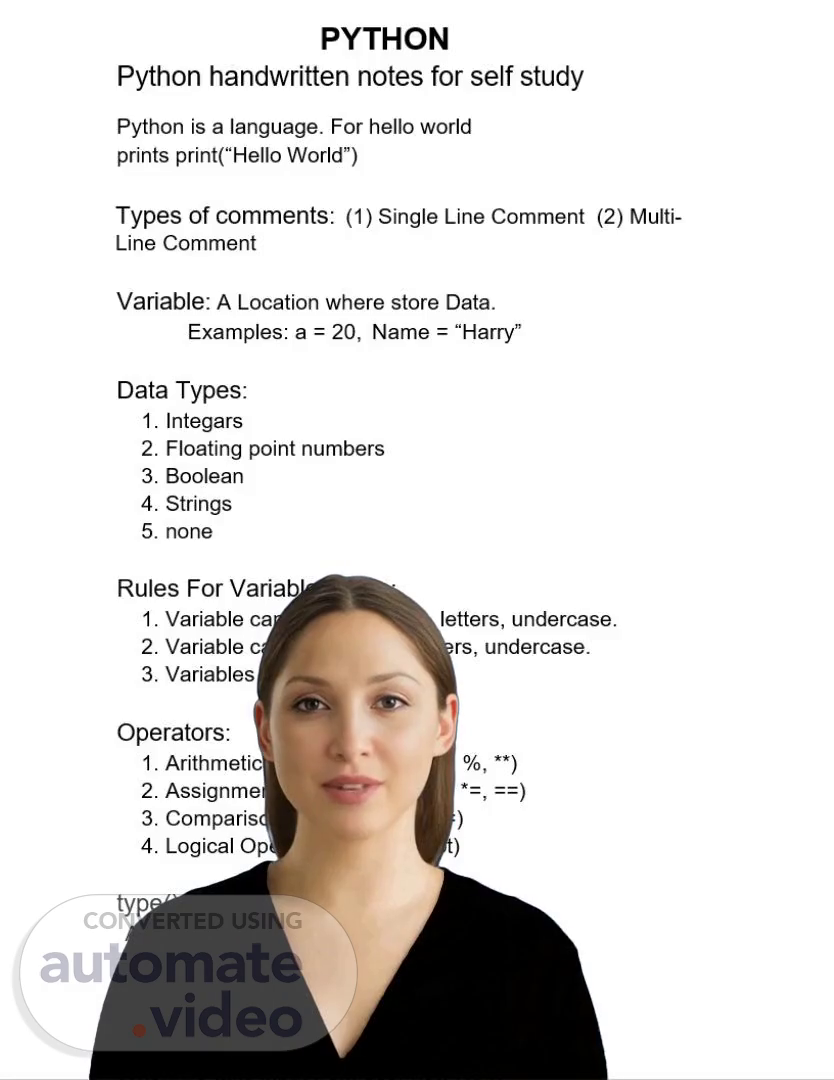Scene 1 (0s)
[Virtual Presenter] Welcome to this self-study training video on the programming language Python. In this video, we will cover various features of Python, including comments, variables, data types, operators, and type conversion. Let's start with comments. Comments in Python are used to explain code and improve its readability. There are two types of comments - single line and multi-line. Single line comments begin with a hash symbol (#) and multi-line comments are enclosed in triple quotes (''' '''). Moving on to variables, they are used to store data in Python and it is important to give them meaningful names to make the code more understandable. For example, a = 20 and Name = "Harry". Next, we have data types such as integers, floating point numbers, booleans, strings, and none. These data types are used to store different kinds of data in code. When naming variables, there are certain rules to follow - they can contain letters, digits, and underscores, can only start with a letter or underscore, and are case-sensitive. Now, let's discuss operators, which include arithmetic and assignment operators, logical operators and comparison operators. Python also has a built-in function, type(), that allows us to check the data type of a variable. We can also use type casting to convert one data type into another. For instance, str(31) will convert the integer 31 into a string. Lastly, we will cover taking user input using the input function and specifying the desired data type, such as int(input("Enter a number")). This will convert the user's input into an integer. That concludes our discussion on the features of Python for self-study. We hope this has aided in understanding the foundations of Python. Thank you for watching and we will see you in the next video..
Scene 2 (2m 2s)
[Audio] On the previous slide, the basics of the Python programming language were discussed. Let's now explore one of its fundamental data types - strings. A string is a sequence of characters, such as letters, symbols, or numbers, enclosed in single, double, or triple quotes. In the example on this slide, a number can be entered and converted into a string. The first line, S = input("Enter a number"), assigns the input to the variable S. The next line shows how to convert this variable to a string using the float function. Moving on, let's discuss some key characteristics of strings. Firstly, they are ordered, meaning that the position of each character is fixed. In the example "PYTHON", the indexes would be 0, 1, 2, 3, 4, 5, or -6, -5, -4, -3, -2, -1. Secondly, strings can be written using single, double, or triple quotes, allowing for quotation marks within the string. To better understand strings, we can look at some commonly used operations. The len() function gives the total number of characters in a string, and the string.count(i) function returns the number of occurrences of a given character. Python also allows for slicing of strings, which means extracting a subset of characters using the syntax st[start:stop:step]. Now, we will move on to the next fundamental data type - lists. A list is a collection of items, which can be of the same or different types, enclosed in square brackets. For example, the list L would contain elements 1, 6, "Hello", and "Krypto". Some common operations that can be performed on lists include sorting the items in ascending order using l.sort(), reversing the order of items with l.reverse(), adding a new item to the end with l.append(), inserting an element at a specific index with l.insert(), and removing and returning an item at a given index with l.pop(). Finally, the function l.remove() removes the first occurrence of a given item from the list..
Scene 3 (4m 18s)
Python handwritten notes for self study Python is a language. For hello world prints print(“Hello World”) Types of comments: (1) Single Line Comment (2) Multi-Line Comment Variable: A Location where store Data. Examples: a = 20, Name = “Harry” Data Types: Integars Floating point numbers Boolean Strings none Rules For Variable Name: Variable can contains digits, letters, undercase. Variable can started from letters, undercase. Variables are case-sensitive. Operators: Arithmetic Operators (+, -, *, /, %, **) Assignment operators (+=, -=, *=, ==) Comparison operators (<=, >=) Logical Operators(and, or, not) type() and type casting: A = 10 print(type(A)) Class ‘int’ str(31) = “31” int to string When we take input from user how Num = int(input(“Enter a number”)) This is integer value..
Scene 4 (4m 51s)
[Audio] Python is a popular programming language commonly used for self-study. It offers a wide range of useful features, including various types of comments, variables, data types, and operators, making it a versatile tool for all levels of programmers. One of the key data types in Python is the Tuple, which is an immutable data type. Tuples are represented with parentheses and can contain single or multiple values. To work with tuples, the Tuple Method allows us to perform operations. Python also has data types called Dictionaries and Sets. Dictionaries are collections of key-value pairs and are unordered and mutable. Sets are unordered and unindexed and can contain any type of data. Both dictionaries and sets have useful methods to work with their elements. Lastly, in Python, we have the 'if else' statement, which allows us to execute different code based on conditions. The syntax for this statement is If cond.: print() Else:. This gives us control over the program's flow..
Scene 5 (5m 57s)
[Audio] This slide discusses the various types of loops in Python, starting with the "while" loop. The syntax for a while loop is "while a condition is true, the body of the loop will be executed." For example, if a variable called "i" is set to 0 and the condition "i < 5" is true, the statement "print(i)" will be executed. The value of "i" will then be increased by 1 and the loop will continue until the condition becomes false. Next, there is the "for" loop with syntax "for i in range" followed by the condition or start, stop, and step parameters. The body of the loop will be executed for each value of "i" in the specified range. For instance, the statement "for i in range(1, 5)" will print the values 1, 2, 3, and 4. It is important to note that both the while and for loops can contain an "if" statement within their body, enabling conditional execution of specific statements. In summary, using loops in Python allows for repetitive execution of code, making it an effective study tool. This concludes slide number 5. Please continue to the next slide for advanced topics in Python..
Scene 6 (6m 17s)
[Audio] To conclude, Python is a versatile programming language commonly used for self-study. In this presentation, we have covered various types of comments, variables, data types, and operators that can be used in Python, as well as its ability to convert between different data types. In our final slide, we will now discuss the break and continue statements in Python. The break statement allows us to exit a loop when a specific condition is met. For instance, if we have a list of numbers and we want to stop the loop when we reach the number 3, we can use the break statement. Next, the continue statement enables us to skip over certain values or conditions in a loop. For example, if we have a list of numbers and we want to skip over the number 3, we can use the continue statement to continue looping without performing any operations on that number. As we have seen, Python has a wide range of functions, making it a powerful tool for self-study. We hope this presentation has given you a better understanding of its capabilities and how it can benefit your programming journey. Thank you for watching and for your attention. We hope you found this presentation informative and useful. Best of luck on your Python learning journey!.