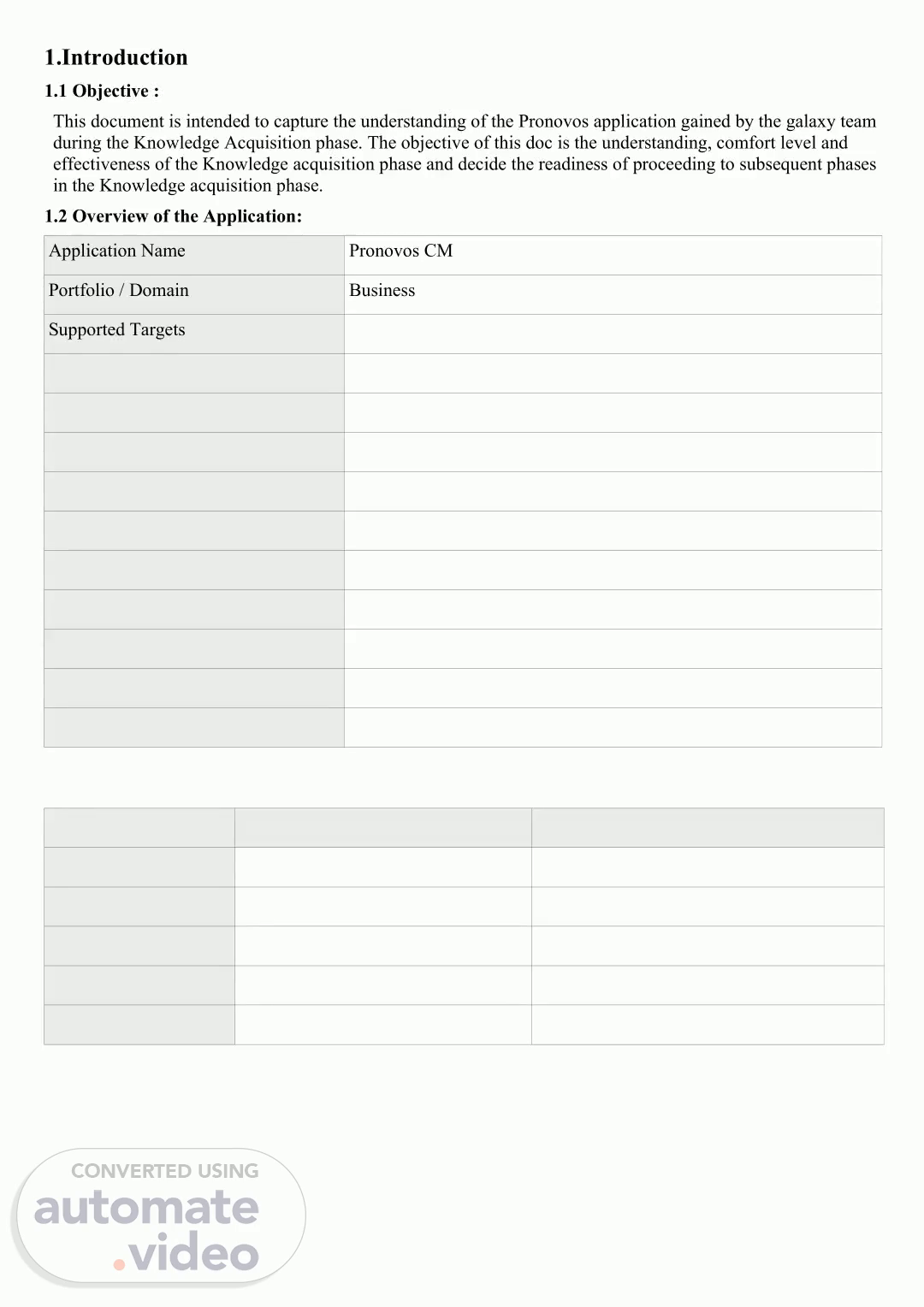Scene 1 (0s)
. . 1.Introduction. 1.1 Objective :. This document is intended to capture the understanding of the Pronovos application gained by the galaxy team during the Knowledge Acquisition phase. The objective of this doc is the understanding, comfort level and effectiveness of the Knowledge acquisition phase and decide the readiness of proceeding to subsequent phases in the Knowledge acquisition phase..
Scene 2 (48s)
. . 2.2 Application Domain / Functional Knowledge.
Scene 3 (1m 29s)
. . 4.2 Tools.framework:. 1 Tools framework uses to edit pdf files.
Scene 4 (1m 44s)
. . 4.3 Tools Description:. S. No. Tool Tool name Description.
Scene 5 (2m 27s)
. . Description 2. Description Move tools property declaration in .h file.
Scene 6 (3m 16s)
. . [[NSNotificationCenter defaultCenter] addObserver:self selector:@selector(setDefaultIcon:) name:@"setDefaultIcon" object:nil]; self.barTintColor = [UIColor whiteColor]; self.clipsToBounds = YES; //PDFCHNAGE := END.
Scene 7 (4m 17s)
. . Description 6. Description Update condition to return loop when selected type is erase or read only.
Scene 8 (5m 17s)
. . Description 9. Description To save style changes after select any style in style ViewController.
Scene 9 (6m 2s)
. . Changes. //PDFCHNAGE := START comment added by vijay UIButton *closeButton = [UIButton buttonWithType:UIButtonTypeCustom]; UIImage *image = [PTToolsUtil toolImageNamed:@"ic_close_white_24dp"]; [closeButton setImage:image forState:UIControlStateNormal]; [closeButton addTarget:self action:@selector(cancelEditing:) forControlEvents:UIControlEventTouchUpInside]; _cancelButton = [[UIBarButtonItem alloc] initWithCustomView:closeButton]; // _cancelButton = [[UIBarButtonItem alloc] initWithBarButtonSystemItem:UIBarButtonSystemItemCancel // target:self // action:@selector(cancelEditing:)]; UIButton *saveButton = [UIButton buttonWithType:UIButtonTypeCustom]; UIImage *images = [PTToolsUtil toolImageNamed:@"ic_check_black_24dp"]; [saveButton setImage:images forState:UIControlStateNormal]; [saveButton addTarget:self action:@selector(commitEdits:) forControlEvents:UIControlEventTouchUpInside]; _saveButton = [[UIBarButtonItem alloc] initWithCustomView:saveButton]; // _saveButton = [[UIBarButtonItem alloc] initWithBarButtonSystemItem:UIBarButtonSystemItemSave // target:self // action:@selector(commitEdits:)]; //PDFCHNAGE := END comment added by vijay.
Scene 10 (7m 1s)
. . _isDismiss = FALSE; //PDFCHNAGE := END Added by vijay to resolve issue.
Scene 11 (8m 7s)
. . // // @"#ffcccc", @"#ffe5cc", @"#ffffcc", @"#ccffcc", @"#dcffff", @"#ccccff", @"#ffccff", // ]; // // colors = [NSMutableArray arrayWithCapacity:hexColors.count]; // for (NSString *hexColor in hexColors) // } //PDFCHNAGE := END add end comment by vijay _colorPickerViewController = [[PTColorPickerViewController allocOverridden] initWithTransitionStyle:UIPageViewControllerTransitionStyleScroll navigationOrientation:UIPageViewControllerNavigationOrientationHorizontal options:nil colors:[colors copy]];.
Scene 12 (9m 5s)
. . } // //PDFCHNAGE := END. Description 4. Description To manage current rect in annotation.
Scene 13 (9m 54s)
. . // // } // } // @catch (NSException *exception) // @finally // // [self annotationRemoved:self.currentAnnotation onPageNumber:self.annotationPageNumber]; // self.currentAnnotation = Nil; // self.annotationPageNumber = 0; // [self cancelMenu]; // [self.selectionRectContainerView setHidden:YES]; [[NSNotificationCenter defaultCenter] postNotificationName:@"ReloadPdf" object:nil]; //PDFCHNAGE := END.
Scene 14 (10m 59s)
. . } // menuItem = [[UIMenuItem alloc] initWithTitle:PTLocalizedString(@"Note", @"") action:@selector(editSelectedAnnotationNote)]; // [menuItems addObject:menuItem]; //PDFCHNAGE := END.
Scene 15 (11m 53s)
. . // // items commented out below are compatible with free text annotations, uncomment if desired. // //// menuItem = [[UIMenuItem alloc] initWithTitle:PTLocalizedString(@"Note", @"Note tool name") action:@selector(editSelectedAnnotationNote)]; //// [menuItems addObject:menuItem]; // // // if ([self.toolManager tool:self hasEditPermissionForAnnot:self.currentAnnotation]).
Scene 16 (12m 55s)
. . // UIMenuItem* menuItem; // // if ([self.toolManager tool:self hasEditPermissionForAnnot:self.currentAnnotation]) UIMenuItem* menuItem;.
Scene 17 (13m 50s)
. . Variables/ Functions - (void) attachInitialMenuItemsForAnnotType: (PTExtendedAnnotType) annotType.
Scene 18 (14m 44s)
. . Changes. //PDFCHNAGE := START BOOL isReadOnly = [self.currentAnnotation GetFlag:e_ptannot_read_only]; if (isReadOnly == true) // if (![annot IsValid]) //PDFCHNAGE := END.
Scene 19 (15m 39s)
. . Description 23. Description Comment unused code.
Scene 20 (16m 28s)
. . 4.5.11 PTFreeTextCreate.m:. Description 1. Description Set free text thickness to 0.0 and comment default code.
Scene 21 (17m 8s)
. . // });. NSString* uriDestination = [uriObj GetAsPDFText]; //uriDestination = [PTLink GetNormalizedUrl:uriDestination]; NSDictionary *urlDict = [[NSDictionary alloc] initWithObjectsAndKeys:uriDestination,@"drawingId", nil]; [[NSNotificationCenter defaultCenter] postNotificationName:@"drawingLinkClicked" object:nil userInfo:urlDict]; // dispatch_after(dispatch_time(DISPATCH_TIME_NOW, 0.4 * NSEC_PER_SEC), dispatch_get_main_queue(), ^); //PDFCHNAGE := END.
Scene 22 (18m 9s)
. . if (self.currentAnnotation == nil) {. [[NSNotificationCenter defaultCenter] postNotificationName:@"PunchStoreExplicitly" object:@]; return; } number = num; NSLog(@"Uniq=======================Uniq"); NSString *punchlistIds = [NSString stringWithFormat:@"punch_id = %@, punch_id_mobile = %@, punch_status = %@, punch_number = %@, title = %@ ",[dict valueForKey:@"punch_lists_id"],[dict valueForKey:@"punch_lists_id_mobile"],[dict valueForKey:@"status"],[dict valueForKey:@"item_number"],title]; [self.currentAnnotation SetContents:punchlistIds]; // NoteEditController* noteEditController = [[NoteEditController alloc] initWithDelegate:self annotType:[self.currentAnnotation GetType]]; // [self noteEditController:noteEditController saveNewNoteForMovingAnnotationWithString:@"punch_lists_id"]; // [self annotationModified:self.currentAnnotation onPageNumber:self.annotationPageNumber]; // [self performSelector:@selector(updatePunch) withObject:nil afterDelay:0.5]; } //PDFCHNAGE := END.
Scene 23 (19m 7s)
. . [date SetCurrentTime]; [annotation SetDate:date]; } @catch (NSException *exception) @finally } // //PDFCHNAGE := END.
Scene 24 (19m 31s)
. . 5.2 Project List:. 1 The Project main screen is the project list it shows projects of logged users in a list..
Scene 25 (19m 53s)
. . 6.1 OverView Module:. 6.1.1 OverView Flow. 6.1.2Overview.
Scene 26 (20m 32s)
. . 6.1.3 Overview Files:. * Database Table:. Table Name Description.
Scene 27 (21m 18s)
. . Create Album Flow. Edit Album Flow. 6.2.2 Overview:.
Scene 28 (21m 45s)
. . * Database Files:. Swift File Name Description.
Scene 29 (22m 10s)
. . Image Detail. MVVM File Name Description UI Image.
Scene 30 (22m 34s)
. . CameraViewModel Define functionality to manage captured images data..
Scene 31 (22m 58s)
. . 6.3.2 Overview:. 1 The Drawings module shows a list of drawing albums in a table view..
Scene 32 (23m 39s)
. . * Database Files:. Swift File Name Description.
Scene 33 (24m 8s)
. . DrawingDetails. MVVM File Name Description UI Image.
Scene 34 (24m 29s)
. . 6.4.2 Overview:. 1 The Daily report module manages daily reports of a project.
Scene 35 (24m 59s)
. . 3.4.1 Users can watch all the created work impact records in a list.
Scene 36 (26m 1s)
. . Daily Report. MVVM File Name Description UI Image.
Scene 37 (26m 20s)
. . Crew. MVVM File Name Description UI Image. CrewViewModel Define functions that call the APIs and create links between database and UI to show crew records in the daily report module..
Scene 38 (26m 41s)
. . Work. MVVM File Name Description UI Image. AddWorkViewModel.
Scene 39 (27m 5s)
. . WorkImpactModel. Define functions that call the APIs and create links between database and UI to show work impact records in the daily report module..
Scene 40 (27m 26s)
. . Documents Documents Files Save in Document directory Files.
Scene 41 (27m 32s)
. . 6.5.2 Overview:. 1 Users can view the files and folders which is available on the web same as a file manager in the.
Scene 42 (28m 10s)
. . 6.6 Punch List Module: 6.6.1 Punch List Flow.
Scene 43 (28m 20s)
. . 6.6.2 Overview:. 1 Users can view the punch lists in a table view..
Scene 44 (29m 12s)
. . Punch List. MVVM File Name Description UI Image.
Scene 45 (29m 31s)
. . AddPunch. AddPunchListModel Define functions that create a punch list in the punch list and drawing modules and save data in the local and server Database..
Scene 46 (29m 55s)
. . PunchlistAttachmentPreview VC. Define functions to show images in full screen with delete and zoom functionality.
Scene 47 (30m 9s)
. . 6.7.2 Overview:. 1 Users can view all the sync or created forms in the list view tab..
Scene 48 (30m 34s)
. . 6.7.3 Forms Files:. * Database Table:. Table Name Description.
Scene 49 (31m 26s)
. . * MVVM Files:. FormList. MVVM File Name Description UIImage.
Scene 50 (31m 54s)
. . * Inventory. * Transfer Log. 6.8.2 Overview:.