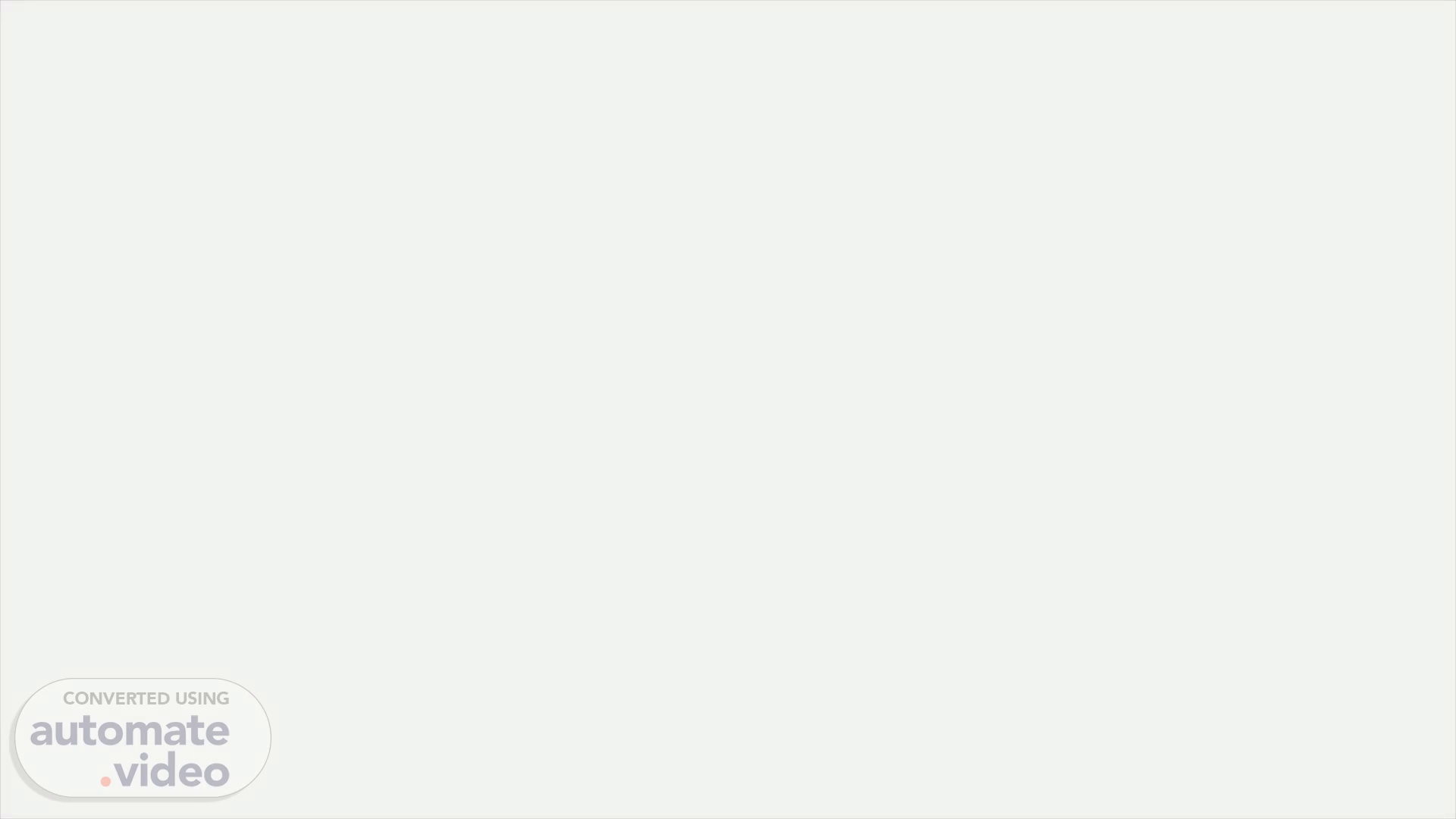
Digital Onboarding : PMS
Scene 1 (0s)
[Audio] Good morning everyone. Today we are going to talk about Silverbullet's digital onboarding platform, which provides a secure and convenient way for users to log in with a six-digit OTP as well as two dashboards viewable by the entity admin. Let's begin..
Scene 2 (18s)
[Audio] To access the Digital Onboarding Platform, enter your official email ID in the "Enter ID" field and click "Get OTP". A Six-Digit One-time Password will be sent to your registered email ID. The platform will time out after a defined period of inactivity. Therefore, make sure to log in again using the OTP each time you access the platform..
Scene 3 (45s)
[Audio] We are going to look at digital onboarding and the PMS Help Document. Silverbullet provides high grade security, bank grade security and SSL 128 bit for data privacy. Users will receive an OTP valid for 120 seconds to their registered email, which they can enter and click verify. This is an example of the email they will receive..
Scene 4 (1m 12s)
[Audio] Slide number 4 displays the Distributor Dashboard, showing a list of PMS clients managed by Electrum Portfolio Managers Limited. Each client is shown with its Client Name, PAN number, Created Date, Last Modified Date and Status. This information allows one to identify which clients have been onboarded and which ones are still pending. The dashboard further offers the option to onboard a new client or proceed with the onboarding of an existing one..
Scene 5 (1m 44s)
[Audio] Without greetings, without beginning with Today, and without thanks: In this slide, I will be discussing the digital onboarding process for PMS. It is a three part process, beginning with creating a customer record. To do this, the platform is integrated with NSDL to verify the KYC records in real-time with the client's consent. The second part of the process is to open an account, where the distributor adds joint holders and PMS strategy specific information to facilitate purchase of the PMS product. The last part of the process is to generate a pre-filled application form and agreements that are sent electronically to the client for e-Signing and the registrar for e-Stamping..
Scene 6 (2m 33s)
[Audio] As our client, you can now join the PMS fund by consenting to our terms and conditions on our secure website. We have taken the utmost care to make sure that the process is simple and straightforward. By agreeing to our terms and conditions, you will be able to access our PMS fund and take advantage of the benefits it provides..
Scene 7 (2m 56s)
Client to Provide Consent. Email sent to user! An email has been shared with the investor to authorize SBI Funds Managements Ltd to initiate the PMS onboarding process. Investor will have to click on the link received in the email and accept all terms and conditions post which, you can verify investor's consent. Add More Investors Verify Consent Now.
Scene 8 (3m 13s)
CLIENT ONBOARDING FLOW. 3.1 Enter PAN to Create Client The first step is to enter the PAN, selects the AMC and strategy PMS client intend to subscribe. Based on the entered PAN Platform will validate the PAN with NSDL and pre-fill the client’s name for a valid PAN number.
Scene 9 (3m 35s)
[Audio] Presentation is about digital onboarding of a PMS, or Portfolio Management System. Specifically, we'll be talking about the KYC Information fetch process. Based on the client's PAN and date of birth, the platform will pull records from both CKYC and CVL KRA. Clients will receive a notification email to their registered email address to inform them that their KYC information is being used for onboarding by their respective AMC. The KYC information will be displayed in a special screen with an option to view the details and select one of the KYC records to proceed. If no valid records are found in either CKYC or KRA, then the platform will open a blank application form that requires the user to manually fill in their details, upload PoI and PoA documents. If documents are uploaded or any information is changed, then VIPV will be done by PMS. Lastly, the user has the option to view the details of the KYC data fetched from both CKYC and KRA and also the option to select either CKYC or KRA to proceed with the onboarding process. KRA is the default selection..
Scene 10 (4m 56s)
CLIENT ONBOARDING FLOW. 3.2 Enter Date of Birth Information as fetched from the NSDL database, add date of birth to go ahead with KYC information fetch from CKYC and KRA.
Scene 11 (5m 13s)
[Audio] Create an account for our client by entering their details including APIJPV9636G and the client's middle name. Double-check the accuracy of these details with the PAN number. After entering either NAINA or VERVA, proceed to the next step sending an OTP to the client's mobile number. Before entering the OTP, ensure you have correctly identified the person. Lastly, get consent from the client for fetching KYC information to finish account creation..
Scene 12 (5m 49s)
[Audio] You have the option of selecting either CKYC or KRA. Press the 'Continue' button to proceed to the next step of the digital onboarding process..
Scene 13 (6m 1s)
[Audio] At this stage of the digital onboarding process, it is essential to guarantee that the personal information entered by the user is precise and up-to-date. This incorporates the information that is consequently populated dependent on KYC information from CKYC or KRA as chosen by the distributor. Moreover, it is required to transfer the PAN card as verification of character and the Optical Character Recognition (OCR) will be completed to guarantee precision. In the event of any inconsistencies, the distributor will have the option to address the information, acknowledge the distinction, or dismiss it. At last, after transferring the records, the information will be removed and confirmed with the information entered by the user. In the event that there are any blunders, a warning will advise the user to amend it..
Scene 14 (6m 57s)
[Audio] When updating a client's personal information, their address details must be submitted. This platform has Optical Character Recognition (OCR) capability to validate discrepancies between the information entered during the onboarding process and the information extracted from the address proof. The distributor can accept or reject any mismatches, and if accepted, the onboarding process can continue. If not, the distributor must upload a corrected address proof before proceeding..
Scene 15 (7m 31s)
[Audio] Entering the contact details for your client is necessary, as it will enable you to manage their information. Ensure the mobile number is no longer than 10 digits when entering the details. Once that is done, you can keep the information as a draft and move on to the next stage..
Scene 16 (7m 51s)
[Audio] Good morning everyone. In this slide, we will be discussing the features of the Human Resource department's Digital Onboarding process. Firstly, you will need to fill in the identity details and attach a photograph as well as a wet signature. Then, you have to enter in the occupation details. Finally, the most important section is the Income Details, which is a mandatory section, and you need to fill in the details before clicking on the next button. Thank you..
Scene 17 (8m 25s)
[Audio] When adding a client's bank details, the platform requires an upload of a cancelled cheque copy. The platform then uses an OCR to extract information from the uploaded cheque and matches this against the information provided. You as the distributor have the option to accept or reject any mismatches. To proceed with onboarding, you must upload a corrected cheque if required..
Scene 18 (8m 53s)
CLIENT ONBOARDING FLOW. ROHAN RAJORA portfolio Managers • Eletrum PMS Diw•etionary • EIEtrum Lauræte portfolio User Preferences Add Negative List of Companies Add Negative List of Sectors Disclosure Of C in 'm my Hold« Corporate In which am Interested directly,'through relatives Holder 2nd Holder 3rd Holder Nature of Interest Of paid up capital Back Precentege of sheres held Save as draft.
Scene 19 (9m 15s)
CLIENT ONBOARDING FLOW. Create Client OrtnardC1imt 2 an Account 4 FundtheAccount ROHAN RAJORA / e Electrum Portfolio Managers Limited Electrum PMS Discretionary Electrum CCLPRÆ2G Laureate Portfolio FATCA/CRSDetails Verify and u$ate FATCA/CRS details of the client Tax resident in any country other than India • No Areycu a green card holder ' Back Country of your Birth Are US Person Citizenship %veasdraft.
Scene 20 (9m 35s)
CLIENT ONBOARDING FLOW. 3.12 Add joint holder/s Joint holder to the account can be added by entering the PAN number. It is mandatory to have a client record for joint holders as well in the platform. The client record creation for joint holder/s follow the similar process as of the primary holder. System allows adding up to two joint holders along with a primary holder for a given account..
Scene 21 (9m 57s)
CLIENT ONBOARDING FLOW. Create Client y' Orbud&t *mAmnt ROHAN RAJOU / Eletrum Portfolio Managers Limited • Electrum PMS Discretionary • Eletrum Laureate Portfolio Do you want to add nominee? No Cmtim» CCLPR0692G 3 4 Documentation Fund the Accut.
Scene 22 (10m 23s)
[Audio] Let's start by discussing digital onboarding, specifically Electrum's PMS Discretionary and Laureate Portfolio. We'll analyze the Investment Profile Questionnaire and talk about the Investment Objective, Investment Experience, Risk Tolerance, and Period for which investments are proposed to be made. Lastly, we'll go over how to save as a draft..
Scene 23 (10m 48s)
[Audio] A Risk Profile Score of 87 is displayed on this slide. This score is derived from the succored tx Score, which evaluates the overall risk of onboarding a customer. Other scores that impact the Risk Profile Score are also analyzed to gain a deeper insight into the customer's risk profile. As the risk profile is an essential aspect of digital onboarding, it helps the company make enlightened decisions when welcoming customers..
Scene 24 (11m 18s)
[Audio] We will now move on to the creation of client profiles, focusing on the fee structure for the Discretionary Portfolio Managers Limited Laureate Portfolio. Please review the fees which include exit fees, performance fees and fixed management fees, and make thorough records. Finally, the account will be funded..
Scene 25 (11m 40s)
[Audio] We are going to discuss how to use the Digital Onboarding PMS Help Document. This document has been designed to help distributors fill out their Account Details. This includes the one-time investment, the mode of operation and the relationship manager details. All these components need to be correctly filled out to submit the details with the system. The distributor can additionally add STP details if the client has chosen to go for STP. This document provides a step-by-step guide on how to fill out these components correctly to ensure a smooth and successful process..
Scene 26 (12m 22s)
CLIENT ONBOARDING FLOW. Account Details @ One-Tim. Mode of O*ration Customer has to for Review till t the data DIRECT x.
Scene 27 (12m 37s)
THANKYOU. A logo with white text Description automatically generated.