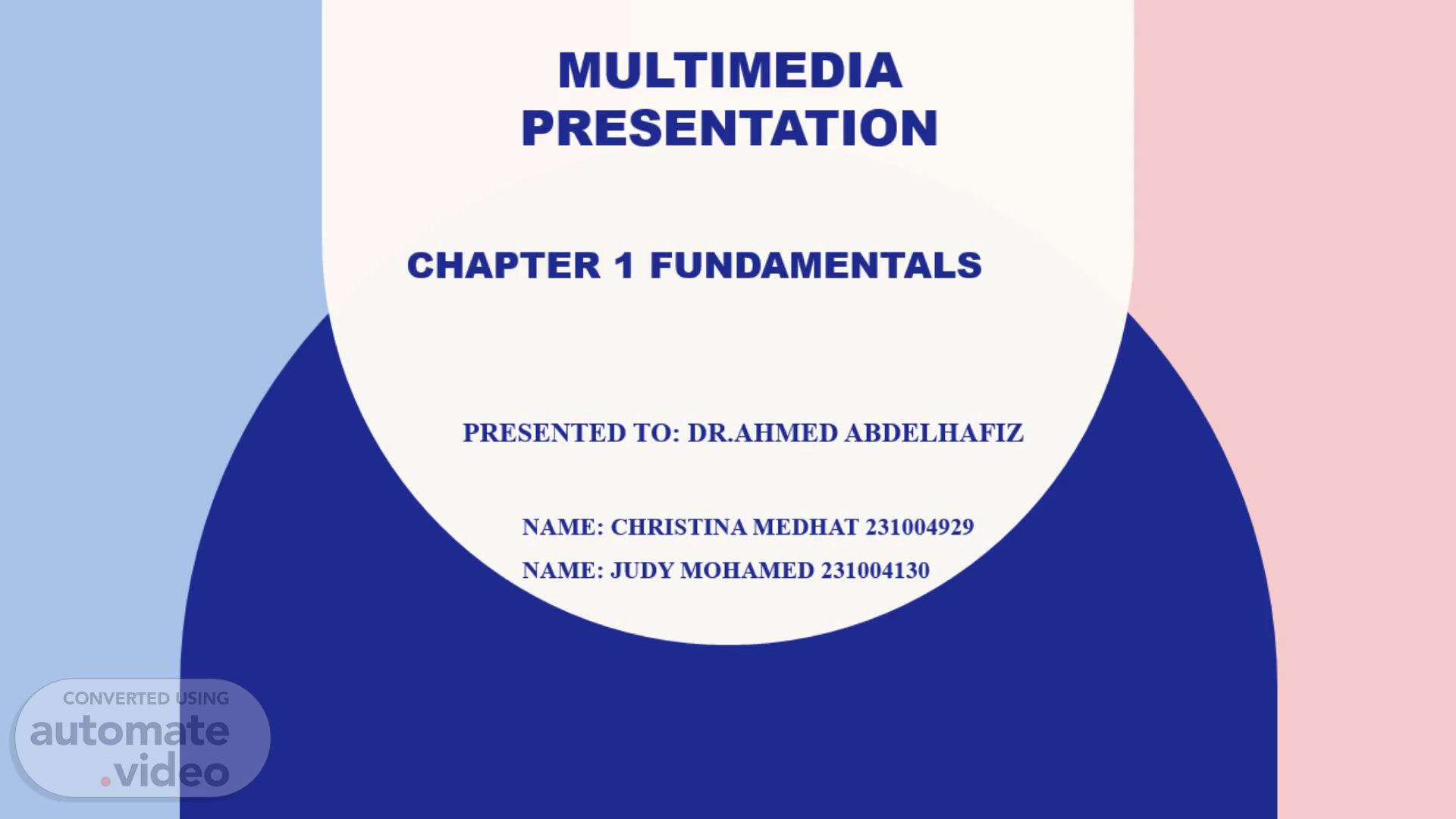Scene 1 (0s)
[Audio] "Hello everyone, and welcome to our presentation on multimedia fundamentals. Today, we're Christina Medhat and Judy Mohamed, and we'll be exploring the basics of digital media. This is for Dr. Ahmed Abdelhafiz's class.".
Scene 2 (16s)
[Audio] "Digital multimedia uses computers to present text, graphics, video, animation, and sound in an integrated way. It plays a huge role in communication, education, entertainment, and business. As students, understanding how multimedia works helps us become better creators and communicators.".
Scene 3 (44s)
[Audio] All digital data starts with bits—binary digits that are either 0 or 1. A group of 8 bits makes a byte. These combinations can represent letters, numbers, images, or sounds, depending on how the computer interprets them.".
Scene 4 (1m 0s)
[Audio] "Computers use binary, or base-2, to store data. For example, the letter A is stored as 01000001. Colors are also represented numerically—such as RGB values, where orange might be represented as 255, 126, 0. It's all patterns of 0s and 1s..
Scene 5 (1m 23s)
[Audio] "Analog data is continuous—like the sweep of a clock hand or a sound wave. Digital data is broken into small steps or samples. For example, a vinyl record is analog, while an MP3 file is digital.".
Scene 6 (1m 41s)
[Audio] Sampling is the process of measuring an analog signal at regular intervals. Quantization assigns a numeric value to each sample. Together, they convert real-world sounds and images into digital formats.".
Scene 7 (1m 55s)
[Audio] "The sampling rate is how often we take these measurements. If the rate is too low, we lose important information, causing errors known as aliasing.".
Scene 8 (2m 10s)
[Audio] "Quantization rounds each sample to the nearest available value. Fewer levels can lead to visual effects like posterization or audio issues like quantization noise.".
Scene 9 (2m 32s)
[Audio] "Fewer levels can also cause Moiré effects in images. More quantization levels mean higher quality—but they also require more storage.".
Scene 10 (2m 46s)
[Audio] "Compression reduces file size for easier storage and faster transmission. Lossless compression keeps all the data—like ZIP files. Lossy compression removes less noticeable parts—like JPEG images or MP3 audio.".
Scene 11 (3m 7s)
[Audio] "Different types of media—like images, video, text, and sound—are all stored digitally. Some are saved in plain text, like HTML, while others are binary, like JPG or MP4. Knowing formats helps us choose the right tools.".
Scene 12 (3m 30s)
[Audio] "Images are made of tiny dots called pixels. The more pixels there are, the higher the resolution. Each pixel has a color value, and when you zoom in, you can see each dot clearly..
Scene 13 (3m 46s)
[Audio] "Bitmap graphics have high detail and large file sizes. They're resolution-dependent, which means they lose quality if resized. Vectors are scalable and take up less space, but they show less detail. Use bitmaps for photos and vectors for icons or illustrations.".
Scene 14 (4m 4s)
[Audio] "Bitmap images, also called raster images, store color info for every pixel. They're ideal for detailed images and photographs, but they have large file sizes and lose quality when resized.".
Scene 15 (4m 19s)
[Audio] "Vector graphics use lines, curves, and shapes based on math formulas. They're best for logos and drawings. They can be scaled without losing quality and usually have smaller file sizes..
Scene 16 (4m 34s)
[Audio] Meta graphics combine bitmap and vector data—for example, a chart with vector-based text over a bitmap photo. They're useful for presentations and infographics..
Scene 17 (4m 47s)
[Audio] "Rendering is the process of converting a model or code into a visible image. It's essential in animation, digital design, and game development.".
Scene 18 (4m 57s)
[Audio] "All forms of media—video, images, audio—are stored digitally so they can be edited, shared, and transmitted using computers.".
Scene 19 (5m 12s)
[Audio] "Moving images can be captured live using a camera or created digitally through animation. Animation is drawn or generated using software. Since video files are large, compression is used to save space and improve speed.".
Scene 20 (5m 29s)
[Audio] Compression is crucial for video. Without it, online streaming would be impossible. Formats like MP4, AVI, and MOV are common. Codecs such as H.264 help compress video efficiently..
Scene 21 (5m 55s)
[Audio] To digitize sound, we sample it at a fixed rate—like 44.1 kHz for CDs. More samples mean better quality. The audio data can be edited, mixed, or compressed.".
Scene 22 (6m 13s)
[Audio] MP3 is a common audio format that compresses sound by removing frequencies that are difficult for humans to hear. This reduces the file size while keeping the audio quality acceptable.
Scene 23 (6m 25s)
[Audio] Text is stored using character sets. ASCII is a basic set, while Unicode covers most languages worldwide. Each character is linked to a numeric code, and fonts control how the text looks.".
Scene 24 (6m 40s)
[Audio] "Typography refers to how text is designed to improve readability and appeal. Layout includes font size, spacing, and alignment. These are important in web design and publishing..
Scene 25 (6m 52s)
[Audio] "Interactive media reacts to user input—such as buttons, sliders, or games. This is made possible with scripting languages like JavaScript or ActionScript..
Scene 26 (7m 4s)
[Audio] "Graphics are essential in multimedia. They help explain, highlight, and decorate content. Examples include photos, diagrams, clip art, and icons.".
Scene 27 (7m 17s)
[Audio] "Raster images are great for detail and realism but are large in size and hard to resize. Vector images are editable, scalable, and lightweight—but they can't display texture or detailed shading..
Scene 28 (7m 32s)
[Audio] "Popular graphics software includes Adobe Illustrator for vector graphics and Photoshop for both bitmap and vector editing. You can get images from clip art libraries, stock photo websites, scanned documents, or screenshots—just be sure to check usage rights. Thank you for watching our presentation.".