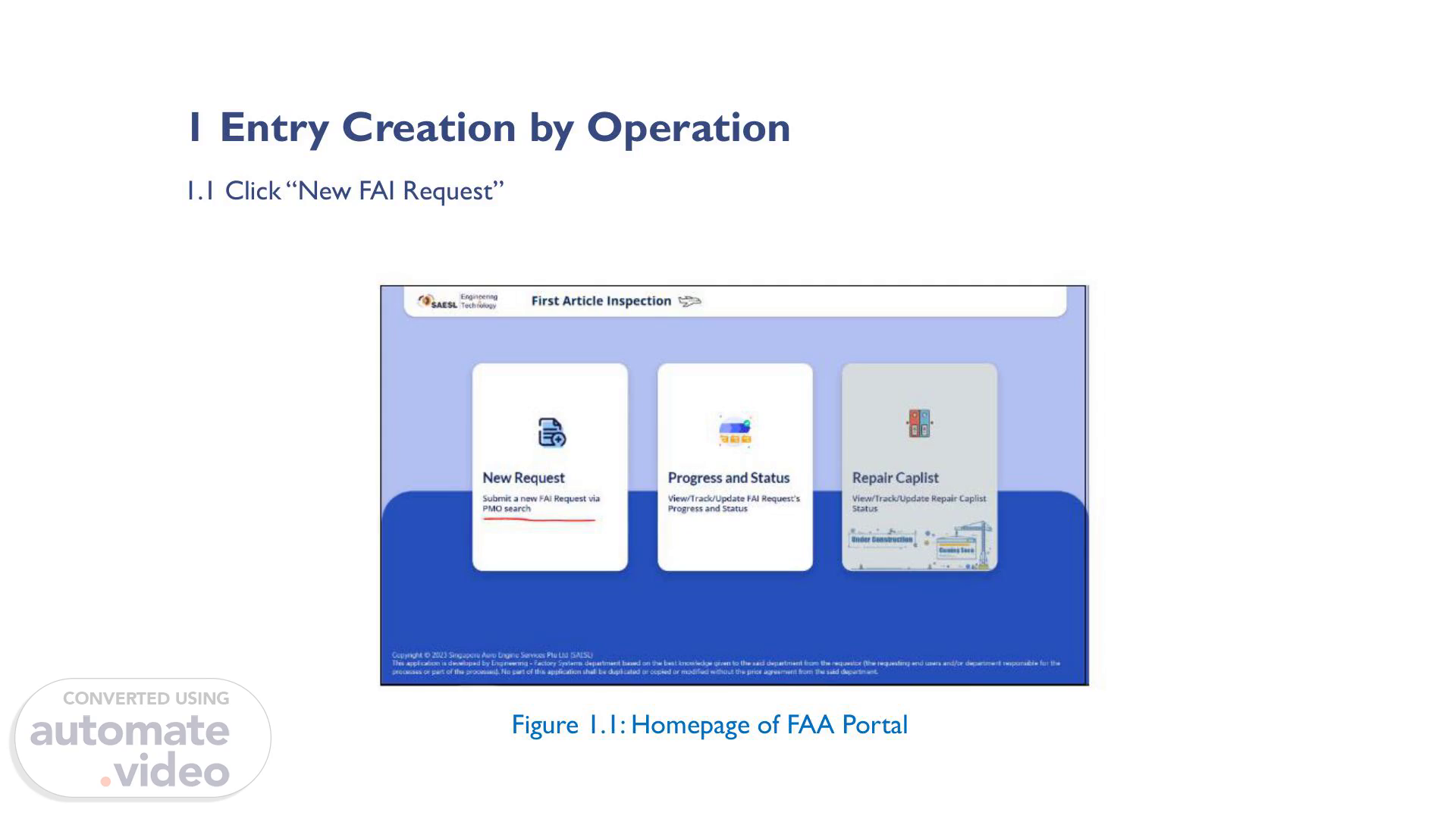
PowerPoint Presentation
Scene 1 (0s)
[Audio] 1 Entry Creation by Operation 1.1 Click "New FAI Request" Figure 1.1: Homepage of FAA Portal.
Scene 2 (13s)
I .2 Key in 8-Digit PM0 Number and Submit entry. Submit New Request Please enter a vaLd 8-digit PM0 no. that has •FAI' indicaton in SAP Figure 1.2: "Submit New Request" Page and key 8-digit PM0.
Scene 3 (26s)
1.3 System not updated and PM0 not found. System has a 24-hour delay and originator to submit the PM0 again on the next day. 123456/8 This PM0 details currently not available, please try again later Figure I .5: System not updated and PM0 not found..
Scene 4 (42s)
[Audio] Click on the "Remind Me" button for reminder Email/Teams on the next day. Figure 1.6: Email reminder sample.
Scene 5 (54s)
[Audio] Figure 1.7: Teams reminder sample. Figure 1.7: Teams reminder sample.
Scene 6 (1m 1s)
I .2 Key in 8-Digit PM0 Number and Submit entry. Submit New Request Please enter a vaLd 8-digit PM0 no. that has •FAI' indicaton in SAP Figure 1.2: "Submit New Request" Page and key 8-digit PM0.
Scene 7 (1m 15s)
[Audio] Figure 1.3: Entering PMO No. in Search Bar and click submit as highlighted..
Scene 8 (1m 25s)
[Audio] Figure 1.4: Click Yes to submit.. Figure 1.4: Click Yes to submit..