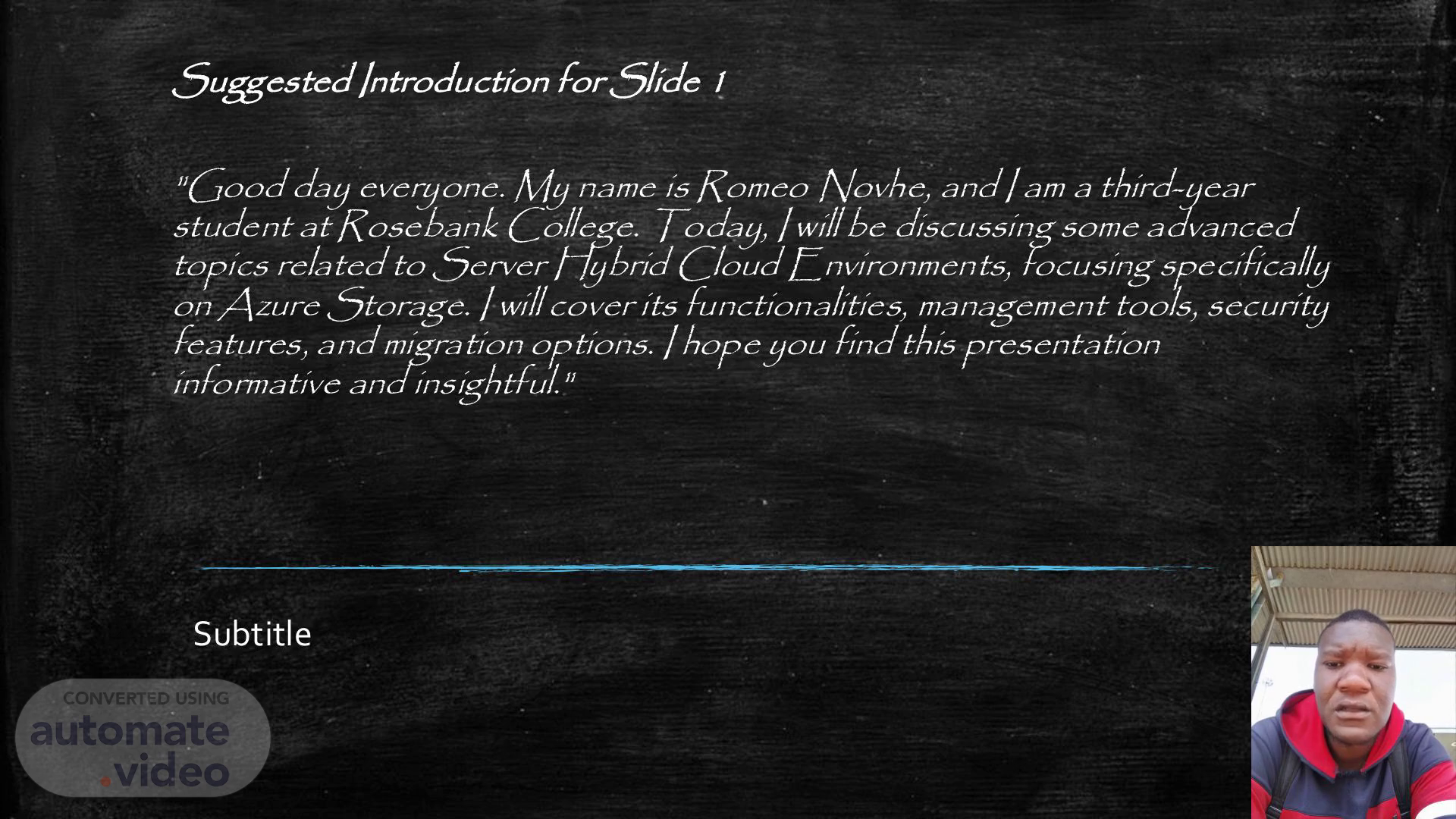Scene 1 (0s)
Suggested Introduction for Slide 1 "Good day everyone. My name is Romeo Novhe, and I am a third-year student at Rosebank College. Today, I will be discussing some advanced topics related to Server Hybrid Cloud Environments, focusing specifically on Azure Storage. I will cover its functionalities, management tools, security features, and migration options. I hope you find this presentation informative and insightful." Subtitle.
Scene 2 (24s)
[Audio] Azure Storage is a cloud-based service that offers scalable, durable, and secure data storage solutions. It supports various types of data storage, including blobs for unstructured data, files for shared storage, queues for messaging, and tables for NoSQL data..
Scene 3 (51s)
[Audio] Azure Storage Explorer is a free, standalone application that enables users to efficiently manage Azure Storage resources. With this tool, you can browse, upload, download, and manage various data types, including blobs, files, queues, and tables. The user-friendly interface eliminates the need for complex commands or code, making it easier to handle storage data. Additionally, Storage Explorer supports multiple storage accounts and subscriptions, streamlining data management and enhancing efficiency..
Scene 4 (1m 28s)
[Audio] Access keys are like master keys; they provide full control over the entire storage account. They are mainly used by administrators for management purposes. On the other hand, SAS tokens are more secure and flexible. They grant limited, time-bound access to specific resources, such as a particular file or container. This allows users to share data securely with external parties without exposing the full account credentials. SAS tokens specify permissions like read, write, or delete, making them ideal for controlled sharing..
Scene 5 (2m 4s)
[Audio] Azure offers various tools to simplify the migration of data or applications to its platform. Azure Migrate assesses and moves servers and databases, facilitating a seamless transition to the cloud. Azure Data Factory enables users to create data pipelines for transferring and transforming data during migration, ensuring accurate data transfer to the new environment. Az Copy is a command-line tool suitable for rapid bulk data transfer, particularly useful for handling large datasets. Azure Storage Explorer provides an intuitive interface for uploading and downloading data, thus streamlining the migration process. These tools collectively enhance the efficiency, security, and manageability of the migration experience..
Scene 6 (2m 54s)
[Audio] Azure Storage is a powerful and flexible cloud storage solution that supports various data types and redundancy options. Azure Storage Explorer simplifies the management of your data, while SAS tokens and access keys ensure secure sharing and access control. Migration tools like Azure Migrate and Az Copy facilitate seamless data transfer to the cloud. Understanding these components is essential for effectively managing hybrid cloud environments..