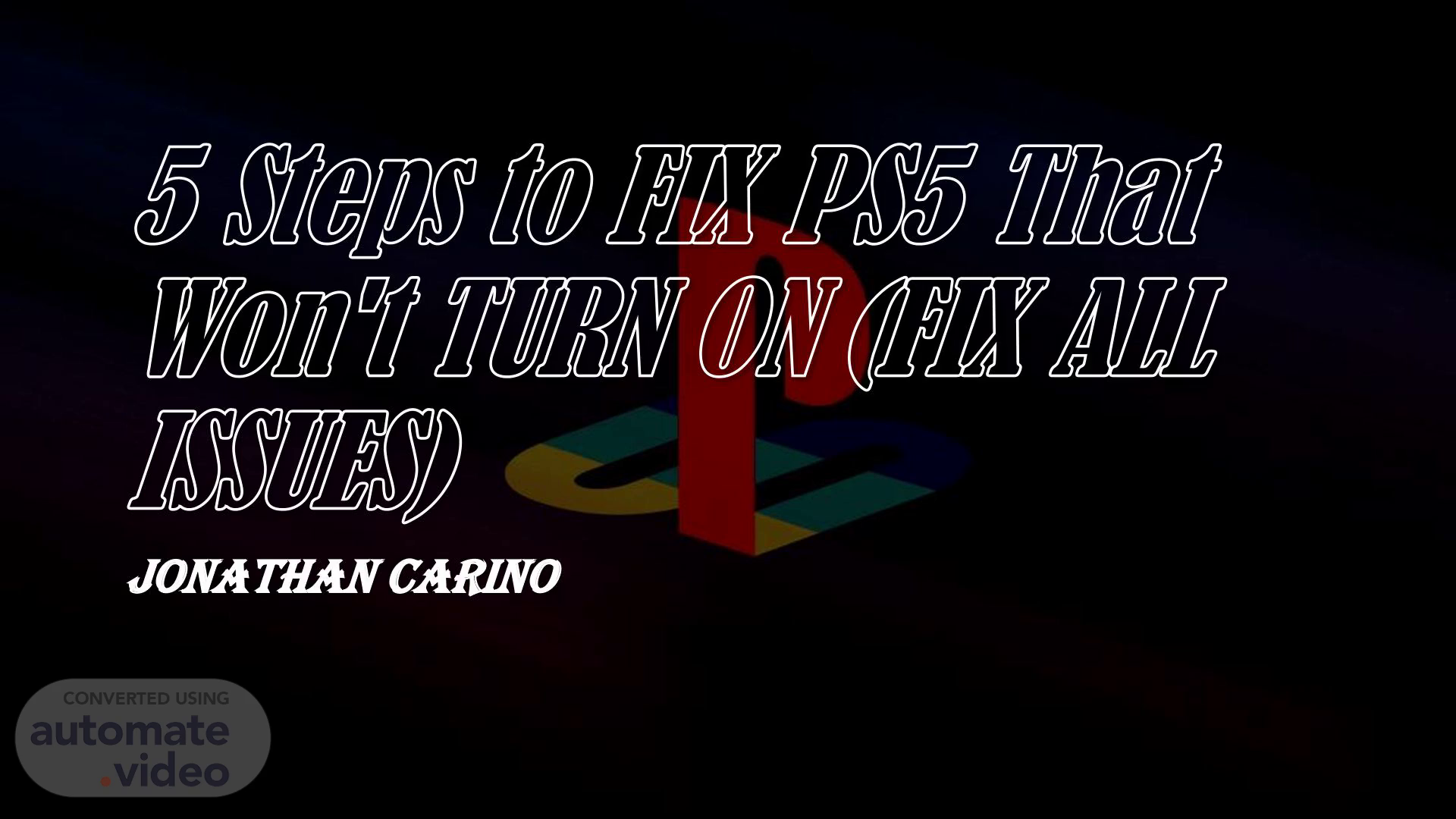
5 Steps to FIX PS4 That Won't TURN ON (FIX ALL ISSUES)
Scene 2 (15s)
Step 1: Check the Power Cord and Outlets The frustration of a PS5 that won't turn on! Don't worry, I've got you covered. Here are the 5 steps to fix your PS5 that won't turn on: • Make sure the power cord is securely plugged into the PS5 and the outlet. • Try using a different outlet to rule out any issues with the electrical supply. • Check the power cord for any signs of damage, such as cuts or fraying. If it's damaged, try replacing it..
Scene 3 (39s)
Step 2: Check the Power Button • Ensure that the power button is functioning correctly. Press and hold the power button for 30 seconds to see if it turns on. • If the button is faulty, try cleaning it with a soft cloth or replacing it if necessary..
Scene 4 (54s)
Step 3: Check for Loose Connections • Verify that all cables, including the HDMI cable, are securely connected to the PS5 and the TV. • Check for any signs of damage or wear on the cables. If they're damaged, replace them..
Scene 5 (1m 9s)
Step 4: Perform a Hard Reset • Press and hold the power button until you hear two beeps (about 7 seconds). This will perform a hard reset. • Release the power button and wait for about 30 seconds. • Press the power button again to turn on your PS5..
Scene 6 (1m 23s)
Step 5: Try a Forced Reset (if necessary) • If the hard reset doesn't work, you may need a forced reset. This will erase all data on your PS5, so use this method only as a last resort. • Press and hold the power button until you hear three beeps (about 10 seconds). • Release the power button and wait for about 30 seconds. • Press the power button again to turn on your PS5..
Scene 7 (1m 44s)
Additional Tips: • If none of these steps work, it's possible that there's a hardware issue with your PS5. In this case, you may need to contact Sony support or visit an authorized repair center. • Before performing any repairs, make sure you've backed up your data and saved your games. • If you're experiencing other issues, such as freezing or crashing, try resetting your PS5 to its factory settings or performing a system update..
Scene 8 (2m 5s)
By following these steps, you should be able to fix your PS5 that won't turn on and get back to gaming in no time!.