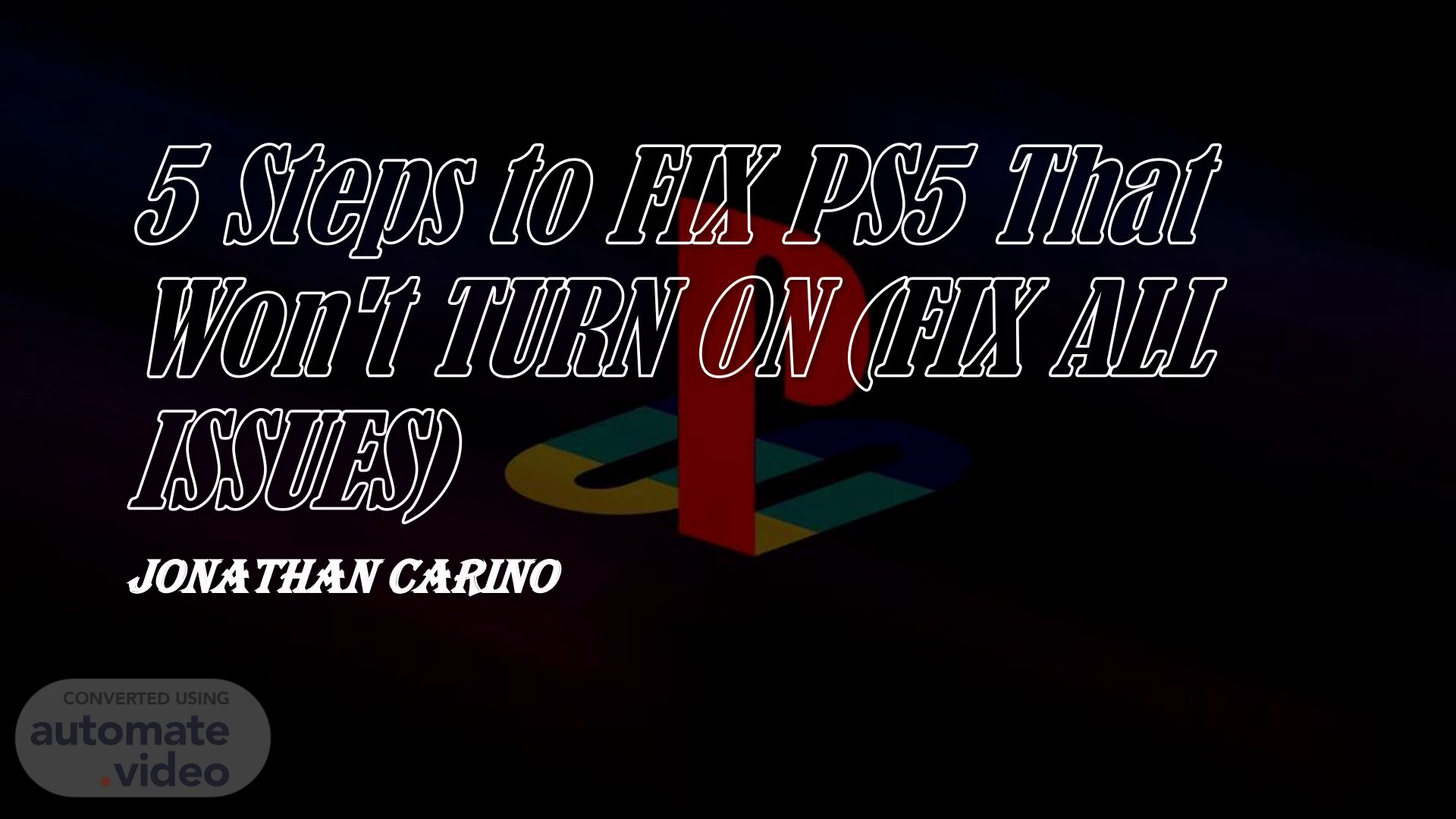
5 Steps to FIX PS4 That Won't TURN ON (FIX ALL ISSUES)
Scene 1 (0s)
[Audio] 5 Steps to FIX PS5 That Won't TURN ON (FIX ALL ISSUES) Jonathan Carino.
Scene 2 (7s)
[Audio] The frustration of a PS5 that won't turn on! Don't worry, I've got you covered. Here are the 5 steps to fix your PS5 that won't turn on: Make sure the power cord is securely plugged into the PS5 and the outlet. Try using a different outlet to rule out any issues with Step 1: Check the Power Cord and Outlets the electrical supply. Check the power cord for any signs of damage, such as cuts or fraying. If it's damaged, try replacing it..
Scene 3 (35s)
[Audio] Step 2: Check the Power Button Ensure that the power button is functioning correctly. Press and hold the power button for 30 seconds to see if it turns on. If the button is faulty, try cleaning it with a soft cloth or replacing it if necessary..
Scene 4 (54s)
[Audio] Step 3: Check for Loose Connections Verify that all cables, including the HDMI cable, are securely connected to the PS5 and the TV. Check for any signs of damage or wear on the cables. If they're damaged, replace them..
Scene 5 (1m 9s)
[Audio] Press and hold the Step 4: power button until you hear two beeps (about 7 seconds). This will perform a hard reset. Release the power button and wait for about 30 seconds. Press the power Perform a Hard Reset button again to turn on your PS5..
Scene 6 (1m 27s)
[Audio] Step 5: Try a Forced Reset (if necessary) If the hard reset doesn't work, you may need a forced reset. This will erase all data on your PS5, so use this method only as a last resort. Release the power button and wait for about 30 seconds. Press the power button again to turn on your PS5. Press and hold the power button until you hear three beeps (about 10 seconds)..
Scene 7 (1m 53s)
[Audio] Additional Tips: If none of these steps work, it's possible that there's a hardware issue with your PS5. In this case, you may need to contact Sony support or visit an authorized repair center. Before performing any repairs, make sure you've backed up your data and saved your games. If you're experiencing other issues, such as freezing or crashing, try resetting your PS5 to its factory settings or performing a system update..
Scene 8 (2m 21s)
[Audio] By following these steps, you should be able to fix your PS5 that won't turn on and get back to gaming in no time!.