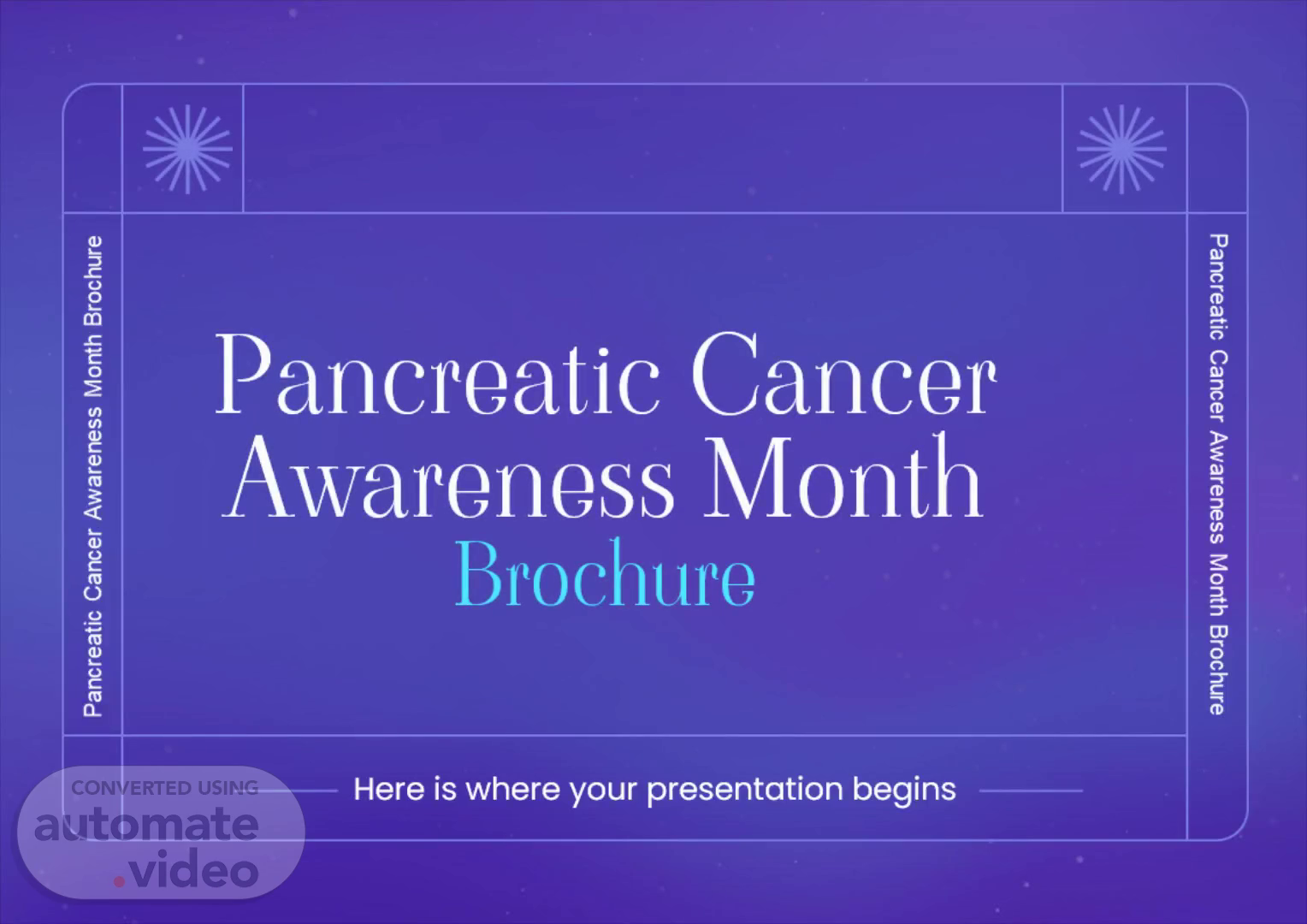
Page 1 (0s)
Pancreatic Cancer Awareness Month Brochure. Here is where your presentation begins.
Page 2 (8s)
Contents of this template. Here’s what you’ll find in this Slidesgo template: A slide structure based on a medical brochure, which you can easily adapt to your needs. For more info on how to edit the template, please visit Slidesgo School or read our FAQs . An assortment of graphic resources that are suitable for use in the presentation can be found in the alternative resources slides . A thanks slide , which you must keep so that proper credits for our design are given. Instructions for use . Final slides with: The fonts and colors used in the template. A selection of illustrations . You can also customize and animate them as you wish with the online editor. Visit Storyset to find more. More infographic resources , whose size and color can be edited. Sets of customizable icons of the following themes: general, business, avatar, creative process, education, help & support, medical, nature, performing arts, SEO & marketing, and teamwork. You can delete this slide when you’re done editing the presentation..
Page 3 (51s)
Print i nstructions. In this template you will find downloadable slides. You can modify them to your liking and then download them as .pdf files (in case you want to share them digitally or print them). This way, you’ll have a tailor-made version on your computer. Delete all the slides except the two (inner and outer sides) of the brochure Modify them and add text if needed Click File > Download > PDF Document It will be downloaded to your computer. Now you can print the slides or use them elsewhere Don't forget to configure your PDF Viewer to print on both sides. This way you can fold it to have your tri-fold brochure.
Page 4 (1m 21s)
Pancreatic Cancer Awareness Month Brochure. Pancreatic facts.
Page 5 (1m 44s)
JUPITER. Venus has a beautiful name and is the second planet.
Page 6 (2m 11s)
Thanks!. Do you have any questions? [email protected] +91 620 421 838 yourcompany.com.
Page 7 (2m 20s)
Medical elements icon pack.
Page 8 (2m 30s)
STEP. STEP. Earth is the planet where we all live on.
Page 9 (3m 3s)
Alternative resources. Here’s an assortment of alternative resources whose style fits that of this template Northern background with light waves Northern background with light waves Background with northern lights Blurred lines of northern sky background Northern lights background Northern cold colours lights background Amazing northern lights background Colorful northern lights background Northern lights background Blue northern lights background.
Page 10 (3m 22s)
Alternative mockup. You can replace these images with .jpg from your brochure design. Just right-click on them and select “Replace image”.
Page 11 (3m 44s)
Resources. Did you like the resources on this template? Get them for free at our other websites: Vectors: Northern lights background in purple Hand drawn sunburst collection Photos : Woman sitting with hurting stomach Icons : Medical elements icon pack.
Page 12 (3m 58s)
For more information about editing slides, please read our FAQs or visit Slidesgo School: https://slidesgo.com/faqs and https://slidesgo.com/slidesgo-school.
Page 13 (4m 33s)
For more information about editing slides, please read our FAQs or visit Slidesgo School: https://slidesgo.com/faqs and https://slidesgo.com/slidesgo-school.
Page 14 (5m 16s)
Viaoda Libre ( https://fonts.google.com/specimen/Viaoda+Libre ) Poppins ( https://fonts.google.com/specimen/Poppins ).
Page 15 (5m 36s)
Storyset. Create your Story with our illustrated concepts. Choose the style you like the most, edit its colors, pick the background and layers you want to show and bring them to life with the animator panel! It will boost your presentation. Check out How it Works..
Page 16 (5m 55s)
Use our editable graphic resources.... You can easily resize these resources without losing quality. To change the color , just ungroup the resource and click on the object you want to change. Then, click on the paint bucket and select the color you want. Group the resource again when you’re done. You can also look for more infographics on Slidesgo..
Page 19 (6m 37s)
JANUARY FEBRUARY MARCH APRIL MAY JUNE PHASE 1 PHASE 2 Task 1 Task 2 Task 1 Task 2.
Page 22 (7m 2s)
...and our sets of editable icons. You can resize these icons without losing quality. You can change the stroke and fill color ; just select the icon and click on the paint bucket/pen . In Google Slides, you can also use Flaticon’s extension , allowing you to customize and add even more icons..
Page 23 (7m 19s)
Educational Icons. Medical Icons.
Page 24 (7m 29s)
Business Icons. Teamwork Icons.
Page 25 (7m 36s)
Help & Support Icons. Avatar Icons.
Page 26 (7m 42s)
Creative Process Icons. Performing Arts Icons.
Page 27 (7m 49s)
Nature Icons.
Page 28 (8m 5s)
SEO & Marketing Icons.