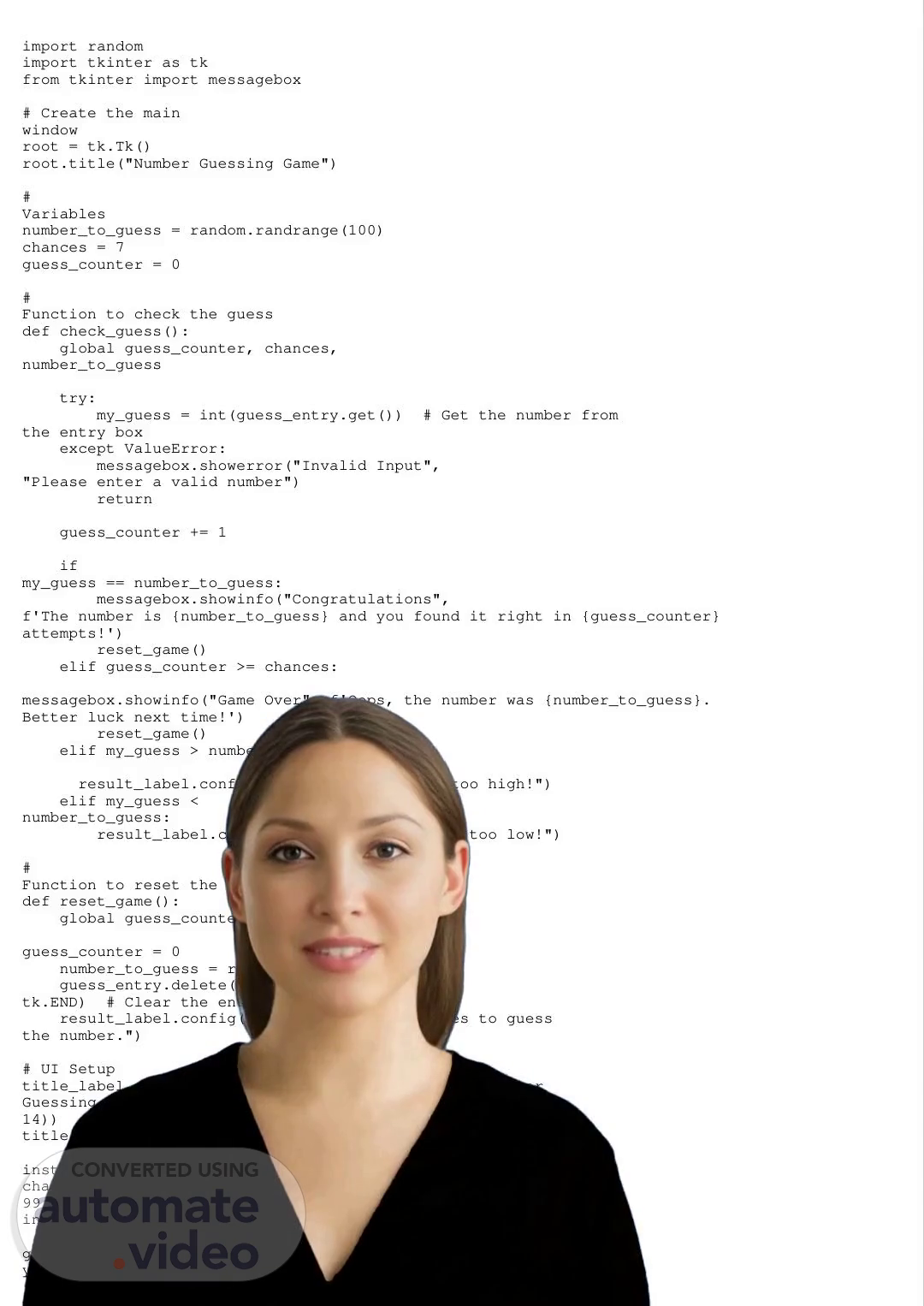Scene 1 (0s)
[Virtual Presenter] In this code, we are creating a simple number guessing game using Tkinter. We begin by importing the necessary modules, including random for generating a random number and tkinter for creating the graphical user interface. We then define our variables, including the number to guess, the number of chances the player has, and a counter to keep track of the number of guesses made. We also define two functions: one to check the player's guess and another to reset the game. In the check_guess function, we first obtain the player's guess from the entry box and convert it to an integer. We then increment the guess counter and compare the player's guess to the number to guess. Depending on the outcome, we display a message box with either a congratulatory message, a game over message, or a hint about whether the player's guess is too high or too low. Finally, we clear the entry box and reset the game. In the reset_game function, we set the guess counter back to zero, generate a new random number, and clear the entry box. We also update the result label to inform the player that they have seven chances remaining. The UI setup consists of labels for the title, instructions, and guess prompt, as well as an entry box for the player's guess and a button to submit their guess. When the player submits their guess, the check_guess function is invoked, and the game continues until the player wins or exhausts their chances..
Scene 2 (1m 24s)
[Audio] In this section of the code, we establish the visual interface for our number-guessing game. Four widgets are created: a label, an input field, a button, and another label. The initial label shows the phrase "Good luck!" in a large font size. The input field enables users to enter their predictions. The button, labeled "Submit Guess," is connected to the `check_guess` function, which will be executed when the button is clicked. The second label will display feedback messages depending on the outcome of the user's guesses. With these widgets in place, we can initiate the G-U-I event loop using the `mainloop` method, making our program visible on the screen and receptive to user inputs..