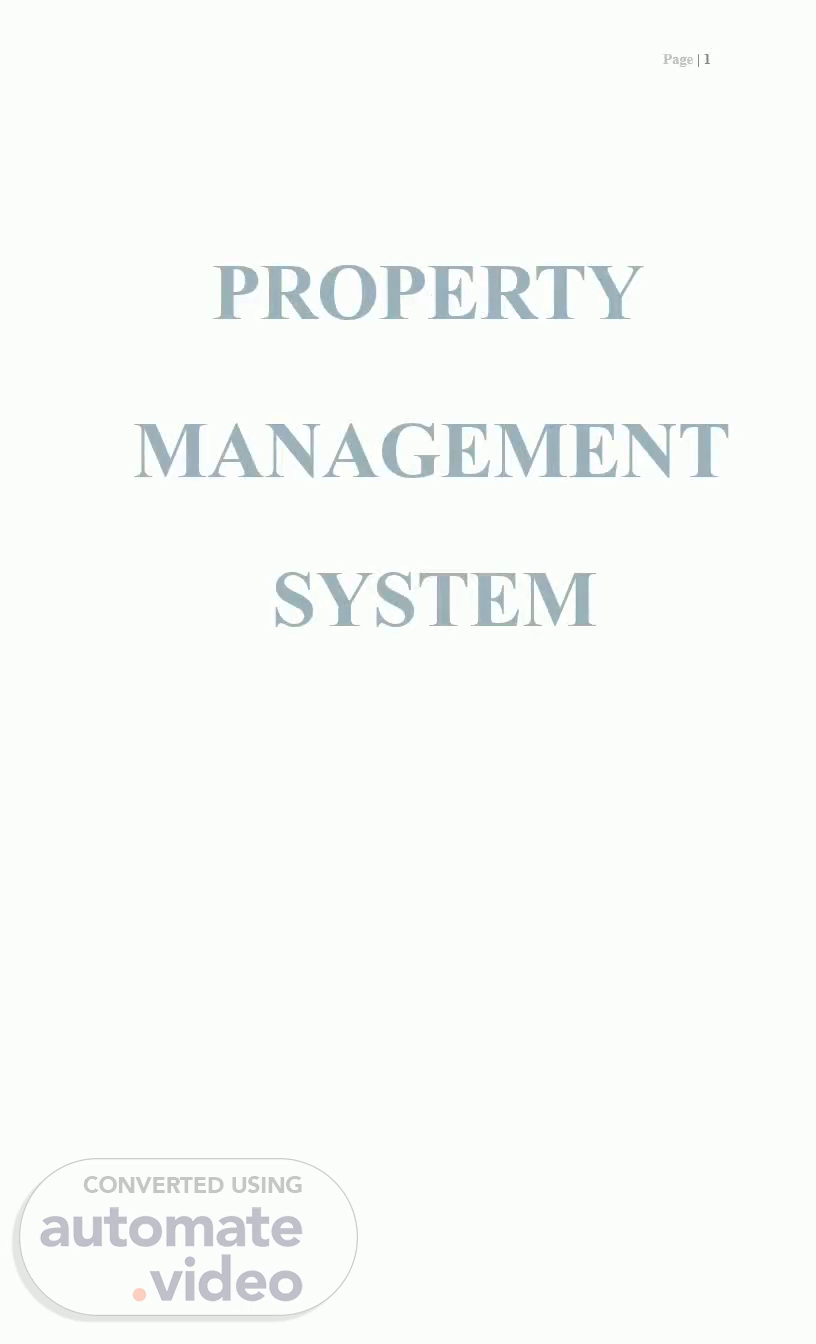
PowerPoint Presentation
Scene 1 (0s)
Page | 1. PROPERTY MANAGEMENT SYSTEM.
Scene 2 (6s)
Page | 2. Introduction. Welcome to PROPERTY MANGEMENT SYSTEM.
Scene 3 (21s)
MyHotel Mgmt System Login Username Exit. Page | 3.
Scene 4 (31s)
abstract. Reservation Front Offce Cashiering Housekeeping Reports System Configurations Other Utilities Exit.
Scene 5 (51s)
Reservation Front Office Create New Updating Walk In Profile List.
Scene 6 (1m 11s)
Page | 6. Guest Searching (Reservation). You can see at the upper table the guest profile list. At the bottom table you can see the booking history details shows all the history of the guest you selected..
Scene 7 (1m 26s)
3. Page | 7. To create a new guest profile click the New button at the bottom right of the guest searching window and it will automatically direct you to the profile module. Fill up this guest profile module and when done click Save to record this guest profile..
Scene 8 (1m 41s)
'earching Oat. updated.. Page | 8. Guest Profile Module.
Scene 9 (2m 3s)
anses gt ce,'ecgzo I yusn-g O so 15 etce/gwzo I. MyHMS Are you sure you want to proceed transaction? Yes NO.
Scene 10 (2m 27s)
Data successfully saved. Reservation Successful. Confirmation No. O I -mm3 0K.
Scene 11 (2m 57s)
abstract. abstract. abstract. Page | 11. Guest Information.
Scene 12 (3m 23s)
Browse Photo I Browse Photo 2 Add 2. Page | 12. Guest Searching (Walk In).
Scene 13 (3m 41s)
cttew201 .. Page | 13. Guest Searching (Walk In).
Scene 14 (3m 52s)
abstract. abstract. Page | 14. A confirmation will appear asking if you want to proceed transaction. Click Yes to proceed . Data successfully saved. Reservation Successful! ConfirmationNo.01-0000004. Room Chart.
Scene 15 (4m 13s)
HMS Check IN for Confirmation No. 01 is successful..
Scene 16 (4m 38s)
abstract. abstract. Page | 16. When you click the check in button a pop out window appears and will tell you if the guest is.
Scene 17 (5m 2s)
—r-rl. Quick hyment Reg. Card Comments Routing Traces t/ Changes Message Room Move Alerts Wa ke Up Call Res. Exc. Close.
Scene 18 (5m 18s)
Chock Qut 1 Ext d. Page | 18. Routing - to route the bill charges of other room on principal room automatically Changes - to view users log Room Move, - Transfer guest to other room Reg card - to view inhouse guest Registration card Comments, Notes,Traces,Massage,Alerts - add information on guest request or information need to be add..
Scene 19 (5m 42s)
IJC. abstract. Page | 19. In the room information you can see the arrival and the departure of the guest . To extend the stay just click the button beside the date and choose a date you want to check out you can change the number of nights in the Night(s)field. Check-out.
Scene 20 (6m 3s)
cn•nrt. Page | 20. The login window will appear to gain access to the billing module . Enter your user name and password then click Log in to proceed . The Billing modules hows if there are bills that did not paid yet..
Scene 21 (6m 18s)
• needed to be settle to be able to check out aner settltement.
Scene 22 (6m 30s)
abstract. Rvo• num Arrival for 2018-02-09 to 2018-020.
Scene 23 (6m 45s)
abstract. Page | 23. Check Out Tab. This are records of all guests that already checked out. At the right side there is button that can let you update the record of the guest. Guest Billing.
Scene 24 (7m 7s)
Username Password. Page | 24. Guest Billing. The login window will appear to gain access to the billing module. Enter your user name and password then click Log in to proceed..
Scene 25 (7m 25s)
RMCH ROOM CHARGE Apply Discount 3,744M) 3.74400 ooo Remove Discount.
Scene 26 (7m 41s)
Payment Info. payn Winc Name Of C Authorization Source R elerence OR Number Are you sure you want to proceed transution? was successfully saved. 0K 3,744M) 12313121313.
Scene 27 (7m 56s)
Housekeeping Status Dirty Clean Apply I Update Room Cleared : T'_rn DCm•n Status erint Posted Housekeeping Quick Informa tion Total :.
Scene 28 (8m 17s)
Re rts stem Configurations HMS Repot Room Chart BreaHast Reports Room Availability Room Occupancy Occupancy Forecast Other Utilities Exit Availability , Occupancy and Dep. History.