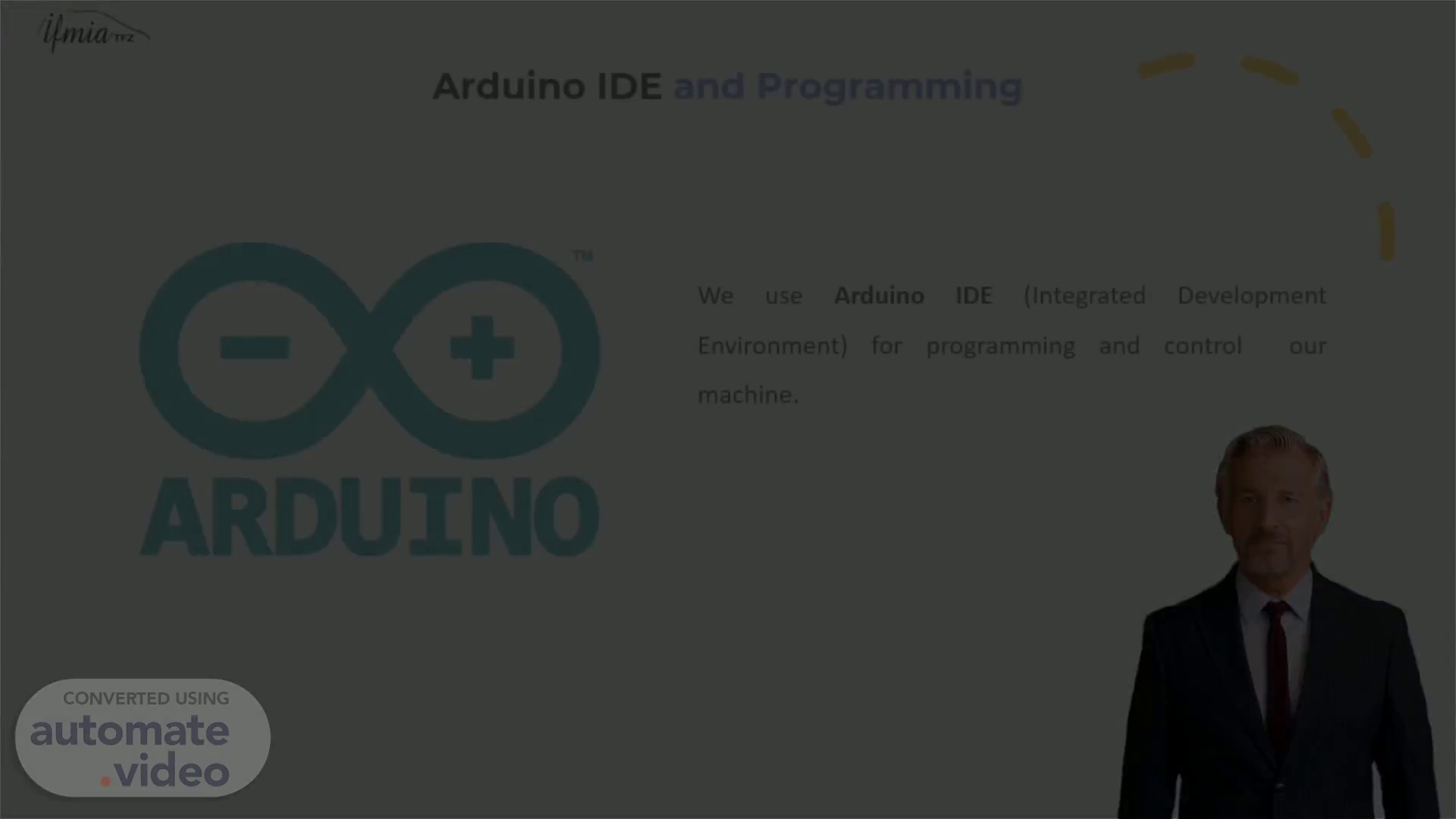
PowerPoint Presentation
Scene 1 (0s)
[Virtual Presenter] Good day everyone. Today, I'd like to discuss the use of the Arduino IDE Integrated Development Environment for programming and controlling machines. I am confident that by the end of this presentation, you will have a better understanding of how this technology can help enable faster and more efficient machine design..
Scene 2 (21s)
[Audio] Arduino IDE is a great tool to write, compile and upload code to the microcontroller. Its user-friendly interface makes it easy to use, with an array of functions and examples to help speed up development processes. Its rich capabilities helps you to create the programs needed for machine control. Give it a try and see what you can create!.
Scene 3 (45s)
[Audio] This slide demonstrates the Arduino IDE integrated development environment. This programming tool permits us to create software for controlling machines and automating tasks. In this example, the two stepper motors, motor1 and motor2, and a relay pin are initialized. Variables such as distance, activation time, angle, start time, and relay activation status are declared. Additionally, user input values for distance, activation time, and angle are read and stored, enabling us to develop an accurate action plan according to the user's input..
Scene 4 (1m 24s)
[Audio] The Arduino Integrated Development Environment simplifies programming and controlling machines. The setup() function configures a relay pin as an output and sets it to a deactivated state, as well as initializing the serial communication. It then requests the user to enter the distance, activation time, and angle for a second motor. The motor can then be used to take specific number of steps based on the distance with the precision of the feeding system Motor Control..
Scene 5 (1m 55s)
[Audio] Using the Arduino IDE Integrated Development Environment, user input related to distance, activation time, and angle can be checked for in the loop function and displayed on screen. Furthermore, this program can be utilized to activate a switch or relay for a duration specified by the user..
Scene 6 (2m 13s)
[Audio] The Arduino IDE Integrated Development Environment has the capability to control machines. In particular, it can be used to control bending motors. The code within the IDE calculates the number of steps for the motor1 according to the distance and steps per revolution. Then the speed is set and motor1 is moved as required, a relay is activated and it waits for the specified activation time before deactivating the relay. All of these processes are accomplished in the Arduino IDE, demonstrating its effectiveness in controlling motors..
Scene 7 (2m 49s)
[Audio] Once the user has entered the information values of distance, activation time, and angle, the Arduino IDE Integrated Development Environment begins the machine cycle. The plexiglass sheet is pulled according to the distance specified and the heating system is activated for the set time. After the heat cycle has ended, the board is bent to the desired angle. The user is then prompted to enter new values for distance, activation time, and angle..
Scene 8 (3m 19s)
[Audio] The Arduino IDE Integrated Development Environment offers a user-friendly experience when creating, debugging and deploying code to machines. This offers quick testing and debugging of mechanical parts and automated processes. Being compatible with the Arduino hardware, the code can be consistently changed to optimize the machine's operation. The IDE also simplifies the process of writing code for machines with its powerful tools..
Scene 9 (3m 55s)
[Audio] Arduino IDE Integrated Development Environment offers an efficient solution for programming and controlling machines. It allows users to simulate their machines to identify and address any programming issues. Through Arduino IDE, users can customize their machines with greater speed and precision, providing better performance and stability..
Scene 10 (4m 18s)
[Audio] The Arduino IDE is a highly capable and user-friendly platform that facilitates the design and control of machines. Its extensive capabilities enable users to construct effective, efficient programs that are highly compatible. Taking advantage of the Arduino IDE, you can conveniently and securely operate a range of machines..
Scene 11 (4m 41s)
[Audio] I appreciate you taking the time to learn about the Arduino IDE Integrated Development Environment. This potent software permits us to program and regulate machines. On the screen, some of the many characteristics of the IDE that make it such a functional tool can be seen. The Arduino IDE enables me, as a dev-op, to adjust, examine, and run my code with precision and accuracy, even in the most serious circumstances. I trust this lecture has been advantageous and I thank you all for showing interest..