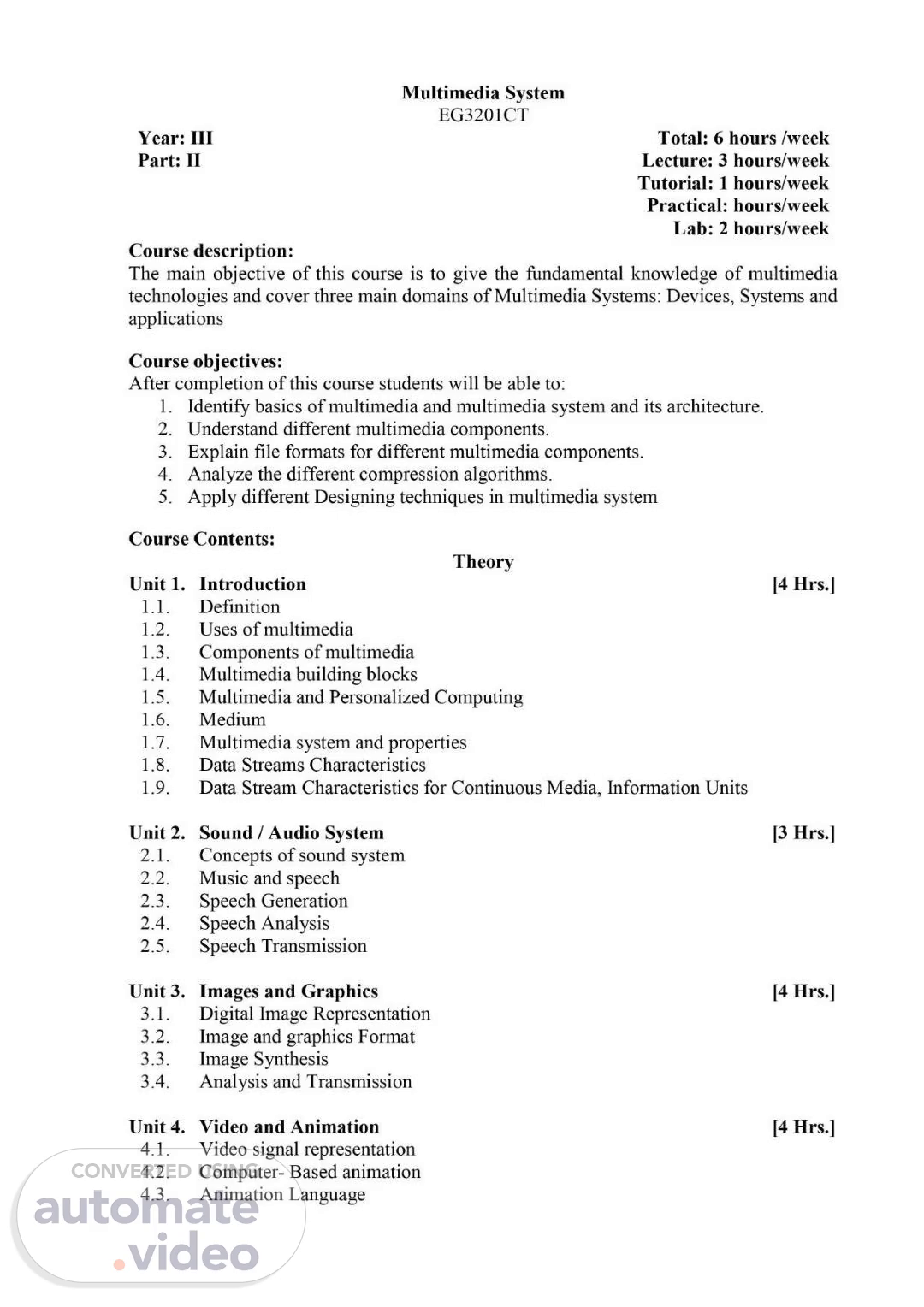
Multimedia System__New Notes__Provided By Dilbar Yadav -[www.arjun00.com.np]
Scene 1 (0s)
Year: 111 Part: 11 Course description: Multimedia System EG3201 CT Total: 6 hours (week Lecture: 3 hours/week Tutorial: 1 hours/week Practical: hours/week Lab: 2 hours/week The main objective of this course is to give the fundamental knowledge of multimedia technologies and cover three main domains of Multimedia Systems: Devices, Systems and applications Course objectives: After completion of this course students will be able to: I. Identify basics of multimedia and multimedia system and its architecture. 2. Understand different multimedia components. 3. Explain file formats for different multimedia components. 4. Analyze the different compression algorithms. 5. Apply different Designing techniques in multimedia system Course Contents: Unit 1. 1.1. 1.2. 1.3. 1.4. 1.5. 1.6. 1.7. 1.8. 1.9. Unit 2. 2.1. 2.2. 2.3. 2.4. 2.5. Unit 3. 3.1. 3.2. 3.3. 3.4. Unit 4. 4.1. 4.2. 4.3. Theory Introduction Definition Uses of multimedia Components of multimedia Multimedia building blocks Multimedia and Personalized Computing Medium Multimedia system and properties Data Streams Characteristics Data Stream Characteristics for Continuous Media, Information Units Sound / Audio System Concepts of sound system Music and speech Speech Generation Speech Analysis Speech Transmission Images and Graphics Digital Image Representation Image and graphics Format Image Synthesis Analysis and Transmission Video and Animation Video signal representation Computer- Based animation Animation Language 14 Hrs.] 13 Hrs.] 14 Hrs.] 14 Hrs.].
Scene 3 (31s)
11.3. 11.4. 11.5. 11.6. Unit 12. 12.1 12.2. 12.3. 12.4. 12.5. 12.6. 12.7. 12.8. System Software Toolkits Higher Programming Languages Object —oriented approaches Multimedia Application Program and Structure Media Preparation Media Composition Media Integration Media Communication Media Consumption Media Entertainment Trends in multimedia applications Practical: Lab exercises are as follows: 13 Hrs.] [30 Hrs.] 1. 2. 3. 4. 5. Unit 2 3 4 5 6 7 8 9 10 II 12 To edit various format of Images and give the various effects in images using Adobe Photoshop Vector-based drawing application using Macromedia FreeHand To create different types of animation, use the action script to control the various objects using Macromedia Flash and swish Max To edit and publish the movie in various formats using Adobe Premiere To integrate all the multimedia objects like audio, video, images etc and will able to create different interactive presentations using Macromedia Director Final written exam evaluation scheme Title Introduction Sound / Audio S stem Ima es and Gra hics Video and Animation Multimedia Applications Develo ment Data Com ression Desi in Multimedia A lication Subs stem User Interface S chronization Abstraction for ro ammin Multimedia A lication Total Hours 4 3 4 4 4 4 4 4 3 4 4 3 45 Marks Distribution* 7 6 7 7 7 7 7 7 6 7 7 5 80 * There may be minor deviation in marks distribution. References: I. Multimedia: Computing, Communications and Applications, Ralf Steinmetz and Klara Nahrstedt, Pearson Education Asia 2. Multimedia Communications, Applications, Networks, Protocols and Standards, Fred Halsall, Pearson Education Asia.
Scene 4 (58s)
Website :- www.arjun00.com.np.
Scene 5 (1m 1s)
Website :- www.arjun00.com.np.
Scene 6 (1m 4s)
Website :- www.arjun00.com.np.
Scene 7 (1m 7s)
Website :- www.arjun00.com.np.
Scene 8 (1m 10s)
Website :- www.arjun00.com.np.
Scene 9 (1m 13s)
Website :- www.arjun00.com.np.
Scene 10 (1m 16s)
Website :- www.arjun00.com.np.
Scene 11 (1m 18s)
Website :- www.arjun00.com.np.
Scene 12 (1m 21s)
Website :- www.arjun00.com.np.
Scene 13 (1m 24s)
Website :- www.arjun00.com.np.
Scene 14 (1m 27s)
Website :- www.arjun00.com.np.
Scene 15 (1m 30s)
Website :- www.arjun00.com.np.
Scene 16 (1m 33s)
Website :- www.arjun00.com.np.
Scene 17 (1m 36s)
Website :- www.arjun00.com.np.
Scene 18 (1m 39s)
Website :- www.arjun00.com.np.
Scene 19 (1m 42s)
Website :- www.arjun00.com.np.
Scene 20 (1m 45s)
Website :- www.arjun00.com.np.
Scene 21 (1m 48s)
Website :- www.arjun00.com.np.
Scene 22 (1m 51s)
Website :- www.arjun00.com.np.
Scene 23 (1m 53s)
Website :- www.arjun00.com.np.
Scene 24 (1m 56s)
Website :- www.arjun00.com.np.
Scene 25 (1m 59s)
Website :- www.arjun00.com.np.
Scene 26 (2m 2s)
Website :- www.arjun00.com.np.
Scene 27 (2m 5s)
Website :- www.arjun00.com.np.
Scene 28 (2m 8s)
Website :- www.arjun00.com.np.
Scene 29 (2m 11s)
Website :- www.arjun00.com.np.
Scene 30 (2m 14s)
Website :- www.arjun00.com.np.
Scene 31 (2m 17s)
Website :- www.arjun00.com.np.
Scene 32 (2m 20s)
Website :- www.arjun00.com.np.
Scene 33 (2m 23s)
Website :- www.arjun00.com.np.
Scene 34 (2m 26s)
Website :- www.arjun00.com.np.
Scene 35 (2m 28s)
Website :- www.arjun00.com.np.
Scene 36 (2m 31s)
Website :- www.arjun00.com.np.
Scene 37 (2m 34s)
Website :- www.arjun00.com.np.
Scene 38 (2m 37s)
Website :- www.arjun00.com.np.
Scene 39 (2m 40s)
Website :- www.arjun00.com.np.
Scene 40 (2m 43s)
Website :- www.arjun00.com.np.
Scene 41 (2m 46s)
Website :- www.arjun00.com.np.
Scene 42 (2m 49s)
Website :- www.arjun00.com.np.
Scene 43 (2m 52s)
Website :- www.arjun00.com.np.
Scene 44 (2m 55s)
Website :- www.arjun00.com.np.
Scene 45 (2m 58s)
Website :- www.arjun00.com.np.
Scene 46 (3m 1s)
Website :- www.arjun00.com.np.
Scene 47 (3m 4s)
Website :- www.arjun00.com.np.
Scene 48 (3m 6s)
Website :- www.arjun00.com.np.
Scene 49 (3m 9s)
Website :- www.arjun00.com.np.
Scene 50 (3m 12s)
Website :- www.arjun00.com.np.