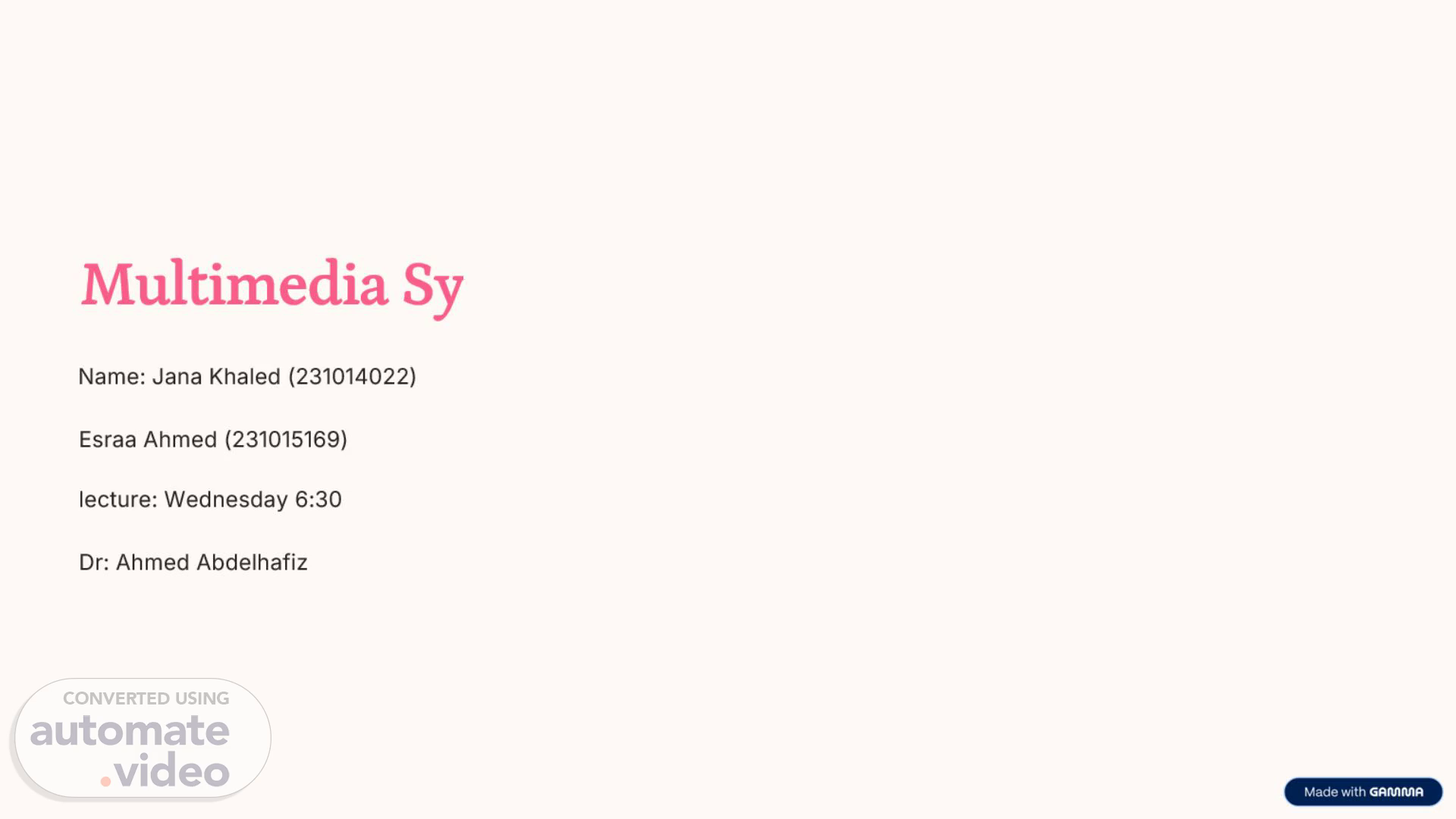Scene 1 (0s)
Multimedia System. Name: Jana Khaled (231014022).
Scene 2 (4s)
Introduction to Multimedia Systems. Definition. Multimedia refers to the integration and use of various forms of media to convey information or create content. It typically combines text, audio, images, video, animation, and interactive elements to enhance user experience and engagement..
Scene 3 (20s)
Static and Dynamic Elements. Static Elements. Text and images that do not change.
Scene 4 (40s)
TRY: -Simulator Tupe and press plou AMERICAN CUPSE AHAS AND S HERE ESERVE: Wgtch g Full from 2016 Link to TK-2 WONDER: total Solar Eclipse' WAICH: iff be'ween a solar and WONDER: solar ecliose? TÄEd INFER: Solgr Eclipses Centuru Eclipse Historu • Types of me articles, vide interactive v Linked 1m Linked tit to resourc Space for reflection.
Scene 5 (1m 6s)
Element 2: Graphics. Visual Appeal. Graphics include photos, drawings, illustrations that enhance content..
Scene 6 (1m 22s)
Element 3: Audio. 1. Enhances Experience. Audio adds voice, music, and effects to multimedia..
Scene 7 (1m 40s)
Element 4: Video. Dynamic Visual Content. Video combines motion and sound to tell engaging stories..
Scene 8 (2m 2s)
Element 5: Animation. Movement and Interaction. Animation adds visual motion to engage and explain concepts..
Scene 9 (2m 18s)
Understanding Hypermedia. Definition. Hypermedia extends multimedia with interactive links and pathways..
Scene 10 (2m 29s)
leal mielily Ical-linete vs Non-Line MeLtimed Leafed Scaen t LeaJned Tan OH sect ing pea tnrs H ndteniny Nontin es w Fert ante gtuut Nest C onerot N osatirer.
Scene 11 (2m 45s)
Here is the different between software and hardware and example on it.
Scene 12 (2m 52s)
Hardware in Multimedia Systems. Hardware forms the foundation of any multimedia system..
Scene 13 (3m 11s)
Software in Multimedia Systems. Software is essential for creating, editing, and delivering multimedia content..
Scene 14 (3m 28s)
Understanding Multimedia in ICT. Multimedia integrates multiple content forms like text, images, audio, and video within ICT..
Scene 15 (3m 44s)
Meaning of Text in Multimedia. Text is a fundamental component of multimedia that conveys information clearly and efficiently..
Scene 16 (4m 5s)
Understanding Graphics in Multimedia. Definition.
Scene 17 (4m 25s)
Differences Between Bitmap and Vector Graphics. Bitmap Images.
Scene 18 (4m 53s)
deu1J!8 10309/1.
Scene 19 (4m 59s)
Types of Audio in Multimedia. Analog Audio. Analog audio refers to the original sound signal..
Scene 20 (5m 20s)
Video. 10 'G R, io •. Video provides a powerful impact in a multimedia program..
Scene 21 (5m 46s)
Animation. uogou.guy at. Animation is a process of making a static image look like it is moving.
Scene 22 (6m 5s)
Standard File Formats in Multimedia. .GIF .ZIP MOV .PDF .HTML .DOC .css.
Scene 23 (6m 30s)
Tn-t rap lues Interxrtivity. Interactivity in Multimedia.
Scene 24 (6m 52s)
Medium of delivery. Web-based • 'mned in picture size ond low resok&n • eon be changed. ecynaged or •ekted by individVOb • information multirnedia can be updated easily and Is cheaper CD-based • can store high end multimedia such as video • can be stoeed and • hiormation on a muttonedia be outdated.
Scene 25 (7m 7s)
Multimedia production. Multimedia production is the process of creating content that combines text, images, audio, video, and interactive elements to engage and inform an audience.
Scene 26 (7m 24s)
Description of hardware. A scanner is a device that captures physical images, documents, or objects and converts them into digital formats, allowing them to be stored, edited, or transmitted electronically. It works by scanning the surface with light and sensors, creating a digital copy of the original item..
Scene 27 (7m 48s)
Editing Software for Multimedia. Editing software helps create and enhance multimedia content..
Scene 28 (8m 8s)
Multimedia authoring tools. Multimedia applications concepts:.
Scene 29 (8m 26s)
The Importance of Multimedia. Enhanced Engagement.
Scene 30 (8m 43s)
Thank you.