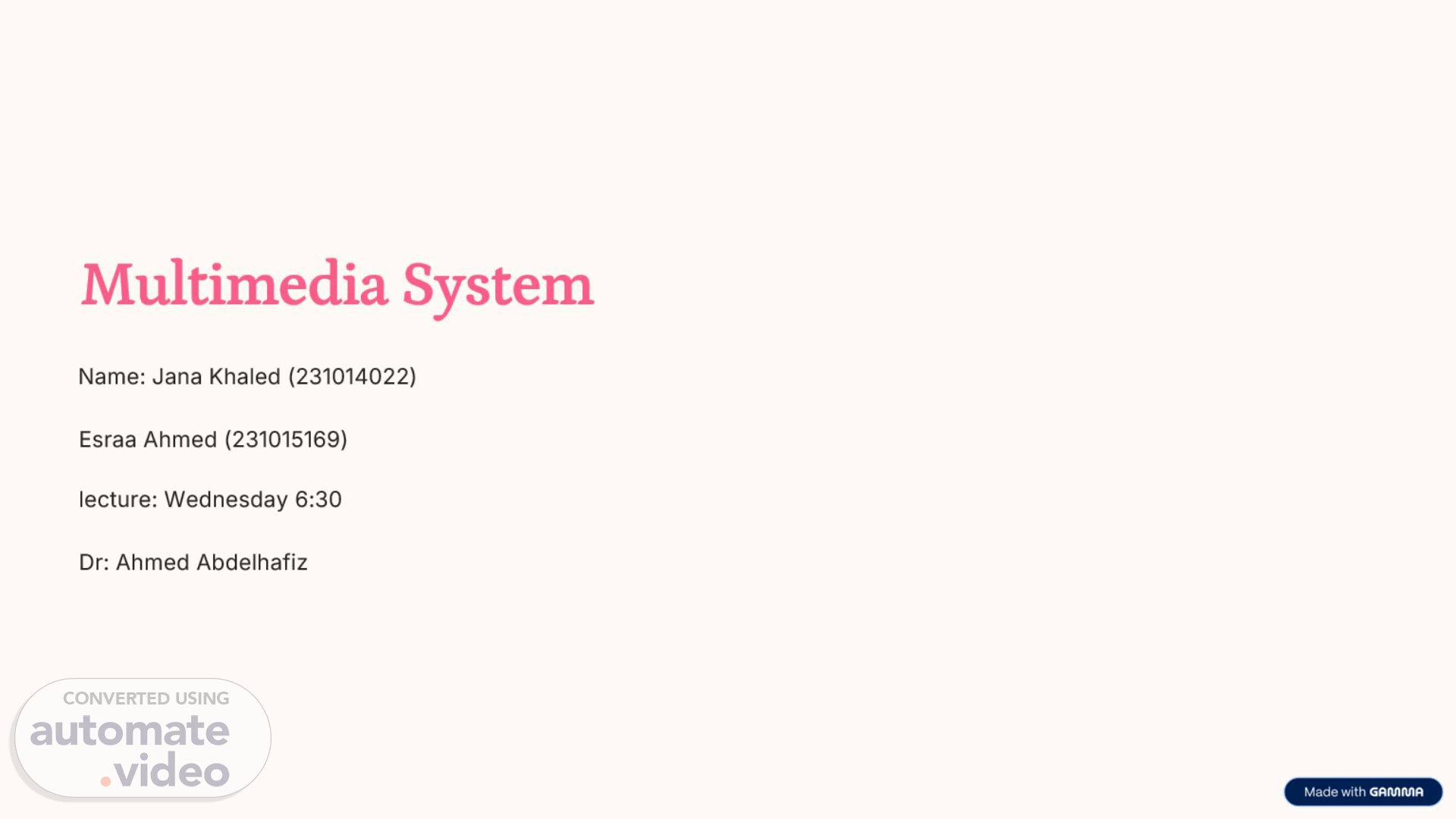Scene 1 (0s)
[Audio] "Welcome to our presentation on Multimedia Systems. Prepared by Jana Khaled and Esraa Ahmed, under the guidance of Dr. Ahmed Abdelhafiz.".
Scene 2 (4s)
[Audio] Introduction to Multimedia Systems " Multimedia refers to the use of multiple forms of media—such as text, images, audio, and video—to communicate or present content in a rich, engaging way.".
Scene 3 (22s)
[Audio] Static and Dynamic Elements " Multimedia includes static elements like text and images, and dynamic elements such as audio, video, and animation. Static elements provide structure, while dynamic ones enhance engagement.".
Scene 4 (42s)
[Audio] Element 1 – Text " Text serves as the core information carrier in multimedia. It provides context, explanations, and messages in various formats like plain, formatted, or interactive text.".
Scene 5 (1m 7s)
[Audio] Element 2 – Graphics " Graphics visually enhance multimedia content, including bitmap photos and scalable vector illustrations, helping clarify and illustrate ideas more effectively.".
Scene 6 (1m 23s)
[Audio] Element 3 – Audio " Audio adds depth to multimedia, including voiceovers, music, and sound effects. Formats like MP3 and WAV enable quality control and file compression.".
Scene 7 (1m 42s)
[Audio] Element 4 – Video " Video integrates motion and sound to create powerful storytelling. It's widely used in tutorials, marketing, education, and more.".
Scene 8 (2m 3s)
[Audio] Element 5 – Animation " Animation adds movement and interaction to visuals, improving user engagement and understanding through 2D, 3D, or stop-motion techniques..
Scene 9 (2m 19s)
[Audio] What is Hypermedia? " Hypermedia is an extension of multimedia that includes interactive links and user-driven pathways, enabling non-linear content exploration.".
Scene 10 (2m 34s)
[Audio] Linear vs. Non-linear Multimedia " Linear multimedia presents content in a fixed order, like a movie. Non-linear multimedia allows user control, such as in websites or apps.".
Scene 11 (2m 49s)
[Audio] Hardware in Multimedia Systems " Hardware forms the physical foundation of multimedia, including input devices like cameras, and output devices like monitors and speakers.".
Scene 12 (3m 3s)
[Audio] Software in Multimedia Systems " Software enables the creation and delivery of multimedia through tools for authoring, editing, and playback—such as media players or video editors.".
Scene 13 (3m 21s)
[Audio] Multimedia in ICT " Multimedia is a core part of ICT, combining text, visuals, and sound in platforms like websites, apps, and online learning environments.".
Scene 14 (3m 39s)
[Audio] Meaning of Text in Multimedia " Text provides clarity and structure in multimedia, seen in captions, subtitles, and buttons—crucial for navigation and accessibility.".
Scene 15 (3m 54s)
[Audio] Graphics in Multimedia " Graphics include icons, photos, and illustrations that help visualize information, making content more engaging and easier to interpret.".
Scene 16 (4m 15s)
[Audio] Bitmap vs. Vector Graphics " Bitmap images, made of pixels, are resolution-dependent and suited for detailed photos. Vectors are scalable graphics ideal for icons and logos.".
Scene 17 (4m 36s)
[Audio] Types of Audio " Analog audio is natural and stored on tapes, while digital audio, like MP3, is easily edited, compressed, and shared in multimedia formats.".
Scene 18 (5m 4s)
[Audio] Why Use Video in Multimedia " Digital video is popular due to ease of editing, storage, and distribution. It supports non-linear editing and maintains quality over networks.".
Scene 19 (5m 17s)
[Audio] Importance of Animation " Animation helps explain complex ideas with motion, using 2D or 3D visuals to create stories or instructional sequences.".
Scene 20 (5m 38s)
[Audio] Standard Multimedia Formats " Standard formats like MP3, MP4, and JPEG ensure compatibility and efficiency, enabling smooth editing and playback across devices.".