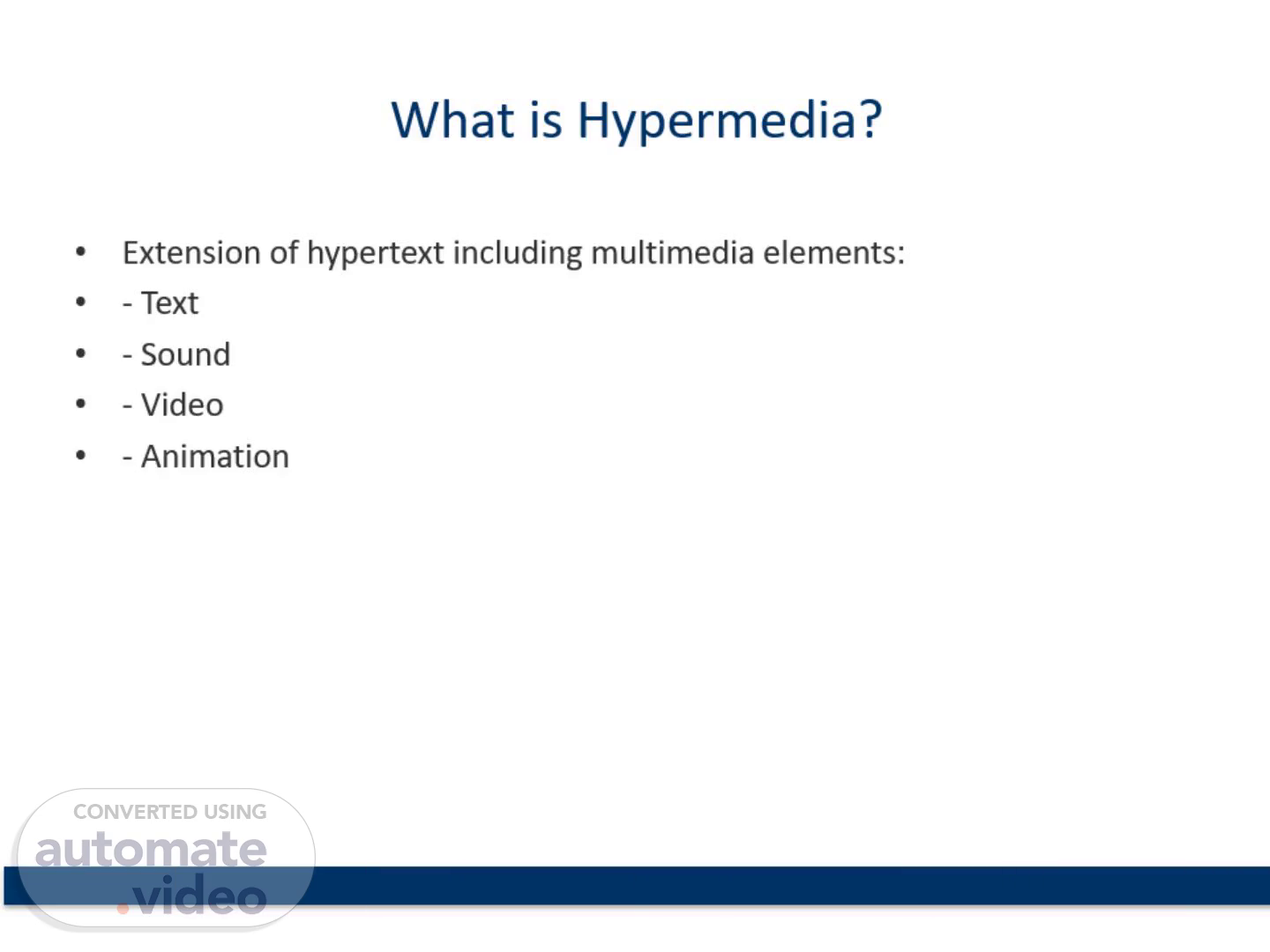Scene 1 (0s)
What is Hypermedia?. Extension of hypertext including multimedia elements: - Text - Sound - Video - Animation.
Scene 2 (25s)
Benefits of Hypermedia. - Enhances user engagement - Supports non-linear exploration - Combines multiple media formats.
Scene 3 (50s)
What is Hypertext?. - Text with embedded links - Enables navigation to related content - Basis of web browsing.
Scene 4 (1m 14s)
Hypertext vs Normal Text. - Normal text: Linear - Hypertext: Non-linear, user-directed paths.
Scene 5 (1m 39s)
Hypermedia Structure. Hypermedia is structured as a graph: - Nodes = Info Units - Edges = Links.
Scene 6 (1m 53s)
Types of Hypermedia Links (1). - Simple unidirectional links - Bidirectional links (navigable both ways).
Scene 7 (2m 10s)
Types of Hypermedia Links (2). - Regional links (specific areas) - Multilinks (multiple endpoints).
Scene 8 (2m 23s)
Navigation in Hypermedia. Users traverse through the graph: - Source to destination - Often by clicking links.
Scene 9 (2m 39s)
Supported Media Types. - Text, Graphics, Images - Audio, Video, Animation.
Scene 10 (2m 56s)
Applications of Hypermedia. - eBooks - Educational tools - Training kiosks.
Scene 11 (3m 5s)
Authoring for Programmers. - Custom tools for full control - Flexibility for developers.
Scene 12 (3m 15s)
Authoring for Non-Programmers. - Authorware, Adobe Director - Mac, PC, UNIX support.
Scene 13 (3m 37s)
Interactivity Basics. Interaction includes: - Playing media - Navigating content - Responding to user input.
Scene 14 (4m 6s)
Standard Media Controls. - Play, Pause, Stop - Rewind, Fast forward - Familiar from physical devices.
Scene 15 (4m 21s)
Design Principles in Controls. - Semiotic cues (symbols/icons) - Gestalt grouping (organized layout).
Scene 16 (4m 39s)
Link Indicators in UI. - Underlined text - Hover highlighting for feedback.
Scene 17 (5m 1s)
UI Navigation Aids. - Navbars - Link collections - Avoid image-only links.
Scene 18 (5m 11s)
Scripting and Interaction. - Enables drag/drop - Adds rollovers, dynamic layouts.
Scene 19 (5m 37s)
Scripted Examples. - Image galleries - Tabbed content panels - Supplementary pop-ups.
Scene 20 (5m 45s)
Contextual UI Elements. - Show/hide based on use - Minimizes screen clutter.
Scene 21 (5m 54s)
Creating Slideshows. - Flash, PowerPoint - Animated effects and transitions.
Scene 22 (6m 9s)
Forms and Input Controls. - Text fields, Checkboxes, Radios - Drop-downs and text areas.
Scene 23 (6m 22s)
Flash UI Components. - ComboBox, Sliders - ColorPicker, ProgressBar - Requires ActionScript.
Scene 24 (6m 33s)
Advanced Interfaces. - Flash for rich UIs - JavaScript with libraries for modern web apps.
Scene 25 (6m 52s)
Conclusion. Hypermedia enhances interactivity with multimedia. Combining structured navigation and dynamic interfaces supports powerful user experiences..