PowerPoint Presentation
Scene 1 (0s)
[Audio] Welcome to this introduction to Microsoft Business Central. It will provide you with a first approach to this ERP. If you have any questions, please feel free to email us at [email protected] or use our website to contact us. Let's start..
Scene 2 (16s)
[Audio] Growing businesses often outgrow their basic accounting software or legacy ERP systems that are unable to handle increased inventory and transactions, lack integration with other line-of-business systems, and have reporting limitations. Customers also feel pain around scalability, mobility, and cloud. Take a minute to identify if your existing systems have what it takes to make the most of new opportunities. Here are signs that your current solutions won't be ready to handle additional growth. Systems are disconnected and information is siloed Duplicate data entry into multiple systems is a daily routine Accounting occurs in Excel, not your financial system Reporting is complicated and provides insufficient information Lack of secure workflows and audit trails increase risk Inability to handle increased inventory and transactions.
Scene 3 (1m 17s)
[Audio] For growing businesses that have outgrown existing accounting software, Microsoft Dynamics 365 Business Central is an all-in-one business management solution that easily and seamlessly connects people and processes. Dynamics 365 Business Central is deeply integrated with Office 365 and includes built-in intelligence, so it's easy to use and helps you make better business decisions. Dynamics 365 Business Central puts flexibility at the core of your business, enabling you to grow at your own pace and adapt in real time. That means you can start small with the right fit for employees' roles, your industry and business needs and extend Dynamics 365 as your business evolves and grows..
Scene 4 (2m 4s)
[Audio] Here's an example of what our clients are saying about Dynamics 365 Business Central..
Scene 5 (2m 17s)
[Audio] Get the complete picture from across your business, with reports when and where you need them..
Scene 6 (2m 25s)
[Audio] Dynamics 365 Business Central connects your people and processes with a single, unified solution, so data can be quickly and easily shared with key people throughout your company. You have access to the most current, accurate data so you're making the most informed decisions possible. For example, the second a sales rep in the field makes a change to a customer quote, it gets reflected in the numbers being pulled for a forecast report back at the office. With more accurate information at your fingertips, decisions have a bigger impact on the bottom line. Functions like payroll, banking, and CRM systems are just as integrated, so your people can share the most current data and respond to customer requests faster with the most accurate information. Few examples include: 1.) With PayPal Payments Standard extension, users can pay invoices faster using a trustworthy payment service and without having to enter their credit card information on websites 2.) Yodlee Bank Feeds service allows users to quickly reconcile payments by linking system bank account to their online bank accounts 3.) Synchronize common data types such as customers, contacts, and sales information, and keep the data up-to-date in all locations. For example, the sales person can reference inventory levels (availability) from Dynamics 365 Business Central when they create a sales order..
Scene 7 (3m 57s)
[Audio] Microsoft Dynamics 365 Business Central is a business management solution that's connecting people and processes like never before. From day one, it makes managing financials, sales, service and operations easier and faster..
Scene 8 (4m 20s)
[Audio] One of the features that makes Dynamics 365 Business Central unique—there are no compromises with the mobile experience. Often, mobile versions don't provide the same rich functionality. Dynamics 365 Business Central supports all mobile experiences equally. Your people get the same desktop capabilities and experience on Windows, iOS and Android platforms, using their device of choice. Essentially you can run your business from any platform with a consistent user experience from desktop to smartphone with the latest high-level security features built in..
Scene 9 (5m 1s)
[Audio] Shorten the time from quote to cash, by managing the entire process within Outlook inbox. With Dynamics 365 Business Central, it's easy to set up your customers or vendors and get to work. Create a quote by pulling product details and quantities directly from a customer's email, input key points into your quote template in Outlook, and email the final quote in minutes. The process is just as simple when it's time to create and send an invoice for payment. As part of the experience inside Microsoft Outlook, real-time customer and vendor history is immediately accessible from within contextual emails. Access to the most current information enables users to be more productive and make quicker decisions without accessing additional applications. Dynamics 365 Business Central reduces the wasted time and friction that happens when you're forced to toggle between multiple applications. Instead, users can take immediate action directly from a single screen, sharing information and insights that lead to better customer experiences. Users can access live Dynamics 365 Business Central data directly from Microsoft Excel to read, write, and update items, sales orders, and purchase orders. Integration with Excel offers powerful capabilities such as bulk imports / exports / updates, and Excel based data analysis using Charts and Pivot Tables. Integration with Microsoft Word allows users to customize and brand all outgoing documents such as quotes and invoices. Users can create/edit/modify the report layout in a Microsoft Word document using a WYSIWYG editing experience..
Scene 10 (6m 51s)
[Audio] Improve productivity and get more done with easy-to-create workflows, audit trails, and enterprise-level security. Connect workflows across sales and accounting to automatically track cash flow. Secure purchasing, credit authorization, and vendor payment processes with pre-defined alerts and approval workflows. Core approval workflows for purchases documents, sales documents, payment journals, customer cards, and item cards are ready to start as assisted setup. Secure purchasing, credit authorization, and vendor payment processes. For example, when a record, such as a purchase document or a customer card, needs to be approved by someone in your organization, you send an approval request as part of a workflow. Based on how the workflow is set up, the appropriate approver is then notified that the record requires their approval. You can also setup reminder approval workflow for overdue approval requests..
Scene 11 (7m 53s)
[Audio] A new solution doesn't mean hours of training or disruption of key processes. Dynamics 365 Business Central lets you get up and running quickly. Right from the start, handle the most common tasks—quotes, orders, invoicing, purchasing, cash management, and reporting. If you're currently using QuickBooks, transferring your company's financial data into Dynamics 365 Business Central is quick and painless. Intuitive migration tools let you import all the data you need for maximum business continuity. There's no need to slow down and switching to a new solution doesn't have to impact your day-to-day workflow. By using familiar Office tools your people already know, everyone gets up to speed quickly and without extensive training. Applications like Outlook, Word, and Excel provide the comprehensive and reassuring experience that gives employees confidence. It's built in the cloud, so it's easy to set up, manage and scale..
Scene 12 (9m 1s)
[Audio] Dynamics 365 Business Central connects your people and processes with a single, unified solution, so data can be quickly and easily shared with key people throughout your company. You have access to the most current, accurate data so you're making the most informed decisions possible. For example, the second a sales rep in the field makes a change to a customer quote, it gets reflected in the numbers being pulled for a forecast report back at the office. With more accurate information at your fingertips, decisions have a bigger impact on the bottom line..
Scene 13 (9m 38s)
[Audio] Easily track ongoing sales performance and leverage actionable insights to focus on customers that have the greatest potential for long-term growth. Deliver value at every touch point by prioritizing sales leads based on revenue potential. Keep track of all customer interactions and get guidance on best upsell, cross-sell, and renewal opportunities to maximize revenue throughout your sales cycle. Boost sales productivity by accelerating the quote to cash process. Act quickly on sales-related inquiries, manage service requests, and process payments—all from within Outlook. Use configurable dashboards and multidimensional reports to analyze key performance indicators (KPIs), inventory, sales, and order status. With Microsoft Power BI, you can transform data into rich visuals and dashboards. It's a powerful tool that lets you see all your data live, together all in one place. Prebuilt dashboards let you explore your data in rich detail, and then share insights in colorful, interactive reports or live dashboards. Live updates make sure you're always looking at the latest data—it's actionable intelligence anyone in the company can use! For deeper insights, Dynamics 365 Business Central includes advanced analytics, making it simpler to access, model, and analyze data across multiple dimensions for ad hoc, customized reports. Rich data from virtually any data source can be fed into company dashboards. Capabilities such as the Q&A Search Bar let your people type in a question, drill into the answer and share with others inside or outside the organization. Deliver exceptional service with a comprehensive overview of your service tasks, workloads, and employee skills to effectively assign resources and accelerate case resolution..
Scene 14 (11m 38s)
[Audio] Optimize inventory levels Use built-in intelligence to predict when and what to replenish. Purchase only what you need with dynamically updated inventory levels. Leverage sales forecasts to automatically generate production plans and create purchase orders. Avoid lost sales and reduce shortages by maintain the right amount of inventory by automatically calculating stock levels, lead times, and reorder points. Suggest substitutes when requested items are out of stock. Maximize profitability and get built-in recommendations on when to pay vendors to use vendor discounts or avoid overdue penalties. Prevent unnecessary or fraudulent purchases through approval workflows. Keep projects on time and under budget Manage budgets and monitor progress with real-time data on available resources. Create, manage, and track customer projects using timesheets along with advanced job costing and reporting capabilities. Develop, modify, and control budgets to ensure project profitability. Manage resource levels by planning capacity and sales. Track invoicing for customers against planned costs on orders and quotes. Analyze project performance and make effective decisions with real-time insight on project status, profitability, and resource-usage metrics..
Scene 15 (13m 10s)
[Audio] Free your business and your people from the limitations of multiple, disconnected solutions and the inefficient employee workarounds that waste hours every week. Dynamics 365 Business Central automatically pulls your systems and processes together so your people don't have to, getting your entire company in sync with the growth of your business. Automate critical processes with easy-to-create workflows and audit trails that secure processes without adding complexity..
Scene 16 (13m 39s)
[Audio] Create custom applications with a simple drag-and-drop in-client designer to rearrange fields, rename groups, and reposition elements, and design workflows to automate your business processes. Work with a partner to connect third-party apps or configure Dynamics 365 Business Central to support your unique industry-specific needs..
Scene 17 (14m 2s)
[Audio] As you grow, it's easy to add applications and configure Dynamics 365 Business Central to fit business needs or industry demands. AppSource helps business owners do more with solutions like Dynamics 365 Business Central by providing an ecosystem of apps to discover, trial, and deploy. We're simplifying the process of expanding Dynamics 365 Business Central by providing relevant, line-of-business solutions that integrate within the entire Microsoft Intelligent Cloud. Microsoft AppSource, our online library of solutions, enables business users to easily find and evaluate line of business SaaS apps, add-ins, and content packs from Microsoft and our partners—including those built on top of Dynamics 365, Office 365, and the Azure platform. With integrated add-on applications and Microsoft Power Apps it's easy and cost-effective to extend Dynamics 365 Business Central to fit your industry or business needs. Quickly create apps that work on any device using a Microsoft Office-like experience, templates to get started quickly and a visual designer to automate workflows. Users can leverage built-in connections, or ones built by your company, to connect PowerApps to cloud services such as: Business applications like Office 365 and other Dynamics 365 applications Data storage applications like Dropbox and OneDrive, and On-premises systems including SharePoint, SQL Server, Oracle databases, SAP and more.
Scene 18 (15m 45s)
[Audio] Get the freedom to begin with the applications you need and add new solutions at your pace. Using flexible applications and a scalable database means rapid business changes lead to more opportunities. Growth stays positive and builds business momentum. Exactly what you'd expect when your business runs securely on the Microsoft Intelligent Cloud. Microsoft Dynamics 365 Business Central is a powerful flexible platform that helps your business run at the pace of change, connecting your people and processes like never before. Start with what you need and grow at your own pace to run your entire business in the cloud. Easily import data from other solutions using data migration wizards and assisted setup. Get contextual guidance with in-product tutorials, when and where you need it. Handle the most common business processes from day one, like quotes, orders, invoicing, purchasing, cash management, and reporting. It's built in the cloud, so it's easy to set up, manage and scale..
Scene 19 (16m 55s)
[Audio] . Microsoft Dynamics 365 Business Central is available through Microsoft Certified Partners. To purchase, we will meet with you to discuss your business needs, provide additional details on pricing, and answer your implementation questions. [email protected] https://dynamics.microsoft.com/en-us/dynamics-365-free-trial/.
Scene 20 (17m 15s)
[Audio] . A train in a tunnel Description automatically generated.