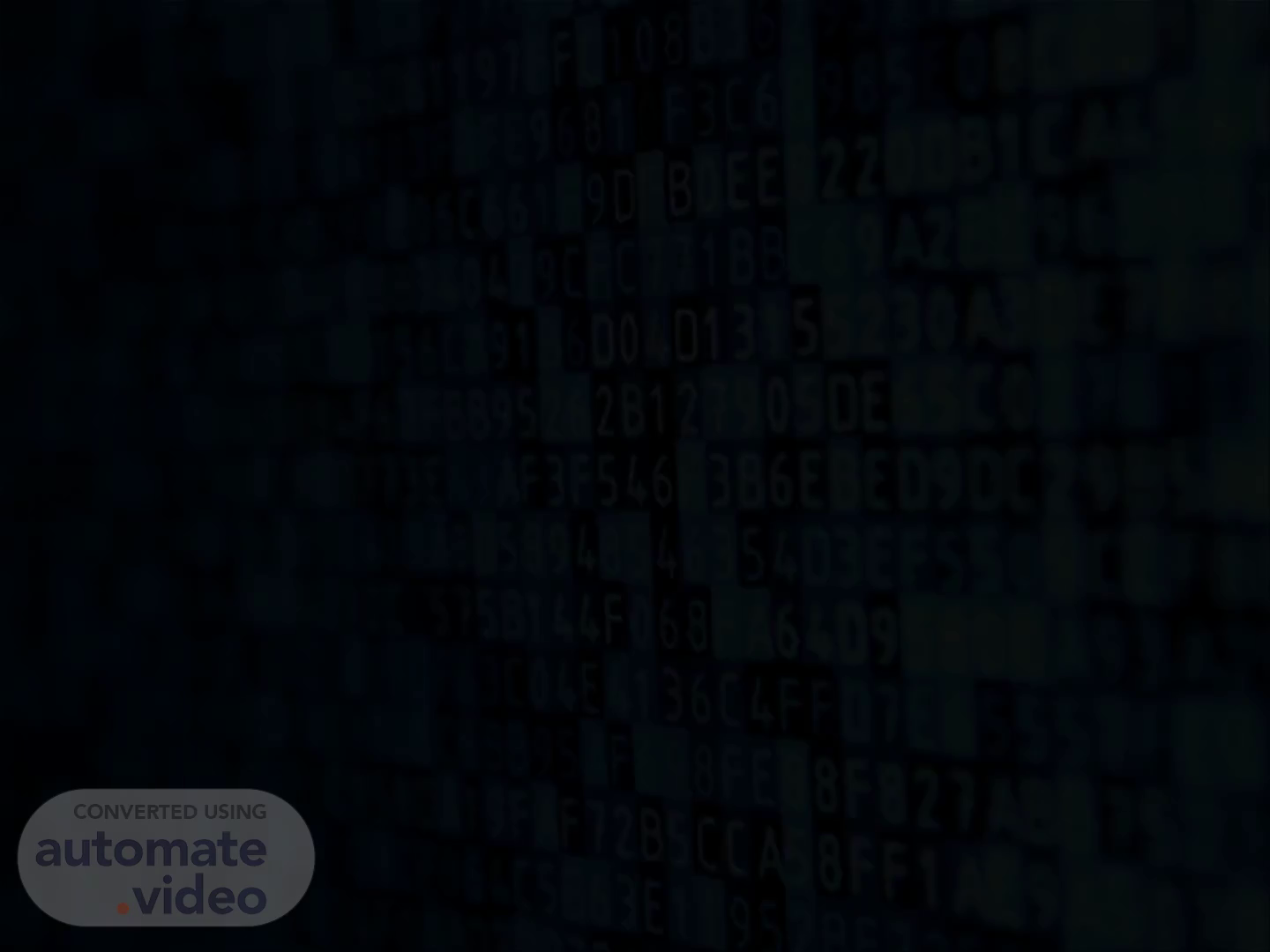Scene 1 (0s)
MS- EXCEL. Programming data on computer monitor.
Scene 2 (9s)
Microsoft Excel is an electronic spreadsheet. You can use it to organize your data into rows and columns. You can also use it to perform mathematical calculations quickly. This course teaches Microsoft Excel basics as a prelude to the use of Statistical Analysis System (SAS) software in carrying out more complex statistical analysis. Although knowledge of how to navigate in a Windows environment is helpful, this manual is created for the computer novice..
Scene 3 (32s)
How to use Microsoft Excel to:. Close-up of a calculator keypad.
Scene 4 (48s)
Entering Text and Numbers. The Microsoft Excel Window.
Scene 5 (1m 5s)
Microsoft Excel Window Components Before you start using it, it’s really important to understand that what’s where in its window. So ahead we have all the major component which you need to know before entering the world of Microsoft Excel..
Scene 6 (1m 24s)
Acme Cut Copy • P 'ste Insert Page Layout Calibri Fcrmulas Data Review View Developer ge Wrap äMetge& Center • Alignment 300kI ,xlsx - Excel Add-ins Script Lab General Number olumn Tdl me whatyouwant:o do Conditional Fcrmatas '-ell Formatting • -able • Styles • Styles Insen O Delete Format Cells p u neet Gogia Clear • •y Fzrmat Painter Clipb card 5. Address Bar Scrt& Find& F Iter • Select • Font D Editing M N 6. Formula Bar . Fill Hand . Active Cell 6 7 10 11 12 ZAIow— 13 15 16 18 20 21 22 Ready A1. Worksheet Ta Sheet I Nun Lock 12. Status Bar.
Scene 7 (1m 43s)
Active Cell: A cell which is currently selected. It will be highlighted by a rectangular box and its address will be shown in the address bar. You can activate a cell by clicking on it or by using your arrow buttons. To edit a cell, you double-click on it or use F2 to as well..
Scene 8 (2m 5s)
Columns : A column is a vertical set of cells. A single worksheet contains 16384 total columns. Every column has its own alphabet for identity, from A to XFD. You can select a column clicking on its header..